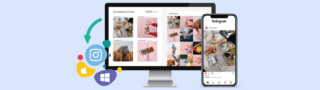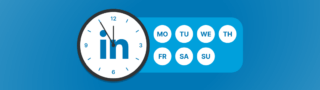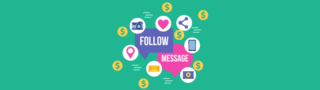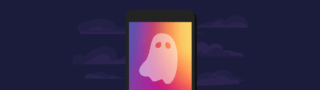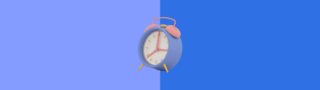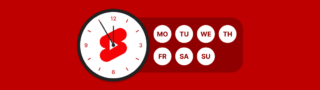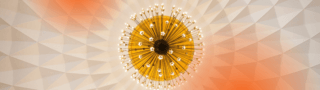Every Tuesday, over on our Instagram feed, we share tips to help people keep up to date with Instagram marketing and get the most out of all the amazing Instagram features!
We’ve compiled these tips into a handy blog post to help marketers everywhere be at the top of their game. Instagram are always developing new features, so we’ll keep this blog updated as and when new updates are released!
#1 Add Line Breaks To Your Bio
Much to our dismay, the return key does not work when editing your profile bio. We therefore see lots of accounts splitting up their info with punctuation or emojis, but there’s another way! If you type up your bio in a note or a text message on your phone you can then copy and paste it across and Instagram will accept the line breaks. A great little hack that will really tidy up your profile!


💡 BONUS TIP: to add a full line break as pictured above, use a full stop on the line you want to be left blank – make sure there’s no spaces either side of it! This works on captions too!
#2 Add Hashtags & Mentions To Your Bio
In a recent update, Instagram made it possible to add hashtags and tag other accounts in your profile bio! Due to the limitation of only being allowed one link in the bio, this is a great addition to tell page visitors more about your account. If you have a brand hashtag (such as River Island’s #ImWearingRI) that you encourage your audience to use, it will now link through to all your UGC on Instagram! Similarly, you can use mentions to link people through to any relevant or partner accounts – very handy!

#3 Archive Old Posts
Sometimes posts become outdated, but you don’t want to say goodbye to them and their engagement statistics forever. Any expired offers or irrelevant content can be archived so they will no longer appear on your profile! Instead of being permanently deleted, they will be moved to your Archive to look back on at any time. Click on the menu button on any post, and tap ‘Archive’ at the top. This is also a great solution if you decide to change the theme of your profile and want to hide the older posts that are clashing with your feed.

Simple Post, Story + Reel Scheduling ✨Visually plan your social content. Instagram, TikTok, Twitter, Facebook, LinkedIn + Pinterest
Visually plan your social content. Instagram, TikTok, Twitter, Facebook, LinkedIn + Pinterest
#4 Turn On Notifications For Posts AND Stories
Fed up of missing content from your favourite accounts? The Instagram algorithm can stop us from seeing everything we might want to, but there’s a way to beat it! One of the really useful Instagram features is post and Story notifications. Head to an Instagram profile and tap the menu button in order to turn on notifications whenever that account publishes a new post or a Story. You can also encourage your own followers to turn these notifications on for your account so they don’t miss out on any exciting updates!

#5 Stories Stickers
Instagram are always giving us new ways to let our creativity shine on the app. This is most prominent in Stories, where there are a range of fonts, filters and stickers to use. A little known trick is that if you press on a sticker in your Story, there are different versions of it that you can use! Some of them simply flip horizontally, some turn black and white and others have a range of completely different designs to choose from! Have a play with it and make your Stories stand out from the crowd – this is one of my favourite hidden Instagram features.


#6 Share Stories To Facebook
Due to the success of ephemeral content and the popularity of Instagram Stories, Facebook have naturally been trying to push the feature on their platform as well. In your Story Settings on your profile, you have the option to ‘Share Your Story to Facebook’. This way, you can easily share the same content on Facebook in the aim of reaching more people!

⭐ UPDATE: Facebook scheduling is now available on Hopper HQ! Automate your social media workflow by starting your free trial now ⭐
Parting Words
I hope this blog gave you some new information to keep your Instagram looking 🔥
If you can think of any more little-known Instagram features let me know them in the comments below or tweet me at @Nicola_HHQ I’d love to hear them!
Happy posting 👋
Visually plan all your social channels. Instagram, TikTok, Twitter, Facebook + LinkedIn.