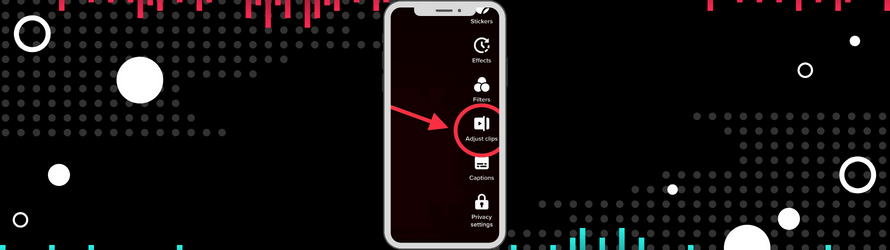Have you ever gone to edit a video on TikTok and noticed that the Adjust Clips option disappeared?
Well, there’s a reason for that! In fact, there are a couple of potential reasons.
What’s the Adjust Clips option on TikTok?
When you’re editing a video on TikTok, the Adjust Clips option allows you to change the start and end points of your video.
However, sometimes this invaluable feature disappears. Here is why and how to fix it.
Where did the Adjust Clips option on TikTok go?
There are multiple reasons why the Adjust Clips option has disappeared from your TikTok:
1. The video is too short
If your video is too short, the Adjust Clips option will disappear. This is because TikTok doesn’t want you to make your videos too short.
Tiktok wants you to keep the video length around 15 seconds so that people don’t get bored and stop watching. So, if you’re ever editing a video on TikTok and you can’t find the Adjust Clips option, it’s maybe because your video is too short.
Try adding some more footage or extending the start and end points of your existing footage to make your video longer.
2. The video is too long
While the TikTok video editor is incredibly powerful, every tool has its limits. Sometimes, when a video is too long, or there are too many clips, the editor can’t manage the processing on your device.
If you’re looking to produce a very long clip, try editing as you go to minimise the processing and ensure that the option doesn’t disappear.
3. Using Video Green Screen or other incompatible effects
Finally, we’ve noticed that certain filters and effects are not compatible with the TikTok video editor and adjusting clip lengths.
This includes filters and effects that have a heavy requirement for processing including the video greenscreen.
If you need to use video green screen or another incompatible effect, try making and editing your entire TikTok first then adding the clips where you need the special effects.
Removing the TikTok Watermark
Finally, remember that using your videos created on TikTok on other platforms runs the risk of limiting their exposure. For example, if you post a TikTok video on Instagram with the TikTok watermark present, blurred or covered by a border, the Instagram algorithm will reduce its reach and visibility.
To solve this you can simply connect your TikTok account to Hopper HQ, reschedule your video post as an Instagram Reel or to any other platform and Hopper HQ will automatically remove the TikTok watermark for you.
Automatically post your TikTok videos to Instagram. without watermark!
Happy TikToking!
Related posts: