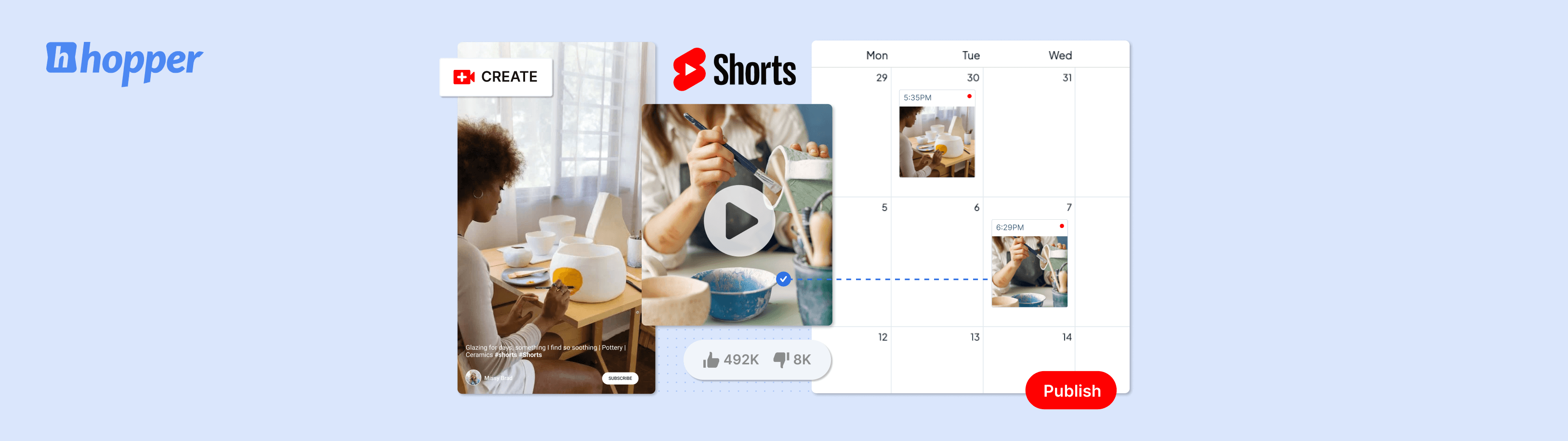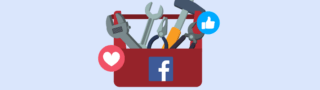Over the past months, many have asked when the time would come to automatically post YouTube Shorts in Hopper HQ, which is a popular channel among users. So we’re very excited to announce that the day has finally arrived!
All users will now have YouTube Shorts scheduling at their fingertips – easily accessible from within the Hopper HQ dashboard! ✨
What are YouTube Shorts?
Inspired by the success of platforms like TikTok and Instagram Reels, YouTube introduced Shorts to provide users with a quick and engaging way to create and consume bite-sized videos.
YouTube Shorts are vertical videos that can be up to 60 seconds in length, designed to be easily viewed on mobile devices. They are typically characterized by their fast-paced nature, creative editing, and the use of music, stickers, filters, and text overlays. Users can record and upload Shorts directly through the YouTube mobile app, making it accessible and convenient for content creators.
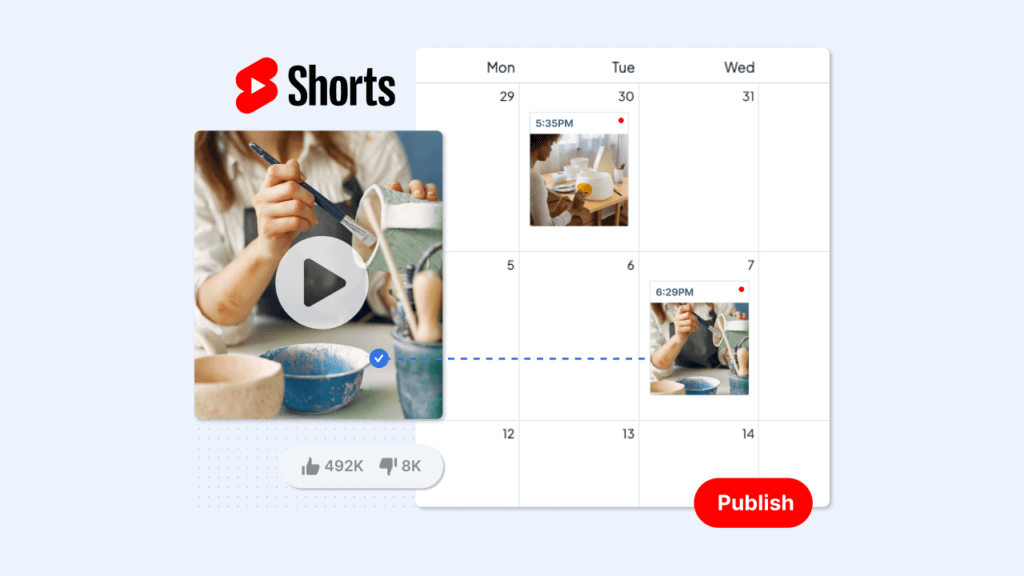
Here’s what you can look forward to
📅 Keep organized and say goodbye to manual posting
You can now quickly draft, schedule, or directly post shorts on your YouTube channel. With Hopper HQ’s visual calendar, you can swiftly track what post is being released and on what day. Freeing up your time to focus on other ways of creating stellar content!
Reschedule posts easily by dragging and dropping them to your desired day and time. Then, no need to worry about them as Hopper HQ does the posting for you!
🖇️ Cross-autoposting to multiple platforms
With Hopper HQ, you only need to upload your video once! You can reuse your amazing content and share it easily through your favourite channels by cross-posting it to multiple platforms.
You can repost your shorts on Instagram, LinkedIn, Twitter and more! Not only saving you time when scheduling but also when creating content. With Hopper HQ, you can easily switch from social platforms to add new content or repurpose previously successful ones.
🗺️Plan your content far into the future
By scheduling and auto-posting your Youtube shorts, you can plan ahead of time your social media calendar. Depending on what’s your favorite way to work, you can automatically post your YouTube Shorts daily, weekly, or monthly.
Hopper HQ, helps you never forget about posting as it will do it for you, all you need to do is set the time and date!
Here’s how quickly you can automatically post YouTube shorts
- Click on the “+ Add Account” below your list of channels.
- Connect your YouTube profile to your Hopper account
- Then, Click on “Create” in the top left corner
- Upload your video content
- Add any details that are missing like captions and editing
- Schedule your post and hit “Create Post”
Other useful resources
- What are Youtube Shorts & How to Make them
- The Best Time to Post YouTube Shorts
- Storytelling 101: Using Video to Connect With Audiences
Manage your social media, plan & schedule posts, add hashtags, and track results from one place with Hopper HQ!