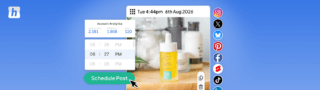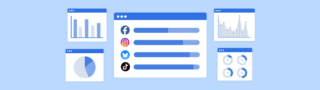Whether to be entertained, learn something new, discover brands, or buy products, audiences love watching videos on Instagram.
And well aware of this growing trend, the social media platform is constantly developing new tools and features to make video content even more appealing to its users. For businesses, this creates an excellent opportunity to deliver better, more creative storytelling experiences that build stronger relationships with prospects.
However, managing – and leveraging – this type of content on Instagram is more than just uploading videos. Ask any experienced video company, and they’ll all tell you the same thing: If you are trying to grow your follower base or reach a specific demographic, you’ll have to plan ahead, schedule, and follow up your posting consistency. Luckily, that’s something that you can easily do with an Instagram video uploader!
So, today, we’ll learn some of the best practices that will help you effectively manage your video content on Instagram and enhance your next marketing campaign. Plus, we also included a simple step by step on how to use an Instagram video uploader!
Instagram Video Features – Grid posts, Stories & IGTV
One of the best ways to succeed on Instagram is by taking full advantage of all the different features the platform provides you with to keep your content engaging and fresh.
When it comes to video options, you can share it on your newsfeed, on your Stories, or use Instagram TV (IGTV). Each one has its own set of unique tools that can be used for specific purposes.
Let’s take a look at how each format works!
Grid Posts
Basically, this option allows users to upload videos on their profiles. You can share one video or create a carousel and upload up to ten images or one-minute videos in a single post.
What’s important to highlight here is that videos are more engaging than photos – that is, they get more likes, comments, and shares. So, if you plan ahead and develop creative pieces, your followers (and potential followers as well) will interact a lot more with your content.
Now, the question is – What type of videos should you upload? Well, that’s going to depend entirely on your video marketing strategy and specific business goals. However, product videos, behind-the-scenes, and short tutorials tend to be a hit on Instagram, so you can start with those!
Whatever type of video you end up developing, though, it’s critical to remember that Instagram is a mostly visual-content based platform. Make sure to create enticing thumbnails with high-quality design and write persuasive captions to instantly spark your audience’s interest.
As for the actual “uploading” part, it’s pretty simple – You can do it with your phone or use an Instagram video uploader to post it from a computer (more of this in a minute!) Either way, you should consider the following technical specs:
- Recommended video file types: .MP4 and .MOV
- Length: 3 to 60 seconds
- Size: 4GB for all formats
- Styles: Landscape, square, and vertical
- Aspect ratio: Landscape – 16:9, Square – 1:1, and Vertical – 4:5
- Caption limits: Up 2,200 characters
Pro Tip: On Instagram, videos autoplay without sound. So, when planning your next piece, make sure to add captions, overlay text, animations, and other elements that can help you get your message across effectively.
Instagram Stories
With more than 500 million people using Stories every day, this format is clearly a “must-have” in your strategy.
With its full screen, vertical style, Instagram Stories allow brands to share videos (and photos) that immediately immerse viewers in the content— enabling businesses to create a richer, more impactful connection with prospects from the get-go.
Plus, given their 24-hours time limit, Stories help brands to be more dynamic, laid-back, and approachable. This helps the audience feel like they’re interacting with a more human and “in-the-moment” side of the business.
What’s great about Stories is that the platform provides a lot of features and tools to make the experience more compelling, such as stickers, GIFs, music, and even include an URL to redirect users to another site.
In terms of what to use video Stories for, the creative possibilities are endless – You can run a paid campaign to advertise new products, give your audience a tour inside your offices or introduce your staff, ask questions to your followers… the list goes on!
Just like with videos on your grid, there are two ways you can add a Story to your account – By taking a photo or video by yourself, or by using pre-recorded content from your phone’s gallery. Now, if you are going to upload pre-recorded videos, consider the following technical aspects:
- Recommended video file types: .MP4 and .MOV
- Length: 15 seconds max
- Size: 4GB
- Aspect ratio: 9:16
Pro Tip: If you have videos on your Instagram Stories that are worth saving on your profile, you can create a Story Highlight. Businesses often use them to help visitors find important product information, specific content, or frequently asked questions more easily.
IGTV
In a nutshell, Instagram TV – or IGTV – is an app for watching long-form video content. What’s interesting about it is that it’s available within any user’s account, but also as a stand-alone app that you can download from Google Play or the App Store.
IGTV is built for how you use your phone – full screen and vertical, just like Stories. However, these videos can be up to one-hour long and won’t disappear after 24 hours of posting them.
In a way, this app emulates the traditional TV feel with “channels,” but improved. Based on what the algorithm knows about your preferences, a video will start playing automatically as soon as you open the app. Just like when you turn the TV on!
All in all, as a business owner, you can use it to stay connected with your audience and provide more valuable, in-depth content. For example, you can take ideas from traditional genres and give a full TV experience surrounding your brand or products, such as creating a cooking or interview series. Or use it to host your highly produced pieces, like a business intro video for your audience.
By now, you might be wondering how to actually post videos on your IGTV account, right? Well, there are two ways – From the Instagram app or from the IGTV app. They’re both super easy to manage. But, since it’s a new-ish feature, read below to learn how to do it.
To upload a video from the Instagram app, click on the “+” icon, choose the one you want to share, and tap Next. Select share as Long Video – This is going to allow you to post the full-length video on IGTV and a shorter snippet in your feed.
Choose your cover image from one of its frames or a pre-designed thumbnail from your camera roll. Write a title and a description, and then click Post. You also have the option to Post a Preview of your video on your newsfeed and Make Visible on Facebook if you want to share it there too.
You’re also able to add your video to an IGTV series by clicking on Add to Series before posting it. Take into account that if you don’t have one already, you’ll have to create a series first.
To upload a video directly from an IGTV account the process is pretty similar – Tap on the “+” button in the top right and choose the piece you want to upload. Click Next, choose your cover image, write a title and a description, and then hit Post. You can also Post a Preview and Make Visible on Facebook if you want to.
And… that’s it! You’ve just posted an IGTV video from both your Instagram and IGTV apps!
As for the video guidelines, consider the following technical specs:
- Video file type: .MP4
- Length: 1 to 15 minutes when uploading from a mobile device, or 1 to 60 minutes when uploading from the web.
- Size: The maximum file size for videos that are 10 minutes or less is 650MB. The maximum file size for videos up to 60 minutes is 3.6GB.
- Aspect ratio: 9:16 is recommended but 16:9 is also supported. In-feed previews show at 4:5.
Pro Tip: It’s crucial to find the appropriate length for your content. Just because you can post an hour-long video doesn’t mean that you have to use the full 60 minutes. The idea behind IGTV is to provide more flexibility to create immersive content. But it’s all going to depend on your audience, your video’s topic, and your ultimate goal.
Benefits of Posting Videos on Instagram
If you’re trying to decide whether to include video content on your Instagram strategy or not, read below. We’ve compiled the most important reasons why you most definitely should!
Engagement
We’ve briefly touched upon this already, but it’s worth expanding upon. There’s a reason why, for the last couple of years, Instagram has been rolling out so many different video features and tools – Users seem to respond a lot better to this type of content.
Simply put, in terms of interactions and responses, video posts get the highest overall engagement – A 38% higher. However, image posts are still the most popular type of post.
So, what does this mean? That you have a great opportunity in your hands! You can start developing amazing videos and stand out with content that most of your competitors are probably not taking advantage of! All while getting more likes, comments, and shares, and growing your presence on the platform!
Brand storytelling
Marketing is all about sending the right message to connect with your audience. One of the most effective ways to do that on social media is by using brand storytelling.
We, humans, are emotional beings that bond with each other through shared experiences. With video content, you have the possibility to quickly tell layered, more detailed stories that appeal to emotions and resonate with your audience.
So, whether it’s to build awareness around a campaign, introduce your staff, share your brand story, or promote your products, with video content, you can create a memorable narrative, and establish a more intimate connection with your audience.
Sales
Instagram is well-known for being a discovery engine for brands, but the platform can actually drive sales as well – 46% of people say they’ve made a purchase after seeing a product or service on Instagram.
In fact, Facebook itself – Instagram’s “big brother” – encourages brands to think beyond the Awareness Stage and engage users at every stage of the Buyer’s Journey on the platform. How? Well, by sending different messages through creative and unique content.
And, is there anything more original, appealing, and entertaining than video content? Certainly not!
The idea is to expand your Instagram strategy and include video content that can help you move prospects closer to the purchase decision. For example, by developing customer testimonials or product reviews that foster brand trust and, ultimately, can help you convert.
How to Upload Videos on Instagram Using Hopper HQ
As you probably know, users can only upload photos or videos to Instagram from the app. However, when you hire a photographer or work with a professional video company, chances are you won’t have the material available on your phone – These are large files, with a high-quality finish, that you’ll surely have to stock on your computer.
So, whenever you want to post a video or share a photo on Instagram, you’ll have to manually send them from your computer to your phone. A very ineffective and time-consuming process.
The question is: Can you post a video on Instagram from your computer? As a matter of fact, you can. But you’ll have to use an Instagram video uploader, like Hopper HQ. Let’s see how it works!
#1 Create an account & connect it with your Instagram profile
Step zero for managing Instagram video content from your computer is creating an account on Hopper HQ. This Instagram video uploader not only helps you post content directly from your desktop but also allows you to schedule upcoming posts!
Once you sign up, you’ll be automatically taken to a dashboard that you’ll have to connect with your Instagram account to manage and schedule your video posts. As you can see in the following image, the dashboard will show all your programmed posts in order.
On the right, you also have a Grid Planner – Which is basically going to display in advance how your Instagram profile will look after your scheduled content is published. Allowing you to plan ahead or adjust your feed’s aesthetics as you want!
#2 Upload your videos
After you connect your Hopper HQ account with your Instagram profile, you’ll be ready to start managing content with this awesome Instagram video uploader!
You’ll have to go to the dashboard and click on Create Posts in the top left corner. From there, you’ll be taken to a window where you can upload up to 50 files at once from your device, Google Drive, Dropbox, Google Photos, Box, URL, or web search.
Pro Tip: If you’re also scheduling photo posts or creating carousel posts with both video and images, Hopper HQ has a built-in image editor. With this tool, you can crop or adjust your photo, change orientation, apply filters, add text overlays, stickers, and much more. Use it to make your posts more enticing!
#3 Caption & Hashtags
Once you finish the editing process, you’ll need to write captions for all your video uploads. Try to make them persuasive, informative, and appealing. Don’t forget to tag users if required or add some emojis to make your caption more fun!
Plus, if you’re using hashtags – which you should, since it improves your content’s discoverability and reach – with this Instagram video uploader, you can also write the first comments for your hashtags.
#4 Post, Schedule, or Draft
When you feel like your post is ready to go, you’ll be able to share right away by clicking on Post Now, schedule a date and time, or save the draft (a super useful feature if you’re working with a team.)
Whatever you end up doing, your posts will be shown in the Posts section, located in the top left corner of your dashboard, and in the Grid Planner, as mentioned before. Any changes or adjustments can be easily made by drag and dropping.
Another great thing about using an Instagram video uploader is it provides a Calendar view to plan your Instagram strategy and also keep track of your posting consistency.
And that’s it – Now you know how to upload videos on Instagram from your computer!
The Takeaway
Since its launch in 2010, Instagram has taken the world by storm. Becoming today one of the most powerful tools business owners have at their disposal to reach out and connect with their audiences. Especially if you do it through gorgeous and engaging video content.
However, managing a solid, successful video strategy is more than just posting a couple of videos from time to time. Like everything in marketing, it takes a lot of planning, analysis, and time.
However, there’s a way to make things easier – Using an Instagram video uploader to plan ahead and schedule your posts in advance. With such a tool, you’ll be able to organize your strategy, manage your content more efficiently, and take full advantage of all the tools that Instagram provides!
Now it’s time to start planning your Instagram video content and expect nothing but amazing results!
Author: Victor Blasco
Victor Blasco is an audiovisual designer, video marketing expert, and founder/CEO of the explainer video production company Yum Yum Videos. Besides running the business, he’s a lifelong student of Chinese philosophy and a passionate geek for all things sci-fi.