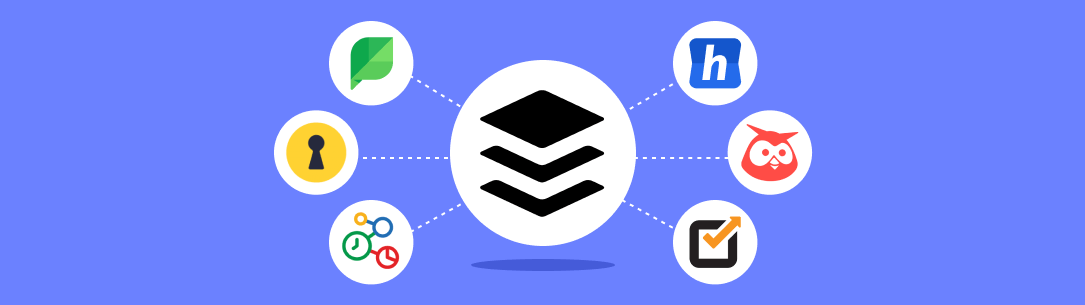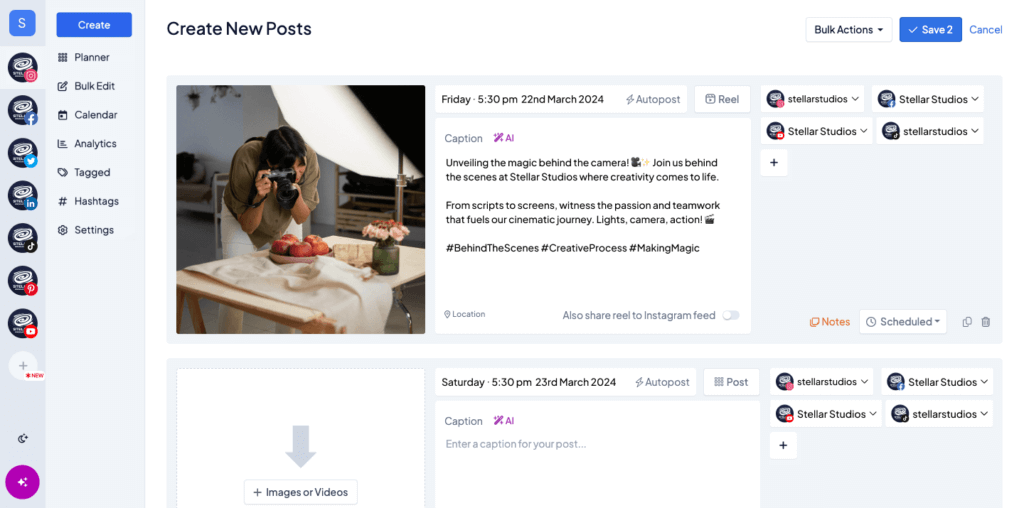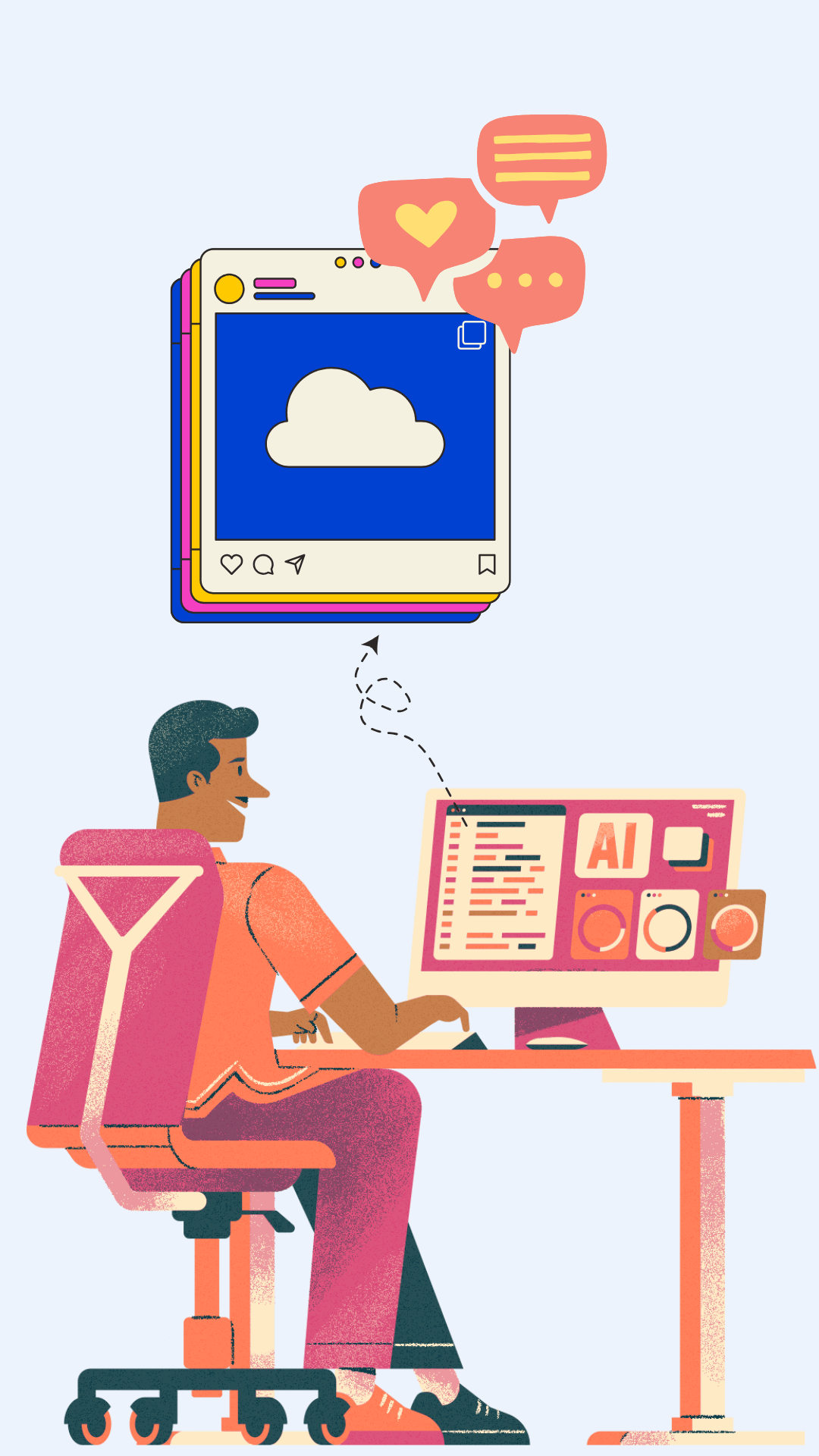This article aims to guide such businesses through the top 10 Buffer alternatives for 2024, offering insights into options that might align more closely with their specific requirements.
Businesses are constantly on the lookout for tools that streamline their digital marketing efforts. While Buffer has long been a staple in this domain, its one-size-fits-all approach may not resonate with every business’s unique needs. Despite its popularity, Buffer has its drawbacks, for example:
- Bulk Scheduling isn’t available
- Analytics capabilities are limited
- Lacking real-time support
- Expensive for small teams
Particularly for those who have already dipped their toes in Buffer’s waters or are well-acquainted with its features, the quest for a better-suited alternative becomes pertinent. This article aims to provide a variety of similar tools to help you make an informative decision.
1) Hopper HQ: Best Buffer alternative for ease of use
Hopper HQ stands out as a visually oriented social media scheduling platform, renowned for its user-friendliness and excellent value, positioning it as a compelling alternative to Buffer. It’s packed with features designed to assist social media and marketing teams in planning, content creation, and collaborative efforts.
Offering a single, comprehensive subscription plan, Hopper HQ provides users with AI-powered tools such as automatic image resizing and smart caption generation. Additionally, features like bulk scheduling and team collaboration tools are included, making it an ideal choice for both agencies and small to medium-sized enterprises (SMEs).
Hopper HQ Key Features
| Features | Hopper HQ | Buffer |
| Platform | Instagram, Facebook, Twitter, TikTok, Pinterest, YouTube shorts | Instagram, TikTok, Facebook, Twitter, LinkedIn, Mastodon, YouTube, Google Business, Pinterest. |
| Free Trial | ✅ | ✅ |
| Price | $16/month | $6/month per social channel |
| Users | Unlimited | 1 |
| Additional Users | Unlimited | Unlimited |
| Visual Grid Planner | ✅ | ❌ |
| Bulk Scheduling | ✅ | ❌ |
| CSV upload | ✅ | ❌ |
| Cross-channel Scheduling | ✅ | ✅ |
| Approval Workflow | ✅ | ❌ |
| AI Assistance | ✅ | ✅ |
| Reporting & Analytics | ✅ | ✅ |
| Real-time Support | ✅ | ❌ |
| Mobile app | ✅ | ✅ |
Hopper HQ vs. Buffer
Ideal for SMEs
Hopper HQ is particularly advantageous for small and medium-sized enterprises (SMEs) due to its intuitive social media calendar and comprehensive suite of features tailored to streamline social media scheduling. The accessibility to all features available is a significant benefit for SMEs, often operating with limited resources and budgets. The simplicity in design and being visually first, allows for quick adoption and efficient use, ensuring SMEs can maximize their social media impact without a steep learning curve.
Budget-friendly pricing
Hopper HQ emerges as an exceptionally cost-friendly social media scheduling tool, especially when compared to Buffer, where you’re charged $6 for each social channel. Priced at only $16 per month, Hopper HQ is not just affordable but also offers a straightforward pricing structure. In contrast, with Buffer, costs can quickly add up with multiple channels. Hopper HQ simplifies this by offering a single subscription type, granting full access to all its features without the need for additional payments.
Prompt customer support:
Hopper HQ places a strong focus on ensuring all users receive prompt and complimentary assistance. Whether it’s through email, in-app chat, or via their social media profiles, reaching out for help is convenient and user-friendly. In addition to these direct support channels, Hopper HQ offers an extensive and informative help center, where users can access a pool of knowledge about the platform. Moreover, Hopper HQ hosts a weekly webinar demo, open to everyone, providing an in-depth exploration of the app’s capabilities. This contrasts with Buffer, which lacks in providing real-time support and may incur additional charges for similar services.
User-friendly interface:
Its intuitive design allows users to easily navigate and manage their posting schedules. This simplicity is a stark contrast to Buffer, where the interface can often be confusing, leaving users, particularly those who are less tech-savvy, struggling to find their way around. With Hopper HQ, the clear and organized layout ensures a hassle-free experience, enabling effortless uploading, scheduling, and management of posts across multiple social media platforms.
2) Loomly: Best Buffer alternative for Branding
Loomly is considered one of the Buffer alternatives that have a strong emphasis on branding and content creation for team environments. It offers robust team management features across all of its subscription plans, making it an excellent choice for collaborative efforts.
However, for users seeking a tool with AI capabilities, Loomly might fall short of their requirements. Unlike Buffer, which provides AI assistance across all its plans, Loomly does not incorporate artificial intelligence features. Additionally, it lacks in-app image editing options, despite its range of other useful functionalities.
Key Features:
- Scheduled analytics report
- Slack & Teams integration
- Automate team workflow
- Custom Branding
- FAQ, chat, and email support
Supported Platforms:
Facebook, Instagram, Twitter Pinterest, LinkedIn, Google Business Profile, YouTube, Snapchat, and TikTok
Pricing:
There are four plans on Loomly, with the basic plan starting at $32 and its premium plan at $277
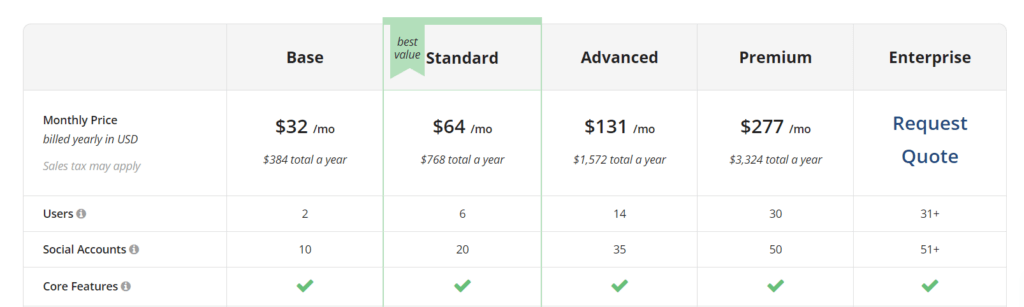
Loomly vs. Buffer
Despite the cons mentioned above, Loomly continues to be a suitable Buffer alternative for some. On their Base plan at $32 a month, you can have 2 users and 10 social accounts. To have access to this on Buffer you’d have to consider their second paid plan at $12 a social channel. Which, if needing all 10 social accounts (or more), you’d pay over $120 a month.
Also, one of Loomly’s first paid subscriptions you can access their Approval workflow properties, which is not the case for Buffer. You can also work on your Facebook and LinkedIn sponsored posts using this Lommly plan. However, if you need to create custom roles and workflows, then Loomly’s second paid plan at $64 a month would be a better-suited option.
3) SocialChamp: Best Buffer alternative for multiple projects
Social Champ stands out as an excellent alternative to Buffer, especially for teams that regularly manage multiple projects at the same time or operate within an agency setting. It not only covers the essential aspects of scheduling, planning, and team management but also offers unique features for content ideation and recycling, which helps teams stay consistent with their social media presence.
Key features:
- Client Organization
- AI Assitance
- White-labeled Analytics Reports
- Shared Calendar Content Suggestions
Supported Platforms:
Facebook, Twitter, Instagram, Pinterest, LinkedIn, YouTube, Google My Business and TikTok
Pricing:
SocialChamp provides a free plan as well as three paid subscriptions starting at $26 a month
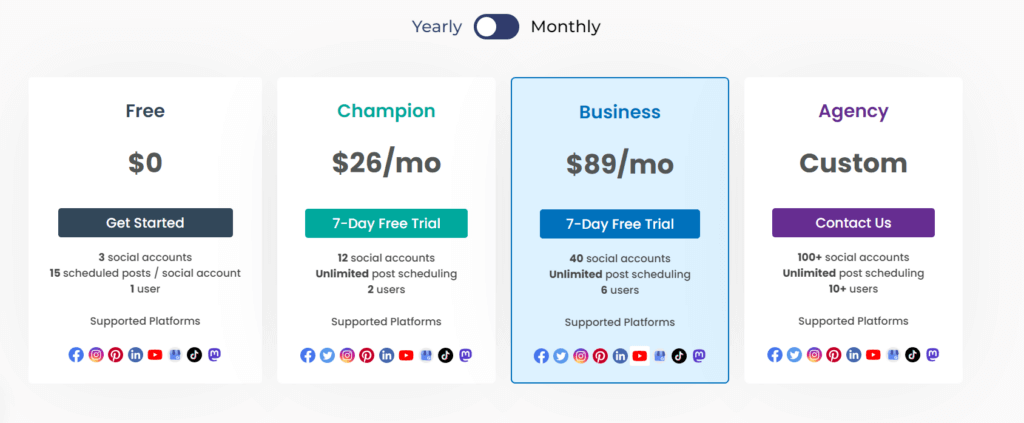
SocialChamp vs. Buffer
Like Buffer, SocialChamp provides a free plan with limited access to features. With the SocialChamps free plan, you can add 3 social accounts, and post 15 times per social account with only one user allowed. With Buffer, however, you will also have access to 3 social accounts but you’ll only be able to post 10 times. Keep in mind that on the SocialChamps free plan, you’ll not have access to Twitter, for this, Buffer would be a better option.
If analytics is essential for your social media strategy, Buffer may be a better option, however, this is not provided in the free plan. Users only have access to Buffers’ in-depth analytics on a paid plan. Also, Keep in mind that if you’re looking for team collaboration features, you’ll only have this available on Buffer’s second plan at $12 a social account per month. In this case, when looking at a cost perspective, SocialChamp may be the best option.
4) Keyhole: Best Buffer alternative for social media management
Keyhole is more than just a social media scheduling tool, it is a Buffer alternative for users who are looking for more products within one platform. This hover is also reflected in Keyhole’s price, being out on the more expensive end. The other products supported on this platform are social listening, influencer tracking, and social media trends.
Key Features:
- Brand monitoring
- Advanced social media analytics
- Influencer / Competitor Profile Comparisons
- Dedicated account managers
Supported platforms:
Twitter, Facebook, TikTok, Instagram, Linkedin, Youtube
Pricing:
Provides a 7-day free trial and then paid plans start at $79 a month on the yearly plan.
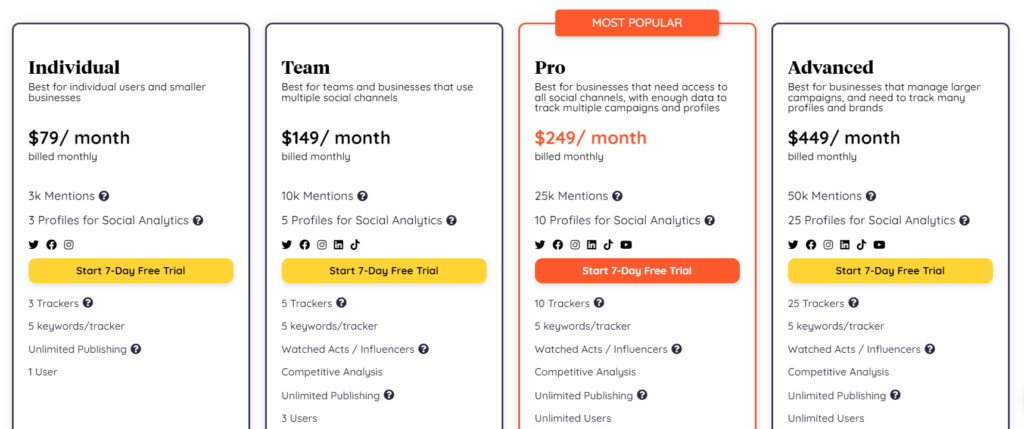
Keyhole vs. Buffer
As mentioned above, Keyhole is one of the Buffer alternatives that provides users with a wide range of features. This is a good tool for bigger companies that have a decent budget and would like an all-in-one platform.
However, Keyhole’s social media scheduling capabilities are limited when compared to other tools. You’ll only manage to schedule for X (a.k.a. Twitter), Instagram, Facebook and LinkedIn. So, if you’re present on other platforms, Keyhole may not be the best alternative for you.
5) Zoho Social: Best Buffer alternative for supported channels
Zoho Social is a part of the whole Zoho suite which provides over 50 applications to help run your business. However, you don’t need to purchase the entirety of the platform to use their social media management tool. It provides all the necessary features to successfully stay consistent on your favorite social media platforms.
Key Features:
- Social inbox
- Lead Ads for Facebook and LinkedIn
- Manage custom roles
- Bit.ly link shortener
- Scheduled retweets
Supported Platforms:
Facebook, X, Instagram, LinkedIn,, Google My Business, Pinterest, TikTok & Mastodon
Pricing:
Provides a 15-day trial and then their standard plan starts at $10 a month on the yearly plan.
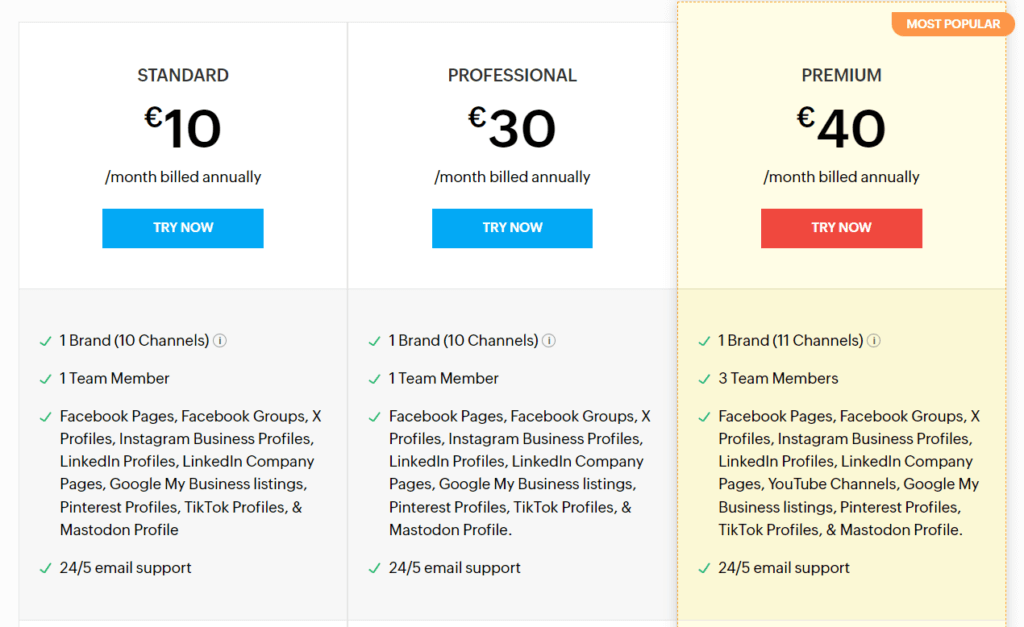
Zoho Social vs. Buffer
Zoho Social is one of the Buffer alternatives that would be better suited for enterprises that may want to use all of Zoho’s available products or if you’re looking for a straightforward scheduling platform that isn’t packed with too many features.
On their basic plan, you’ll have access to content scheduling, Drafts, an Image editor, and User tagging however, you won’t be able to add first comments on Instagram, schedule on YouTube or Bulk schedule your posts. Buffer, as mentioned previously, does not support bulk scheduling, so it might still be worthwhile looking at one of Zoho Social’s pricier plans to have access to this feature.
You may also want to consider Zoho Social over Buffer due to its monitoring features. From hashtags to Keyword and user searches, you can leverage their social listening tool to have a better understanding of the target audience and current trends.
6) Planoly: Best Buffer alternative for creators
Planoly is a Buffer alternative that focuses on Creators. They provide content inspiration features like stock photos, weekly trends, and an idea manager to help you create engaging posts on your dedicated social media channels.
Key features:
- Content templates
- Comment Imbox
- Link in bio
- Links for shoppable products
- AI Caption Writer
Supported Platforms:
TikTok, X, Instagram, Facebook, LinkedIn, Pinterest, YouTube
Pricing:
Provides a 7-day free trial, then, the Starter plan starts at $14 a month on the yearly subscription
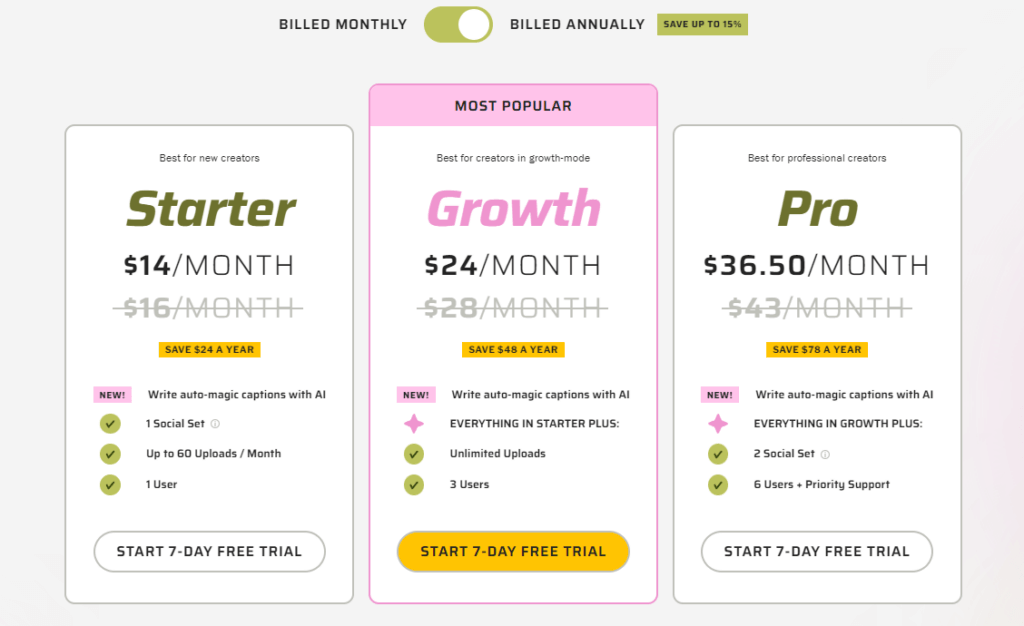
Planoly vs Buffer
Planoly provides an accessible pricing for the features that it supports. For $14 a month, you can add one account per social channel and have up to 60 uploads per month. If you wish to have unlimited posting, you’d have to invest in their Growth subscription plan for $10 more. On the other hand, Buffer does offer unlimited posting on their first paid plan of $6 a social account.
From the Buffer alternatives mentioned in this article, Planoly may be the best one when it comes to helping in the creation process. As mentioned, it provides features like content templates, and weekly trends and supports an ideas manager to stay organized. Buffer also supports an Ideas manager however it comes with a limit of 100 ideas.
When it comes to AI capabilities, Buffer provides more variety than Planoly, where you can only use it to generate captions. On Buffer you can also see the implementation of AI into the reporting and analytics.
7) Agorapulse: Best Buffer alternative for CRM capabilities
Agorapulse stands out as a well-equipped platform, going beyond mere scheduling of social media content to include social CRM capabilities. This feature enables businesses to efficiently manage incoming messages from multiple social media channels all in one place, boosting team time management and productivity. Agorapulse also equips its users with competitive analysis tools, providing valuable insights that can enhance and refine their social media strategies.
Key features:
- Google Chrome Extension
- Social Media ROI reports
- Spam Management
- Ads comment monitoring
- Inbox bulk actions
Supported Platforms:
Facebook, Instagram, LinkedIn, TikTok, YouTube, Pinterest, Google My Bussiness, X (a.k.a Twitter)
Pricing:
Provides a limited free subscription then, pricing starts at $49 a month billed annually.
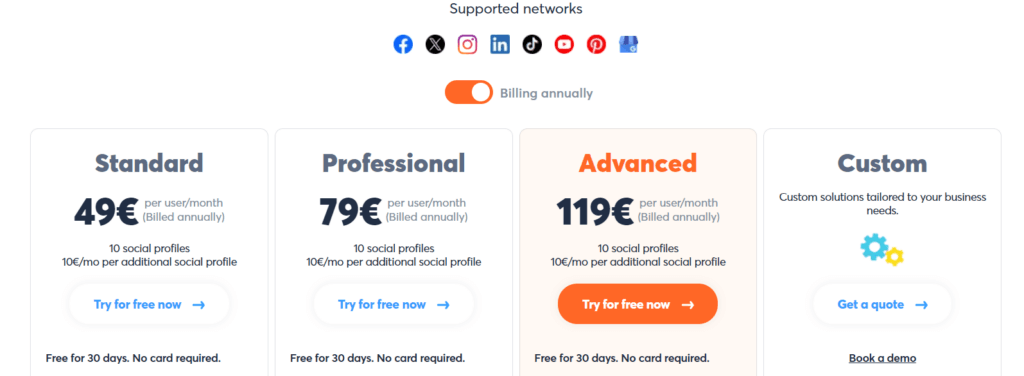
Agorapulse vs. Buffer
On Agorapulses first paid plan you’ll have access to 10 social media profiles and you’d be charged for every other you’d like to add on. From this perspective, it would be more affordable to consider than adding 10 social accounts on Buffer for $6 each.
On both basic plans, you will not have access to any team collaboration features nor will you be able to schedule Twitter threads, and on Agorpulse you’ll not have access to their Instagram grid planner. As mentioned before Buffer currently doesn’t support bulk scheduling but in Agorapulse you’ll only gain access to it if you choose their professional plan and above.
Also, if you’d like to have a Canva integration or be capable of submitting notes to your social media calendar, the Agorapulse Standard plan will not suffice. In this case, you may still consider Buffer as a better option.
8) Hootsuite: Best Buffer alternative for enterprises
Hootsuite is a suitable Buffer alternative for larger companies. Hootsuite is designed with a wide range of tools to address the complex needs of large businesses specifically. It offers the ability to scale up and provides numerous features that are ideal for managing extensive social media campaigns and strategies.
Key Features:
- Hootbio
- Automate link tracking
- Content discovery streams
- All-in-one centralized inbox
- Contact management
Supported Platforms:
Facebook, Instagram, TikTok, LinkedIn, X, Pinterest, YouTube
Pricing:
Provides a 30-day free trial then pricing starts at $99 a month on the yearly plan
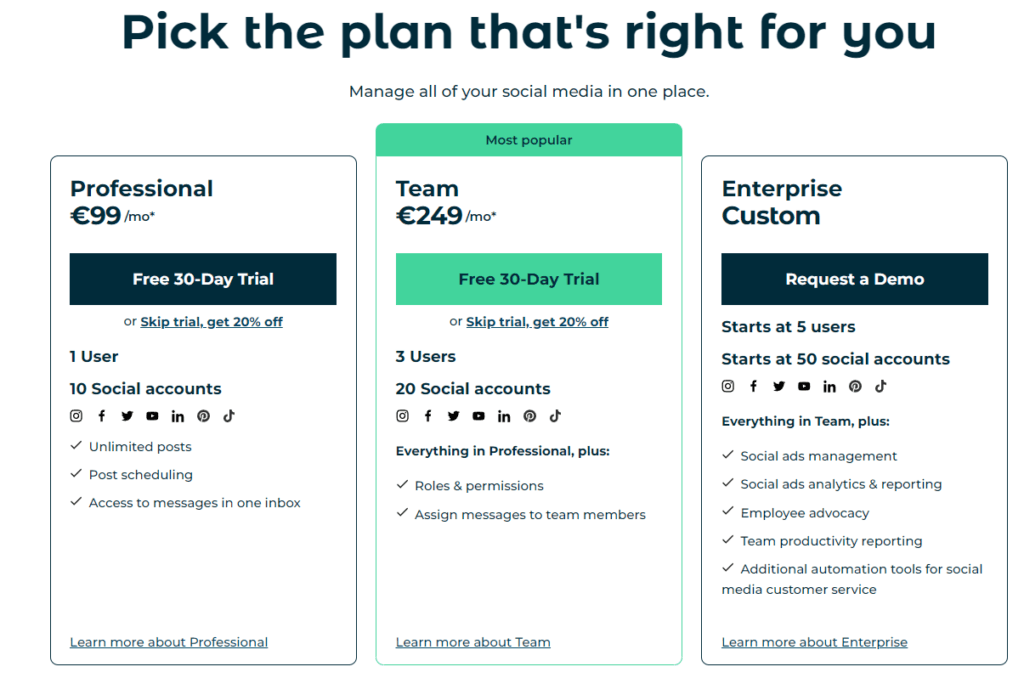
Hootsuite vs. Buffer
For a more detailed analysis of how Hootsuite compared to Buffer, take a look at our Hootsuite vs. Buffer review.
On Hootsuites’ first plan, you’ll be able to connect up to 10 social media accounts, only 1 user but you’ll manage to get unlimited posting and scheduling. In regards to Buffer, if you opt for the paid plan, the cost will depend on how many channels you wish to connect. If you need up to 10 like Hootsuite provides, you’d be paying a subscription of about $60 a month.
In regards to features, both tools are equipped with different focuses. On Hootsuite, you’ll find an elaborate set of customer management features. Like for example, the centralized inbox, tags, and tag automation as well as auto-resolve conversations. If you opt for their initial paid plan, you will only have access to the social inbox. Buffer on the other hand does not provide any of these types of features.
You’ll also be able to find ad management properties, which Buffer also does not support. However, when it comes to analytics and reporting, both tools provide a significant amount of support.
9) Sprout Social: Best Buffer alternative for variety
Sprout Social is another Buffer alternative that is great for CRM functions and is better suited for larger companies or enterprises. It provides a robust solution that aids in many aspects of social media, from basic scheduling features to influencer marketing.
Key Features:
- Review Management
- Influencer Marketing
- Paid Social Reporting
- Social CRM tools
- In-depth analytics
Supported platforms:
Facebook, Twitter, Instagram, Pinterest, LinkedIn, YouTube, Google My Business and TikTok
Pricing:
Provides a 30-day free trial then pricing starts at $249 a month on their yearly plan.
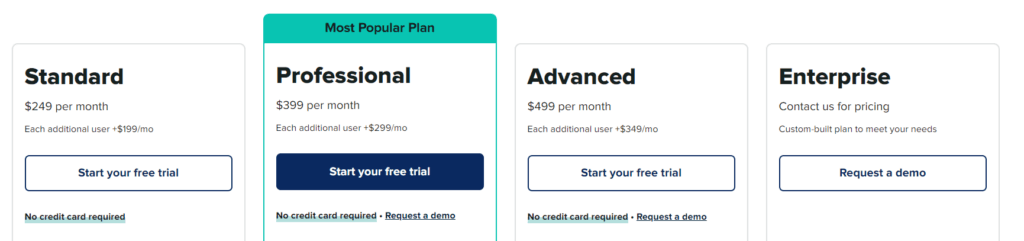
Sprout Social vs. Buffer
For a more detailed analysis of how Hootsuite compared to Buffer, take a look at our Sprout Social vs. Buffer review.
Sprout Social like a few other tools mentioned in this article, is primarily for larger companies, which you can assume from its hefty price. However, you do get a well-equipped social media management platform with review management, influencer marketing, paid social reporting, and much more.
This would be a suitable Buffer alternative if you already use such tools or are in search of them. This way, you can have all your essential features centralized in one app. If your budget is quite price-sensitive, Sprout Social will not be the best choice for you. In this case, it may be worthwhile looking through the other options mentioned in this post or settling for Buffer instead.
10) Socialbee: Best Buffer alternative for engagement
SocialBee offers a comprehensive social media management solution where you can curate relevant content, schedule it across various platforms (including all your social media accounts), track your progress, and interact with your audience.
Key Features:
- Manage comments, mentions & DMs
- Content approval workflow
- Performance Analytics
- Import RSS Feeds
- Content Categories
Supported Platforms:
Facebook, Twitter, Instagram, Pinterest, LinkedIn, YouTube, Google My Business and TikTok
Pricing:
Provides a 14-day free trial then the first plan starts at $24 a month on their yearly plan
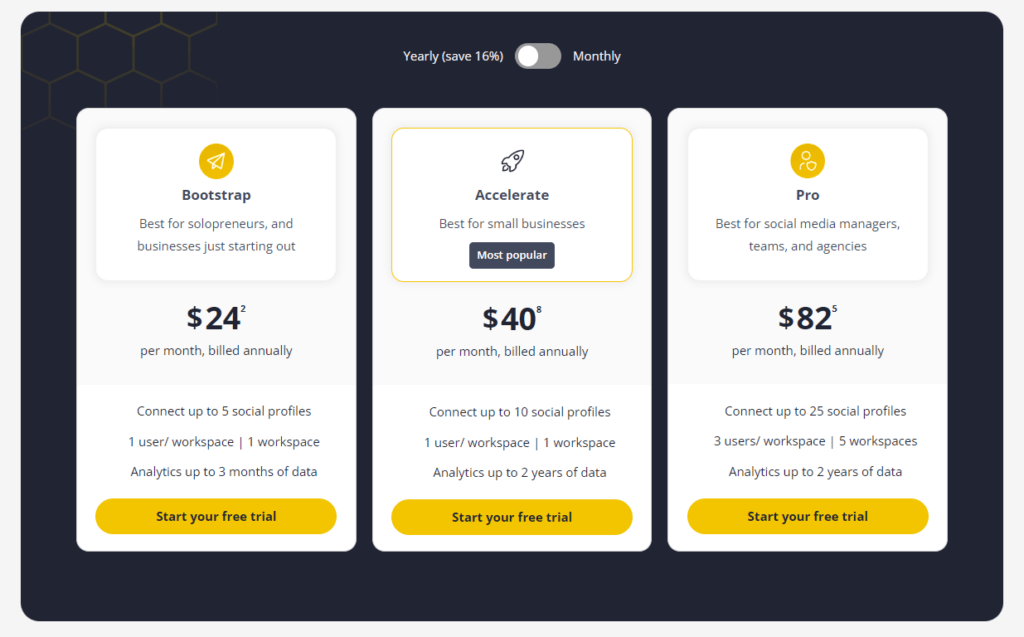
Socialbee vs. Buffer
On Socialbees’ lowest plan, you will manage to connect 5 social accounts, with only one user. While on Buffer, on their cheapest plan of $6 a month, you can connect 4 social accounts for the same price. Both tools provide a similar packet of features on their basic plan. You’ll have access the most of their analytics, hashtag explorer, AI assistance, and content creation features.
If you’re working as a team or agency and need more members to be added to the platform, then you’d have to opt for Socialbees’ highest subscription plan at $82 a month for 5 workspaces and 3 users. To gain an equal amount of accessibility on Buffer, you’d have to select their team plan at $12 a month per social channel.
The main difference that can be seen between both tools is the detail in reporting and analytic properties. Buffer seems to be better equipped with data than Socialbee is. For example, Buffer supports Shopify performance data as well as provides machine learning insights.
Wrap up:
In this exploration of Buffer alternatives, we’ve seen a diverse range of options catering to different needs and team sizes. From Hopper HQ’s user-friendly interface and cost-effective solution for SMEs, to Zoho Social’s seamless integration with the Zoho ecosystem, and Agorapulse’s unique blend of scheduling and social CRM features – there truly is an alternative for every requirement.
As you consider which tool is the right fit for your business, we encourage you to take advantage of Hopper HQ’s free trial. This is a great opportunity to experience firsthand how it can streamline your social media management processes, enhance your team’s productivity, and elevate your online presence.
Try Hopper HQ for free today and discover the difference it can make for your social media strategy!