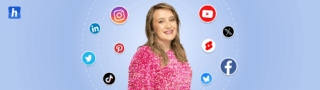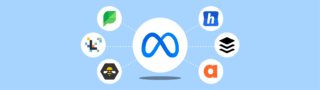Buffer vs. Sprout Social, which social media management tool is best for your business? In this article, we’ll help you decide!
Whether you’re a small business owner, social media manager, or content creator, our analysis will delve into the pricing, strengths, limitations, and differences of each platform.
By the end of this guide, you will be able to decide between Buffer vs. Sprout Social, or even consider a better-suited alternative life Hopper HQ.
Buffer vs. Sprout Social Summary:
Both Buffer and Sprout Social allow you to schedule content on different social platforms. However, there is a huge difference in their scheduling options.
Buffer has a simplified content scheduling feature that lets you schedule images, text, or videos. It also has a calendar that makes it easy to spot any gap in your content schedule. On the other hand, Sprout Social has bulking scheduling features that allow you to queue multiple content across different social channels.
| Features | Buffer | Sprout Social | Hopper HQ |
| Pricing starts at | $6/channel | $249/month | $16/month |
| Social Platform | Instagram, Facebook, Twitter, TikTok, Pinterest, YouTube shorts, Google, Mastodon | Instagram, TikTok, LinkedIn, Facebook, Pinterest, Twitter, Youtube | Instagram, Facebook, Twitter, TikTok, Pinterest, YouTube shorts |
| Users | 1 | 1 | Unlimited |
| Account | Unlimited | 1 Social set | 1 Social set |
| Scheduled Posts | Unlimited | Up to 350 posts | Unlimited |
| Scheduling & Publishing | ✅ | ✅ | ✅ |
| Bulk Scheduling | ❌ | ✅ | ✅ |
| CSV upload | ❌ | ✅ | ✅ |
| Analytics | ✅ | ✅ | ✅ |
| Collaboration | ✅ | ✅ | ✅ |
| Inbox | ✅ | ✅ | ❌ |
| Visual-grid planner | ✅ | ✅ | ✅ |
| Approval Workflows | $12/month | ✅ | ✅ |
| Support | Video Tutorials, Social Media Support & Email Support | Chatbot, Help center, FAQ, LIve Chat | Chat, Email, Social Media, Help center & demos |
What is Buffer best for?
Buffer is a social media management tool designed for managing social media presence across various social media platforms. It allows solopreneurs and teams to schedule and publish engaging content on Facebook, Instagram, Twitter, LinkedIn, Pinterest, Google Business Profile, TikTok, and Mastodon.
Buffer is a perfect tool for planning your social media content calendar. It offers unlimited users’ accounts which makes it perfect for businesses with expanding teams. Buffer integrates with Shopify for e-commerce data analysis which lets online storefronts make informed business decisions.
What is Sprout Social best for?
Sprout Social isn’t a typical social media management platform. It has a social listening tool that gives you an edge over your competitors by tracking and analyzing your competitors’ activities on social media. You can also use Sprout Soical’s listening tool to sift through numerous data and zero in on industry trends and insights for future strategy
Sprout Social has lots of features that let businesses and agencies plan their content calendars and create social media content in batches from a single dashboard. It lets you assign roles to members of your team which can help speed up your workflow.
What’s the best option regarding costs?
Buffer: Charges per the number of social accounts
Buffer has a flexible pricing structure suitable for freelancers and growing businesses. On Buffer, charges are based on the number of social profiles you want to connect. On the Essentials plan, you’ll be charged $6 per month to connect 1 social account. The essential plan gives you access to analytics reports and content creation tools.
For more features, you will need to consider the Team plan (which goes for $12 per account) or Enterprise (which costs $120 for 10 accounts). Buffer has a 14-day free trial allowing you to explore all the capabilities before committing to their payment plan.
Buffer has a free subscription plan with nominal features for starters that allow you to connect up to 3 social channels. You can also schedule 10 per post per channel with Buffer’s free subscription plan.
Alt text: A screenshot of Buffer’s pricing page text:
Sprout Social: Monthly payment but suitable for managing social accounts
Sprout Social’s paid plans start at $249 monthly. It allows you to connect 5 social profiles. However, businesses and agencies with bigger social media marketing teams would need to opt for the high-tier plans.
The Professional plan (which goes for $399 per month) and the Advanced plan ( which costs $499 per month) give you access to unlimited social profiles. In the higher-tier paid plans, you can use the assets library for storing relevant and on-brand assets like images, text snippets, and videos for campaigns. It has features that streamline content scheduling, custom workflows, and social reporting.
Although Sprout Social does not offer a free subscription plan, it has a 30-day trial that allows users to explore the capabilities of the tool.
What features are available in both?
Buffer: Equipped with tools that aid content creation process
Buffer is equipped with features that let you create, plan, publish, and analyze your content across different social media platforms. It allows you to schedule content in formats like text, images, and videos. You can easily visualize your content on different social channels using the drag-and-drop calendar.
Buffer has a clean and user-friendly interface that makes the platform easy to use without any learning curve. The interface is simplified and free of unnecessary elements which helps you get essential tasks done quickly.
You can use Buffer to conduct competitive analysis which lets you keep track of your competitors’s activities and their content performance. It aids the process of monitoring and responding to comments, messages, and brand mentions on social media.
One of the drawbacks of using Buffer is that it doesn’t allow scheduling social media content in bulk. You will have to schedule each social media content one after the other which can be stressful and time-consuming. This feature is present on other social media scheduling tools like Hopper HQ.
Sprout Social: Provides data-driven suggestions on when to publish content
Sprout Social is a one-stop solution for social media management. It is packed with features that let you plan and schedule social media content at the right time for your audience. Sprout Social also aids the content creation process.
Sprout Social isn’t just a scheduling and content creation tool, It can suggest the right time to publish content. The tool has an Optimal Send Times feature that saves you the trouble of publishing content with low engagement. It analyzes 16 weeks of audience data to determine the best time to publish social media content for your audience.
The social media management solution is packed with other unique features that streamline the social media management process. Sprout Soical’s bulk scheduling helps you speed up your workflow. It has the capacity to queue up to 350 messages (comprising tags, links, and images).
Despite Sprout Social’s eye-watering pricing plans, it only offers one users’ account which could be a drawback for large social media marketing teams.
Who is their target audience?
Buffer: Suitable for small and mid-size businesses
Buffer is a suitable social media management tool for small and medium-sized businesses (SMBs). There are reasons that make it easy to manage a social media presence on multiple social accounts.
Here are some of the reasons that make Buffer a great fit for social media managers and agencies:
Cost-Effectiveness
SMBs usually operate on limited budgets. Buffer’s pricing plans are tailored to meet various needs, making it available for businesses with limited resources. Buffer allows you to pay per account which also makes it affordable for brands with a small social media marketing team.
User-friendly Interface
Buffer has a user-friendly interface that simplifies every aspect of social media management from scheduling content to analytics. Unlike other tools, Buffer doesn’t have a steep learning curve.
Flexible Plans
Buffer has flexible free and paid plans ideal for growing businesses. Whether you are a solopreneur or run a small marketing team, Buffer’s entry package has the right features to get started with your social media management campaign.
Sprout Social: Ideal Option for Mid-size and Large Businesses
Sprout Social is packed with powerful features which makes it an ideal option for mid-size and large businesses looking for a one-stop suite to manage their social profiles.
Below are some of the unique features that makes Sprout Social ideal for mid-size and large businesses:
Streamlines Content Planning, Creation, and Scheduling Process
Sprout Social offers a simplified solution that lets you plan and schedule multiple content in advance. You can also use its built-in Photo Editor to make your images more visually appealing.
With just a few clicks, you can publish your content (in text, video, and image format) across different social platforms.
Smart Inbox
Smart Inbox has the capability to manage and engage all your social channel messages on a dashboard. It also lets you keep track of comments, reviews, and mentions.
Advanced Analytics
Sprout Social offers comprehensive and impressive analytics and reports. At its core, its advanced analytics help you understand the impact your social media efforts have on your brand. It helps you track metrics like impressions, likes, reach, demographics, and content performance.
You can also use the tool to pull competitor reports which can help you learn the type of content that performs better. It also helps you figure out what works and what doesn’t in your social media strategy.
What Integrations are available?
Buffer integrates with content creation tools
Buffer offers all the necessary integration that a social media marketing team would need for content creation. It integrates with third-party applications for creating engaging and visually appealing content like Canva, Dropbox, Unsplash, Bitly, Open AI, GIPHY, and more.
Sprout Social integrates with Major Social Platforms
Sprout Social provides a wide range of integrations that fosters users’ experience. The social media management platform supports social platforms like Facebook. Tiktok, Instagram, X (formerly known as Twitter), YouTube, Thread, and LinkedIn.
Are there team collaboration features?
Buffer offers collaboration and aids team communication
Whether you are assigning tasks to team members or reviewing drafts, Buffer ensures you have effective teamwork. It is equipped with team collaboration that streamline your workflow and approval process.
Buffer simplifies the process of onboarding new team members to your organization. As an admin, you can set permissions for each user. The members of your team can contribute new content and engage other collaborators in the comments.
Sprout Social simplifies team collaboration
Sprout Social provides team collaboration features in all their pricing tiers. It ensures that you have a seamless collaboration with other members of your social media team using built-in message approval workflow. It allows you to share a publishing calendar with your collaborators.
In addition, you can use Sprout Social’s message draft to take notes of your content ideas and share them with your team members.
Other Alternatives to Consider
Hopper HQ is a great alternative if you are considering other social media management tools besides Buffer and Sprout Social. With just $16 per month, Hopper HQ gives you unlimited access to users’ accounts at no extra cost.
Hopper HQ is packed with powerful features that simplify planning and the content-creating process. It has a bulk scheduling that lets you queue multiple content with just a few clicks.
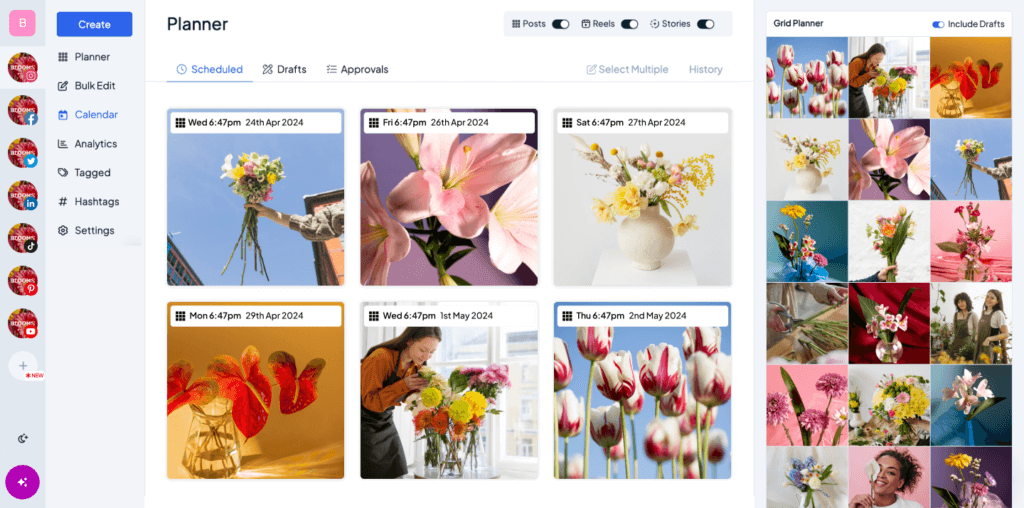
Buffer vs. Sprout Social – Which One Wins?
The answer to this question depends on your preference. Whether you are an entrepreneur or run a small marketing team, Buffer’s entry package offers the right features to kick off your social media marketing campaign for a fair price. Not only that, Buffer also has a free subscription plan
Both tools have a variety of features that can help individuals, businesses, and agencies get started with their social media management.
However, as your business and team expand, it’s advisable to consider Sprout Social because it has advanced analytics that lets you track metrics like follower growth and audience interest. It also provides comprehensive data on your competitors and audience.
Before you make a decision, feel free to give Hopper HQ a try.