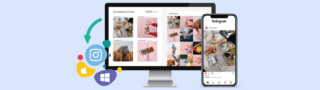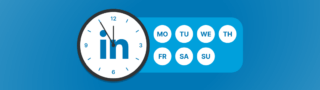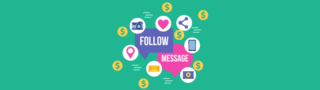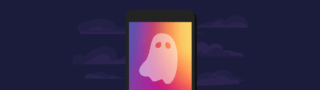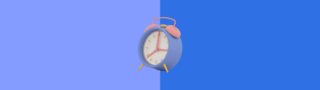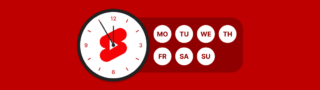Looking for a magic strategy that lets you gain a massive following or striving for a gorgeous feed and huge engagement? You’re in the right place.
After giving you our Best Instagram Post Ideas, we’re now taking your game to the next level with a handy guide about THE current trend on Instagram: drum roll please…
USER-GENERATED CONTENT.
What is User-Generated Content ?
User-Generated Content is any type of content produced by users and featured by other people on their own page (with proper credit). Very popular among brands, the powerful strategy is one of the most dominating sources on the web and it seems to be amazingly effective on Instagram.
Don’t believe us? A report from Social Annex states that UGC Instagram posts see 50% higher engagement over branded images. And that’s not all! Our recent research says that 50% of our users believe that customer created content is what seems to work the best for them on Instagram – so it’s definitely well worth trying!
But there are way more reasons that could make you wanna jump on the UGC bandwagon:
- Gaining authentic content that your customers will trust
- Never be plagued again by the pestering fear of having nothing to post
- Making your audience feel loved, strengthen relationships, increase loyalty
- And do you want to know the best part? Not having to take and edit pictures yourself.
It’s all very exciting. But how can you actually build a successful UGC strategy?
Well, first of all…
1. Determine your social angle
Whether you’re a brand looking to spotlight their customers or a creator building a whole account on features, start by deciding what kind of content you’d like to showcase on your page.
What do you want others to associate your brand with? Are you real fun or do you like to stay professional?
Take @Levis, for example. With daily regramming of their followers’ photos, the top favourite denim brand give us a sense of love, family and community that’ll never get old!
Whereas if you’re growing a feature account, make sure you stick to a single niche and don’t start posting cats’ images if you’re meant to be all about pizza!
And when we say niche, we mean niche – like @ihavethisthingwithcereals spreading their cereal obsession through only LOADS of user-generated cereal bowls ?
2. Create the perfect hashtag
Give people an easy way to submit Instagram content and spread the world by creating a unique hashtag for your page. Once it kicks off, users will post photos tagged with your hashtag meaning you won’t even have to look for great Instagram content anymore – it’ll just come to you!
However, a sea of hashtags is being created every day and coming up with a unique one can sometimes be tricky. So keep in the mind the following rules if you don’t want to commit any hashtag faux pas:
Short and catchy – long hashtags can be tough to remember and won’t grab much attention. Keep it simple, and create something that sticks in people’s minds.
Relevant to your brand/theme – whether you’re looking for UGC relevant to your brand or feature account, make sure to incorporate the right keyword in your hashtag.
Rare and original – how many Instagrammers are already using your tag for other purposes? If more than 3, head back to the drawing board and try to make your hashtag special, so that unrelated pictures won’t be included.
Have a look at @Travelandlife! The feature account is making us daydreaming with all these beautiful photos from around the world; and their popular hashtag #travelandlife has now more than 900.000 posts looking for a regram!
3. Encourage users to post with your hashtag
Once you’ve picked your hashtag, it is time to get the community using it.
Obvious but often ignored, start by promoting the hashtag on your bio – it’s the first thing people will see when clicking on your feed!
Do the same for your posts, by adding the UGC submission steps in the caption.
You can also motivate users by giving tips and advice on how to create the coolest content, like Instagram always does when announcing their weekly Hashtag Projects.
Or give an incentive such as offering a coupon, promo code, gift, free sample of products or….a chance to be the new face of your campaign maybe? #CastMeMarc was a real winning one.
But if you’ve just created your account and are very far from having Marc Jacob’s 6 million followers, don’t hesitate to show yourself by reposting other users’ photos before they actually use your own hashtag. Just remember to ask for permission instead of stealing their content!
4. Monitor the UGC and collect the best posts
Time for the fun part! After you’ve well promoted your hashtag and more people have started using it, you want to monitor all the posts, collect the best content and decide who’ll be the lucky user to get a feature in your channel.
Simply head over the hashtag page and pick the photos or videos you like the most. Thanks to one of Instagram’s latest feature, you can now save a post by tapping the bookmark icon underneath the image and keep track of all your favourite Instagram content from the “Saved” section in your profile.


5. Give credit in the caption
Found the perfect content for your feed ? Get it on your profile immediately, but don’t forget to take care of the caption!
There’s nothing more frustrating than scrolling through Instagram and seeing your picture on a page with no credit, so avoid making people angry and make sure to always @-mention the original creator in your post. Opt for a basic “Photo by…”, stick to a cheeky “? @-…” or give a nice shoutout like @hm always do with their fans!
Over to you!
You’re now well on your way to create a stunning Instagram profile thanks to User-Generated Content. So don’t waste any more time, put our tips into practice and let us know how it goes ?
Visually plan your social content. Instagram, TikTok, Twitter, Facebook, LinkedIn + Pinterest