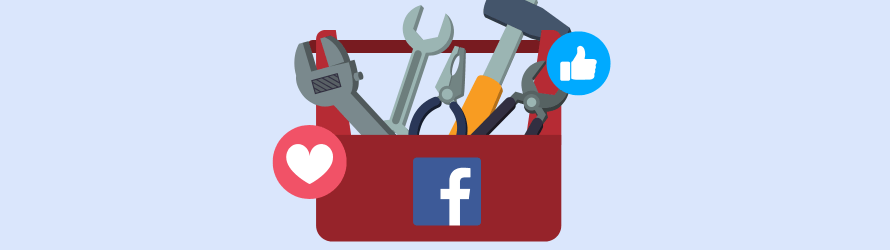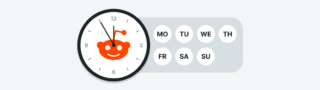This article outlines 10 Facebook automation tools you should try out in 2024.
As a social media manager, automation plays a crucial role in streamlining tasks and improving efficiency when it comes to social media marketing on Facebook. And this is where Facebook automation tools come in.
Using automation tools, you can streamline routine tasks, such as liking posts and leaving comments. They are also effective in ensuring you maintain a consistent presence and stay top-of-mind with your Facebook audience without manual effort.
Today’s article explores 10 of the best Facebook automation tools to help you work smarter and achieve better results with your social media efforts.
1) Hopper HQ
Hopper HQ is an all-in-one social media management designed to help you grow your audience. It’s equipped with different features that make it a powerhouse for social managers looking to streamline Facebook automation. managers.
This tool supports full-auto publishing, allowing you to schedule and automate images, carousels, and videos on multiple Facebook accounts. Post scheduled on HopperHQ automatically goes live at the scheduled time. There’s no need to download an app or get a notification to post on your Facebook page manually.
Key Features
Here are some of the key features of HopperHQ and how they can come in handy for social managers:
Ease of use
Hopper HQ has a clean, user-friendly interface, making it simple for social media managers to schedule and automate Facebook posts. with its dynamic social media calendar and visual first focus, It’s easy to use and doesn’t require a steep learning curve.
Bulk Upload
You can upload up to 50 images and videos at a go from your computer, cloud storage, or other sources. This helps save time and streamline your workflow. It also makes it easy to schedule posts in advance without having to manually upload them one by one.
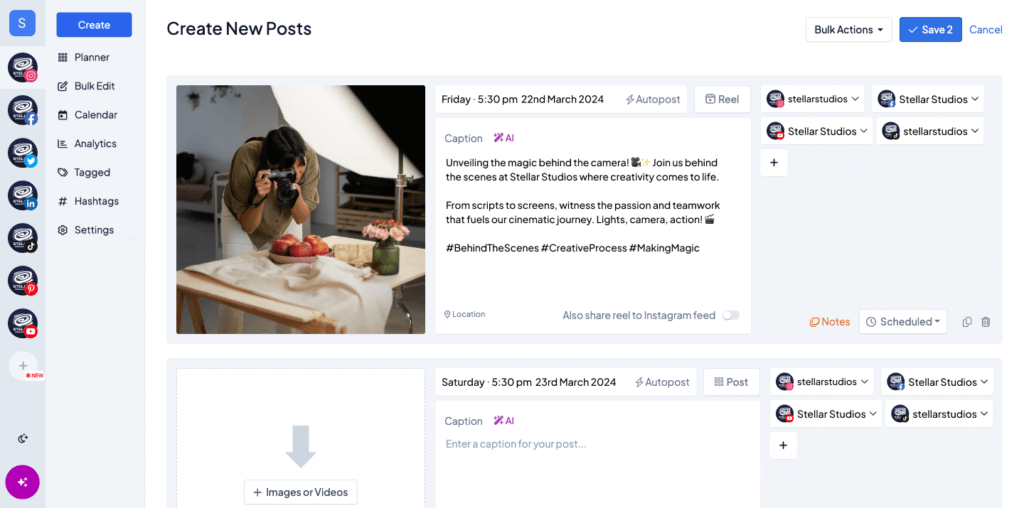
Collaboration
With the Teams feature, you can collaborate seamlessly with your teammates and clients. Hopper HQ allows you to create a team and invite members to join. And there are no limitations or additional costs when adding team members.
Analytics
HopperHQ provides in-depth analytics allowing you to understand your audience. On the analytics dashboard, you’ll be able to get information about your audience, countries, age, and who is engaging with your posts. You’ll also know when your audience is most active on Facebook. With this data, you can determine the best time to post on Facebook to get the most engagement.
Additionally, the Hopper HQ dashboard allows access to see which content performs best in one easy view. You can get access to metrics including reach, saves, likes, comments, and overall engagement rate.
Hashtag Suggestions & Mentions
Using Hopper HQ lets you maximize your exposure by suggesting related hashtags to use. This can help you expand the reach of your Facebook posts. You can also tag accounts and locations in your posts giving them increased engagement and visibility.
Pricing
To get started, you can opt for the 14-day free trial which gives you access to schedule unlimited posts on Facebook. The paid plan is $16/month per set if you’re billed annually. This plan supports major social media platforms (Instagram, Facebook, Twitter, LinkedIn, TikTok, YouTube, Pinterest). You also get access to scheduling, auto-posting, and analytics to track your post performance.
2) Loomly
Loomly is a social media management tool that helps streamline content creation, scheduling, publishing, and automation across various social media channels, including Facebook. With this platform, you can schedule Facebook reels, carousels, posts, and stories to be posted automatically on your Facebook account(s).
This social media management software has a built-in post builder that allows you to craft text, add images and videos, and edit them within the platform. Loomly also lets you visualize your Facebook content in a calendar format, making planning and scheduling easy.
Loomly’s Base plan starts from $32/month if you’re billed annually which might be slightly expensive if you’re on a limited budget. The tool may also require a little training to get used to, especially for newcomers to social media management software.
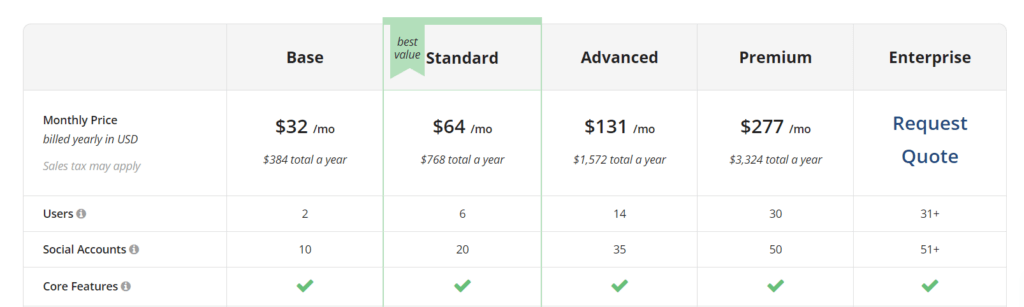
3) Buffer
Buffer is another social media management solution that lets you schedule and automate social media posts in advance for various platforms like Facebook. This way, you can plan your content calendar and ensure a consistent flow of posts.
The solution allows you to schedule Facebook posts and Reels directly to your Pages and Groups from one simple-to-use dashboard. You can then create text posts, image posts, or even video posts directly within Buffer to go live on your Facebook page at a specific date and time. You can also view and respond to comments and messages from your followers across different platforms in one place.
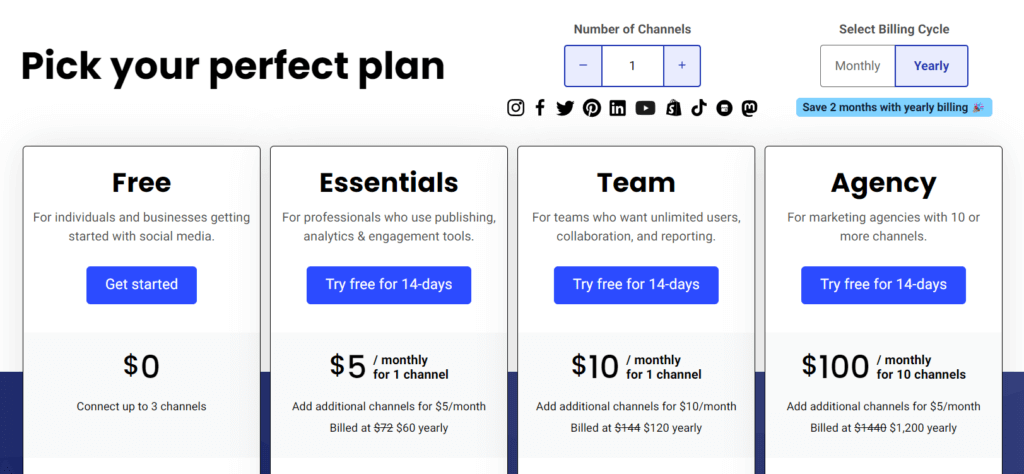
4) Hootsuite
Hootsuite allows you to manage your Facebook profiles and pages from a single dashboard, eliminating the need to switch between different apps. This tool allows you to schedule and publish Facebook posts in advance. This ensures a consistent posting schedule and lets you plan your content calendar on your Facebook profile.
Hootsuite also provides robust analytics to track the performance of your social media campaigns. You can gain insights into engagement, reach, and brand mentions. This data helps social media managers measure their success and optimize their strategies.
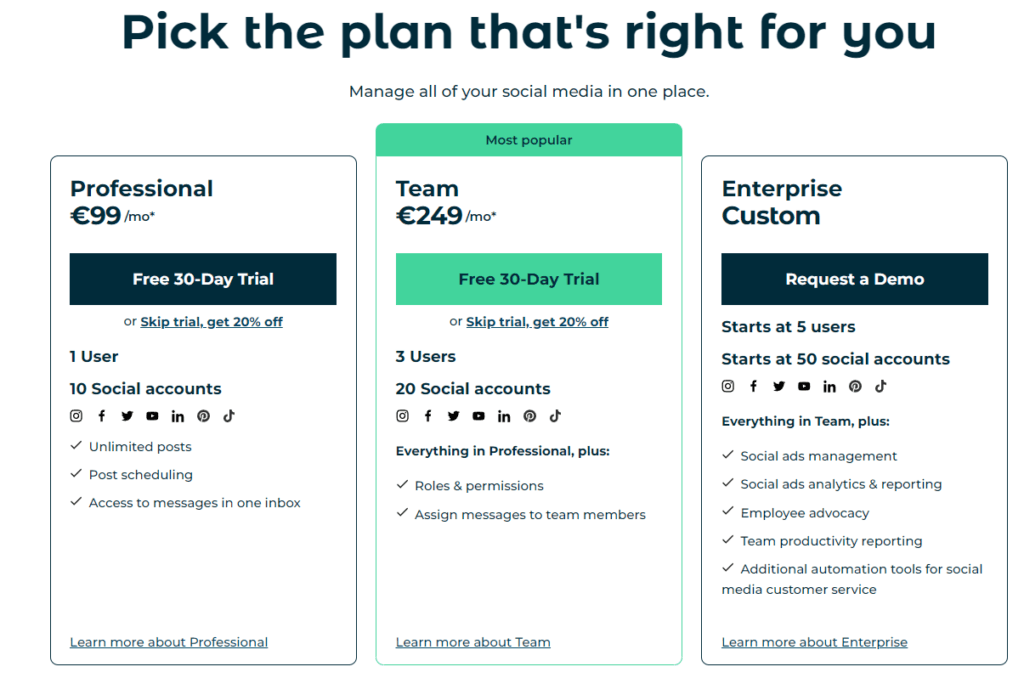
5) Kontentino
Kontentino is a cloud-based social media management tool. It provides an intuitive calendar where you can plan, schedule, and execute your Facebook social media marketing strategy. You can create your Facebook posts (including images, videos, and text) in advance and schedule them for publishing at specific times. This frees you from manually posting at those times and ensures a consistent posting schedule.
Kontentino also allows your team to collaborate on creating and approving Facebook posts before they go live. When it comes to pricing, Kontentino costs more compared to other options on the list. The Starter plan costs $59/month.
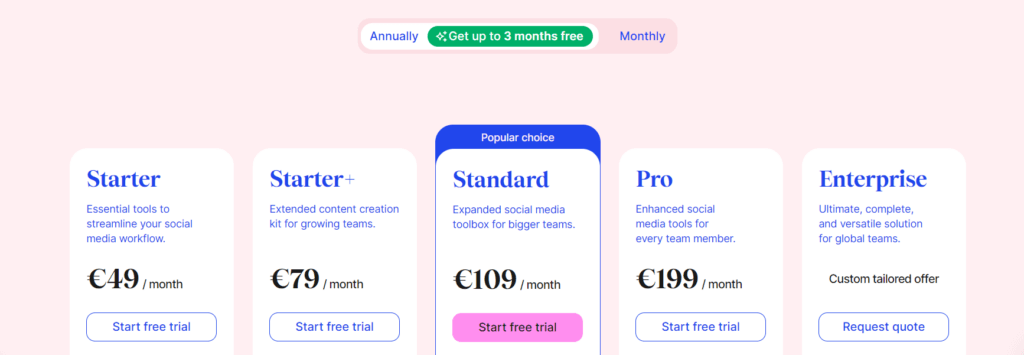
6) Sprout Social
Sprout Social is another social media tool that supports Facebook automation. It allows you to schedule and publish content directly from the platform. Like other platforms, Sprout Social allows you to schedule posts across various platforms including Facebook,k and manage your content calendar.
Additionally, Sprout Social has an in-built listening that helps you to track brand mentions, industry trends, and competitor activity. You can also analyze your Facebook post performance to get detailed reports on engagement, reach, and other key metrics.
When it comes to pricing, the base paid plan starts at $199/month which makes it ideal for mid-sized or big organizations with a large marketing budget.

7) Later
Later is a scheduling tool that allows you to plan your posts, manage everything in one easy-to-use calendar, and automatically publish to Facebook.
This scheduling tool also offers an intuitive content calendar where you can view your posts in a weekly or monthly layout. You can easily drag and drop content onto the calendar to plan visually, rather than just by date and time. Additionally, this solution lets you track the performance of your scheduled Facebook posts to understand what resonates with your audience and optimize your strategy accordingly.
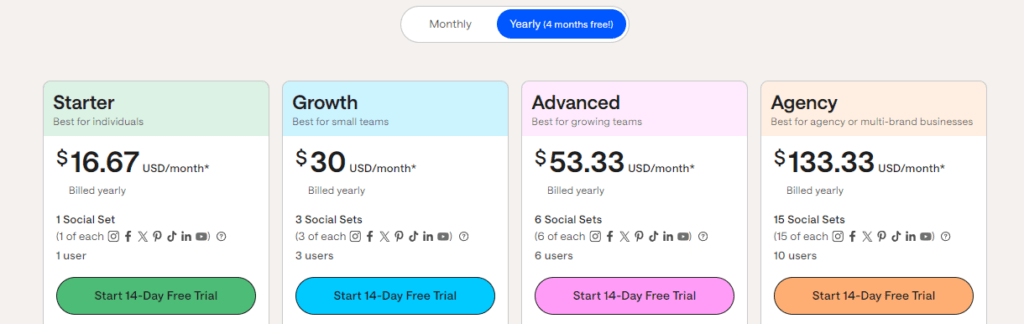
8) Sendible
Sendible is a scheduling platform that helps social media managers scale their marketing efforts. This platform provides a centralized dashboard where you can schedule posts and automate publishing on Facebook.
Sendible offers a unified social inbox where you can manage all your Facebook comments and messages in one place. This streamlines communication and allows you to respond to followers efficiently. You can also automate report generation for key Facebook metrics like engagement, reach, and click-through rates. This helps you track your performance and optimize your strategy over time.
Sendible’s Creator plan which is the base plan is priced at $29 per month. This plan gives you unlimited scheduling, content planning, monitoring, and reporting amongst others.
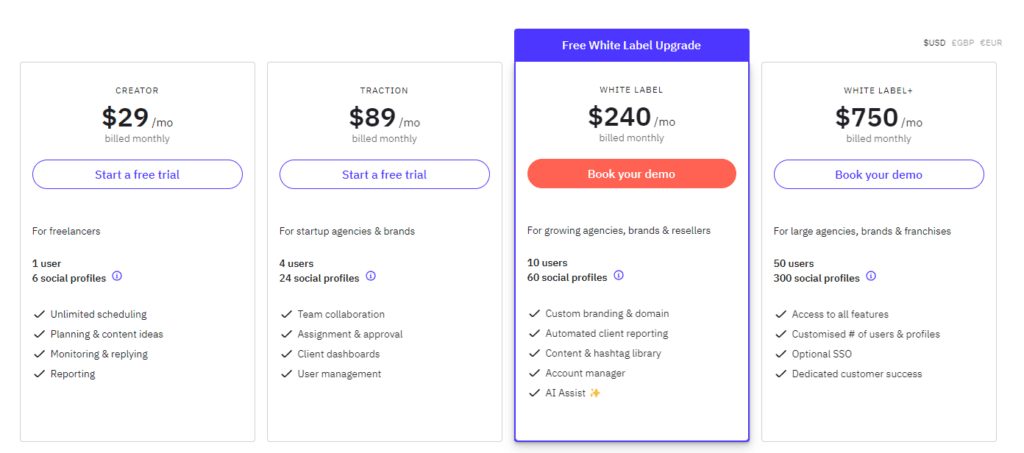
9) MeetEdgar
MeetEdgar is a social media management tool with a unique approach to automation specifically designed for Facebook, along with other social media platforms. This platform allows you to schedule and automate posts on your Facebook groups and business pages.
MeetEdgar allows you to build a library of social media content. In this library, you can upload texts, images, videos, and links and schedule your content to be published. This solution also provides Facebook analytics that helps track your growth and engagement over time so you can post more of what works and less of what doesn’t.
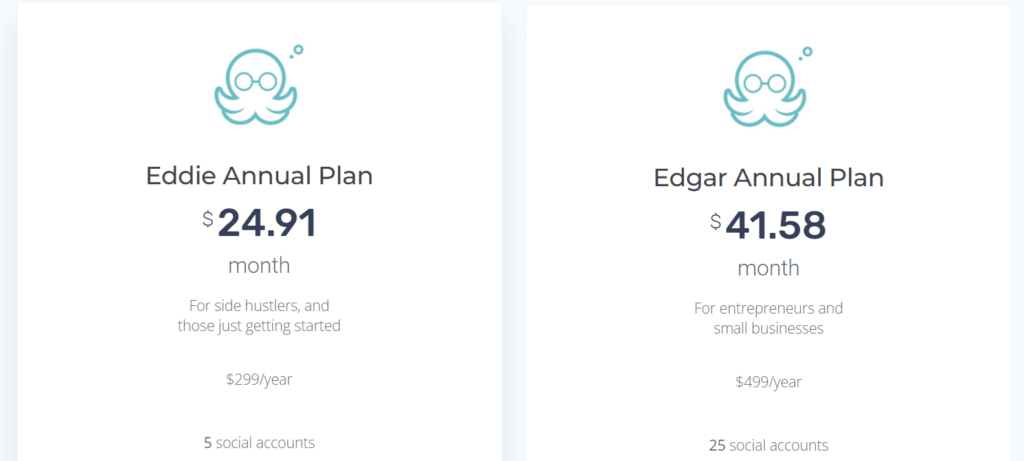
10) SocialPilot
SocialPilot is an all-in-one social media management platform that includes features specifically designed to automate tasks on Facebook. This platform allows you to create and schedule customized posts with images, Reels, GIFs, and videos for multiple Facebook pages.
There’s also the option for bulk scheduling where you can create a publishing schedule for up to 500+ posts at once using a . CSV file upload, saving a significant amount of time and effort. Social Pilot is also equipped with an in-built editorial calendar that enables you to plan, schedule, and manage your Facebook content strategy in a centralized location.
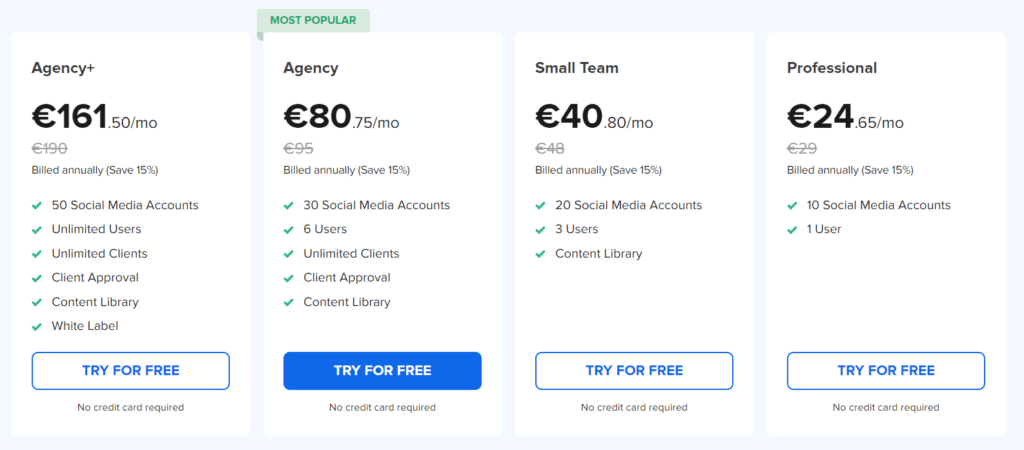
What’s Your Favorite Facebook Automation Tool?
Picking between Facebook automation tools depends on what you value most. If you prioritize a clean and user-friendly interface, then Hopper HQ is a great choice. Their intuitive design makes managing your Facebook page a breeze.
Another perk of Hopper HQ is its affordability. Compared to other Facebook automation tools, Hopper HQ is very cost-effective. They also don’t have confusing pricing tiers – for a flat fee of $16, you get access to everything you need to effectively manage your Facebook presence.
Hopper HQ shines when it comes to scheduling. You can schedule unlimited posts in advance, ensuring a consistent stream of content for your audience. Plus, Hopper HQ boasts features that streamline content creation, saving you valuable time. Before diving into other options, give Hopper HQ a try.