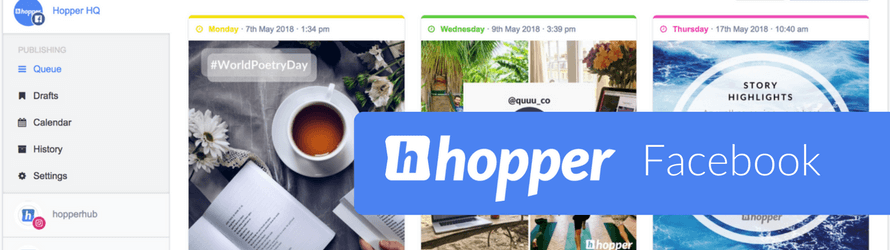Say hello to Facebook scheduling… 👋🏼
Here at Hopper HQ, we’ve been sifting through your feature requests and are incredibly excited to announce the launch of what has been one of the most requested features since the dawn of Hopper HQ.
Our developers have had their fun teasing you all, but it’s finally here: Facebook scheduling has landed on Hopper HQ!
No more need to switch between services, you can now schedule all of your social media content for Facebook and Instagram from the comfort of your Hopper HQ dashboard – hallelujah!
How do I get Facebook scheduling?
- Head to your Hopper HQ account settings and hit the ‘Add Facebook Account’ button
- Allow Hopper HQ access to post to your Facebook page on your behalf (you’ll need to be admin of the page to do this)
- Select the page you wish to connect to Hopper HQ
- Start scheduling!
What’s more, Facebook scheduling is available at no extra cost – all of our plans will now allow you access to support multiple platforms, for example a 2 x Monthly plan will now allow you access to 2 x Instagram accounts and 2 x Facebook pages.
As always, send all of your feedback to us and we’ll continue working to actively improve your scheduling experience Facebook.
We can’t wait to hear what you think!
Team Hopper HQ