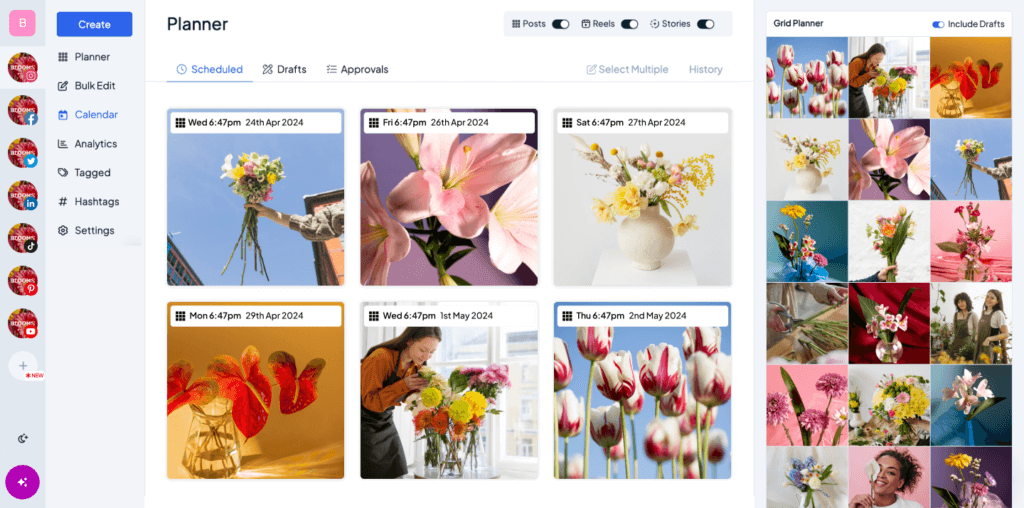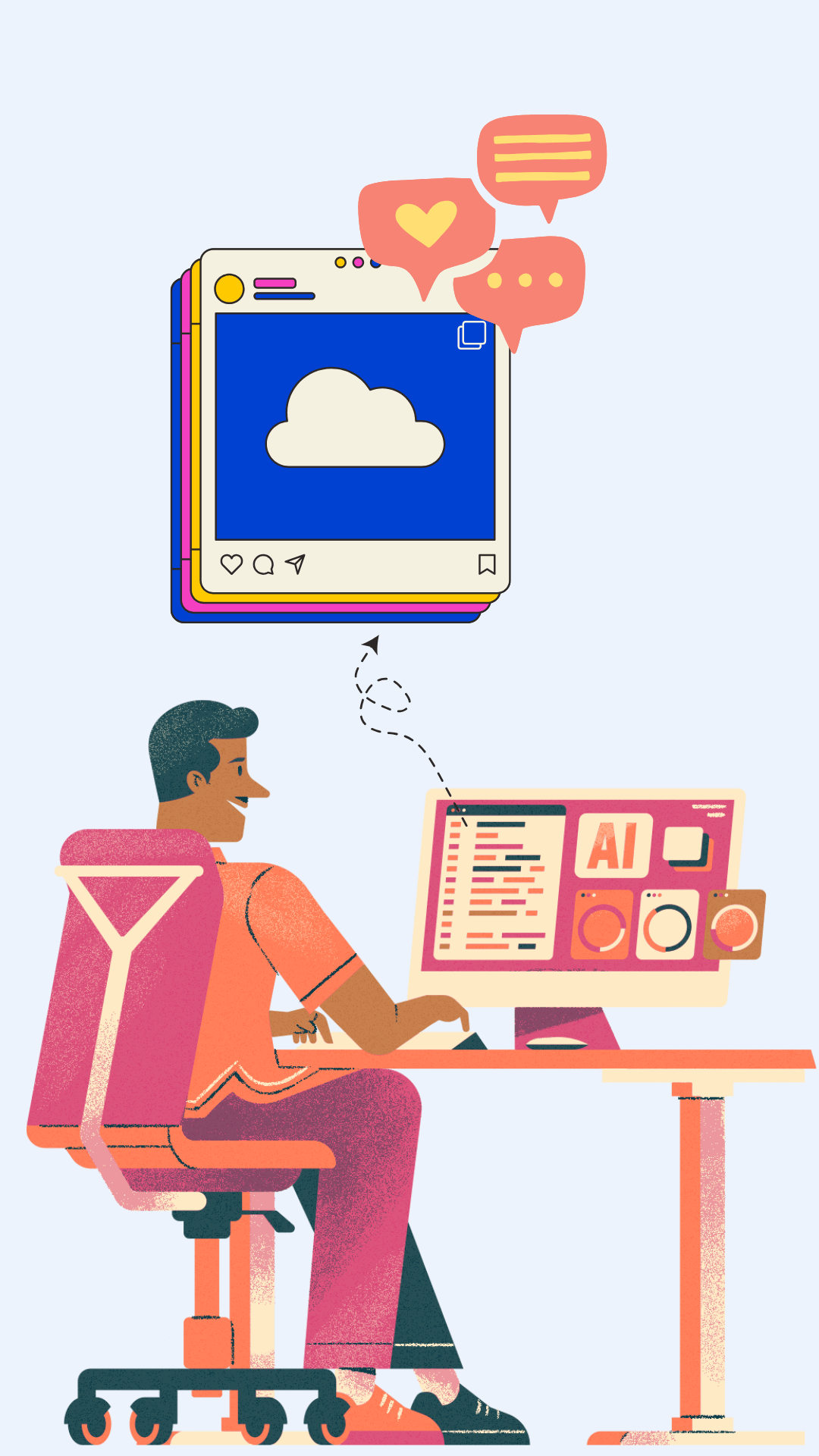Hootsuite vs Buffer: Find out which tool is ideal for you and your business
If you have been researching tools to schedule your Instagram posts (or other platforms like Twitter, LinkedIn, Facebook, etc.), you may have inevitably come across Hootsuite and Buffer.
As two of the most popular social media scheduling tools, both Hootsuite and Buffer come packed with features to help you with your tasks. But which is the right tool for your business?
In this article, we are going to do a Hootsuite vs Buffer comparison across a handful of different parameters.
As a direct competitor to both Buffer and Hootsuite, we are also going to tell you how Hopper HQ, known for it’s ease of use and simplicity, compares against these two tools on the same parameters.
Hootsuite vs. Buffer Summary
When examining Hootsuite vs Buffer, it’s essential to delve into key facts to help in making an informed decision between the two.
When it comes to pricing, Hootsuite generally comes across as the more expensive option compared to Buffer. However, it’s important to note that Buffer’s pricing model is based on each connected social account, which could potentially escalate costs over time, especially for users managing multiple channels.
In terms of team collaboration, Buffer offers the advantage of allowing unlimited team members, distinguishing it from other alternatives, including Hootsuite, which limits the team size to five. However, if you’re looking for bulk scheduling features, then Buffer might not be the right platform o use.
Take a look at how each tool compares to each other below:
| Features | Hootsuite | Buffer | Hopper HQ |
| Pricing starts at | $99/month | $5/channel | $16/month |
| Social Platforms | Instagram, Facebook, Twitter, TikTok, Pinterest, YouTube shorts | Instagram, Facebook, Twitter, TikTok, Pinterest, YouTube shorts, Google, Mastodon | Instagram, Facebook, Twitter, TikTok, Pinterest, YouTube shorts |
| Users | 1 | 1 | Unlimited |
| Accounts | 10 | Unlimited | 1 Social set |
| Scheduled Posts | Unlimited | Unlimited | Unlimited |
| Scheduling & Publishing | ✅ | ✅ | ✅ |
| Bulk Scheduling | ✅ | ❌ | ✅ |
| CSV upload | ✅ | ❌ | ✅ |
| Analytics | ✅ | ✅ | ✅ |
| Collaboration | ✅ | ✅ | ✅ |
| Inbox | ✅ | ✅ | ❌ |
| Visual-grid Planner | ❌ | ✅ | ✅ |
| Approval Workflows | ❌ | $12/month | ✅ |
| Support | Email, Chat, Tweet for Support | Video Tutorials, Social Media Support & Email Support | Chat,Email, Social Media, Help-center & demos |
What is Hootsuite best for?
Hootsuite is considered to be an all-encompassing social media marketing suite, offering a comprehensive range of features including content scheduling, content curation, insights into audience behavior, post-performance analysis, and much more.
Top Benefits of using Hootsuite:
- Offers, social listening, campaign management, and customer service tools
- Provides advanced security features for safeguarding your online presence
- Has extensive integration with over 200 tools
- Ideal for enterprises and large companies to centralize all social media efforts
It has evolved into a dynamic, multifaceted tool that meets a wide array of needs for social media marketers, and agencies, but primarily enterprises.
Hootsuite simplifies the management of numerous social media accounts, groups, and pages across various platforms. Its integrated dashboard allows for handling all these elements in one place, significantly reducing the need to switch between native platforms.
Additionally, Hootsuite excels in managing and monitoring social media interactions, including messages, reviews, and comments, in real time. This enables users to engage with their audience promptly and effectively. The platform’s ‘Streams’ feature is particularly noteworthy, as it allows users to oversee all their social media pages simultaneously, ensuring no update or interaction is missed.
What is Buffer used for?
Buffer stands is a social media scheduling tool, tailored for both individual entrepreneurs and marketing teams. Its core strength lies in automating content scheduling, delivering insights into audience engagement, and providing analytics on content performance.
Top Benefits of Using Buffer:
- A better fit for small businesses and startups
- Offers a flexible pricing model and a free plan
- Unlimited number of scheduled posts on paid plans
- Allows users to create a simple landing page directly within Buffer.
This tool supports a wide array of social media platforms where users can effortlessly schedule and post content on Facebook, Google Business, Instagram, LinkedIn, Twitter, TikTok, Pinterest, and Shopify. Notably, Buffer is among the pioneering tools to incorporate integration with Mastodon, a newly launched social platform.
Buffer offers a range of subscription options, including a basic free plan with limited features. While more sophisticated functionalities are accessible exclusively through its paid plans.
A distinctive feature of Buffer is the Start Page builder, a tool that allows users to create a landing page directly within Buffer and share its link on social media. This feature provides a straightforward way for brands to present themselves and their offerings to their audience, offering a simpler alternative to developing an entire website.
What’s the best option regarding costs?
Hootsuite: more expensive but provides 10 social accounts
When considering both options, Hootsuite would be considered more costly than Buffer. With Hootsuite, the minimum you can pay is $99 a month on the yearly plan but obviously, on their basic plan, you’ll be limited on which features you can use. However, Hootsuite does provide a 30-day free trial on any of their plans so that you can try them out.
Also, if you choose to opt for their subscription without going through a free trial, then you get the chance to save 20% of the total price. This can be considered risky for some, especially small to medium-sized businesses that don’t have so much leeway with their budgets.
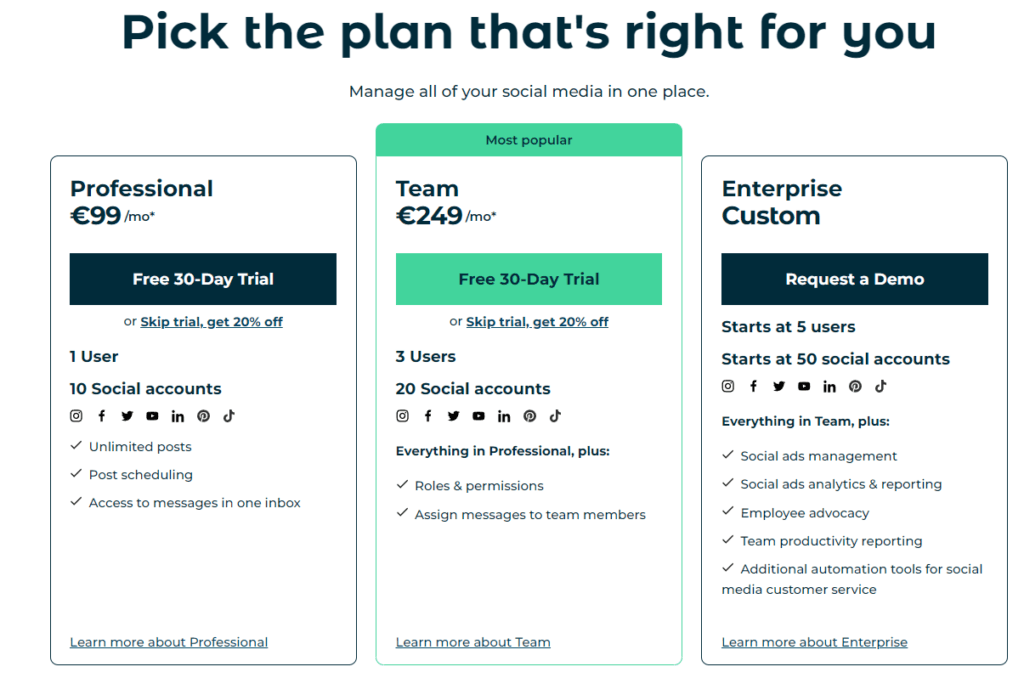
Buffer: Accessible pricing but charges by social media account
Buffer on the other hand is better suited for medium to small businesses as their pricing can be considered more accessible. In Buffers’ case, you’ll be charged by the number of social accounts you wish to connect. On their cheapest plan, each account connected will cost you $6 a month and can go up to $12 a month depending on what features you need. So, if you wish to connect up to 10 accounts as provided by Hootsuite, it would cost you around $60 a month.
Unlike Hootsuite, where you can try it out with a 30-day free trial, Buffer actually offers a free subscription plan where you can connect up to 3 social channels and schedule 10 posts per channel.
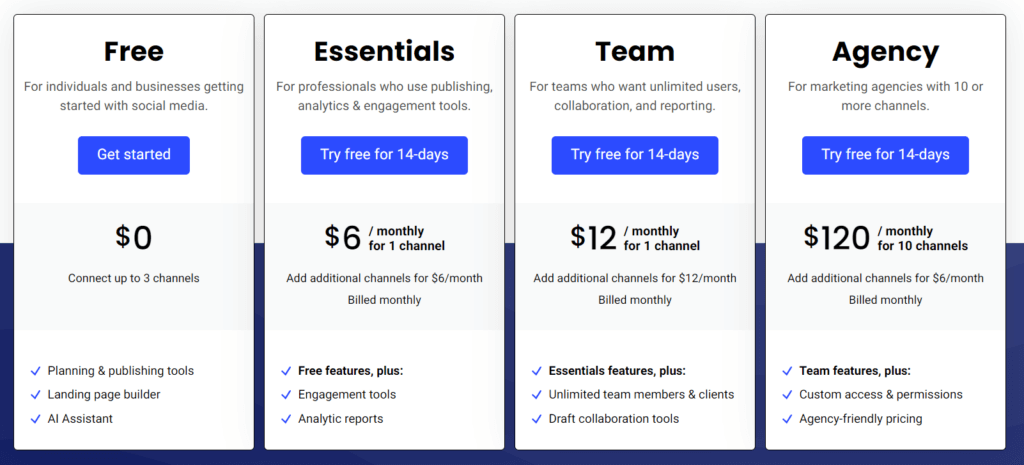
What features are available in both?
Hootsuite: Best for more complex features
Hootsuite is known to be better suited for larger companies who seek a social media management solution. Apart from the expected publishing and scheduling features, it also provides properties related to campaign management, customer service, team collaboration, and ads.
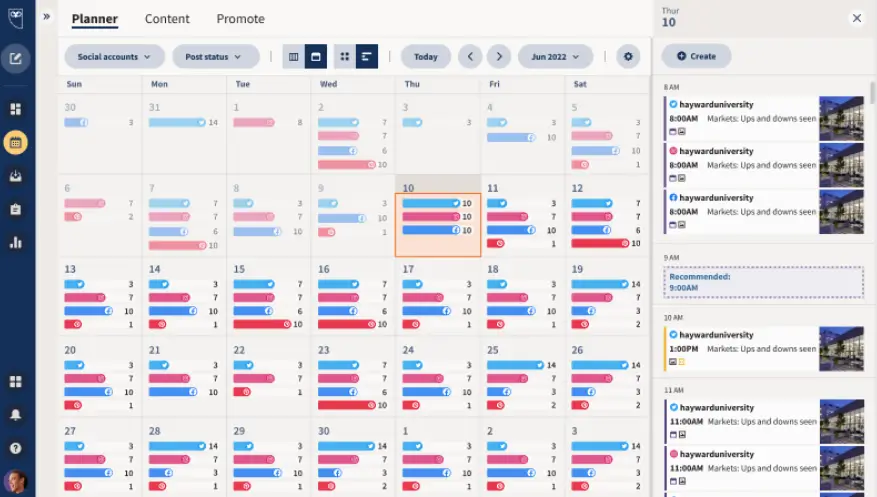
Hootsuite is also known for its complex analytic capabilities. Depending on your subscription plan, you can access post-performance, goal performance, and even team productivity metrics. You’ll also be able to track how your social media performance is doing compared to at least 2 competitors.
Key features of Hootsuite:
- Monitors brand mentions and industry conversations
- Provide an employee advocacy platform
- Manage both paid and organic content in one place
Buffer: Ideal for straightforward scheduling and publishing features
Buffer provides all the necessary features to plan, create, and schedule your social media posts. You’ll be able to create custom schedules, add mentions, schedule Twitter threads as well as create a simple landing page.
The biggest downfall when it comes to Buffer and the features it supports is probably the inability to bulk schedule your social media content. This is present on Hootsuite and most other social media scheduling tools.
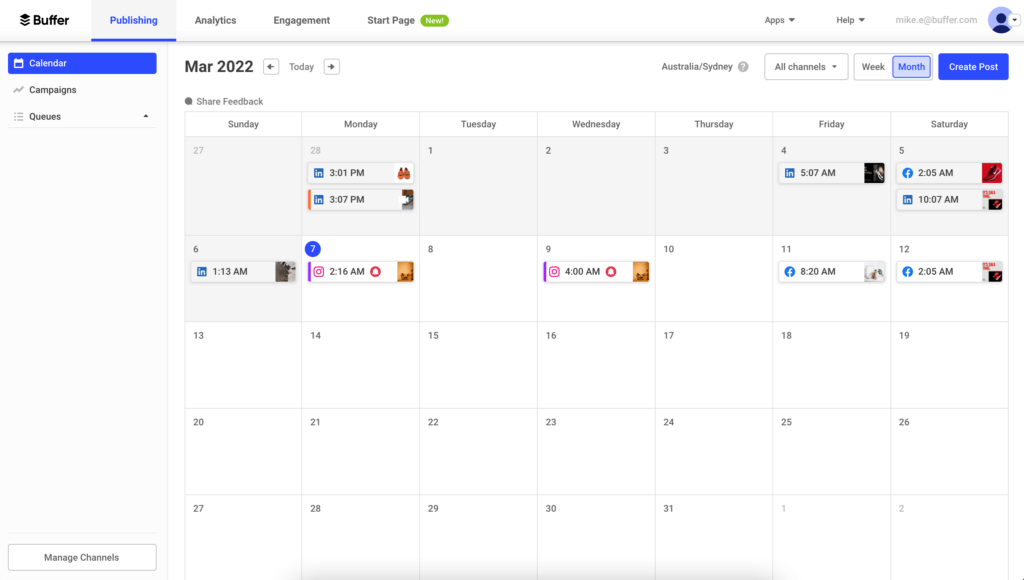
Buffer also provides a significantly complete set of analytics, however probably not as in-depth as that of Hootsuite. From basic post analytics to machine learning insights, Buffer provides all the essential data to make strategic decisions regarding your content calendar.
Key features for Buffer:
- Build a content library to save your post ideas
- With Buffer’s permissions levels and approval flows, your team can work freely
- Build a customized landing page to guide your leads
Who are their target audience?
Hootsuite is targeted at large companies and Enterprises
Hootsuite has firmly established itself as a go-to platform, particularly for large companies and enterprises. This segment of its target audience finds in Hootsuite a suite of features uniquely suited to their complex and diverse needs.
Several properties make Hootsuite an attractive tool for enterprises and larger companies, a few of them are:
- Scalability and Multi-Account Management: Large companies often manage multiple brands across various social media platforms. Hootsuite’s platform enables them to oversee all these accounts from a single, centralized dashboard.
- Advanced Analytics and Reporting: Enterprises require sophisticated tools for tracking the performance of their social media campaigns. Hootsuite provides comprehensive analytics and custom reporting capabilities.
- Security and Compliance: For enterprises, safeguarding their online presence is crucial. Hootsuite offers advanced security features, including secure logins, permission levels, and approval workflows, to protect the brand’s online integrity.
Buffer is targeted at startups and small businesses
Buffer stands out as a preferred social media management tool for startups and small businesses, thanks to its user-friendly interface, cost-effectiveness, and features tailored to the needs of smaller-scale operations.
Some of these features include:
- Focused Feature Set: Unlike larger enterprises that might require a broad range of complex functionalities, startups, and small businesses benefit from Buffer’s more focused feature set.
- Cost-Effectiveness: Budget constraints are a common concern for smaller businesses and startups. Buffer provides an affordable solution with flexible pricing plans.
- User-Friendly Interface: Buffer offers an intuitive and straightforward user interface, making it easy for anyone to schedule posts, track performance, and manage their social media accounts without a steep learning curve.
What Integrations are available?
Hootsuite has over 200 integrations available
Apart from the social media integrations we expect (Instagram, Facebook, LinkedIn, Twitter, Youtube, Pinterest, and Google My Business), Hootsuite provides a wide array of other connections. From editing tools like Canva and Adobe Creative Cloud, you can also connect Hootsuite to project management tools, other social media management tools, and much more.
It also provides a variety of free apps with which you can connect your account. These include a form builder, project management tools like Airtable, and bot apps like Chatkit.
Hootsuite categorizes its integrations by type of tool and industry. Some of the industries mentioned are financial services, non-profits, healthcare, and government. This helps users quickly find out what they can connect to Hootsuite depending on industry needs.
Buffer integrates with popular tools
Buffer may not have as many integration possibilities as Hootsuite but it does offer all the essential ones a social media marketing team would need. This includes apps that are popular as well as its own built integrations.
Like Hootsutie you can integrate your Buffer account with known apps like Canva, Bitly, dropbox, and so forth. You’ll also be able to use their Buffer-made apps that enable you to generate UTM tags, edit images, create a start page, and benefit from a Chrome extension.
Buffer organizes their integration by categories, like for example, integrations for creating, for publishing, and for organizing.
Are there team collaboration features?
Hootsuite provides team assignments on their team plan
For Team collaboration properties, Hootsuite only provides access on their second subscription plan at $270 a month. However, there’s a restriction to just three approved users in the Teams plan. This can be constraining for businesses that are on the cusp of scaling up or teams that require more hands on deck due to the volume of social media activity. As a result, teams might find themselves needing to upgrade to more expensive plans prematurely or pay an additional user fee.
Another aspect that could be seen as a drawback is the learning curve associated with the platform. Team members new to Hootsuite may find it challenging to navigate the interface and utilize all its features effectively. This could lead to a temporary decrease in productivity as team members acclimatize to the new system.
Additionally, while the task assignment feature is useful, Hootsuite could improve in terms of more advanced collaborative features. For example, real-time editing or more in-depth communication tools within the platform could enhance teamwork and efficiency. The absence of such features may necessitate the use of external communication tools, thereby fragmenting the workflow.
Buffer provides unlimited users on their team plan
For Buffer’s team collaboration capabilities, you’d have to opt for their team plan priced at $12 per month per social media channel.
A significant advantage of Buffer’s team plan is the allowance for unlimited team members. This feature is particularly beneficial as it provides the flexibility to scale without the need to upgrade to more expensive plans. The inclusion of custom access permissions and approval workflows adds to this advantage by enabling precise control over who manages what, ensuring that tasks are appropriately assigned and overseen. The addition of notes is another useful feature, facilitating clear communication among team members directly within the platform.
However, there are some drawbacks to consider. The pricing model of $12 per month per social media channel can quickly become expensive for teams managing multiple channels. This cost could be a significant factor for small businesses or startups with limited budgets, making Buffer less accessible than other tools with a flat-rate pricing model.
Other Alternatives to consider: Hopper HQ
When looking at Hootsuite vs Buffer, it might be useful to consider other tools that may get the job done. One of them is Hopper HQ, an easy-to-use, visual-first social media scheduling tool.
Known for its user-friendly interface and exceptional value, Hopper HQ stands out as an excellent choice for those seeking a different approach to social media scheduling. It’s especially appealing for its visual-first design and array of features that cater to the needs of social media and marketing teams.
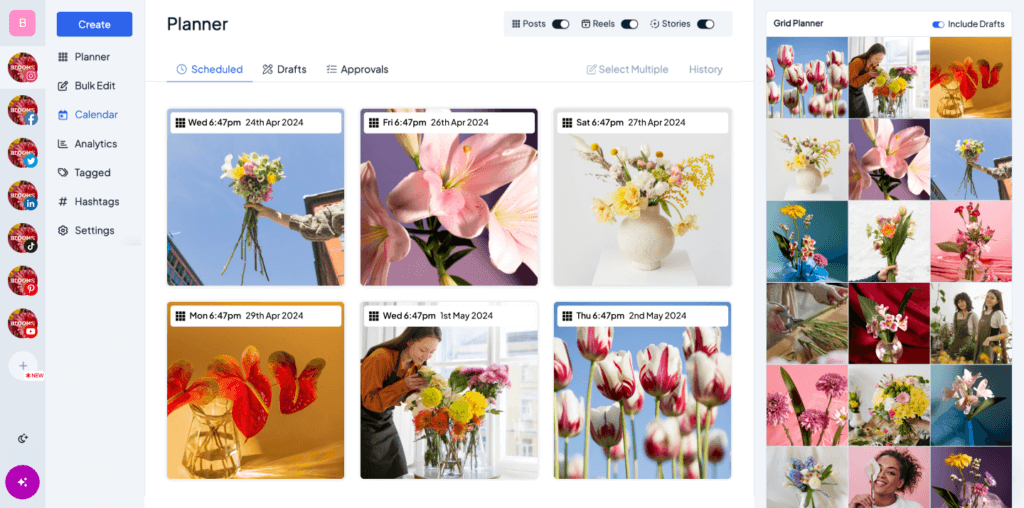
Hopper HQ simplifies the management process with a single subscription plan encompassing various useful tools. For just $16 a month, you can gain access to everything it has to offer. This includes AI-powered assistance for tasks such as image resizing and automatic caption generation, which can significantly enhance the efficiency of content creation.
Additionally, features like bulk scheduling and team collaboration tools are integrated into the platform, making it an ideal solution for agencies and small to medium-sized enterprises (SMEs) looking for an effective and straightforward social media management tool.
Hootsuite vs Buffer, which one is right for you?
The answer to this is that it depends. Hootsuite is the more expensive of the two. It also comes with a solid list of features that an enterprise business would need, and can afford.
Buffer is relatively cheaper. However, if you are an agency, you are going to feel limited by their cost per social channel. If you manage several social media profiles either for your brand or for many clients, the cost can quickly rise.
We hope that our Hootsuite vs Buffer article brought more insights when making your decision on which tool is right for you and your team.
Ultimately, it’s a question of your needs and choices. But before you make a decision, feel free to give Hopper HQ a try. You are going to be absolutely delighted.