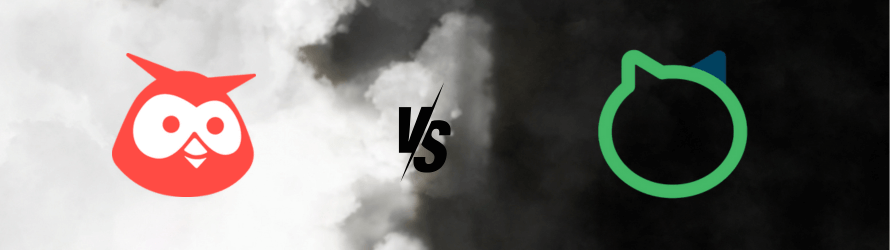The purpose of this article is to compare two major social media management software, Hootsuite vs. Loomly, and provide enough information to make a ration decision on which tool is best suitable for your business.
Both tools have loads of amazing features that make them viable options for social media managers. But between these two options, how do you know which one is the right fit for you?
This in-depth comparison is here to guide you on everything you need to know about Hootsuite and Loomly. We will also be dissecting the strengths and weaknesses of these two platforms.
Hootsuite vs. Loomly Summary:
In this section, we will highlight key differences and similarities between Hootsuite vs. Loomly, helping you pick the one that best suits your specific needs.
When it comes to the target customers, Hootsuite caters to the needs of a larger social media team. It offers robust social media management, analytics, and team collaboration features. This makes it ideal for social media teams, influencers, or individuals who just want to be better at managing their social media accounts.
Loomly, on the other hand, caters to individuals and small teams looking for social media management software with a user-friendly interface.
When it comes to pricing and affordability, Hootsuite has a wider range of plans catering to diverse budgets. However, it’s much more expensive compared to Loomly’s pricing. Loomly has a free plan with limited features while Hootsuite offers a 30-day free trial.
In terms of ease of use, Hootsuite requires a steeper learning curve. This is because the platform has more advanced features which takes a lot of training to learn how to use them effectively. Loomly, on the other hand, is a simpler and less complicated user interface making it easy to use.
Below is a comparison table that shows how they compare against each other. We also included Hopper HQ in this table to see how these two social media management tools compared against our software:
| Feature | Hootsuite | Loomly | Hopper HQ |
| Pricing starts at | $99/month | $32/month | $16/month |
| Social Platforms | Instagram, Facebook, Twitter, TikTok, Pinterest, YouTube shorts | Instagram, Facebook, Twitter, TikTok, Pinterest, YouTube shorts | Instagram, Facebook, Twitter, TikTok, Pinterest, YouTube shorts |
| Users | 1 | 2 | Unlimited |
| Accounts | 10 | 10 | 1 Social set |
| Scheduled Posts | Unlimited | Unlimited | Unlimited |
| Scheduling & Publishing | ✅ | ✅ | ✅ |
| Bulk Scheduling | ✅ | ❌ | ✅ |
| CSV upload | ✅ | ❌ | ✅ |
| Analytics | ✅ | ✅ | ✅ |
| Collaboration | ✅ | ✅ | ✅ |
| Inbox | ✅ | ✅ | ❌ |
| Visual-grid planner | ❌ | ✅ | ✅ |
| Approval Workflow | ❌ | ❌ | ✅ |
| Support | Email, Chat, Tweet for Support | FAQ, Chat & Email | Chat, Email, Social Media, Help-center & demos |
What is Hootsuite best for?
Hootsuite is a social media management platform that helps businesses and individuals manage their social media accounts. It serves as a central hub for managing multiple social media profiles.
With this platform, you can schedule and publish posts and engage with your audience. You can also track, monitor, and analyze your account to see how your content is performing.
Using Hootsuite allows you to share access to your company’s social media profiles allowing you to manage multiple accounts among your team members. This platform lets you assign projects among team members.
The platform offers a comprehensive range of features including content scheduling, content curation, insights into audience behavior, and an in-depth analysis of your content performance.
What is Loomly best for?
Loomly is a cloud-based social media management platform that empowers individuals and teams to plan, create, schedule, and analyze their social media content. It acts as a centralized platform for all your social media activities, streamlining your workflow and boosting your online presence.
Loomly is designed to help individuals, businesses, and organizations streamline their social media presence across various platforms. The platform allows you to manage your Facebook, Instagram, Twitter LinkedIn, TikTok, Pinterest, Google My Business, and more on a centralized dashboard.
With Loomly, you can craft engaging posts, including text, images, videos, and links, and schedule them for publication. Not only that, but you can collaborate with the content team, share access to social media accounts, assign tasks, and get feedback. You can also use Loomly to track key metrics like reach, engagement, and clicks to understand what’s working and adjust your strategy.
What’s the best option regarding costs?
Hootsuite: more expensive but gives access to 10 social accounts
Hootsuite’s basic plan starts from $99 a month on the yearly plan. This plan only gives you access to 1 user and lets you manage up to 10 social accounts. If you have a large social media team, you would need to consider other tiers which are much more expensive.
Hootsuite offers a 30-day free trial on each of their plan where you can test the platform to see if it’s a great fit. If you’re already certain Hootsuite is a great fit for you, you can decide not to opt for their free trial. Doing this gives you a reward of 20% off of the total price of your subscription.
Loomly: Affordable pricing and more value for money
On the other hand, Loomly offers a more affordable and accessible pricing compared to its counterpart. The base price starts from $32 per month (or $384 per annum) if you’re paying for 12 months. This tier of subscription gives you access to 2 users and 10 social accounts which is ideal for a small business with a two-person social media team. However, if you have more than two people on your team, you might need to explore other subscription tiers.
Unlike Hootsuite which has a 30-day free trial, Loomly only gives you a 14-day free trial on all their paid plan. Also, there’s no 20% bonus like you get on Hootsuite if you decide not to opt for the free trial.
What features are available in both?
Hootsuite: Packed with a lot of exciting features
Hootsuite boasts of having a lot of exciting features which makes it ideal for large enterprises with a large team. The platform is equipped with basic features like content creation, bulk editing and scheduling. There are also other unique features like social media advertising, a feature that lets you create, manage, and optimize paid social media campaigns directly on your dashboard.
Another feature worth noting is that Hootsuite lets you generate detailed reports based on specific timeframes, campaigns, or audiences, unlocking valuable insights. You can also benchmark your performance against competitors to identify areas for improvement.
Loomly: User-Friendly dashboard and Ideal for visual storytelling
Loomly has a lot of features that let effectively plan and visualize your content in advance. Not only that, the platform allows you to organize and store all your visual assets (images, videos) and templates for effortless reuse.
In addition, you can use Loomly to track key metrics like reach, engagement, clicks, and website traffic for each post and overall social media performance. The platform also enables you to generate in-depth reports based on specific needs, gaining valuable insights into your audience and content effectiveness.
Who are their target audience?
Hootsuite is targeted at large companies and enterprises
Hootsuite is an ideal solution for large companies and enterprises. This is because it’s equipped with a lot of unique features that make it seamless for a large team of social media team.
Hootsuite lets you manage multiple social media platforms. The Hootsuite also lets you manage these accounts from a centralized dashboard. You can monitor trends in your industry and monitor competition. This way, you can keep track of major competitors in your industry and see how your campaigns compare against theirs.
Loomly’s Target Audience: Ideal for small and medium businesses
Loomly’s affordable pricing and user-friendly interface make it attractive for small businesses and teams starting with social media management. The simple and intuitive interface eases the learning curve and makes it accessible for those less familiar with social media management platforms.
While Loomly can accommodate larger teams, its functionality might not be as comprehensive as platforms like Hootsuite for very large enterprises requiring in-depth analytics and custom integrations.
What Integrations are available?
Hootsuite has 200+ integrations
When it comes to integration, Hootsuite takes the lead with over 200 integrations with other different tools. To start with, Hootsuite integrates with popular social media platforms like Twitter, YouTube, Instagram, Pinterest, Google My Business, etc. The platform also integrates with other third-party applications like Mailchimp, Constant Contact, Adobe Creative Cloud, Canva, and more.
Loomly integrates with popular tools
While Loomly doesn’t have many integrations compared to Hootsuite, it integrates with popular tools that any social marketing team would need. To start with, Loomly connects with social media platforms like Facebook, Instagram, Twitter, LinkedIn, Pinterest, etc. Loomly also integrates with other platforms like Slack, Zapier, Microsoft Teams, and more.
Are there team collaboration features?
Hootsuite supports seamless collaboration with team members
Hootsuite allows team members to collaborate seamlessly. To get access to this feature, you need to opt for a Hootsuite Team account which is for $249 per month. This subscription tier gives you access to three approved users to effectively collaborate.
Hootsuite gives you multi-users access which allows you to assign different access levels and roles to team members. You can also streamline communication and task management with a central location for all incoming messages and mentions across social media accounts. You can as well collaborate visually with shared calendars where team members can see assigned tasks, scheduled posts, and overall content workflow.
However, it’s important that while Hootsuite allows team collaboration, this feature is only idea for brands with a smaller social media team. This is because the subscription tier only allows you to have 3 users.
Loomly provides support to small and mid-sized teams
Loomly also allows your social team to collaborate. Subscribing to the base plan of $32 per month gives you access to two users who collaborate effectively. However, opting for the base price might not be ideal for you if you have a bigger social media marketing team.
The standard plan ($64) gives you access to 6 users while the advanced plan ($131) gives you access to 14 users. Compared to Hootsuite, Loomly can better accommodate a larger social team and let them collaborate without any hassle.
Other Alternatives to consider: Hopper HQ
When looking at Hootsuite vs Loomly, it might be useful to consider other tools that may get the job done. An ideal option is Hopper HQ, a visual-first social media management tool,
If you’re looking for a tool that has a unique approach to social media scheduling, Hopper HQ is worth considering. Its user-friendly interface and budget-friendly pricing make it a strong contender. With just $16 per month, you can access a wide range of features that make social media management easy for you and your team.
Hopper HQ includes built-in editing tools for photos and videos, making it easier to create and optimize visual content for Instagram. Hootsuite and Loomly might require integration with other tools for advanced editing.
Using Hopper HQ will also give you access to bulk scheduling and allow your team to collaborate to get the best result with your campaigns.
Hootsuite vs. Loomly: Which is right for you?
Picking the right tool will largely depend on your budget and your needs when it comes to social media management. While Hootsuite is the more expensive option, it comes with a handful of premium features that are best suited for large enterprises.
Loomly, on the other hand, is cheaper. However, it doesn’t have all the best whistles that you’ll get if you’re using Hootsuite. This makes it an ideal option for smaller teams that are looking for a simple and straightforward tool to manage social media.
Ultimately, the decision is yours based on your individual needs and preferences. However, you’re welcome to try Hopper HQ before making a choice.