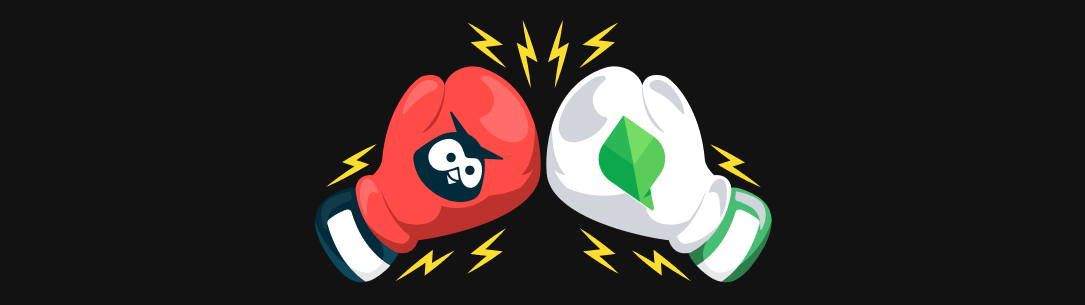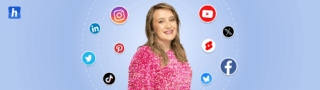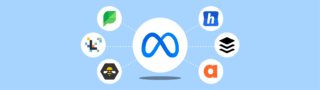The debate of “Hootsuite vs Sprout Social” is a prime example of how choosing the right social media scheduling tool can be a daunting task.
This detailed comparison aims to provide clarity and insights into the strengths and weaknesses of both Hootsuite and Sprout Social, two of the industry’s leading platforms. Another alternative that is also worth your time is Hopper HQ, especially if looking for an easy-to-use and straightforward tool.
Whether you’re a small business owner looking to streamline your social media strategy, a marketing professional aiming to enhance audience engagement, or a large corporation seeking robust analytics and reporting features, this article will guide you through the key aspects of both platforms, helping you make an informed decision tailored to your specific needs.
So, let’s get started!
Hootsuite vs. Sprout Social Summary
Hootsuite and Sprout Social, though similar in their overarching goal of simplifying social media management, have distinct features and functionalities that cater to different users.
The comparison table below will highlight these differences and similarities, covering a wide range of features such as analytics capabilities, customer support, integration options, and pricing structures.
Hopefully, this will give you a clear picture of what each tool offers, helping you decide which platform aligns best with your specific social media management needs.
| Features | Hootsuite | Sprout Social | Hopper HQ |
| Pricing | $99/month | $249/month | $16/month |
| Social Platforms | Instagram, Facebook, Twitter, TikTok, Pinterest, YouTube shorts | Facebook, Twitter, LinkedIn, Instagram, Pinterest, and Youtube | Instagram, Facebook, Twitter, TikTok, Pinterest, YouTube shorts |
| Users | 1 | 1 | Unlimited |
| Accounts | 10 | 5 | 1 Social Set |
| Scheduled posts | Unlimited | Unlimited | Unlimited |
| Scheduling & Publishing | ✅ | ✅ | ✅ |
| Bulk Scheduling | ✅ | ✅ | ✅ |
| CSV Upload | ✅ | ✅ | ✅ |
| Analytics | ✅ | ✅ | ✅ |
| Collaboration | ✅ | ✅ | ✅ |
| Inbox | ✅ | ✅ | ❌ |
| Visual Grid Planner | ❌ | ✅ | ✅ |
| Approval workflows | ❌ | ❌ | ✅ |
| AI Assistance | ✅ | ✅ | ✅ |
| Hashtag Explorer | ✅ | ❌ | ✅ |
| Unsplash Integration | ❌ | ❌ | ✅ |
| Mobile App | ✅ | ✅ | ✅ |
| Support | Email, Chat, Tweet for Support | Chat,Email, Social Media, Help-center, phone support | Chat,Email, Social Media, Help-center & demos |
What is Hootsuite Good for?
Hootsuite stands out as a robust social media marketing toolkit, sharing a variety of functionalities tailored to the digital marketing needs of average-sized teams.
- This suite of features, includes content scheduling, content discovery, and deep insights into audience behavior and post-performance analytics.
- One of the key strengths of Hootsuite lies in its capabilities for managing and tracking social media interactions, such as messages, reviews, and comments, in real-time. This feature empowers users to engage with their audience quickly and effectively.
- Another standout feature of Hootsuite is the ‘Streams’ functionality, which offers users the ability to monitor all their social media channels concurrently. This ensures that they are always in tune with the latest updates and interactions, enabling them to respond promptly and maintain a consistent presence across their social media landscape.
The platform is designed to streamline the management of multiple social media accounts, groups, and pages across a variety of platforms. With its integrated dashboard, Hootsuite consolidates all these elements into a single interface, greatly minimizing the need to juggle between different native social media platforms.
What is Sprout Social good for?
Sprout Social is recognized as a well-equipped tool for social media management, specifically designed to cater to the variety of needs that enterprise marketing teams may have.
- Its collaboration and workflow approval processes are particularly favored by medium to large businesses and agencies for its advanced functionalities and user-friendly interface.
- However, what sets Sprout Social apart is its strong emphasis on analytics and social listening. The platform provides in-depth insights into audience demographics, engagement patterns, and content performance, enabling users to tailor their strategies based on data-driven decisions.
- Additionally, Sprout Social excels in fostering audience engagement. Its tools allow for efficient monitoring and management of conversations, comments, and messages, ensuring that no interaction is overlooked.
At the core of Sprout Social’s offerings is its ability to seamlessly manage multiple social media accounts from one centralized place. The platform provides a rich assortment of features that include properties like detailed analytics, social listening, content scheduling, and audience engagement tools.
What’s the best option regarding price?
Hootsuite: Pricing starts at $99 a month for 10 social accounts
Hootsuite’s pricing starts at $99 per month for its annual plan, but it’s important to note that this basic plan comes with certain limitations on feature access. To offer users a taste of their services, Hootsuite provides a 30-day free trial on any plan, allowing potential customers to explore and evaluate the platform’s capabilities.
Additionally, for those who decide to subscribe to Hootsuite without utilizing the free trial, there’s an incentive: a 20% discount on the total cost. This option provides a cost-effective opportunity for users ready to commit to Hootsuite’s services from the beginning.
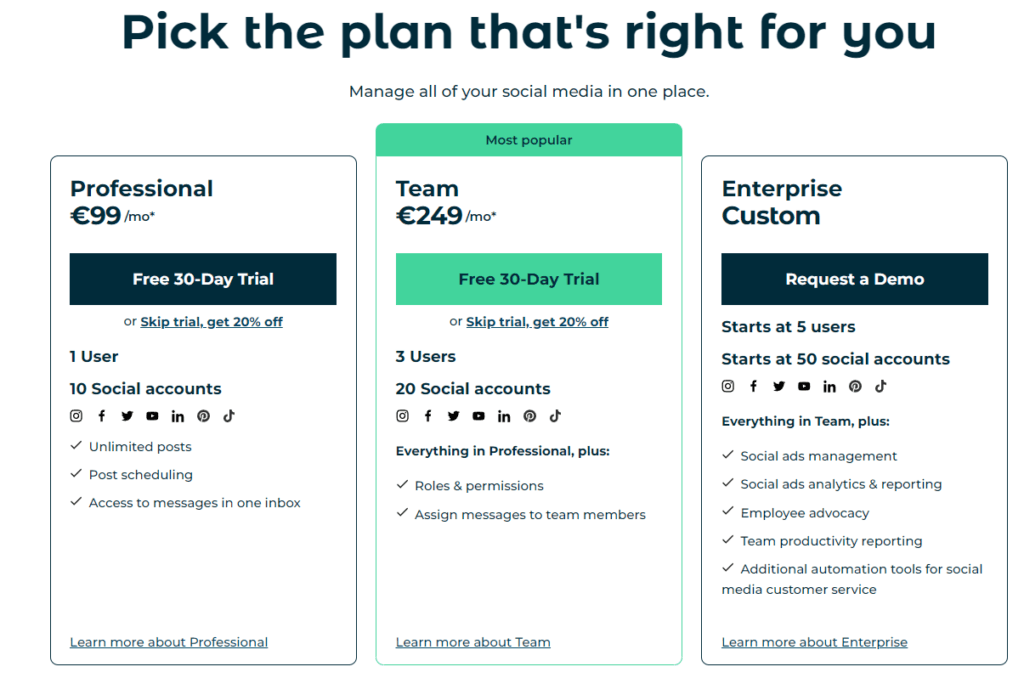
Sprout Social: Pricing starts at $249 with access to CRM tools
Sprout Social is one of the social media scheduling tools on the higher end of pricing. Their basic plan starts at $249 a month for 5 social media accounts and access to their basic features. It’s also important to note that if you’d like to add additional users to this plan, it will be for a $199 fee. You can also try out the tool with its 30-day free trial.
The features you can expect in this plan are, scheduling & Publishing, all-in-one social media inbox, review management, CRM, and paid promotion tools. Their CRM tools provide contextual information such as conversation history, contact information, and internal notes to help teams stay on top of customers.
Sprout Social’s highest-priced subscription plan is at $499 a month. In this plan, you’ll acquire all the features from their cheaper plans plus, chatbots with automation tools, message alert spikes, sentiment in the smart inbox, and reviews.

What features are available in each tool?
Hootsuite: Best for content creation and scheduling
Hootsuite provides all the key features necessary to streamline your content creation and publishing process. This platform is equipped with a suite of features and integrations that are tailored to enhance and simplify these time-consuming aspects of social media management.
Hootsuite allows you to:
- Seamlessly integrates with Canva, a popular graphic design tool. Hootsuite’s native editing tools complement its content integrations and are designed for ease of use, allowing teams to create, edit, and customize content without needing advanced technical skills.
- Use content discovery streams are invaluable for marketers looking to stay on top of trending topics and relevant content. These streams provide real-time updates and suggestions, making it easier to curate and create content that resonates with the audience.
When compared to Sprout Social, Hootsuite emerges as a more accessible option for teams that prioritize straightforwardness and efficiency in their content creation and publishing processes. Hootsuite offers a balanced mix of functionality and simplicity, making it a preferred choice in the realm of social media management tools.
Sprout Social: Provides a variety of essential social media tools
Sprout Social provides teams and organizations seeking a variety of essential social media tools to enhance their overall strategy. Sprout Social is not just about scheduling and publishing; it’s an all-in-one suite that addresses various aspects of social media management.
What to expect on Sprout Social:
- Its CRM features. These tools allow teams to track and manage customer interactions and data, providing a holistic view of their audience—an important feature for businesses looking to deepen their understanding of their customers and tailor their strategies accordingly.
- Social listening is another powerful tool offered by Sprout Social. It enables teams to monitor and analyze conversations about their brand, industry, or relevant topics across social media platforms. These insights are crucial for adapting strategies, engaging with audiences effectively, and staying ahead of trends.
- The platform’s Smart Inbox is a standout feature that consolidates messages from all social channels into a single, organized space. Making it easier for teams to manage and respond to audience interactions, ensuring no message is overlooked.
You’ll also be able to manage your paid promotions, Sprout Social offers robust tools to manage, execute, and analyze paid social campaigns across your different platforms. This is particularly useful for teams looking to integrate organic and paid social strategies effectively.
Who’s their target audience?
Hootsuite is best for small businesses and marketing teams
Hootsuite stands out as a great choice for smaller businesses and marketing teams looking for a practical, efficient, and affordable solution for their social media management needs.
One reason why Hootsuite is favored by smaller businesses is its affordability. Unlike all-in-one solutions like Sprout Social, Hootsuite focuses primarily on the essentials of content creation and scheduling. This focus results in a more accessible pricing structure, which is a significant advantage for smaller businesses or marketing teams operating with tighter budgets.
Hootsuite’s user-friendly interface and straightforward tools make it an ideal platform for teams that are not necessarily looking for an all-in-one social media tool. Instead, it serves as a time-saving solution, enabling these teams to efficiently manage their social media content. With features like easy scheduling, content curation, and basic analytics, Hootsuite allows small businesses to maintain an active and engaging online presence without requiring extensive resources or specialized knowledge.
It allows for planning and automating posts in advance, which also frees up valuable time that can be redirected toward other important tasks, such as customer service, product development, or business strategy.
Sprout Social is ideal for enterprises and multinationals
Sprout Social is particularly well-suited for enterprises and multinational corporations that require a complete and comprehensive approach to social media management.
These larger organizations often face complex challenges in managing their online presence, due to the scale of their operations and the diverse needs of their global audience.
The platform is designed for teams and organizations that are not just looking to schedule content but are in search of a more extensive set of tools to refine and elevate their entire social media strategy. With its CRM, social listening, automation, Smart Inbox, and paid promotion tools, Sprout Social is positioned as a premium, all-encompassing solution for large social media management teams.
Sprout Social’s extensive set of features, combined with its capacity for deep analytics and global scale management, makes it an ideal choice for enterprises and multinational corporations.
What Integrations are available?
Hootsuite offers an extensive selection of over 100 integrations
Beyond the expected social media platforms such as Instagram, Facebook, LinkedIn, Twitter, YouTube, Pinterest, and Google My Business, Hootsuite’s integration capabilities extend to a diverse range of additional applications. This includes creative editing tools like Canva and Adobe Creative Cloud, as well as various project management tools and other social media management solutions.
Furthermore, Hootsuite enhances its offering with a variety of free Hootsuite apps. These apps consist of integrations for form building, project management tools like Airtable, and chatbot applications like Chatkit.
To aid users in navigating this extensive list of integrations, Hootsuite has strategically categorized them by both tool type and industry. This categorization includes industries like financial services, non-profits, healthcare, and government, enabling users to easily identify and leverage integrations that are most relevant to their specific industry needs.
Sprout Social integrates with all the necessary enterprise tools
Sprout Social, though not as extensive in its integration capabilities as Hootsuite, still offers a well-curated range of integrations that meet the fundamental requirements of enterprises. This platform focuses on providing key connections that are crucial for businesses aiming to integrate their social media strategy with broader operational aspects.
Many of the integrations provided are notable connections with leading platforms such as HubSpot, Shopify, WooCommerce, and TripAdvisor. These integrations are particularly valuable for enterprises looking to seamlessly blend their social media management with other business functions like marketing automation, e-commerce, and customer feedback.
In terms of the categories provided by Sprout Social, they cover a variety of essential areas. For instance, Business Intelligence integrations are available to aid in data analysis and informed decision-making. Help Desk integrations are also offered, enhancing customer support and service capabilities. Additionally, for businesses focused on sales and marketing, Sprout Social includes Lead Generation and CRM tools, essential for managing customer relationships and driving sales.
Which tool is best for teams?
Hootsuite provides simple and Straight-forward Team features
Hootsuite’s team collaboration options are only accessible on their second-tier subscription plan, priced at $249 per month. However, this plan is limited to just three users, which can pose challenges for growing businesses or those with a high volume of social media activity.
Consequently, teams may find themselves needing to upgrade to more costly plans sooner than anticipated or face additional fees for extra users.
When it comes to user experience, one potential downside of Hootsuite is the learning curve for new team members. Those unfamiliar with the platform might struggle initially to navigate its interface and make full use of its capabilities, potentially leading to a temporary dip in productivity during the adjustment period.
Furthermore, while Hootsuite’s task assignment feature is beneficial, there’s room for improvement in more sophisticated collaborative functionalities. Features like real-time editing or comprehensive internal communication tools could significantly enhance teamwork and operational efficiency within the platform.
The lack of these advanced features might lead teams to rely on external communication tools, resulting in a more fragmented workflow. This aspect is an important consideration for teams comparing Hootsuite with Sprout Social, which may offer different collaboration features and user experiences.
Sprout Social supports more collaboration features for a higher price
In comparison to Hootsuite, Sprout Social provides more comprehensive team collaboration features. However, like Hootsuite, Sprout Social only offers its’ “Custom workflows for multiple approvers and steps” on its second paid subscription at $399 a month.
Key features include the Smart Inbox, which consolidates messages from all profiles into a single stream, facilitating collaborative workflows. Teams can manage the inbox together, apply custom tags, and divide the workload effectively. Real-time updates prevent overlapping responses, and messages can be turned into tasks with added context for clearer communication.
Additionally, Sprout Social offers profile publishing governance, allowing for user-based permissions, and a shared publishing calendar for cross-team management. The message approval workflow and the ability to collaborate on drafts further enhance team coordination.
Integration with systems like Zendesk, HubSpot, and Salesforce underpins stronger collaboration, blending customer service and CRM capabilities seamlessly into the social media workflow.
Alternative Social Media Scheduling Tool: Hopper HQ
Hopper HQ emerges as a compelling alternative for both Hootsuite and Sprout Social, particularly for those prioritizing ease of use, cost-effectiveness, and a visual-first approach.
Known for its user-friendly interface, Hopper HQ is an ideal solution for smaller social media and marketing teams who value planning their content with visual elements.
With a single, straightforward subscription plan at just $16 a month, it offers comprehensive features including AI-assisted image resizing and automatic caption generation, enhancing content creation efficiency.
Other amazing features you may expect are:
- Instagram Grid Planner
- Bulk and Cross Scheduling
- Dynamic Social Media Calendar
- Team Collaboration
- Instagram Collab posts
- AI Assistance
- Mobile App
- Popular Integrations
- Prompt customer support
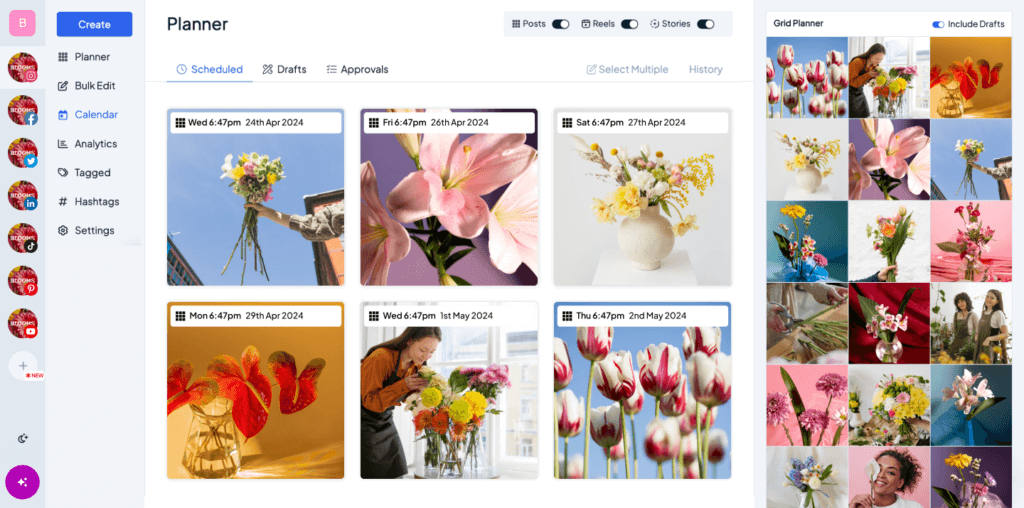
What sets Hopper HQ apart is its unlimited user access and bulk scheduling capabilities, making it a perfect fit for agencies and small to medium-sized enterprises seeking an efficient, no-fuss social media scheduling tool.
This combination of affordability, simplicity, and a visually oriented design makes Hopper HQ a highly attractive option in the landscape of social media scheduling tools, potentially becoming a better alternative for small businesses and teams who are looking for essential features at a fair price.
Closing Remarks
When comparing Hootsuite and Sprout Social, it’s clear that each platform caters to different needs and preferences. Hootsuite stands out for its content creation and scheduling capabilities, making it ideal for smaller businesses and teams focused on these aspects.
In contrast, Sprout Social offers a more comprehensive suite of tools, including advanced CRM and social listening features, suited for larger enterprises and those needing detailed analytics.
As you weigh your options, also consider Hopper HQ, a user-friendly, visually-oriented alternative with a competitive pricing model. Hopper HQ offers a free trial, inviting you to experience its unique features firsthand.