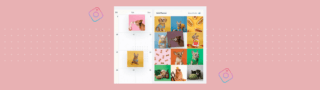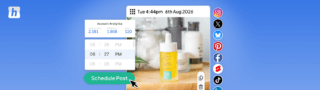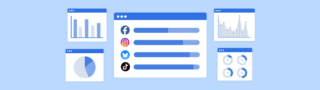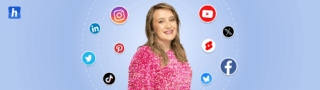Want to learn how to schedule TikTok posts on desktop and mobile? You’ve come to the right place.
So, how exactly do you go about scheduling TikTok posts? Though TikTok has a built-in scheduling feature, it has its limitations. A few third-party tools (Hopper HQ being one of them) can help you schedule your TikTok posts in advance, while, at the same time, centralizing all your social media in one place.
In this blog post, we’ll review the steps for scheduling TikTok posts using a few of these tools on desktop and mobile devices.
So, let’s get started.
Can You Schedule Posts on TikTok?
Yes, you can schedule posts natively on TikTok, but this feature is currently only available on desktop, not mobile. While TikTok has not introduced the ability to schedule posts directly through its mobile app, users can access the feature via the TikTok website on a desktop.
On the other hand, if you prefer using mobile for managing your TikTok content, you’ll still need to rely on third-party scheduling tools, as the mobile app does not support native post-scheduling yet. Popular scheduling tools like Hopper HQ, Sprout Social, and Hootsuite offer easy solutions for mobile scheduling, ensuring you don’t miss an opportunity to post your content when it matters most.
How to Schedule TikTok Posts Natively on Desktop
The TikTok desktop website allows creators and business accounts to schedule a TikTok post on the web upload page. Once scheduled, the post will be visible on both the web and mobile app versions of TikTok.
1) Login to your TikTok account
Log in to your account on tiktok.com on your web browser.
The first step to accessing TikTok desktop scheduling is changing your account type to a business or creator account. To do so, go to Settings > Account and change your account type.
2) Create a new post
- Click on the + Upload icon at the top right corner
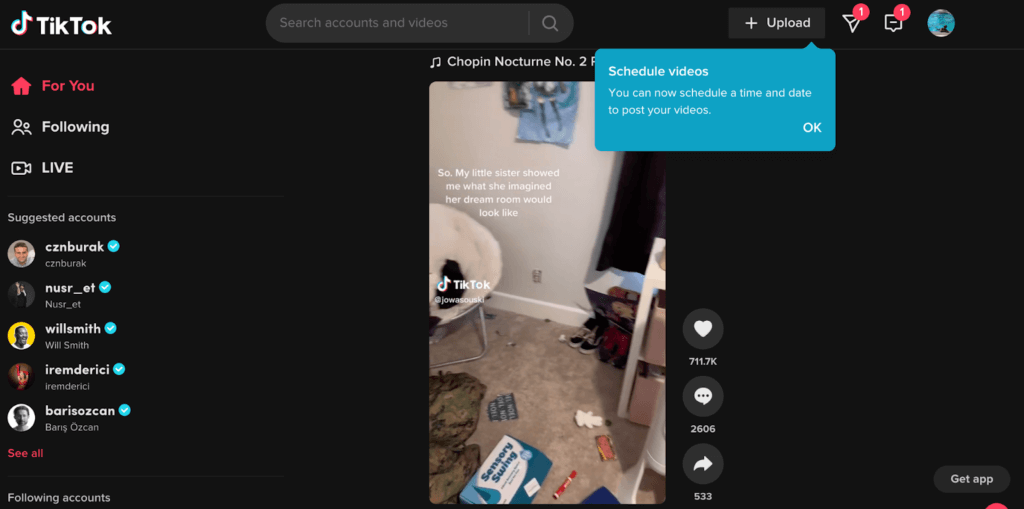
3) Upload and Edit
You’ll then be directed to upload and edit your video, add your caption, hashtags, edit your cover image, and set your privacy settings.
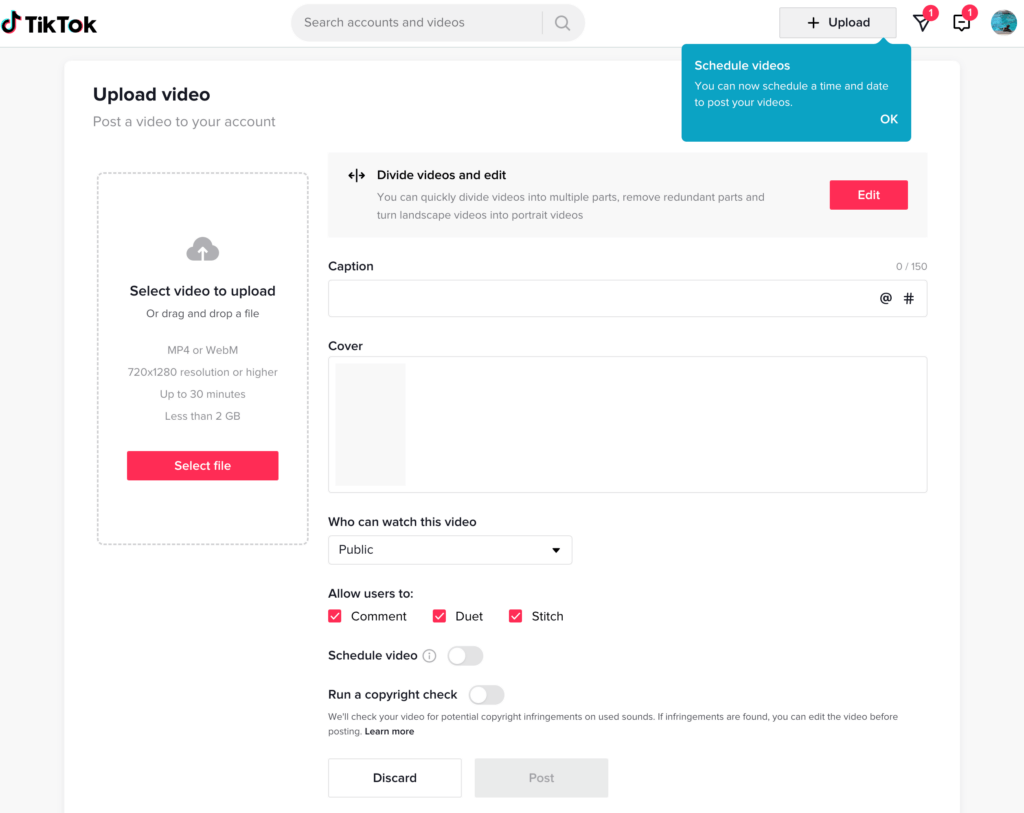
4) Schedule your post
Toggle the schedule button and choose a date and time to schedule your post. TikTok will use the time zone of your computer settings.
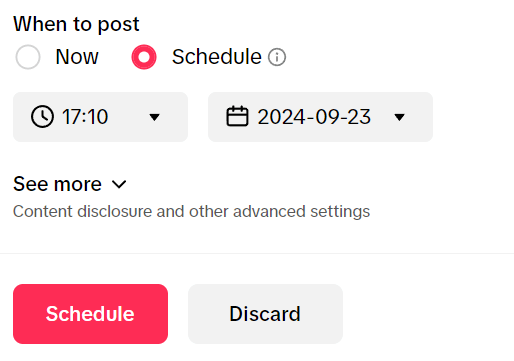
All left to do is Click schedule and you’re done! You should receive a message similar to the one below.
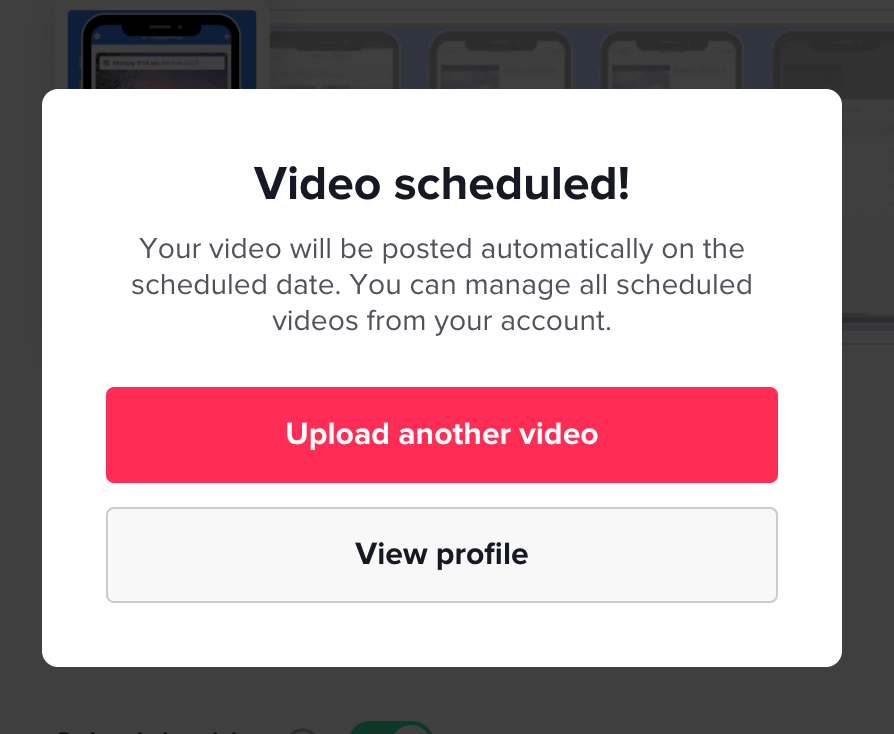
How to Edit a Scheduled Post on TikTok
It’s worth noting that once your video is scheduled, you won’t be able to make any edits to the video, caption, hashtags, or scheduled time.
If you wish to edit your video or scheduled time, you need to delete the scheduled post, make the edits, and then re-upload it.
Once your scheduled video is posted, TikTok will send you a push notification to let you know your post is live.
Schedule TikTok Posts with Hopper HQ
Scheduling TikTok posts from your desktop is a convenient way to plan out your content in advance and take some of the pressure from constantly being on your phone. That’s where Hopper HQ comes in, a social media scheduling platform that allows you to schedule posts across multiple platforms, including TikTok.
1) Connect your TikTok account to Hopper HQ
The first step is to connect your TikTok account to Hopper HQ. Simply click on the “+ Add Account” on the bottom left menu on the Hopper HQ dashboard, select TikTok from the list, and follow the prompts to log in and authorize the connection.
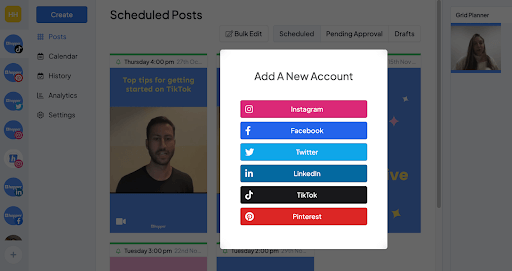
2) Upload your TikTok video from your PC
Once your TikTok account is connected, you can begin creating your TikTok post. Click on the “Create Post” button. You’ll then be able to upload your TikTok video directly from your PC by clicking the “Choose File” button and selecting the video file from your computer.
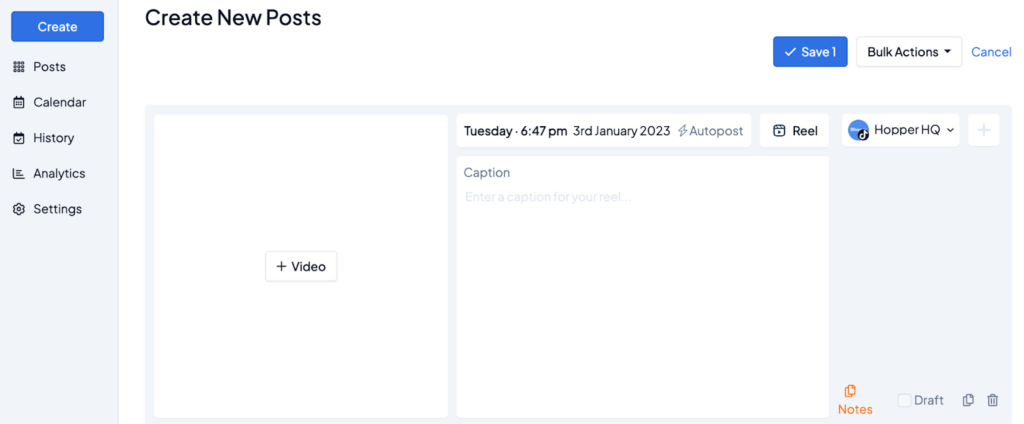
3) Schedule your TikTok post
After you’ve uploaded your video, you can set the date and time you want the post to go live. Simply select the desired date and time from the calendar and clock icons on the Hopper HQ dashboard.
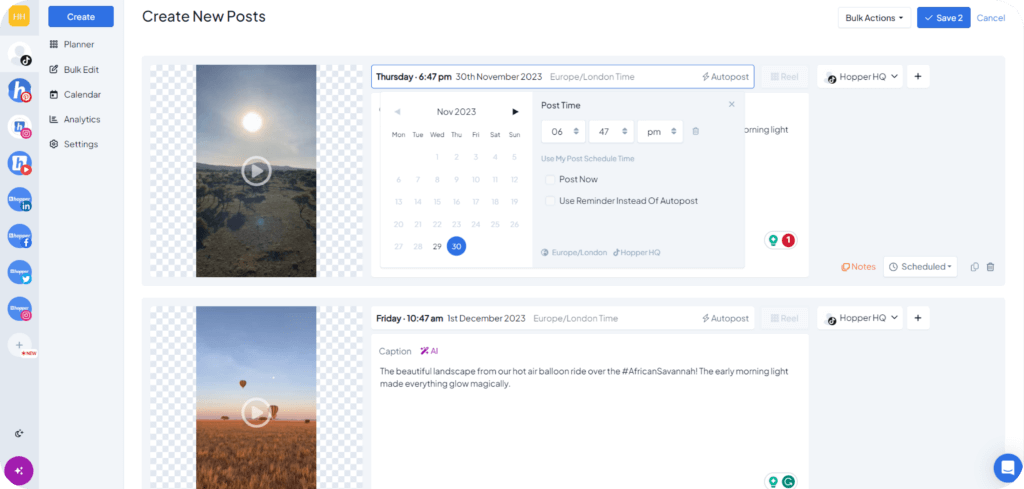
And that’s it! Your TikTok video will be scheduled and ready to publish! You don’t need to worry about it anymore, Hopper HQ will do the rest!
How to Schedule TikTok Posts on Mobile
Currently, you are not able to schedule TikTok posts using the native TikTok mobile app. If you want to schedule using TikTok you need to log in through the desktop and then follow the steps mentioned in the section below.
To be able to schedule TikTok posts on mobile, you will have to consider a third-party TikTok scheduler, like for example Hopper HQ. By using a tool like Hopper HQ you’ll be able to schedule content on a variety of social media channels in just a few clicks.
Remember that if you’re not seeing the scheduling option on your desktop account, then you’re most likely using a personal account rather than a business one.
How To Schedule TikTok Posts with HopperHQ Mobile
The Hopper HQ Android and iOS mobile apps allow you to schedule posts for multiple social media platforms, including TikTok, from your mobile. Here’s how to use the Hopper HQ mobile app to schedule TikTok posts:
- Download the Hopper HQ app from the App Store or Google Play Store.
- Log in to the Hopper HQ mobile app.
- Tap the + icon in the top right-hand corner to create a post
- Upload your video, and add captions and hashtags
- Select the date and time to schedule your post
- Choose TikTok as the platform on which you want to schedule your post
- Select any other social media platforms where you’d like to post
- Tap “Schedule”

Your post will be scheduled, you will receive a push notification to continue posting on TikTok when the publishing time arrives.
If you wish to change your schedule or edit your video or caption, you can easily edit your scheduled post and save the changes.
Hopper HQ offers a range of features that make it a great option for scheduling TikTok posts. In addition to allowing you to schedule posts for multiple social media platforms, it also allows you to schedule posts to multiple accounts, so you can easily manage multiple TikTok profiles from one place.
The Best TikTok Schedulers in 2025
Finding the right TikTok scheduler can transform how you manage your social media strategy. Whether you’re aiming for consistent posting or boosting engagement, using a reliable tool ensures you stay on top of your content calendar. With a growing number of TikTok scheduling tools, it’s important to find one that meets your specific needs. Below, we’ll explore some of the best TikTok schedulers in 2024, so you can streamline your content creation and maximize performance.
1. Hopper HQ
Hopper HQ is a refreshingly simple social media scheduling tool that allows you to schedule TikTok posts alongside other platforms like Instagram, LinkedIn, Twitter, Pinterest, YouTube Shorts, and Facebook. Use its visual content calendar to easily plan and organize your campaigns. With advanced management and team collaboration features, Hopper HQ provides a robust solution for businesses and social media managers looking to optimize their TikTok strategy.
Pricing: 14 day free trial and subscriptions start at $16/month
Key Features:
- Drag-and-drop calendar for effortless scheduling
- Auto-posting for TikTok and other platforms
- Link-in bio feature to move your audience to your most important pages
- User-friendly interface perfect for teams
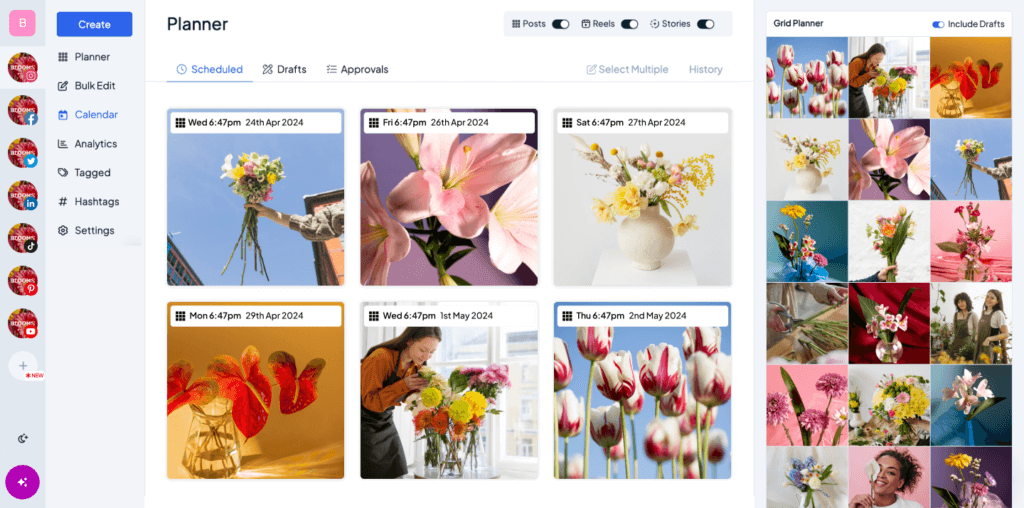
2. Later
Later is a visually-driven social media scheduling platform, widely known for its Instagram management features. However, it also supports TikTok scheduling. It offers a drag-and-drop calendar for scheduling TikTok posts, but its interface can feel basic compared to more advanced platforms. While it does include useful features like hashtag suggestions and auto-publishing, its analytics are somewhat limited, supporting only basic insights into post-performance.
Pricing: 14-day free trial then pricing starts at $16.65/month
Key Features:
- Visual content calendar tailored for TikTok and Instagram
- Auto-publish for TikTok videos
- Hashtag suggestions to help increase visibility
- Analytics that track the success of your posts
3. Buffer
Buffer is another versatile social media management tool that has extended its reach to TikTok. With Buffer, users can schedule and publish TikTok videos, making it easier to maintain consistency. Buffer’s clean interface and performance tracking make it a favorite for small teams and solo entrepreneurs.
Pricing: Offers a free but limited plan and pricing starts at $5 a channel/month
Key Features:
- Schedule posts for TikTok and other platforms from a single dashboard
- User-friendly interface
- Analytics to monitor content performance
- Affordable plans for individuals and teams
4. MeetEdgar
MeetEdgar, also known as Edgar, is a low-budget social media scheduling tool known for its content recycling features that help keep your profiles evergreen. You can organize your content into categories so that you can always have something to post about. It has shown to be a good fit for entrepreneurs and freelancers.
Pricing: Starts at $24.91 a month and doesn’t seem to provide a free offering.
Key features:
- Repurposes content automatically
- Categorization of content
- Tracked history and performance data for your posts
- Weekday customer support
5. SocialBee
SocialBee is an exclusively social media scheduler, and its TikTok scheduler has become a go-to tool for marketers and businesses that aim for a structured approach to content posting on this channel and others. It allows users to automate posts, track engagement, and refine their strategies over time with the help of in-depth analytics. If you’re looking for an all-in on social media tool, then this may not be the best option especially because it doesn’t provide inbox or brand monitoring features.
Pricing: Provides a 14-day free trial then pricing starts at $24/month
Key Features:
- TikTok scheduling with automatic posting
- Content recycling to keep evergreen posts in rotation
- Detailed post analytics
- Customizable workflows for team collaboration
TikTok Desktop vs. Hopper HQ
While the TikTok app does have its built-in Video Scheduler, it has some limitations that may not be suitable for everyone. That’s where Hopper HQ comes in.
TikTok Native Video Scheduler is a useful tool for scheduling your TikTok posts in advance, but it does have some limitations that you should be aware of.
Limitations of the TikTok Video Scheduler
- Limited number of posts: It only allows you to schedule up to 10 posts per month
- Limited scheduling timeline: You can only schedule TikTok posts up to 10 days in advance
- No editing flexibility: Once you’ve scheduled a post, you cannot edit or change the schedule, video, or caption. You have to delete it and start over.
- You cannot schedule posts to multiple TikTok accounts
- You cannot schedule your TikTok post to other social media platforms
As a result, if you have multiple videos you want to schedule for more than 10 days in advance, you’ll have to repeat the scheduling process for each batch. This can be time-consuming and impractical for content creators who want to schedule many posts at once.
Another limitation of the TikTok Video Scheduler is that it does not allow you to schedule posts to multiple accounts. It’s simply a way to schedule a single post in advance. If you want to schedule multiple posts or create a posting schedule that repeats regularly, you’ll need to use a different tool.
Advantages of using Hopper HQ to schedule TikTok posts
Schedule TikToks Ahead of Time
One of the main advantages of using Hopper HQ is the ability to plan your TikTok feed ahead of time. With the TikTok built-in Video Scheduler, you can only schedule posts 10 days in advance, while with Hopper HQ, you can plan out your entire TikTok feed months in advance with no limit on future scheduling. This can be especially helpful for content creators trying to maintain a consistent posting schedule.
Bulk Schedule TikTok Posts
With the TikTok Video Scheduler, you can only schedule one post at a time, which can be time-consuming if you have multiple posts you want to schedule in advance.
With Hopper HQ, you can bulk upload up to 50 tiktok posts and plan out your entire TikTok feed in advance, then bulk edit and schedule all of your posts at once.
Schedule Captions and Hashtags
You can schedule captions and hashtags along with your posts. This can save you time and ensure your content is properly captioned and hashtagged when it goes live.
Edit and Reschedule
One of the standout features of Hopper HQ is the ability to edit and reschedule scheduled posts. This can be incredibly useful if you want to make changes to a post before it goes live or if you need to reschedule a post due to unforeseen circumstances. With the built-in Video Scheduler, you can’t make any changes to scheduled posts, so this is a major advantage of using Hopper HQ.
The TikTok Grid Planner and Calendar Planner
In addition to these features, Hopper HQ offers a grid planner and a calendar planner, which can help you visualize your content and plan your posting schedule. The grid planner lets you see a beautiful feed of all your scheduled posts, while the calendar planner shows you a calendar view of your scheduled content. Both of these features can help plan out your content and ensure that you’re posting consistently.
Content Repurposing
Finally, Hopper HQ allows you to repurpose your TikTok content for other platforms without the watermark, such as Instagram. This can be a great way to get more mileage out of your content and reach a wider audience.
Hopper HQ offers a range of useful features that can help you save time and better manage your TikTok presence.
Automatically post your TikTok videos to Instagram. without watermark!
7 Tips to Perfect Your TikTok Posting Schedule
Once you’ve learned how to schedule TikTok posts using the in-built Video Scheduler or other third-party tools, it’s important to take the time to perfect your posting schedule.
Consistency is key on TikTok, as it helps to keep your followers engaged and ensures that as many people see your content as possible.
Here are a few tips for building a TikTok content calendar and finding the perfect posting schedule:
1) Determine your TikTok posting frequency
A good rule of thumb, if you’re just starting out on TikTok, is to aim for 1 to 3 posts per day. Striking a balance between posting too often and not posting often enough is important. If you post too often, you risk overwhelming your followers. On the other hand, not posting often enough makes you less likely to build and maintain a strong following or get on the For You page.
2) Set aside dedicated time for creating content
To stick to a consistent posting schedule, set aside dedicated time for creating and curating content. This could be a few hours each week or a specific day of the week that you set aside for content creation.
By setting aside dedicated time for creating content, you can focus on creating high-quality TikToks that’ll resonate with your audience. Plus, having a consistent posting schedule helps you grow your following and boost engagement on the platform.
3) Use a content calendar
One way to perfect your TikTok posting schedule is by using a TikTok content calendar. A content calendar is a tool that helps you plan and organize your content in advance. It allows you to see what content you have coming up and when it will be posted so you can ensure a consistent posting schedule.
Using a content calendar can also help you stay organized and save time. You can schedule your content for the week or month in advance, so you don’t have to worry about trying to come up with the content on the spot. This can be especially helpful if you’ve got a busy schedule and don’t have much time to dedicate to creating content.
To create a content calendar for your TikTok account, start by brainstorming ideas for content. This could be anything from dance challenges to informative videos to funny skits. Write down all your ideas in a spreadsheet or Google Doc, and assign a date and time to each content piece.
By mapping out your content in advance, you ensure that you have a steady stream of content to post and avoid any last-minute scrambling to come up with something to post.
4) Find the best time to post
Research the best times to post on TikTok. This can vary based on your target audience and location, but the best times to post on TikTok are weekday evenings and weekends.
Consider the time zone of your target audience. If you’ve got a global audience, you may want to consider posting at different times to reach people in different time zones. As explained in the Attrock guide, 2 pm on Mondays, 4 pm on Wednesdays, and 8 am on Saturdays can be good times to target a US audience.
5) Use TikTok analytics
One of the most useful tools for perfecting your TikTok posting schedule is the platform’s built-in analytics and insights feature, which shows you the number of views, likes, comments, and shares your posts have received.
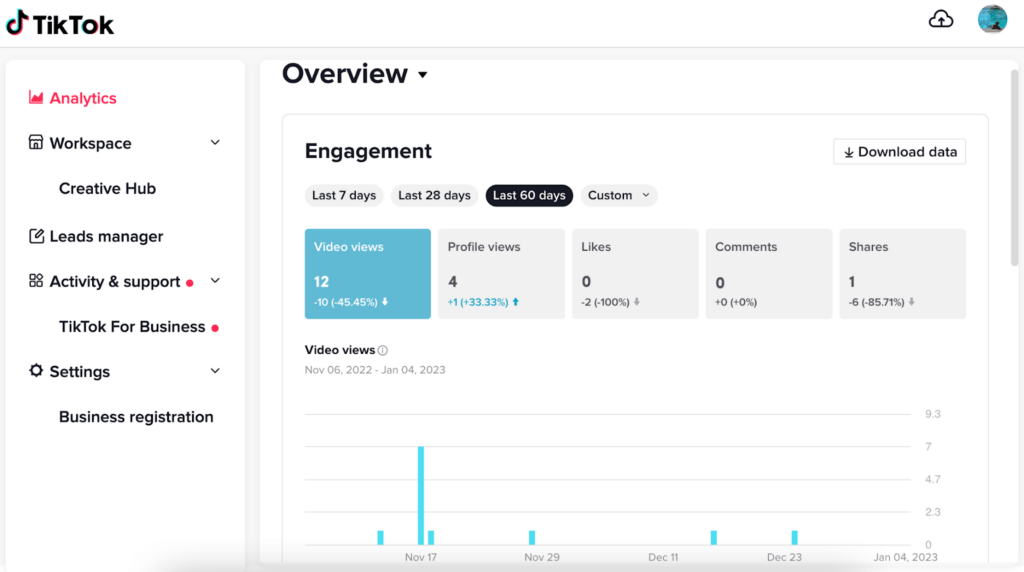
This can help you understand which posts perform well and which don’t. You can then use this information to adjust your posting schedule to ensure that you are posting content that your followers are interested in.
Another helpful feature in the analytics and insights tool is the “Followers” tab, which shows you information about your followers, including their age, gender, and location. This can be useful in determining the best time to post, as you can see when your followers are most active on the platform.
Schedule your social media posts at your optimal times and watch your engagement skyrocket with Hopper HQ!
6) Experiment with different posting times.
Different times of day will yield different levels of engagement, so it’s important to experiment with different posting times to see what works best for your audience. You can use the analytics provided by TikTok or Hopper HQ to see when your followers are most active and plan your posts accordingly.
7) Stay flexible and keep an eye out for TikTok trends
While a consistent posting schedule is important, it’s also important to stay flexible. If a particularly engaging trend or challenge emerges on TikTok, it may be worth deviating from your usual posting schedule to take advantage of the opportunity.
To Wrap It Up
Whether you’re a content creator looking to streamline your posting process or just someone who wants a little more control over their social media presence – scheduling TikTok posts is a step in the right direction.
Overall, Hopper HQ is excellent for those looking for a more robust scheduling tool for TikTok. With the ability to schedule posts for multiple accounts and platforms and the convenience of scheduling from both mobile and desktop devices, it’s a useful tool for anyone looking to streamline their social media presence.
Try out Hopper HQ for free and benefit not only from its TikTok scheduling feature but also from cross-posting and overall social media management!
FAQS
How to schedule TikTok posts?
There are 2 ways to schedule TikTok posts from desktop or phone. To schedule TikTok posts from desktop, you have 2 options:
- Use Hopper HQ
- Use the TikTok native video scheduler on desktop
If you wish to schedule TikTok posts from mobile, you can use the Hopper HQ mobile app
How to schedule tiktok posts on phone?
The Hopper HQ TikTok scheduler mobile app is available on iOS and Android and allows you to bulk schedule TikTok posts easily ahead of time.
How to schedule tiktok posts free?
The TikTok native video scheduler is free to use to schedule TikTok posts. Hopper HQ offers a 14-day free trial to schedule TikTok posts.
Visually plan all your social channels. Instagram, TikTok, Twitter, Facebook + LinkedIn.