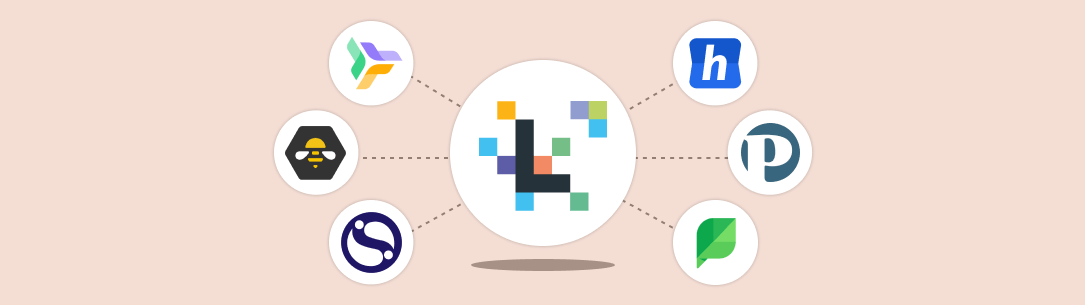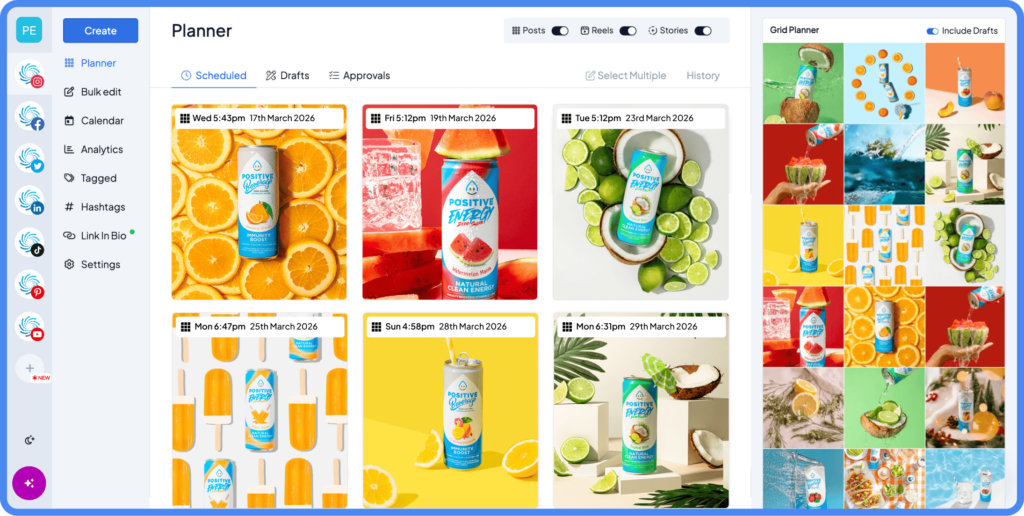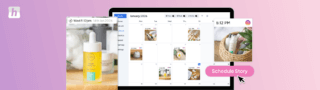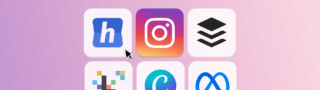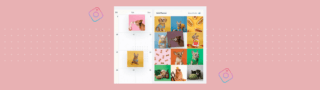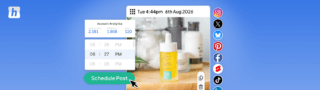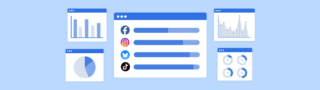Looking for the best Later alternatives to manage your social media? We’ve got you covered. Read on to learn more about the Later social media management tool and the top alternatives that best suit your needs.
As we step into 2026, the search for tools that can effectively replace or complement Later, a popular social media scheduling platform, has intensified. It may not be the best tool for everyone and here are a few reasons why:
- The free version is quite limited
- What the basic plan offers may not be worth the price
- It can be expensive for smaller teams
- Hard cancellation process
This article will explore platforms that not only match the capabilities of Later but also introduce innovative features to enhance your social media strategy.
From user-friendly interfaces to advanced analytics, we’re happy to share with you a curated list of alternatives that promise to revolutionize the way you engage with your audience and manage your social media presence.
Top Later Alternatives to Consider
Use the table below for a quick skim of the best Later alternatives to consider. You can quickly find out which social media management tool is best for you depending on your requirements and priorities.
| Features | Hopper HQ | Later | Hootsuite | Sprout Social | Buffer |
| Platforms | Instagram, Facebook, Twitter, TikTok, Pinterest, YouTube shorts | Instagram, Facebook, Twitter, TikTok, Pinterest | Instagram, Facebook, Twitter, TikTok, Pinterest, YouTube shorts | Instagram, LinkedIn, TikTok, Pinterest Twitter, Facebook & YouTube | Instagram, TikTok, Facebook, Twitter, LinkedIn, Mastodon, YouTube, Google Business, Pinterest. |
| Free Trial | ✅ | ✅ | ✅ | ✅ | ✅ |
| Starting Price | $16 | $25 | $108 | $199 per seat | $6/month per social channel |
| Users | Unlimited | 1 | 1 | 1 | 1 |
| Additional users | Unlimited | ❌ | ❌ | ❌ | ❌ |
| Visual Grid Planner | ✅ | ❌ | ❌ | ✅ | ❌ |
| Approval Workflows | ✅ | ❌(in higher plans) | ❌(in higher plans) | ❌(in higher plans) | ❌ |
| Auto Hashtag Suggestions | ✅ | ❌ | ✅ | ❌ | ✅ |
| AI Assitance | ✅ | ✅ (limited) | ✅ | ✅ | ✅ |
| Analytics and Reporting | ✅ | ✅ (only up to 3 months) | ✅ | ✅ | ✅ |
| Bulk Scheduling | ✅ | ✅ | ✅ | ✅ | ❌ |
| Cross-channel Scheduling | ✅ | ✅ | ✅ | ✅ | ✅ |
| Mobile APP | ✅ | ✅ | ✅ | ✅ | ✅ |
| Link-in bio | ✅ | ✅ | ✅ | ✅ | ✅ |
Why Consider a Later Alternative?
In Laters’ early days, users were required to start every post with an image, reinforcing its strong focus on platforms like Instagram and Pinterest. While Later has since adapted to allow text-only posts on Facebook, Twitter, and LinkedIn, its core functionality still leans heavily toward visual social media channels.
The main limitation starts with the fact that it feels primarily designed for Instagram users, with additional platforms such as Facebook, Twitter, LinkedIn, Pinterest, and TikTok included more as secondary cross-posting options rather than fully integrated solutions.
For professionals managing multiple brands and accounts, Later may not offer enough flexibility. Key missing features like, detailed reporting, and advanced multi-account workflows mean that some users might find the platform limiting compared to more comprehensive alternatives.
1) Hopper HQ: Best for simplicity and content planning
Hopper HQ differentiates itself from other Later alternatives as a visually focused social media planner, popular for its user-friendly design and affordable pricing, positioning it as an excellent alternative to Later. This tool boasts a variety of compelling features designed to enhance your social media presence.
Opt for its only subscription plan, and you’ll unlock AI-powered tools including automated image resizing and caption creation, alongside capabilities such as bulk scheduling and collaborative functions for teams. This makes it an ideal choice for both agencies and small to medium-sized enterprises.
From over 8 years of experience in managing social media accounts, I have found Hopper HQ to be the best all-around scheduling tool I’ve ever used. I’ve tried Hootsuite, Later, Buffer, and TweetDeck, but none have been as user-friendly or as intuitive to what social media marketers actually need as Hopper HQ has.
Sylvie Hall, Marketing Strategist and Founder
Hopper HQ Key Features:
| Features | Hopper HQ | Later |
| Platforms | Instagram, Facebook, Twitter, TikTok, Pinterest, YouTube shorts | Instagram, Facebook, Twitter, TikTok, Pinterest |
| Free Trial | ✅ | ✅ |
| Price | $16 | $25 |
| Users | Unlimited | 1 |
| Additional users | Unlimited | ❌ |
| Visual Grid Planner | ✅ | ❌ |
| Approval Workflows | ✅ | ❌ |
| Auto Hashtag Suggestions | ✅ | ❌ |
| AI Assitance | ✅ | ✅ (limited) |
| Analytics and Reporting | ✅ | ✅ (only up to 3 months) |
| Bulk Scheduling | ✅ | ✅ |
| Cross-channel Scheduling | ✅ | ✅ |
| Mobile APP | ✅ | ✅ |
Hopper HQ vs Later:
1) Cost-effective pricing
Although Later is significantly cheaper than other tools like Hootsuite, Hopper HQ still beats it in regards to price. Firstly, Hopper HQ only works with one subscription plan, which is $16 monthly on the yearly plan and $19 on the monthly plan. Later on the other hand starts at $16.25 on the yearly subcription and jumps to $25 if you opt for a monthly one.
2) Prompt customer service:
At Hopper HQ, every user receives equal attention and can access swift, complimentary support whenever required. Assistance is available via email, in-app chat, or through their social media channels. Additionally, there’s a weekly webinar demo of Hopper HQ, open to all who wish to explore the app’s functionalities in depth.
You can also take full advantage of their detailed help center. Later, on the other hand, only provide their help center and human support by email in their basic plan.
3) User-friendly interface:
Hopper HQ is notable for its sleek and straightforward user interface, which significantly streamlines the task of scheduling and auto-posting on social media. Users can effortlessly handle their social media posts with just a few instinctive steps. Its neat and orderly layout makes it a breeze to navigate through the platform, facilitating the ease of uploading, scheduling, and overseeing posts across different social media networks.
4) Amazing for SMEs:
Hopper HQ provides affordable, effective, and intuitive features tailored to the requirements of agencies and small to medium-sized enterprises. It’s an ideal choice for handling numerous client profiles or for a brand that’s present in multiple channels. The combination of Hopper HQ’s functionalities, analytics, and budget-friendly pricing positions it as an essential asset for businesses aiming to boost their online visibility without breaking the bank. In contrast, Later team and collaboration features are limited on their basic plan, you’d have to purchase their growth subscription at $30 a month.
2) Pallyy: Best to track social media mentions
Pallyy is a notable contender among the newer Later alternatives. It initially gained attention as the first tool dedicated to Instagram analytics. Now, however, Pally supports 7 social media channels.
One of its key features is a centralized social media communications platform, where you can track where and when your brand was mentioned, tagged, or contacted.
Key Features:
- Tracking competitors
- Searching hashtags
- Customizable dashboard
- Bio link tool
- Analytics Categorization
Supported Platforms: Instagram, Facebook, LinkedIn, Pinterest, Twitter, TikTok and Google My Business
Pricing: Freemium plan or the Premium plan starting at $16.20
| Later | Pallyy | |
| Platforms | TikTok, Instagram, Facebook, LinkedIn and Pinterest | Instagram, Facebook, LinkedIn, Pinterest, Twitter, TikTok and Google My Business |
| Free Plan | Yes | Yes |
| Number of Plans | 5 | 1 |
| Starting Price | $16.67/month | $18/month |
| Users | 1 | |
| Additional Users | $3.33/month | $29/month |
| G2 Rating | 4.5 | 4.6 |
Cons for Pallyy:
- No Content Queues: Pallyy lacks content queues within its scheduler, which may be limiting for users who rely on this feature for efficient content management.
- Additional Costs for Multiple Social Sets: The premium plan includes only one social set, and any additional sets come with extra charges.
- Limited Advanced Scheduling Features: It lacks certain advanced scheduling functionalities, such as post-recycling, which could be a drawback for users seeking more robust tools.
- Instagram-Centric Analytics: While Pallyy offers strong Instagram analytics, its analytics for other social networks are relatively basic.
Pallyy vs Later:
Both social media scheduling tools offer a free plan, but like in most cases, the amount of features you can access is limited. On Pallyy you’ll manage to schedule 15 posts with 1 social set, while, on Later you’ll only manage to schedule 5 posts.
As Pallyy only has one type of paid subscription plan, you’ll have access to all their features within it. For Later, however, there are three paid plans, and depending on how many of their features you need, the price increases. For example on their basic paid plan, you’ll not have access to their hashtag suggestions features or their Instagram product tagging. To have access to all of Laters’ features you’d have to pay $53 a month.
While, on Pally’s subscription, you’d instantly get access to their scheduling, teams, inbox, and analytics features.
3) Sendible: Great to track user engagement
Sendible is a good Later alternative for brands and agencies who focus on engaging on social media. It provides features like Real-time commenting and replies on all their plans to help increase social media response rates.
Key Features:
- WordPress Integration
- Supports different languages
- Connect Bitly link shortener
- Pre-built reports
Supported Platforms: Instagram: Facebook, TikTok, Twitter, LinkedIn, Google My Business, YouTube, WordPress
Pricing: Free trial or paid subscription starting at $29 monthly on the yearly plan.
| Later | Sendible | |
| Platforms | TikTok, Instagram, Facebook, LinkedIn and Pinterest | Facebook, TikTok, Twitter, LinkedIn, Google My Business, YouTube, WordPress |
| Free Plan | Yes | No |
| Number of Plans | 5 | 5 |
| Starting Price | $16.67/month | $24/month |
| Users | 1 | 1 |
| Additional Users | $3.33/month | N/a |
| G2 Rating | 4.5 | 4.5 |
Cons of Sendible
- Limited Integrations: Sendible currently lacks integration with popular platforms like Pinterest and Twitch, which may be a drawback for users who rely on these channels for their business.
- Restricted Twitter/X Functionality: Only supports publishing and scheduling features, with no analytics, reporting, or inbox functionality available.
- No AI Writing Tools: Does not support AI writing tools to help users quickly generate post captions, while, an alternative like Hopper HQ does.
- Important Features Limited to Higher-Tier Plans: Some of the most essential features, like the Content Library, are only available on higher-tier plans, making it potentially more expensive to access the full functionality.
Sendible vs. Later:
Sendible subscription plans work with social profiles instead of bundles. On their Creator plan, you’ll be able to add up to 6 social media profiles but you’ll only have access to one user. However, on their next plan, traction subscription, for $74 a month, you will have access to 34 social profiles and 4 users.
If you’re looking for a social media management tool that provides AI assistance, then Sendible will not be a suitable option for you. In this case, Later provides AI features in all their plans, making it potentially a better option.
4) Sprout Social: Best for larger companies
Sprout Social stands out, particularly for enterprises and larger companies, by offering an extensive range of additional app integrations, such as Canva and Bitly. These integrations collectively enable users to broaden the reach and effectiveness of their marketing efforts significantly.
Key Features:
- All in one social inbox
- Review Management
- Tasking and social CRM tools
- Paid promotion tools for Facebook
- Profile, location, and keyword monitoring
Supported platforms: Instagram, Facebook, Twitter, LinkedIn, Pinterest, TikTok, WhatsApp, and YouTube
Pricing: The first SproutSocial paid subscription starts at $249
| Later | Sprout Social | |
| Platforms | TikTok, Instagram, Facebook, LinkedIn and Pinterest | Instagram, Facebook, Twitter, LinkedIn, Pinterest, TikTok, WhatsApp, and YouTube |
| Free Plan | Yes | No |
| Number of Plans | 5 | 4 |
| Starting Price | $16.67/month | $199/month/per seat |
| Users | 1 | 1 |
| Additional Users | $3.33/month | $199/month |
| G2 Rating | 4.5 | 4.4 |
Cons of Sprout Social
- High Cost: Sprout Social is more expensive than Later and its competitors, making it unaffordable for some, especially for small businesses or agencies.
- Lack of Post Variants and Re-Queueing: The absence of post variants and auto queueing, makes it harder to efficiently manage content, particularly for businesses that rely on reusing and repurposing content to maintain a consistent presence.
- Limited LinkedIn Functionality: Not ideal for businesses that mainly focuses on Linkedin. The difficulties in tagging names on LinkedIn posts add extra manual work.
- Slow Customer Service: Delays in customer service response times can hinder a business’s ability to quickly resolve issues, potentially impacting social media campaigns and overall efficiency.
Sprout Social vs. Later:
Sprout Social’s pricing is significantly higher than that of Later. However, it compensates with a robust feature set, making it an ideal choice for larger companies with sufficient Martech budget.
Ideal for established brands for whom maintaining a social media presence is vital to their marketing strategy, Sprout Social centralizes all social media activities. This includes daily posting, ads management, and customer relationship management. The comprehensive features it offers justify the higher subscription costs.
5) Socialbee: Ideal alternative for agencies
SocialBee is similar to Later, focused on enhancing your effectiveness on Instagram and other platforms. It enables you to tailor each post for seamless sharing across multiple networks.
With SocialBee, you gain complete control over your posting schedule by establishing automation guidelines for the days you’re away. The tool effortlessly auto-schedules a variety of content types, including evergreen, promotional, curated, industry news, and time-sensitive material.
Key features:
- AI Assistance
- Manage social media comments and DM’s
- Track performance and download PDFs
- Invite team members and approved posts
- Integrate with Canva, Unsplash, or Giphy
Supported Platforms: Facebook, Instagram, TikTok, Twitter, LinkedIn, Google My Business, YouTube, Pinterest
Pricing: Plans start at $24 a month with all plans providing a free trial.
| Later | SocialBee | |
| Platforms | TikTok, Instagram, Facebook, LinkedIn and Pinterest | Facebook, Instagram, TikTok, Twitter, LinkedIn, Google My Business, YouTube, Pinterest |
| Free Plan | Yes | No |
| Number of Plans | 5 | 3 |
| Starting Price | $16.67/month | $24.20/month/ |
| Users | 1 | 1 |
| Additional Users | $3.33/month | $10/month |
| G2 Rating | 4.5 | 4.8 |
Cons of SocialBee
- Not an All-in-One Tool: SocialBee lacks a social inbox and social listening features, if this is important for a business they need to rely on additional tools, potentially increasing costs and complexity.
- Challenging Pinterest Setup: Setting up Pinterest on SocialBee is reportedly difficult and requires using other tools, which complicates the process and may be frustrating.
- UX and Interface Issues: The calendar can easily become cluttered when handling a lot content, as well as the inability to view multiple profiles or switch between weekly and monthly formats can make management less efficient.
Socialbee vs Later:
Socialbee like later, only provides one user and 1 workspace on their basic plan. However, instead of working with social sets, you can connect at least 5 social accounts. This means that if you want to solely connect Instagram accounts, you can.
Although Socialbee may not provide as many robust features as later, the limitations between plans are not huge. With the only two features, branded reports and internal notes being restricted in their basic plan. Apart from this, the main difference is in quantity, like for example between the number of users, workspaces, or scheduled posts.
Socialbee has shown to be a good tool for agencies who would need to work with different workspaces to differentiate from clients. It also seems to provide sturdy AI assistance.
6) Hootsuite: Enterprise-focused alternative
Hootsuite might be the most known Later alternative out there but with reason. It comes with a hefty amount of key features and the price to show it. Being on the more expensive side, this tool would be viable for larger companies that have the budget to spend a few $100 a month.
Key Features:
- Automatic publishing and Scheduling
- Social media analytics and reporting
- Social listening tools
- AI Content Creation
- Engagement tracking tools
Supported Platforms: Facebook, Instagram, Twitter, LinkedIn, TikTok, YouTube, and Pinterest.
Pricing: Provides a 30-day free trial then their basic plan starts at $106 a month.
| Later | Hootsuite | |
| Platforms | TikTok, Instagram, Facebook, LinkedIn and Pinterest | Facebook, Instagram, Twitter, LinkedIn, TikTok, YouTube, and Pinterest. |
| Free Plan | Yes | No |
| Number of Plans | 5 | 3 |
| Starting Price | $16.67/month | $99/month |
| Users | 1 | 1 |
| Additional Users | $3.33/month | N/a |
| G2 Rating | 4.5 | 4.2 |
Disadvantages of Hootsuite
- High Cost: This Later alternative can be potentially unaffordable for smaller businesses and agencies. This can be a significant barrier, especially when more affordable alternatives like Hopper HQ are available.
- Limited Reporting and Distribution: There are limited reporting capabilities in the lower-priced plans. Additionally, sharing reports with multiple stakeholders is not available in these smaller plans.
- Cumbersome Post Deletion Process: The process of deleting a post on Hootsuite is unnecessarily difficult and time-consuming, requiring multiple steps. This may be a problem when posts need to be deleted quickly for less impact on followers.
- Tagging Limitations: Hootsuite does not allow content to be tagged after it has been posted, meaning that if you forget to tag content before publishing, campaign insights will be incomplete and maybe even inaccurate.
Hootsuite vs. Later
Hootsuite is a robust tool that on its basic plan provides 10 social accounts, and unlimited posts but only one user. This plan, although great for brands that don’t need complex features, is limiting in regards to working in teams. You’ll not be able to share your content calendar nor will you have access to approval workflows. However, this is also the case for Later.
On their next plan, at a starting price of $268 a month, you’ll be given access to such features as, content calendar sharing, one custom branded URL, automated link tracking, and team assignment. For any other feature you may require, you’ll have to choose an even more expensive plan.
7) Planable: Best for on-site teams
Planable is a great fit for brands that encourage everyone in the company to have an active role in content production. Local teams can upload directly from their mobiles and organize content by industry or location.
Furthermore, specific rules can be created for each location regarding content approval workflows, making it a top Later alternative for real estate or other on-site teams.
Key Features:
- Content Creation and Collaboration
- AI-Powered Assistance
- Tailored Post Creation
- Approval Workflows and Permissions
Supported Platforms: Facebook, LinkedIn, Instagram, Twitter, YouTube, TikTok, Pinterest, Google My Business
Pricing: Provides a Freemium plan, or the basic plan starting at $11 a month.
| Later | Planable | |
| Platforms | TikTok, Instagram, Facebook, LinkedIn and Pinterest | Facebook, LinkedIn, Instagram, Twitter, YouTube, TikTok, Pinterest, Google My Business |
| Free Plan | Yes | Yes |
| Number of Plans | 5 | 4 |
| Starting Price | $16.67/month | $33/month |
| Users | 1 | 2 |
| Additional Users | $3.33/month | N/a |
| G2 Rating | 4.5 | 4.6 |
Disadvantages of Planable
- Limited Analytics and Insights: The platform’s analytics and reporting tools are not as robust as those offered by competitors like Later, which can disadvantage users looking for in-depth performance data.
- Limited Scheduling Options: The post-scheduling options on Planable are not as extensive or flexible as those offered by other platforms like Later.
- Lack of Advanced Features: Planable lacks some advanced features such as social listening, content curation (like RSS feeds), UTM parameters, and hashtag suggestions.
- Occasional Glitches and Bugs: Users have reported experiencing occasional glitches and bugs within the platform, which can disrupt workflow and affect the overall user experience, potentially impacting the efficiency of social media management.
Planable vs. Later
Planable provides a free plan where you’ll be able to publish 50 posts, however, this does not include Twitter. Then, on their basic plan. You’ll have access to 4 pages per workspace, unlimited posts, 20 tweets per month, and the Feed and Calendar view.
Like Later, Planable provides AI assistance on all types of plans, however, it is limited to caption rewrites and generation.
Both Later and Plananble have limited team features on their basic plans. If you work with a team, then it would be best to opt for a more expensive subscription plan. On the $ 22-a-month plan, you’ll gain access to all their team management features except for multi-level approval workflows.
8) Agorapulse: Best for monitoring capabilities
When comparing Agorapulse to Later, it’s essential to consider the unique features and capabilities each platform offers for social media management. Agorapulse distinguishes itself with a robust set of features, including an AI writing assistant, a unified social media inbox for managing messages across platforms, and a comprehensive content library.
Key Features:
- AI writing assistant
- Social Media Imbox
- Ad monitoring
- Content Library
- ROI Analytics
Supported Platforms: Facebook, Twitter, Instagram, Pinterest, LinkedIn, Google Business Profile, YouTube, TikTok
Pricing: You can try it for free or starting price at $53 a month
| Later | AgoraPulse | |
| Platforms | TikTok, Instagram, Facebook, LinkedIn and Pinterest | Facebook, Twitter, Instagram, Pinterest, LinkedIn, Google Business Profile, YouTube, TikTok |
| Free Plan | Yes | Yes |
| Number of Plans | 5 | 4 |
| Starting Price | $16.67/month | $49/month |
| Users | 1 | 1 |
| Additional Users | $3.33/month | $49/month |
| G2 Rating | 4.5 | 4.5 |
Disadvantages of Agorapulse
- High Pricing for Advanced Features: For advanced features like social listening and detailed analytics, teams would have to purchase higher-tier plans, which can be expensive.
- Steep Learning Curve: The platform’s extensive feature set can make it difficult for new users to get up to speed quickly, particularly for those who are not familiar with social media management tools.
- Inconsistent Customer Support: Frequent complaints by users on the slowness of the tools’ customer support. Leading to bugs and other issues not being fixed within an acceptable time.
- Limited Reporting Customization: eams who need highly tailored reports may find the platform’s reporting capabilities limited.
Agorapulse vs. Later
In summary, Agorapulse offers a comprehensive suite of features for businesses seeking extensive social media management capabilities across multiple platforms, with particular strengths in content organization, ad monitoring, and analytics.
Conversely, Later appeals to users with its streamlined, Instagram-focused approach, providing powerful tools for visual content planning and analysis. Later, for example, does not support Google My Business, while AgoraPulse does. But, it does provide a free plan like AgoraPulse, although have been proven to be limiting.
The choice between Agorapulse and Later will depend on the specific needs of the user, whether they require a broad, feature-rich platform like Agorapulse or a more focused, intuitive tool like Later for Instagram-centric content management.
9) Kontentino: Best for team collaboration
The choice between Kontentino and Later largely depends on the specific needs of the user or organization. Kontentino is better suited for teams seeking a detailed and collaborative planning process across multiple social media platforms, while Later is tailored for users focusing on visual content and Instagram management.
Key Features:
- Live post preview
- Task assignments
- Approval workflow
- Inspiration calendar
- Competition analyses
Supported Platforms: Facebook, Twitter, Instagram, Pinterest, LinkedIn, Google Business Profile
Pricing: Provides a free trial then pricing starts at $53 a month on the yearly plan
| Later | Kontentino | |
| Platforms | TikTok, Instagram, Facebook, LinkedIn and Pinterest | Facebook, Twitter, Instagram, Pinterest, LinkedIn, Google Business Profile |
| Free Plan | Yes | Yes |
| Number of Plans | 5 | 5 |
| Starting Price | $16.67/month | $49/month |
| Users | 1 | 1 |
| Additional Users | $3.33/month | $49/month |
| G2 Rating | 4.5 | 4.8 |
Disadvantages of Kontentino
- Limited Integrations: Kontentino supports fewer third-party integrations compared to other Later alternatives. This can be a drawback for some teams that rely on a variety of tools for their social media strategy
- Basic Analytics: The analytics and reporting features in Kontentino are not as advanced or detailed as those offered by other alternatives like Hootsuite. Making it not a good fit for teams that require in-depth data.
- Limited Social Media Platform Support: Kontentino supports the major social media platforms but lacks support for TikTok and YouTube. Making it not an ideal tool for businesses present on these channels.
- User Interface Challenges: The interface can be less intuitive and slightly cumbersome to navigate, especially when managing multiple channels. Not as visually focused as other competitors like Hopper HQ.
Kontentino vs. Later
While both Kontentino and Later offer robust scheduling and analytics features, Kontentino stands out for its comprehensive approach to team collaboration and client approval workflows. It’s particularly well-suited for agencies and larger teams that require detailed planning and approval processes before publishing. Its support for budget and spend tracking also adds an additional layer of project management that can be valuable for managing social media campaigns.
Later, on the other hand, is highly regarded for its visual scheduling tools, making it an ideal choice for influencers, businesses, and creators who prioritize Instagram as their main platform. Its user-friendly interface and strong focus on visual content help users plan and execute an engaging Instagram strategy with ease.
10) Loomly: Best for teams and agencies
Loomly is another later alternative that you can consider especially if you work as a team. It is designed to assist Marketing teams in planning, creating, scheduling, and analyzing content across various social media channels.
With its target audience being teams and agencies who work with a variety of clients, it focuses on helping keep track of the success of each channel and post. Loomly provides easy-to-use workflow and approval processes as well as a suite of creative tools to help with the creation process.
Key Features:
- Post Optimization: The platform offers post-optimization tips tailored for each social network, helping users enhance their content for better engagement.
- Collaboration Tools: Loomly facilitates team collaboration with features like approval workflows, commenting systems, and real-time notifications-
- Analytics and Reporting: Users can access advanced analytics to monitor post performance, audience insights, and overall account metrics.
- Content Library: Loomly includes a media library where users can store and organize assets.
Supported Platforms: Instagram, Facebook, LinkedIn, X, TikTok, Pinterest, Google My Business, Threads, YouTube
Pricing: Subscriptions start at $42 a month with a free trial provided.
| Later | Loomly | |
| Platforms | TikTok, Instagram, Facebook, LinkedIn and Pinterest | Facebook, Twitter, Instagram, Pinterest, LinkedIn, Google Business Profile, YouTube, Snapchat, TikTok |
| Free Plan | Yes | No |
| Number of Plans | 5 | 4 |
| Starting Price | $16.67/month | $32/month |
| Users | 1 | 2 |
| Additional Users | $3.33/month | N/a |
| G2 Rating | 4.5 | 4.6 |
Disadvantages of Loomly:
1. Limited Social Listening and Monitoring: users cannot track brand mentions, hashtags, or conversations happening in real-time across social platforms
2. No Direct Publishing for Instagram Stories and TikTok: it relies on mobile push notifications to remind users to publish their scheduled content manually.
4. Lack of Social Inbox for Unified Messaging: users must navigate to each platform individually to respond to messages, making community management more time-consuming.
Loomly vs. Later:
To start, as mentioned at the beginning of this article, Later is primarily centered around visual content, making it a strong choice for Instagram-centric strategies. While, Loomly offers a more balanced approach across various platforms, catering to a broader social media strategy.
Loomly provides robust collaboration tools as it focuses on teams and agencies, these include approval workflows and team roles, which are beneficial for those requiring structured content review processes. Later offers basic collaboration features but may not be as comprehensive as those of Loomly.
Later’s pricing starts at a lower point, with the Starter plan at $16.67 per month (billed annually) for 1 user and 7 social accounts. Loomly’s Base plan starts at $42 per month but includes 2 users and 10 social accounts, potentially offering better value for teams.
11) Planoly
Planoly is another scheduling tool you can consider as a Later alternative which is designed to assist creators, influencers, and small businesses in visually planning, scheduling, and analyzing content across various popular platforms.
Like Later, it was initially focused on Instagram, but since then, Planoly has expanded its capabilities to include other social networks, providing a visual approach to content planning and scheduling.
While both platforms offer valuable tools for social media management features, Planoly’s user-friendly interface and visual content planning make it a strong alternative to Later, especially for individuals and small teams focusing on visual platforms like Instagram and Pinterest.
Key Features:
- Visual Content Calendar: Planoly offers a drag-and-drop calendar that allows users to schedule and organize posts visually
- Media Library: Provides a centralized media library where users can store, organize, and manage their images and videos.
- Content Creation Tools: The platform includes features like an AI-powered caption writer and access to stock images, assisting users in creating engaging content efficiently.
Supported Platforms: Instagram, Facebook, Twitter (X), Pinterest, Threads, Amazon, LinkedIn, TikTok, YouTube
Pricing: Pricing starts at $16 a month and provides a 14-day free trial
| Later | Planoly | |
| Platforms | TikTok, Instagram, Facebook, LinkedIn and Pinterest | Facebook, Twitter, Instagram, Pinterest, LinkedIn, YouTube, TikTok, Threads |
| Free Plan | Yes | Yes |
| Number of Plans | 5 | 3 |
| Starting Price | $16.67/month | $16/month |
| Users | 1 | 1 |
| Additional Users | $3.33/month | N/a |
| G2 Rating | 4.5 | 4.3 |
Disadvantages of Planoly:
- Limited Advanced Analytics: Planoly’s analytics primarily focus on Instagram, offering basic insights into post-performance. Users seeking more comprehensive analytics across multiple platforms may find this limiting.
- Restricted Collaboration Features: While Planoly does offer some collaboration tools, they are relatively basic compared to competitors. This may pose challenges for larger teams requiring more advanced collaboration capabilities.
- Upload Limitations on Lower-Tier Plans: The Starter plan restricts users to 60 uploads per month, which may not suffice for users with higher content demands. Upgrading to higher-tier plans is necessary for unlimited uploads.
Planoly vs. Later:
When comparing Planoly and Later, there are several key differences that you should consider. One of the primary distinctions is that Planoly defines its services as a social planner or a creator store to earn more revenue. Later, on the other hand, identifies itself as a social media and influencer marketing platform.
Another crucial difference lies in analytics. Later provides more comprehensive insights across multiple platforms, helping users track engagement, audience behavior, and post-performance in greater detail. In contrast, Planoly’s analytics are primarily focused on Instagram, offering only basic performance metrics for other platforms.
Pricing is not as big a differentiating factor as for other Later alternatives mentioned in this article. Make it easier to make a purchasing decision solely on the type of offers each one provides. While both platforms offer different tiers with expanded features, Planoly’s lower entry price makes it a more accessible choice for individuals and small teams looking to manage their social media content efficiently.
So, what is the best Later alternative?
Social media tools like Hopper HQ are great Later alternatives that let you automate your social media posting. You can rely on autopilot and make many tedious social media tasks more manageable. This allows you to save time and focus more on connecting with your audience while managing multiple social accounts simultaneously.
Hopper HQ offers valuable features and amazing customer support within a reasonable price range. Try Hopper HQ for free and benefit from its ease of use and cost-friendly plan.
Enjoyed this post? You might also like:
- Top Hootsuite Alternatives
- How to Choose The Best Social Media Management Tool for Your Business
- Planoly Vs. Later Comparison Review
Visually plan all your social channels. Instagram, TikTok, Twitter, Facebook + LinkedIn.
FAQs
Which app is better than Later?
Hopper HQ is one great alternative to Later. It offers the same features with more flexible plans that are suitable for creators, agencies, and brands managing multiple social media accounts.
What is the best app for scheduling Instagram posts?
Try Hopper HQ; It has a 14-day free trial and excellent social media scheduling features at a reasonable price.