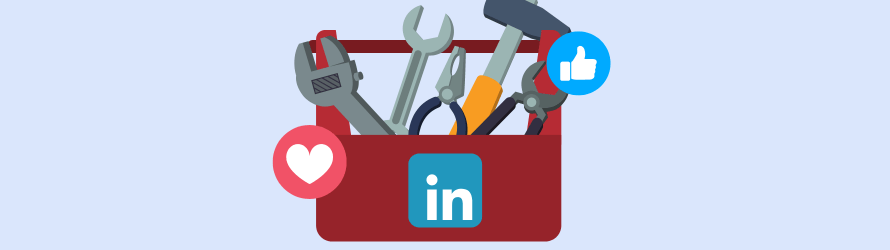Today’s article will review the unique features of 11 LinkedIn management tools for social media managers.
LinkedIn algorithms favor a steady publishing schedule. However, dedicating time to creating content can feel like an uphill battle for many social media managers. This is where LinkedIn tools come in.
With LinkedIn tools, you can schedule and upload bulking in advance before publishing.
In this article, we’ll be providing you with a comprehensive list of some of the best LinkedIn tools to consider. After reading, we believe that you will be in a better position to decide which of these tools ticks all the boxes for you and your team.
1) Hopper HQ
Hopper HQ is an all-in-one solution for managing your LinkedIn profile from content planning to scheduling. The solution is equipped with a simplified interface which allows you to use the software without a steep learning curve.
Hopper HQ is a cost-effective option for social media management. With just $16 per month, you will have access to all the features you need to effectively manage your LinkedIn social media accounts.
Key Features
Scheduling & Bulk Uploading Tool
Using Hopper HQ allows you to schedule content ahead, speeding up your content creation process.
Unlike other social media management tools, Hopper HQ doesn’t put a cap on the number of LinkedIn posts you can schedule. The solution’s scheduling features could be resourceful for entrepreneurs and small social media marketing teams in maintaining a steady stream of content flow for their audience.
You can also use Hopper HQ to upload multiple content (including images, videos, and text) in advance. Overall, using the tool significantly reduces the time social media managers spend on content creation.
In-Depth Analytics
Hopper HQ’s analytics features is second to none. It provides overall analytics of your LinkedIn accounts, helping you understand what’s working and what’s not in your content strategy.
You can also keep track of key metrics of your content performance such as views, likes, engagement, reach, click-through rates, and the best time to post for your specific audience.
With just a few clicks, you can also export the analytics of your LinkedIn account into a report. Hopper HQ supports multiple formats like PNG, PDG, JPG, CSV, and SVG depending on your preference.
This feature could be handy if you run a social media management agency and provide feedback on account management to your clients from time to time.
Hashtags Suggestions
Hopper HQ provides relevant hashtags based on your content, helping you maximize your reach to a wider audience and improve your engagement. It also provides detailed information on the top-performing hashtags that drive more traffic to your posts.
Dedicated Customer Support
Hopper HQ has a team of dedicated customer support representatives that’s ready to provide answers to all your questions or inquiries. You can reach customer support via live chat or email. There’s also an FAQ section with resources for self-service.
2) Hootsuite
Hootsuite lets you create, and publish LinkedIn content from one place. It has a drag-and-drop content calendar that streamlines your content planning and scheduling process.
This platform also offers data-driven suggestions on the best time to post content on your LinkedIn account. This helps you build your brand awareness and increase your engagement on LinkedIn.
In addition, the Hootsuite analytics tool helps you keep track of your LinkedIn content performance.
Hootsuite allows you to monitor your brand mentions on LinkedIn. You can also use the tool to keep track of trends, conversations, and hashtags of your brand. You can also repurpose your top-performing posts which reduces the time spent on content creation. Hootsuite’s base subscription plan starts from $99 per month which can be a little bit pricey for companies with a lean budget.
3) Buffer
Buffer is a social media management platform that lets you manage different aspects of your LinkedIn profile.
The platform helps you streamline your content creation process. You can schedule up to 350 LinkedIn posts per month. It also provides data-driven information on when and the kind of content to post on your LinkedIn profile.
It has an image generation tool called Pablo which gives you access to over 600,000 images streamlining your content creation process.
Buffer lets you keep track of key metrics (like clicks, likes, and followers). This helps you figure out what works in your social media strategy.
Buffer charges are based on the social media accounts connected ($6 per channel).
4) SocialBee
SocialBee is a user-friendly social media management solution for creating, scheduling, and publishing content on your LinkedIn profile. You can also use SocialBee to schedule your first comment.
This solution is powered by an AI (known as DALL-E3) which lets you generate engaging content and visually appealing content. SocialBee also has features that allow you to design and import your visuals into a centralized location.
This platform also helps managers keep track of their brand mentions and comments. SocialBee suggests relevant hashtags which increases the potential of you reaching the right audience.
SocialBee has an analytics tool that keeps track of your mentions and interactions (likes, comments, and shares) with your LinkedIn content. You can also export your analytic reports in PDF format.
SocialBee pricing plan starts from $24 per month which is cheaper than Buffer but still more expensive compared to Hopper HQ’s pricing.
5) Sprout Social
Sprout Social is a comprehensive social media management for publishing content and engaging with followers on your LinkedIn profile. The tool has an inbuilt content calendar that allows you to plan and visualize your content strategy.
You can also compare competitors’ performance against your brand’s performance to unlock untapped opportunities in your industry.
Sprout Social has analytics tools that let you keep tabs on content and page performance. It also provides audience engagement insights (such as likes, engagements, click-through rates, shares, and comments).
Sprout Social also analyzes the likely ROI of sponsored content which helps you determine whether you are getting the results of your social spending or not. Sprout Social pricing plan starts from $249 per month which is ideal for large enterprises.
6) SocialPilot
SocialPilot is a cloud-based social media management platform for managing multiple LinkedIn accounts. It is packed with features that streamline content scheduling and publishing on your LinkedIn profile. SocialPilot lets you schedule up to 500 posts, which allows you to stay consistent and increase your brand visibility on LinkedIn.
SocialPilot also provides insights about your audience, LinkedIn account, and other metrics like follower count, reach, and impression. Using the platform helps you understand your follower’s demographic and to ensure you’re creating content that your audience wants.
SocialPilot’s pricing plan starts from $25 per month which makes it ideal for small and mid-sized businesses.
7) Later
Later is a social media management solution for scheduling and auto-publishing content on your LinkedIn profile. It’s equipped with the right features needed to create content and grow your LinkedIn profile.
You can easily plan, create, and schedule content using Later’s content management platform. The solution also has a drag-and-drop calendar that helps social media managers upload content from the media library. On Later, you can schedule all kinds of content (like images, videos, and text).
Later has a mobile app that makes it easier to manage your LinkedIn post anywhere from a mobile device. Later’s starter plan goes for $16.67 per month.
8) Quintly
Quintly offers a robust analytics tool that lets you optimize your LinkedIn marketing activities. It helps social media managers pull data from their LinkedIn profiles. For an effective content strategy, you can also use the analytics tool to monitor engagement, followers’ growth, and comments.
On top of that, Quintly helps narrow down your profile performance based on days, months, and even years. You can export your reports in different formats (PDF, PNG, XSLX, CSV, and PPTX).
The tool allows you to share analytic reports with your team members or clients by simply sharing the link. It only has a paid plan which costs $345 monthly which makes Quintly ideal for a large social media management team with an ample budget.
9) Meet Edgar
Meet Edgar is a social media management tool that lets you publish content the right way or schedule in advance on your LinkedIn profile. It also allows you to generate social media content. Its built-in library makes it easy to draft new ideas and access published content.
You can use Meet Edgar to schedule multiple posts allowing you to stay consistent with your followers. There’s no limit to the number of LinkedIn content you can schedule using the tool.
Furthermore, Meet Edgar has an intuitive interface that is easy to navigate reducing the time spent on figuring out the social media management tool. This social media management tool provides data-driven suggestions on the best time to publish content. This helps increase your level of engagement on the social platform. Meet Edgar’s pricing plan starts from $24.91 per month.
10) Zopto
Zopto is a LinkedIn management solution designed for social selling. It’s a great tool for lead-generation campaigns. Its automated content scheduling feature lets you maintain a consistent flow of social content.
Zopto also provides real-time analytics reports that let you evaluate the performance of your LinkedIn outreach. It also helps increase your success rate by targeting people outside your network. Zopto’s pricing plan starts from $157 per month for 1 user account.
11) Khoros
Khoros is a multifunctional social media management tool that lets you publish content and engage audiences on your LinkedIn profile. You can also plan your content ahead using its content calendar features. Khoros has analytics tools for monitoring marketing campaigns, online reach, and ads.
What’s Your Go-to LinkedIn Management Tool?
Choosing the right LinkedIn management tool depends on your preference. If you prioritize simplified and user-friendly LinkedIn tools, Hopper HQ is the perfect choice for you because of its clean and intuitive interface.
Hopper HQ is also cost cost-effective compared to other LinkedIn management tools. On top of that, it doesn’t have multiple pricing tiers. With just $16, you have access to all the features you need to effectively manage your LinkedIn Profiles.
Hopper HQ wins when it comes to scheduling. It lets you schedule unlimited content on your LinkedIn profile. Hopper HQ is also packed with features that streamline the content creation process.
Feel free to give Hopper HQ a try before exploring other options.