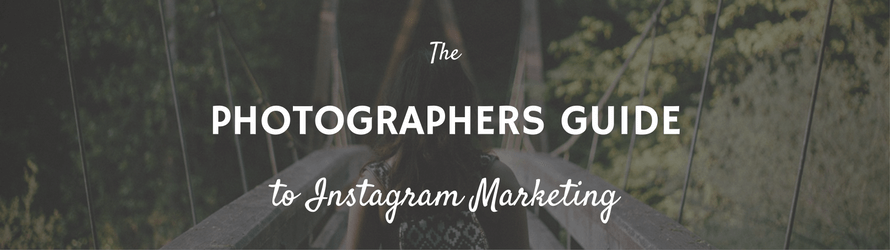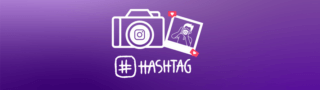As the most visual of the big social media platforms, Instagram is a fantastic place for professional and amateur photographers to show their work off to the world.
If you currently take photos for a living, or are just starting out as a photographer, and you’re not on Instagram, you could be missing out on a tonne of exposure. A lack of familiarity with the platform might mean you don’t know where to start, so we’ve put together a simple guide to help photographers get up and running on Instagram Marketing.
Visually plan your social content. Instagram, TikTok, Twitter, Facebook, LinkedIn + Pinterest
Contents
1. Getting started
2. What to post
3. Growing your following
4. Wrapping up
1. Getting started
The first thing to do is set up your new Instagram account! Instagram is mobile-first, meaning you’ll need the app in order to get the most out of the platform, so head to your phone’s app store and get downloading.
If you’ve already got a personal Instagram account, you need to decide whether you want to have an entirely separate profile for your photography business or hobby, or if you’re happy to combine the two. As Instagram now has multi-account support, it’s easy to add multiple profiles to your app and manage these in tandem.
It’s a good idea to make sure people know how to contact you for more information, especially if your work or skills are available for purchase – if you’ve got your own website, you can include a link to this in your profile, or you could simply pop your email address in your bio.
Speaking of your bio – keep it short and sweet, but make sure people know who you are and what you do. The prolific photographer Simone Bramante has done this particularly well:

2. What to post
Instagram shouldn’t be a carbon copy of your website or portfolio; think of it more as a way to show the world your own unique style and personality. Try and strike a balance between exceptional shots that demonstrate your ability, and more ad-hoc phone photos that offer an insight into your process – a bit like a visual diary! You can also use Instagram to experiment with different styles and get some feedback from your followers.
Automatically post your TikTok videos to Instagram. without watermark!
Uploading from your DSLR
Although phone cameras have come a long way in the past few years, most serious photographers still remain loyal to their DSLR. Instagramming photos taken on a camera isn’t as easy as uploading from your phone, but it can certainly be worth the additional effort. This can be especially true for event photographers, who’ll use their DSLR for the majority of their work, and would have a pretty empty Instagram account otherwise.
If you want to use your DSLR photos on Instagram, it’s worth investing in a bit of extra tech to make the process easier. Ideally, you want to get your photos from your camera to your phone directly, thus cutting out the middleman (your computer). This can be achieved relatively easily with a wi-fi enabled memory card, a wireless camera adapter, or (if you’ve got an iPhone), a Lightning to USB adapter. Once the photos are on your phone, it’s just a simple matter of uploading them to Instagram using the app.
Editing
If you’re the type of person who normally spends hours and hours editing photos, you might want to rein in your perfectionist side. Your Instagram account, unlike your portfolio, doesn’t need to be full of pixel-perfect photos for two reasons:
1. Most people viewing your Instagram photos will be doing so on their mobiles, where screen size and resolution will mean many of the finest details of your images simply aren’t visible.
2. People understand that Instagram is, by its nature, very ad-hoc and of-the-moment – they won’t expect every single one of your images to be the final product.
A bit of colour correction and cropping is fine and there are plenty of great phone apps (check out out 5 best photo editing apps list) but don’t put too much pressure on yourself!
To filter or not to filter?
Instagram’s wide range filters are completely adequate for most users, and being able to edit the levels of these certainly makes it easy to tweak your images until you’re happy. However, as a serious photographer, it’s likely that you have your own technique and style already. Using filters is fine (after all, it’s your Instagram account and you can do what you want), but you may get closer to the result you’re after by using your own preferred software, or experimenting with the various editing apps on offer until you find one that’s perfect for you.
Inspiration
It’s a good idea to follow a few photographers who are already making a name for themselves, such as natural-world specialist Janske Kaethoven…
https://www.instagram.com/p/BIC9DaPgK4E/
…award-winning photojournalist David Guttenfelder…
https://www.instagram.com/p/3AivzCAwyt
…and Dirk Bakker, who is particularly talented when it comes to capturing the beauty in manmade structures:
https://www.instagram.com/p/BM3vxahBVbu/
Keeping up with some of your favourite artists not only helps you learn how the pros are using Instagram, it can also provide inspiration by the bucketload.
3. Growing your following
Once you’re comfortable with Instagram, it’s a good idea to turn your attention to growing your following – especially if photography is your main source of income, as more followers = more potential customers. Popular Instagram accounts will also attract the attention of big companies like Getty, Associated Press, and National Geographic, who may be on the lookout for new talent.
So how can you make sure it’s not just your friends and family liking your photos?
Hashtags
Using hashtags is a tried and tested way of making sure your photos are seen by interested Instagrammers. It’s important to do your research and find the right hashtags for your photos, as using inappropriate hashtags can be a huge faux pas. To get an idea of what hashtags might be lucrative for you, take a look at what your photography peers are using.
https://www.instagram.com/p/Bhz0NIIAJUG/
Hashtags are also a great way to keep up with Instagram trends and finding competitions you could potentially enter. These generally involve posting a photo that matches a certain theme, and adding the appropriate hashtag; this may lead to your photo being reposted, potentially resulting in your work being seen by thousands more people.
Discover better hashtags to reach the more people, grow your follower count and get more engagement on your posts.
Get involved
Follow people whose Instagram accounts inspire you, and don’t just limit this to the most popular posters – by searching hashtags yourself, you can find other photographers who are interested in the same subjects, techniques, and technology as you.
Once you start using Instagram to interact with other photography accounts, the app will begin to understand where your interests lie, and will therefore populate the Explore tab with photos it thinks you’ll appreciate – this is another great way to find new accounts to follow.
Engaging with your fellow creatives by commenting on their images and starting a conversation will introduce your work to more people, and you might make some friends in the process! You may even be able to find a local community that you can become part of, to the benefit of everyone involved.
Post regularly
This one’s pretty simple: the more you post, the more chance your work will be seen by people! By posting regularly you’ll also get much more of a ‘feel’ for Instagram, which will lead to you being able to use it as effectively as possible.
A photographer’s job involves a lot of travel and this prevents you from publishing on Instagram regularly. It is a good idea to set up a content calendar and schedule all your Instagram posts in advance so that you do not have to manually publish them on by one.
In any case, make sure you engage with your audience regularly in the comments since this plays a vital role in converting leads.
Hopper can help you post regularly by enabling you to schedule your Instagram posts, and it includes a wealth of editing tools to make sure your photos are exactly right. You can try Hopper free for 14 days so you can get a taste of how powerful it is!
4. Wrapping up
If you’re not already on Instagram, we really hope this guide gave you some food for thought. We’d love to see how you get on, so feel free to pop your Instagram handle in the comments below so we can check out your work.
Got any tips for how photographers can get the most out of Instagram? Please share your advice in the comments!
Visually plan all your social channels. Instagram, TikTok, Twitter, Facebook + LinkedIn.