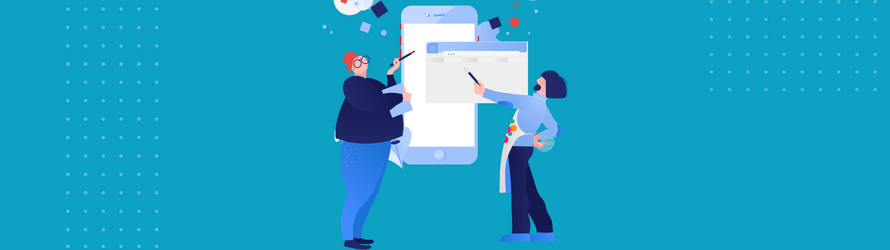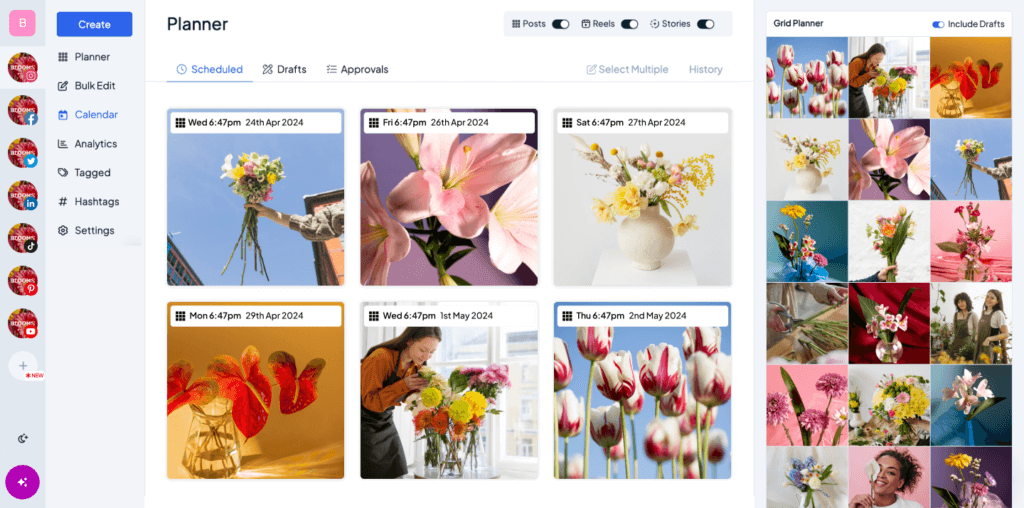Want to create a social media landing page that turns your followers into paying customers? This blog is for you 🎯
Vibrant themes and catchy captions on social media are great. They engage your audience and keep them coming back to your social media content.
However, your goal isn’t just to make social media page admirers. You want your visitors to take your desired action so they can move down the sales funnel. The bottom line, you want to turn your social media followers into paying customers.
So, apart from your engaging social media content, you need social media landing pages.
Visually plan your posts. Drag & drop everywhere in seconds ✨
What Is a Social Media Landing Page?
A social media landing page is a uniquely designed online destination created for visitors to see after clicking on a link you shared on social media.
Either way, unlike other pages on your website like a homepage or an about us page where a visitor can browse and explore what to do next, landing pages guide visitors to take a single action. Those actions can range from signing up for your newsletter or buying your product.
As part of your SaaS marketing efforts, you could also use a landing page to offer a free trial or demo.
Related: 8 Tips for Social Media Marketing for SaaS Startups in 2022
Here’s an example of a great social media landing page.
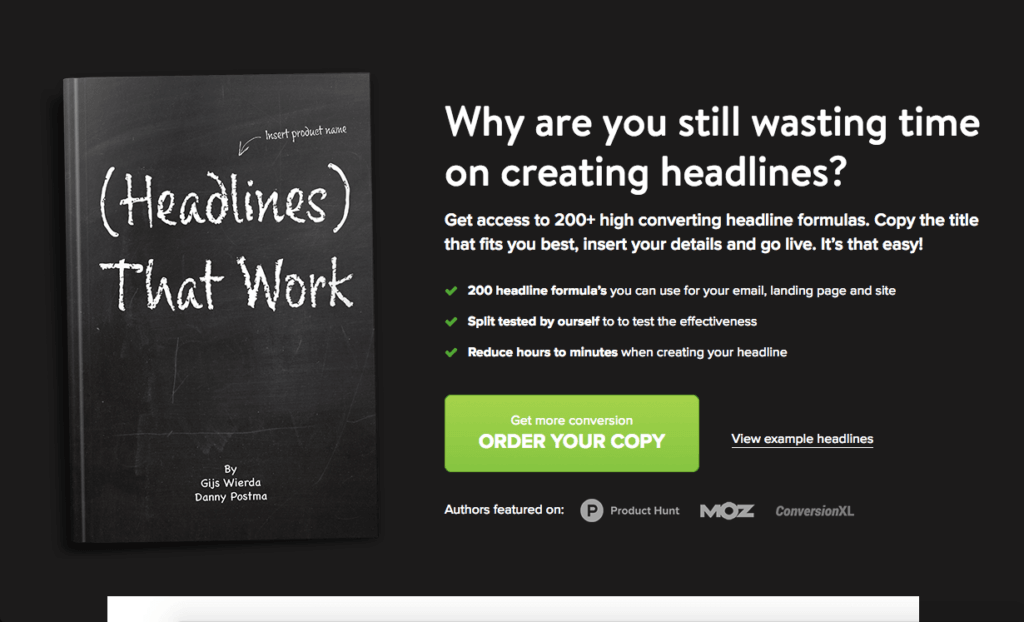
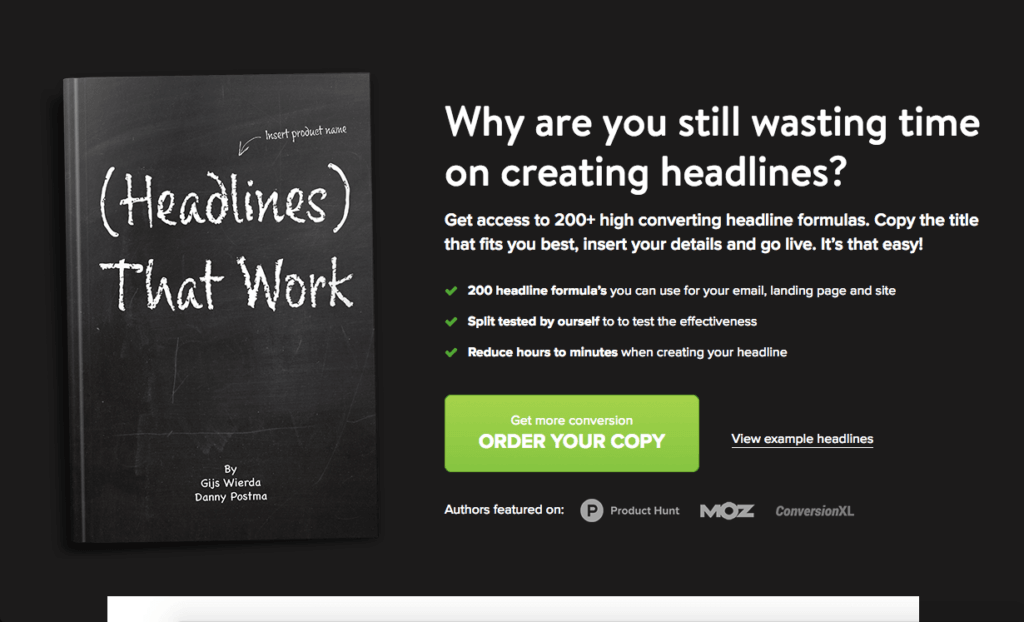
The landing page by LandingFolo is designed to get the viewer to make a purchase. We’ll talk more about what makes a good social media landing page later.
Why You Need a Social Media Landing Page
There are many reasons why you need a social media landing page.
With a social media landing page, you can stop linking to general destinations. Just think about it; If a person lands on a page that has a single “Buy” button, then that means there’s nothing else they can do on the page. So, they’ll just press the “Buy” button (or leave and not buy, of course, but that’s another story).
The point is, social media landing pages don’t give website visitors as many options. That increases your chances of getting these visitors to take your desired action in the first place.
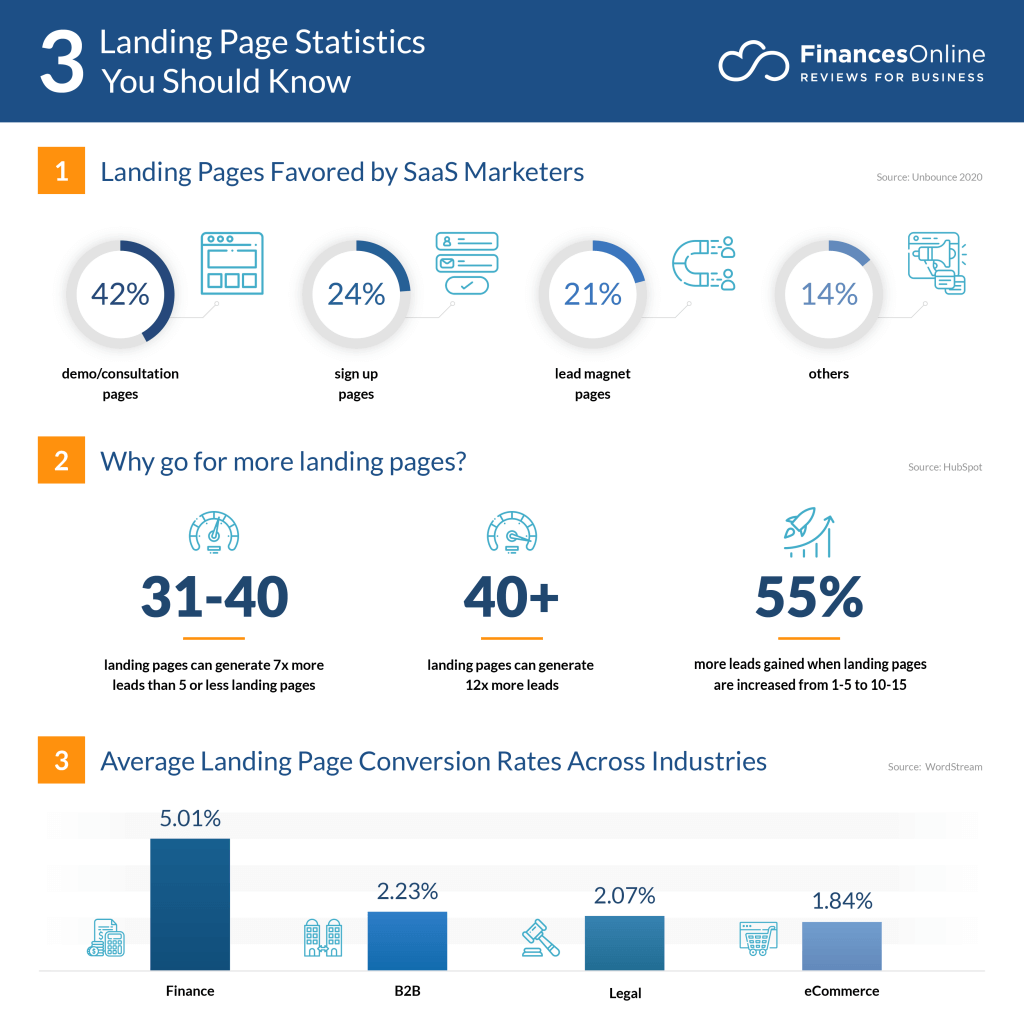
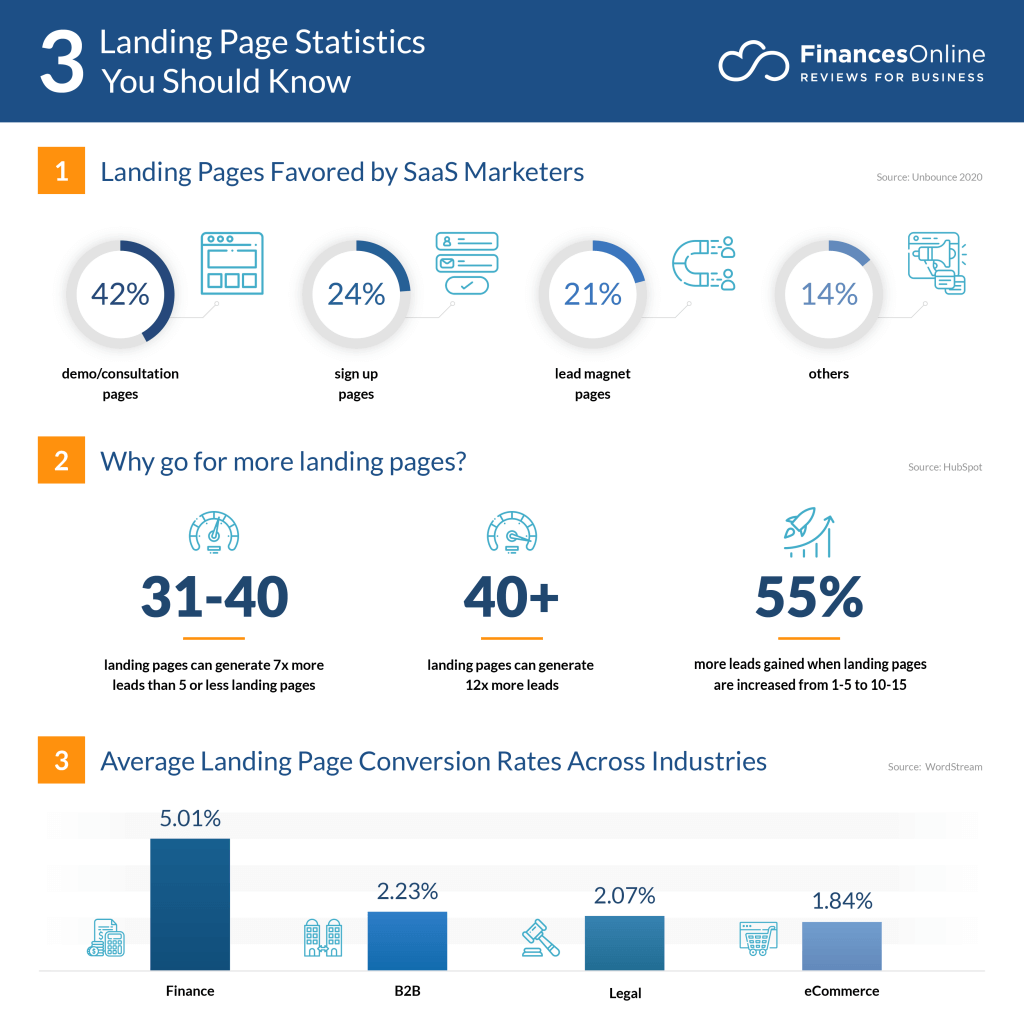
With landing pages, you can also measure metrics that are directly tied to business objectives. If you’re offering a free demo, for instance, and you want to determine how your campaign is doing, you can create a landing page to make it easy to attribute certain behaviours to specific values. So, you can make the necessary adjustments if needed and ultimately drive conversions to your site.
For instance, if you see based on your landing page analytics that a lot of the traffic to your free demo landing page comes from Facebook, then you’d double down on your marketing efforts on Facebook.
As seen in the image above, landing pages are already popular with several marketers and have proven to generate more leads.
Visually plan your social content. Instagram, TikTok, Twitter, Facebook, LinkedIn + Pinterest
What Makes a Good Landing Page?
A good landing page is a mixture of different elements. You need to make sure the page is perfectly balanced. This includes getting the design, structure, and copy just right.
Your images should complement your copy. Don’t include images that have nothing to do with what you want your visitor to do on your page. Your page might just end up being cluttered.
Your copy should also be succinct. It should complement your final CTA. As for your CTA, make sure it’s clear and concise, too. We’ll talk a bit more about these later.
Ultimately, your social media landing page should entice your audience into making the jump from visitor to actual lead or customer.
Ways to Create a Winning Social Media Landing Page
So, you know how a good landing page should look in theory. But what should you do to create them in the first place? Here’s a step-by-step guide:
1. Make Your Branding Clear
Your social media account is an offshoot of your brand. This means everything related to your social media account should reflect your brand. That “everything” includes your social media landing pages.
However, don’t just place your logo on the page. You should make sure your colours and typography also remain consistent, not just on your landing pages but across your social media posts, too. Establish a consistent brand identity throughout all of your campaign materials. Research shows that this increases revenue significantly.
Check out this example from GoDaddy:
The viewer is first presented with this social media post:
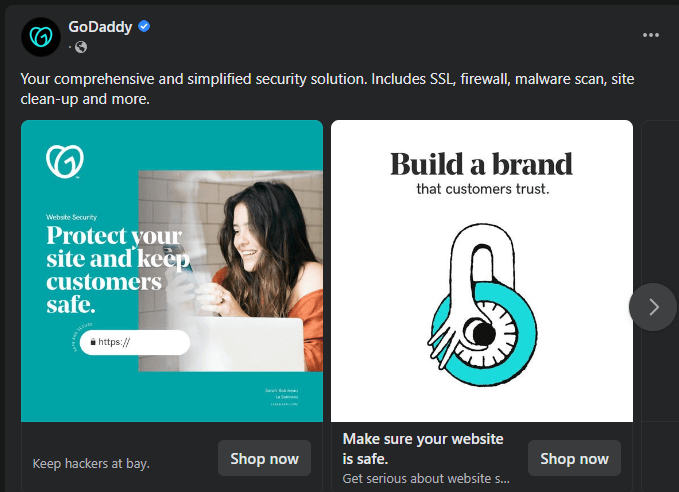
Once the visitor clicks, they are taken to the landing page below. The combination of logo, colours, and text remains mostly the same.
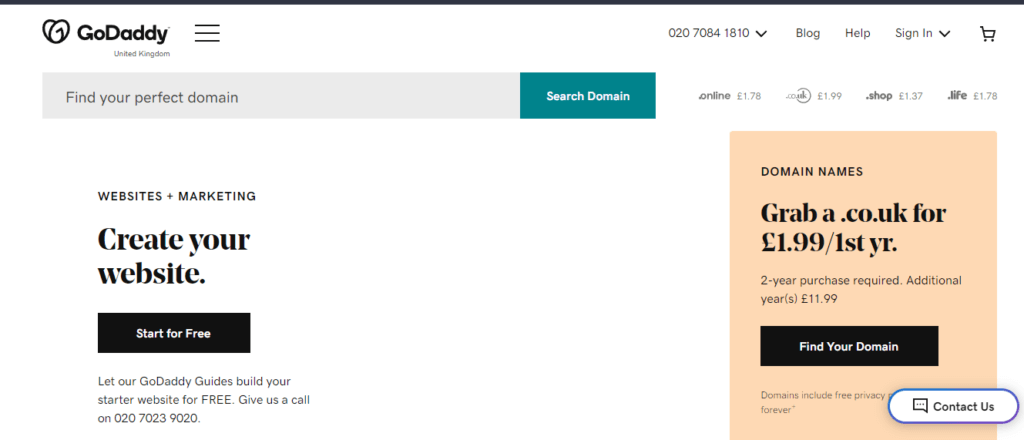
Consistency across marketing platforms helps strengthen brand trust because the viewer has no reason to doubt the page’s authenticity. Create clear rules and standards for brand assets so you can use them as a guide when creating your marketing collateral. It is a critical first step in establishing brand consistency across all platforms, including your landing pages.
2. Create the Same Social Experience
You should make sure you create the same social experience across your marketing platforms. Although brand consistency is, in a way, a component of the social experience, it’s not the entire social experience.
Social experience refers to how your visitor perceives the journey of moving from one platform (in this case, your social media platform) to another (in this case, your social media landing page). Your goal is to ensure that your visitors have a seamless experience across platforms. So, when your visitor reads your social media content, clicks on it, and gets to your landing page, they’ll conclude everything is interrelated.
You can take a cue from the jewellery brand Tiffany & Co. The social media feed and subsequent landing page are indistinguishable from each other. Here’s the social media feed:
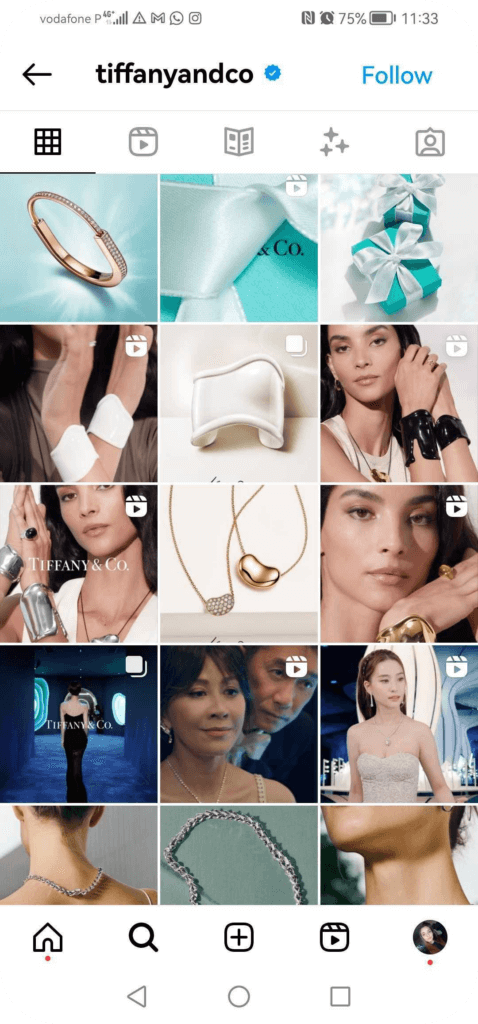
Here’s the landing page you’re directed to when you click on a post:
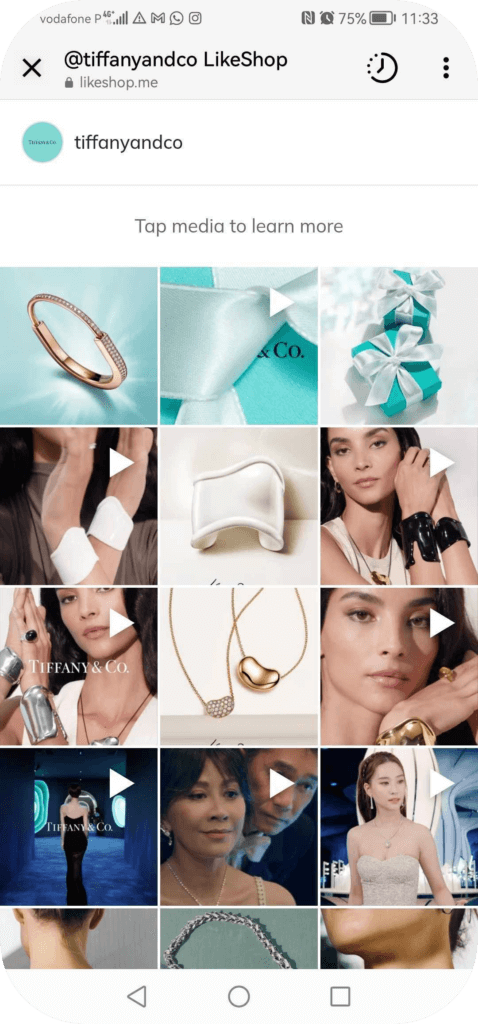
The journey across platforms is so seamless you’d think the landing page and the social feed are just one and the same.
But this is just one way of ensuring the same social experience. Another way is to ensure that your landing page delivers on what you promised on your social media content. So, if your CTA on your social content is “Get E-Book Now,” for instance, make sure your landing page shows your ebook and details the steps your visitors need to take to get your ebook. Don’t suddenly talk about how your visitor can purchase your product.
Visually plan your social content. Instagram, TikTok, Twitter, Facebook, LinkedIn + Pinterest
3. Ensure a Sense of Anticipation/Urgency
An online buyers’ study discovered that adding phrases to their text that evoked a sense of anticipation and delight resulted in more conversions.
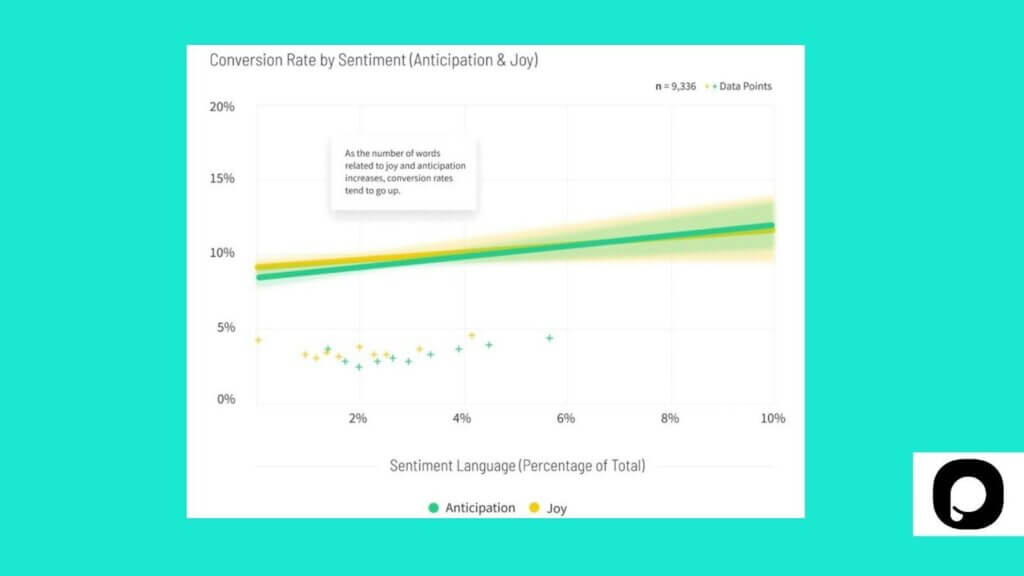
You can use this to your advantage when creating your social media landing page. When you use anticipation, you can increase your chances of people taking your desired action on your landing page.
This landing page from Bezar, Design Marketplace, is a good example of how to use anticipation to your advantage.

The phrase “Bezar is coming” is used to build suspense. That helps trigger the visitor’s curiosity. So the visitor can end up signing up as a member.
You can also build urgency on your social media landing page. Include countdown timers or phrases that indicate that your product or offer won’t last forever.
4. Include Eye-Catching Images
Images in marketing can capture and maintain the attention of potential customers. That’s why, when used correctly, visual platforms like Instagram or Pinterest can be powerful visual tools for your business.
The images on both your social media content and landing pages should be eye-catching. Take a look at this Nike post on Pinterest for women’s sportswear.

Here’s what the landing page looks like when you click on the post:
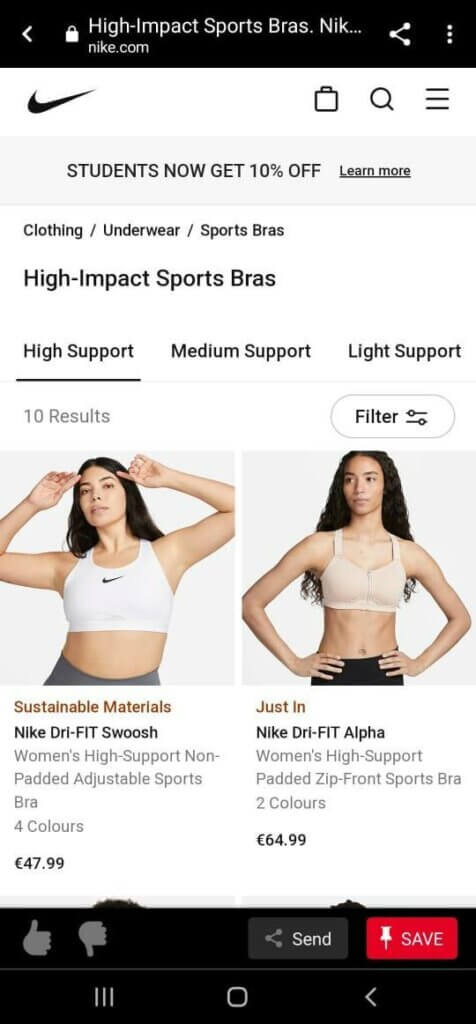
Notice that all images showcase movement. That’s what makes them eye-catching to the visitor, who may end up staying longer on your pages interacting with your brand.
5. Guide Audience through Sections
Your social media landing page should keep your visitors reading and scrolling. So your landing page should be designed cohesively. Use pictures and text to guide your visitors’ eye.
For instance, this landing page by Recess displays a good natural flow of information.
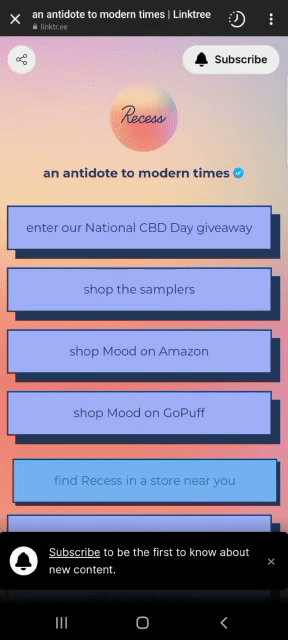
It doesn’t say too much at once. Instead, you’re “forced” to scroll down with each chunk of text placed one on top of the other.
6. Use Social Media Sharing Buttons
You can include social media sharing buttons on your social media landing page to encourage people to share the page on their socials. If they share your page, it will gain more visibility. Check out this example:

But for you to encourage them to share your landing page, you should have something that’s shareable on the page in the first place. You may, for instance, include some interesting facts your study found on the page, as in our example above. Infographics or nice images of your product can be shared, too.
There are several approaches to this. It all boils down to what your target audience is most likely to respond to.
Visually plan your posts. Drag and drop everywhere.
6 Tools to Create a Social Media Landing Page
Creating a social media landing doesn’t have to be a tiresome task. These tools below can help you design winning social media landing pages with ease.
1. Linkbook
Linkbook is a useful tool if you wish to keep track of all your company’s links in one place. You can easily organize your business’ essential links and resources on one page available privately for teams or for public access.
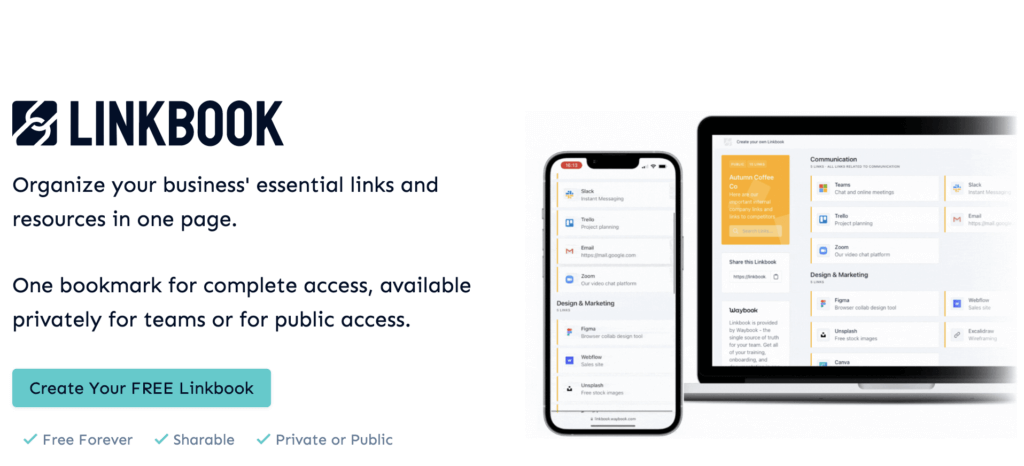
You can create one Linkbook to share one link publicly and give access to all your communication channels, online stores, resource recommendations and information.
Add your Linkbook link in your social media bio, link to your landing pages, email signature, or website.
2. Linktree
Linktree is a tool for sharing all of your links with your followers. Linktree makes it simple to share your projects, product pages, event sign-up links, and anything else you want people to click on in your Instagram bio, through a single link.
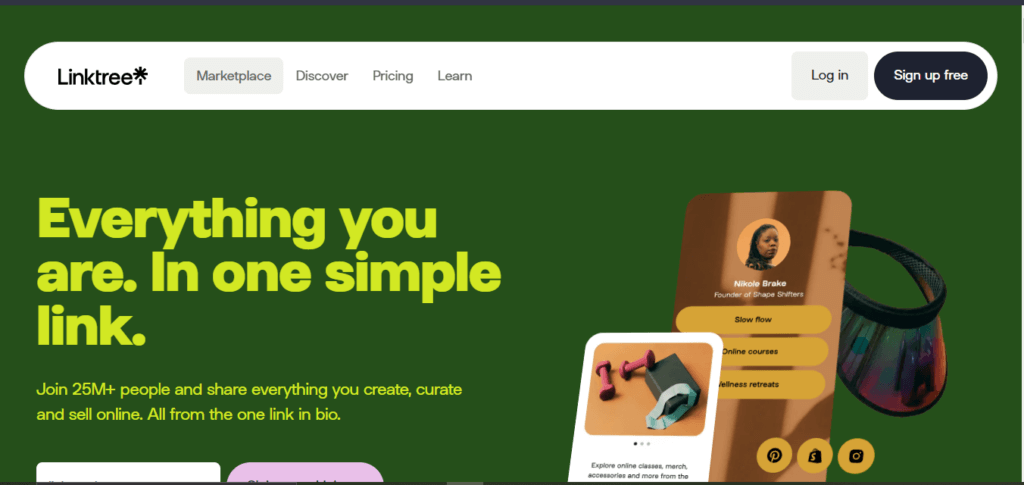
3. Unbounce
Unbounce allows you to create landing pages, pop-ups, and sticky bars. The platform includes simple builders for users with little to no experience in creating landing pages. It also comes with personalised recommendations to help you optimise your page.
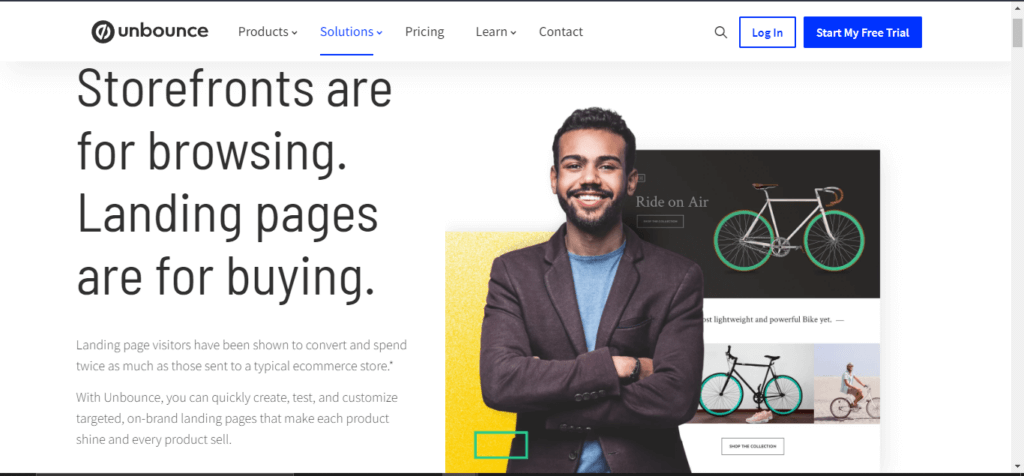
Unbounce has a unique AI copywriting feature. When you’re stuck, you can instantly generate copy for your page.
4. Curalate Like2Buy
Like2Buy allows you to build a landing page that redirects visitors to an online gallery identical to your Instagram feed.
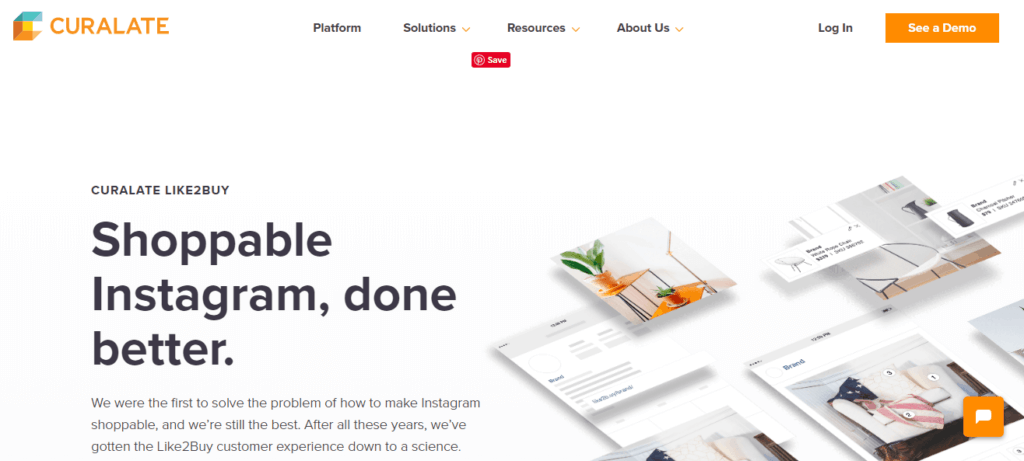
If you are looking to get visitors to buy things that show up on your feed, while creating the same social experience, then you will find it quite useful.
5. GoDaddy
GoDaddy’s Link in Bio feature allows you to create a specific webpage that can be linked to your bios on social media. It can be used on a variety of platforms.
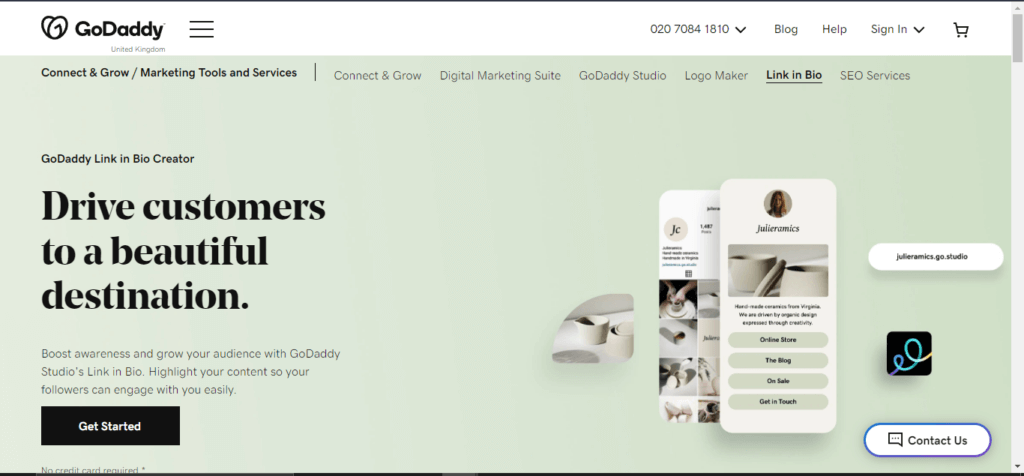
Simply select your preferred Link in Bio page template and make use of its easy-to-use design tools to create your page.
6. Elementor
Elementor is a WordPress drag-and-drop page builder. Using a visual editor, this plugin allows you to build stunning pages.
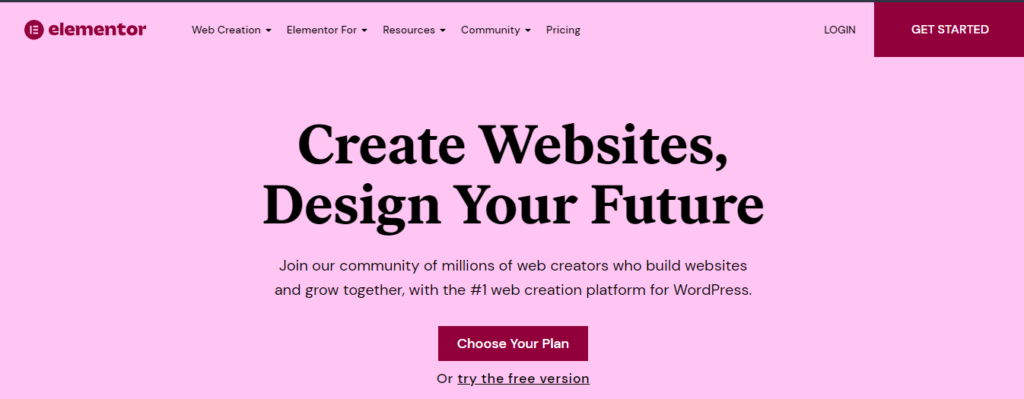
You can naturally utilise this to design landing pages for social media.
8 Inspiring Social Media Landing Page Examples
Now that you have been equipped with the tools, you need to get your social media landing page going. Let’s get you some inspiration from brands that are doing an excellent job.
These industrial web design, digital marketing, lifestyle and cooperation tool pages are great examples.
Social Media Landing Pages from Industrial Brands
1. Caterpillar Inc.(CAT)
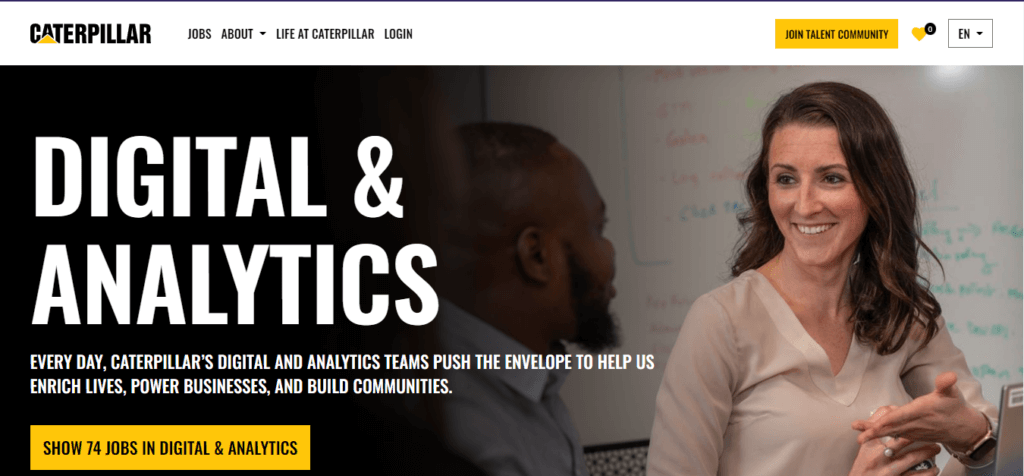
Brands can use numbers to create anticipation in marketing materials. CAT uses the size of its offering to get visitors excited about clicking its call-to-action (CTA).
2. Dow Chemical
Using a landing page to promote your content can enhance your brand.
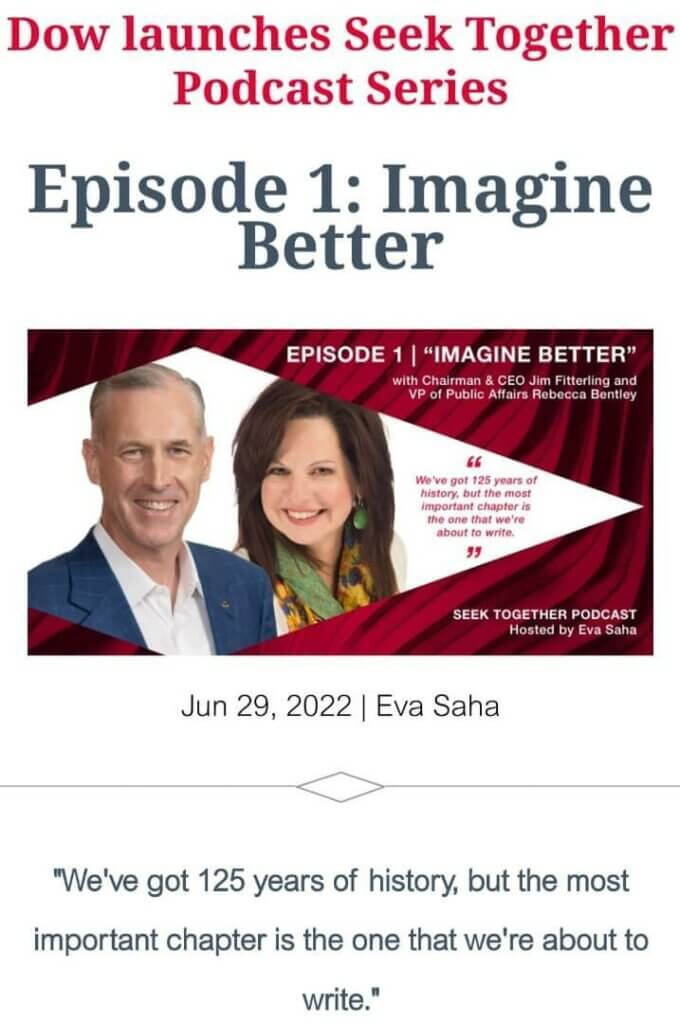
Dow offers something unexpected for its niche, a podcast.
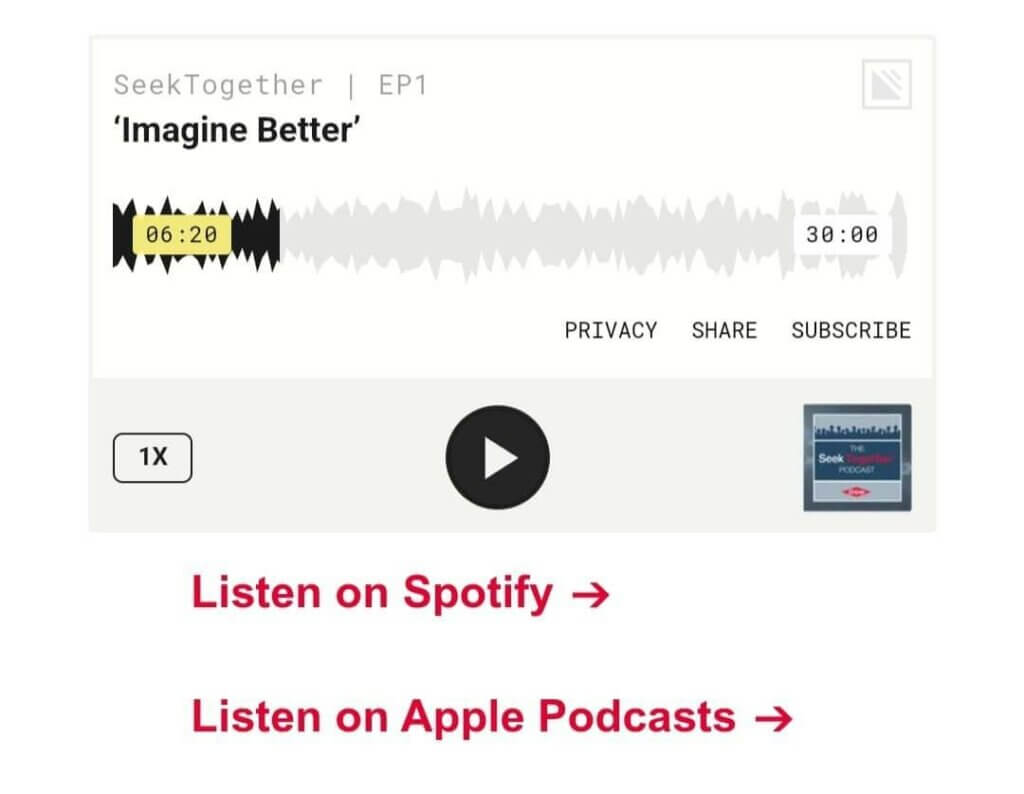
Social Media Landing Pages from Lifestyle Brands
1. Mejuri
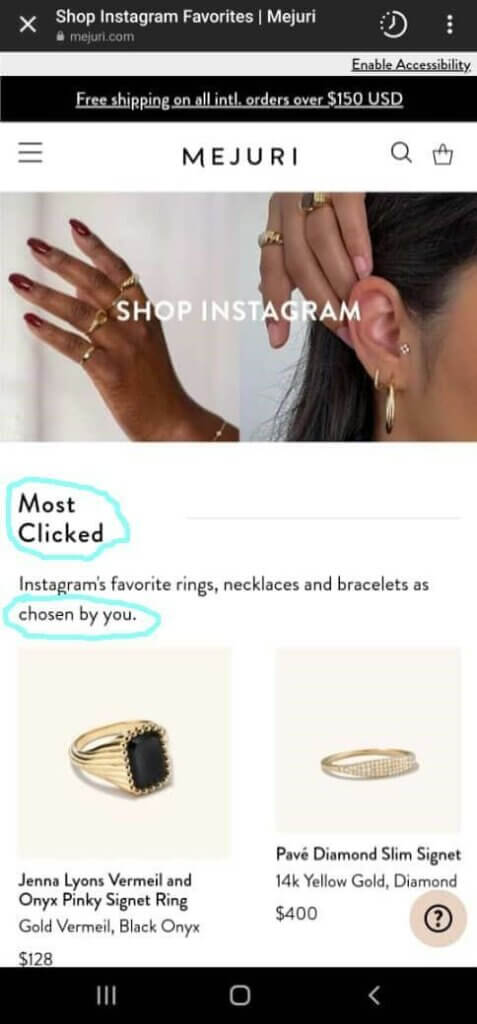
Mejuri’s landing is a good blend of analytics and tailor-made copy. Using its page statistics, the brand can create personalised offerings for visitors, hence the use of the words chosen by you.
2. Ruggable
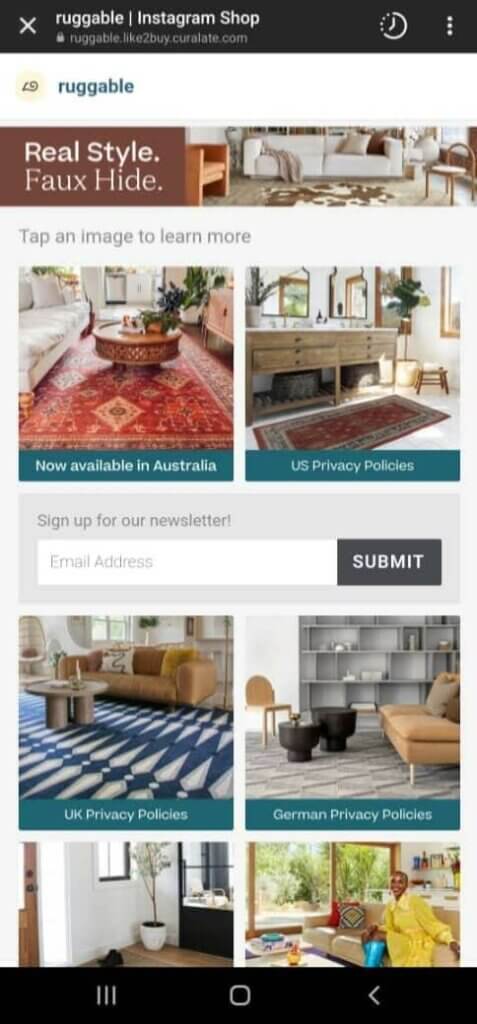
Creating an experience with your landing page is a formula for the books. You can almost see yourself in the settings presented on the page.
Social Media Landing Pages from Digital Marketing Brands
1. MailChimp
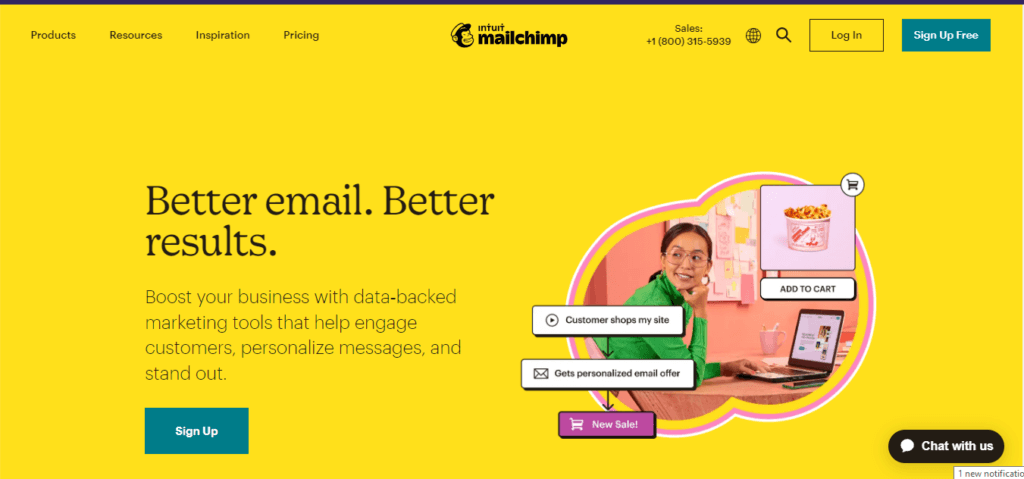
Lots of space, a striking image, short text, and a clear CTA, as we said, is always a good landing page recipe. MailChimp uses the formula perfectly here.
2. Adobe Marketo
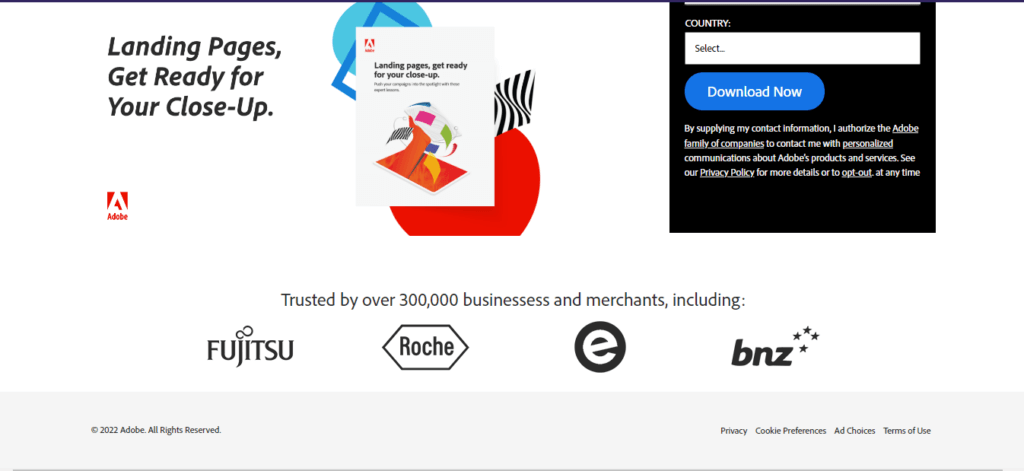
Marketo uses a landing page to get people to sign up for its guide on landing pages. Is that clever? You bet it is.
Social Media Landing Pages from Collaboration Tool Brands
1. Slack
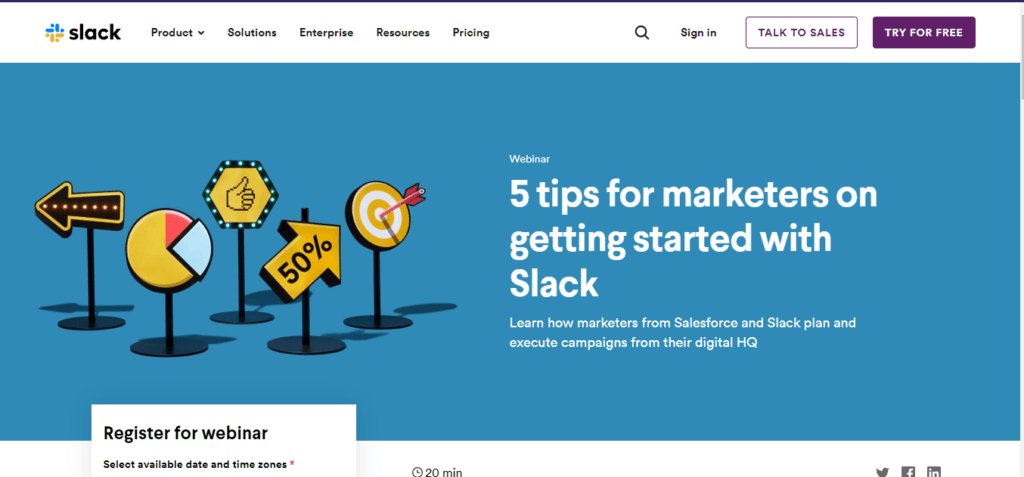
This landing page by Slack is an example of material that speaks to a targeted audience. In this case, marketers.
2. Trello
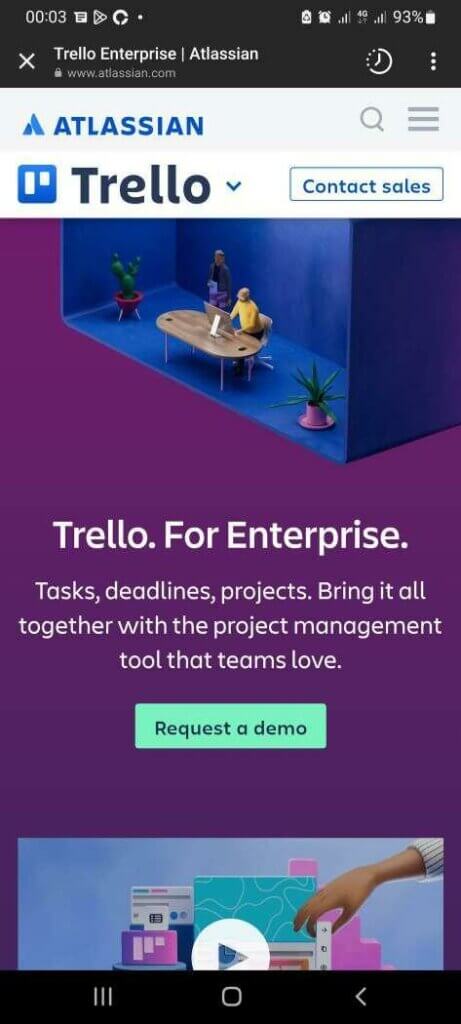
The page by Trello uses a simple layout as the hero copy (main text) stands out. It also sells the emotional use of the platform.
How to Optimise Social Media Landing Pages for Conversions
Let’s say you’ve created a visually stunning social media landing page. That’s great, but your job doesn’t end there. You need to optimise your page to maximise conversions. To do that, follow these tips:
1. Use Strong CTA
Your call to action (CTA) tells your audience what they should do or what happens after clicking a button or icon on your landing page. Sign up here is a basic example of a call to action.
To get your website visitors to elicit your desired action, you have to make sure they understand what happens if they click on your CTA in the first place. So, it all boils down to being straightforward with your CTA. You don’t have a lot of room on your page to get your point across, so tell your viewers clearly what you want them to do.
Don’t make them do so many things at once with one CTA. If you ask them to “Register for the webinar and buy our product,” chances are, you won’t get as many clicks. What if they just want to register for the webinar but don’t want to buy your product? You have to entertain that possibility.
Using plain language on your landing page is also the best way to ensure your visitors understand your CTA. So, instead of saying “Avail of the ebook now,” a better CTA is “Get your ebook now.” Longer, more sophisticated phrases with fancy jargon may also slow down your readers. Social media users have a fickle attention span.
2. Test Your Page
Testing your social media landing pages allows you to try out different element combinations to create a design that maximises clicks.
For example, you could test different elements of your page, such as the image, text, or colour of the CTA button, for a specific audience to see what works. You can also test different value propositions, change form fields, and include more social proof.
Here are a few things to keep in mind when performing your test.
- Establish clear and measurable conversion goals.
- Calculate the amount of time and traffic required to complete the tests.
- Create and document variations of various test elements.
- Execute quality assurance checks and test deployments.
- Examine the test results and findings.
Finally, run with the winning variants of your page. Make sure you test your social media landing pages frequently. The best social media landing page now may not be the best later.
3. Make It Mobile-Friendly
Mobile devices continue to account for approximately 58.99% of global web traffic. That means, if you want to increase your chances for conversions, your social media landing pages must be mobile-friendly.
You can easily check this by looking at how your page looks on your phone. You can also use Google’s Mobile-Friendly Test. Just input your social media landing page’s URL. Google will tell you if your page is mobile-friendly or not:
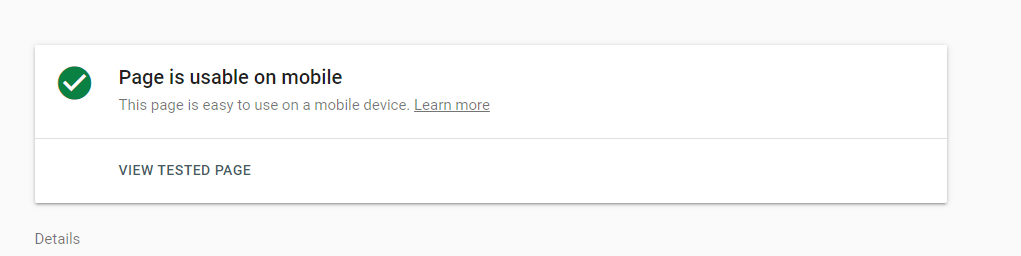
If it isn’t mobile-friendly, it will give you recommendations.
To ensure a mobile-friendly page, use a responsive web page design. Also, optimise your image size and remove distracting components. Use large CTAs that can be seen on mobile, too.
In Closing
Social media landing pages, if created the right way, can help increase your conversions. They work hand-in-hand with your engaging social media content.
You learned ways to create winning social media landing pages. Make your branding clear, ensure the same social experience, and generate a sense of anticipation or urgency. Include eye-catching images, too. Use social media sharing buttons and guide your visitor through your different sections.
Get inspiration from our excellent examples here. Build a social media landing page that reaps the best results for you.
Visually plan all your social channels. Instagram, TikTok, Twitter, Facebook + LinkedIn.
FAQs
What is a social media landing page?
A social media landing page is a webpage linked to your social media page or sponsored post that is created to encourage an audience to take a specific action.
Why can’t I just direct visitors to my website?
The primary goal of landing pages is to entice visitors to execute a certain action.
Unless your site is structured to compel visitors to take a specific action rapidly, they will spend too much time exploring before it occurs. You might end up losing a lot of prospective leads this way.
Should I focus so much on content?
The most crucial part of a strong landing page is the text/copy that converts visitors to leads.
What is A/B testing?
A/B testing for landing pages occurs when two or more versions of your landing page are created and tested. You then present those offerings to different audiences (of the same size) at the same time to see which performs better.