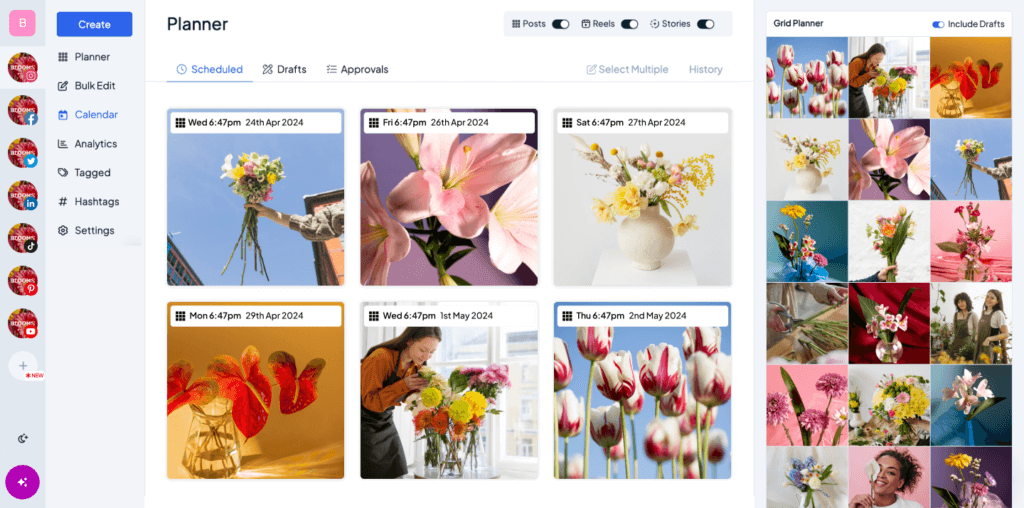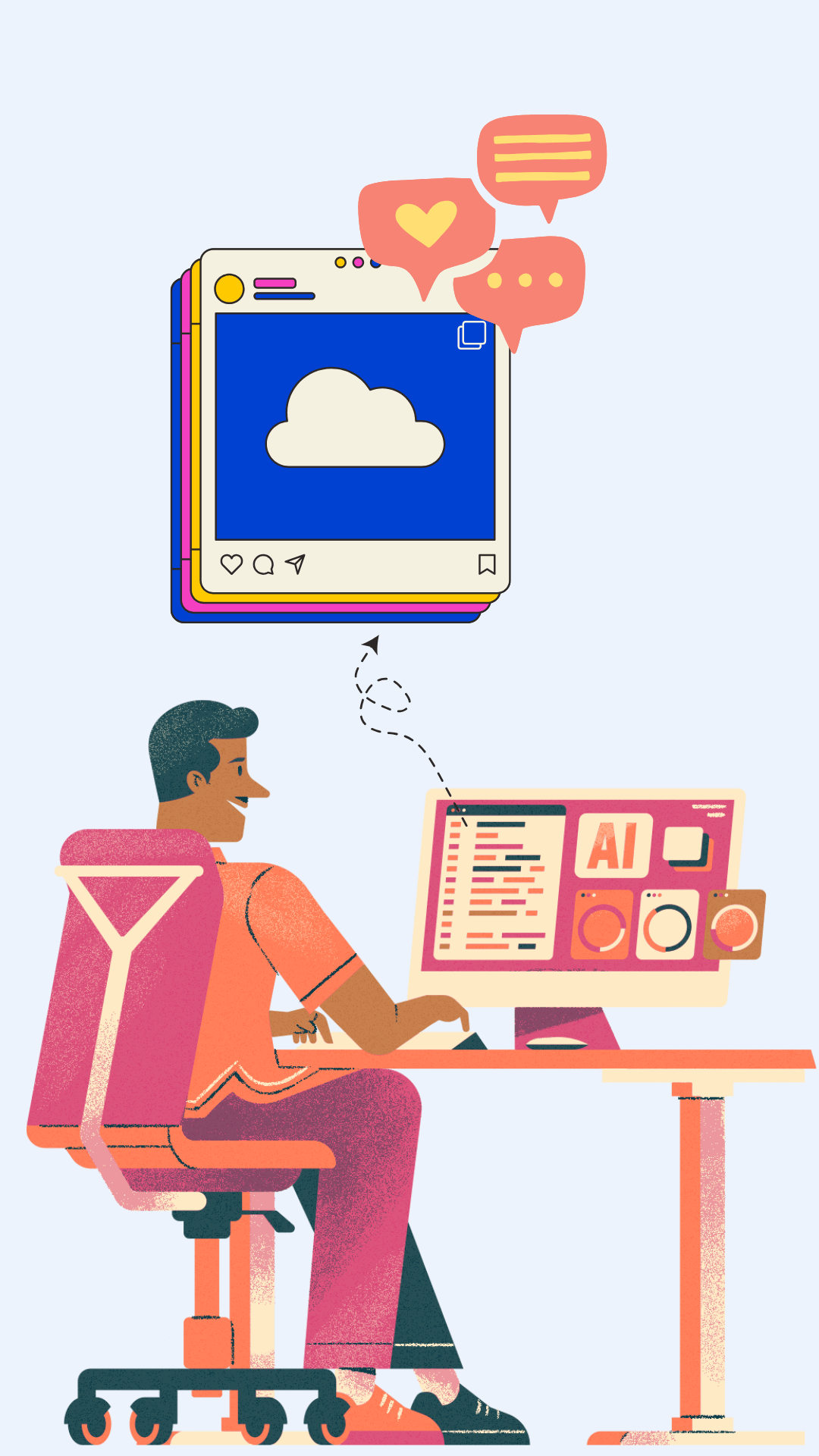This SocialPilot Review article will examine the tools’ features, pros, and cons as well as look into other social media management tools.
Managing different social media projects remotely with other people can be a challenging experience. However, using social media management tools like SocialPilot ensures that you have a seamless collaboration with your clients and team members.
SocialPilot has lots of features that let you assign roles to other collaborators and receive feedback on different social media projects. At the end of this article, you should be able to determine if SocialPilot aligns with your social media needs or if an alternative like Hopper HQ would be a better fit.
What is SocialPilot?
SocialPilot is a cloud-based social media management tool that streamlines content creation, curation, scheduling, and management of brand presence across various social media channels. Its easy-to-use interface aids the onboarding process for your clients and team members. You can also schedule social media posts without difficulty.
SocialPilot is efficient for hassle-free collaboration with other members of your social media team using approval workflow and custom roles. It has a centralized dashboard that allows you to manage multiple social media accounts without juggling through different native applications.
What is SocialPilot Used for?
SocialPilot is designed for planning, publishing, scheduling, and analyzing social media content across different social media platforms. It is an ideal tool for individuals, small businesses., and agencies. SocialPilots supports social platforms like Facebook, TikTok, LinkedIn, Instagram, and Google My Business.
SocialPilot has a variety of features that streamline social media management tasks from publishing posts on social media profiles to analyzing content performance.
SocialPilot Overall Ratings
| Features | Social Pilot | Hopper HQ |
| Pricing | ⭐⭐⭐ | ⭐⭐⭐⭐⭐ |
| Content creation and planning | ⭐⭐⭐⭐ | ⭐⭐⭐⭐ |
| Publishing and scheduling | ⭐⭐⭐ | ⭐⭐⭐⭐⭐ |
| Analytics | ⭐⭐⭐ | ⭐⭐⭐ |
| Team collaboration | ⭐⭐ | ⭐⭐⭐⭐ |
| Customer support | ⭐⭐⭐⭐ | ⭐⭐⭐⭐ |
Social Pilot Pricing:
“The only downside about Social Pilot has been migrating to their new payment plans. I’m grandfathered into a previous plan, but they keep trying to get me to upgrade to a newer plan that costs more.“
April
SocialPilot offers a 14-day free trial plan that allows you to determine if the tool aligns with your social media management needs before committing to a paid plan.
During the free trial plan, you can create, schedule, and manage social media posts on different social media platforms. It also enhances your social media interaction with up to 500 free AI-generated responses. SocialPilot’s trial plan gives you access to analytics and collaboration features.
Once your 14-day free trial plan is up, you can subscribe to any of their paid plans. The base subscription for SocialPilot is the Professional Plan. It goes for $25.50 per month and has 1 user account. The next tier is the Small Team Plan which costs $42.50 and gives you access to 3 users’ accounts.
The Agency or Agency Plus Plan is the perfect choice for a mid-size social media marketing team or agency. The Agency plan costs $85 per month and grants access to 6 users’ accounts while the Agency Plus Plan goes for $170 per month with unlimited access to users’ accounts.
Content Creation and Planning:
What I dislike about Social Pilot is the lack of engagement ability through the platform. I love the ability to postings on the platform, but wish I could engage back with followers, and see how much engagement and interaction each post has gained directly from the platform.
Kalee
SocialPilot is equipped with features that simplify the content planning and creation process on social media. It allows you to organize and store content assets like images, videos, text, posts, and hashtags in an inbuilt library. You also have the option to reuse and repurpose stored content assets for future campaigns.
With SocialPilot, you don’t have to struggle with creative blocks. SocialPilot has an AI assistant that generates a pool of unique and engaging content ideas like captions, hashtags, and posts. SocialPilot is equipped with inbuilt templates that generate relevant content with optimized hashtags for your social media accounts.
With the AI assistant, you can generate emotion-driven content by opting for a content tone like excited, witty, and curious. The AI will then generate content based on your selection that resonates with your audience. The AI tool is an effective feature that saves time and improves the quality of your social media content.
SocialPilot has a content calendar that allows you to create and share content plans with the members of your team. You can organize your calendar view by groups or accounts, making it accessible for other team members.
In addition, SocialPilot has advanced content creation features that let you edit images and add watermarks or logos for your brand.
However, SocialPilot depends on third-party integration with Canva, Unsplash, and Giphy to create visually appealing social media content.
Publishing and Scheduling
There are some limitations in terms of video uploading and creating galleries of videos for platforms like Instagram. There is also a bug where some professional accounts need you to manually post IG posts through the phone app vs. being able to post through the SP directly. The language as to why this happens is a little confusing and I would like to have this fixed in the future.
Jenny
With SocialPilot, you can schedule and publish content on social media platforms like Instagram, TikTok, Facebook, Twitter, LinkedIn, and Google Business Profile—all from one simple dashboard.
It gives you the option of publishing your content right away or scheduling it to go live later at a given time and date. It has multiple scheduling options that can help you maintain a consistent brand presence.
A good example is bulk scheduling which lets you schedule up to 500 content ahead spanning through weeks and months. This simplifies your content management process and helps you reduce the time spent creating content.
Analytics
The only problem is the absence of a dashboard which lets me view a summary of all my accounts. It’s a little tedious going into every account in detail to extract even the most basic of analytics.
Abhinav
SocialPilot gives you insight into how your social media content is performing. It also allows you to optimize your content and refine your social media strategies. You can easily track metrics like audience demographics, reach, and engagement, and identify high-performing social media content with SocialPilot.
In addition, SocialPilot eliminates the mundane process of compiling reports manually. It has advanced analytics that lets you merge multiple analytic reports from up to 10 social media accounts into one comprehensive document.
Once you are done with the compilation of the report, you can convert it into a PDF format and have it delivered to your client’s inbox using the auto-schedule feature.
However, advanced analytics is only available for the Agency and other tiers after it. That means if you subscribe to the Professional and the Small Team Plan, you won’t have access to the advanced analytics.
Team Collaboration
It promotes team features, but in reality, it is not a useful feature. While my team can draft a post and send it to the client for review, the system does not allow another team member (manager) to review and edit drafts. It also does not let the manager see what posts are scheduled. So while I can add team members to the account, it’s pretty useless.
Cindy
SocialPilot simplifies the onboarding experience for your clients and team members. It allows you to invite and assign different roles (like Manager, Admin, or Content Scheduler) to members of your team for a seamless workflow.
If you have a social media marketing team, SocialPilot’s Approvals-On-The-Go makes it easy for your clients to review, give feedback, and approve your posts with a single click.
SocialPilot allows your collaborators to leave comments on social media posts for approval and feedback. You can also interact with your collaborators on drafted posts ensuring images, videos, and content prepared are ready to go live.
One of the downsides of SocialPilot’s collaboration feature is that subscribers on the Professional and Small Team plan do not have access to the white label dashboard and cannot comment on posts. Not only that, these subscribers cannot onboard and manage their clients.
Customer Service:
At times, the customer service hours are not the easiest to schedule.
Amaris
There are different channels SocialPilot users can explore to reach the support team. The contact form allows you to make inquiries and attach media files when necessary. According to the SocialPilot website, it takes up to 24 hours for the support team to respond to your inquiry. You can also call or chat directly with the customer representative.
In addition to this, users in the Agency plan and other tiers after it are accessible to the White-Glove Concierge Services which provide technical and personalized support. Subscribers in the premium premium also have access to customer representatives via Zoom Call, live chat, and email.
SocialPilot Alternatives Comparison
If you’re considering an alternative to SocialPilot, Hopper HQ is an ideal social media management tool for you for different reasons. Hopper HQ has a better pricing value compared to SocialPilot.
With just $16 per month, you have unlimited access to features like advanced analytics, team collaboration, and customer support that streamline your social media management process. It gives you unlimited access to users’ accounts at no extra cost.
Hopper HQ has an easy-to-use interface that does not require a learning curve. It also supports other social media platforms like Facebook, Twitter, LinkedIn, Pinterest, TikTok, and YouTube Shorts.
| Features | SocialPilot | Hopper HQ | Buffer | Sprout Social |
| Starting Price | $25.5/month | $16/month | $6/channel | $249/month |
| Free Trial | ✅ | ✅ | ✅ | ✅ |
| Users | 1 | Unlimited | 1 | 1 |
| Extra Users | ❌ | Unlimited | ❌ | +$199 |
| Social Channels | Facebook, Instagram, Twitter, TikTok, LinkedIn, Youtube, Pinterest | Facebook, Instagram, Twitter, TikTok, LinkedIn, Youtube, Pinterest | Facebook, Instagram, Twitter, TikTok, LinkedIn, Youtube, Pinterest, Google My Business, Mastodon | Facebook, Instagram, Twitter, TikTok, LinkedIn, Youtube, Pinterest |
| Nº of accounts | 10 | 1 social set | Pay by channel | 5 |
| Unlimited Posts | ✅ | ✅ | ✅ | ✅ |
| Bulk Schedulling | ✅ | ✅ | ❌ | ✅ |
Summary
SocialPilot is equipped with features that let individuals, agencies, and mid-size marketing teams manage their social media accounts effectively. Its analytics and reporting tools allow you to track metrics such as demographics, reach, engagement and identify your high-performing content.
SocialPilot is an all-in-one solution for planning, publishing, scheduling, and analyzing social media content. You can organize and store content assets like images, videos, posts, and hashtags on an inbuilt library for future campaigns.
SocialPilot also provides a collaborative environment where business owners and agencies can interact to ensure the effective management of social media presence.
If you like to consider other alternatives, feel free to give Hopper HQ a try.