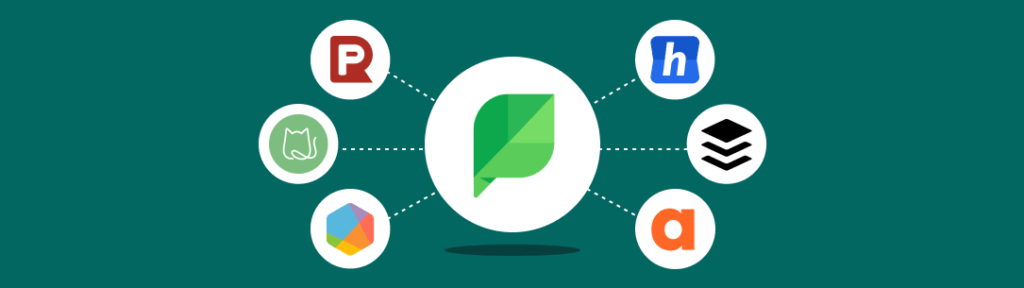Looking for Sprout Social Alternatives? We’ve got you covered…
In your search for the right social media management tool, you might have come across Sprout Social. However, SproutSocial may not be your first choice depending on your business’s varying needs and budget constraints.
You might be looking for Sprout Social alternatives to know your options or maybe it’s just not the right tool for you and your team.
Some of the known disadvantages of Sprout Social are:
- User-based pricing makes the tool expensive for most teams
- Limited social listening features
- Features like trend analysis for Twitter keywords and hashtags are only available on the professional plan at $149 per user/month.
- Complicated to use
In this article, we’ll share a few of our favorite SproutSocial alternatives. We’ll have an option for every type of company or team, from small teams to enterprises.
1) Hopper HQ: Optimal for time efficiency
Hopper HQ has a straightforward user interface and setup process. It supports scheduling for Instagram, TikTok, Twitter, LinkedIn, Facebook, YouTube Shorts, and Pinterest at a more affordable price than Sprout Social and other alternatives.
Hopper HQ also has a Mobile app where you’re able to use most of the features available on the desktop version, but straight from your pocket. This means that you can post, schedule, and upload images on the go, from wherever you are.
| Features | Sprout Social | Hopper HQ |
| Pricing | €249 per month | $16 per social bundle/month |
| Supports images, videos, and carousel posts | Additional cost per added user | unlimited |
| Free trial | ✅ | ✅ |
| Free version | ⛔ | ⛔ |
| Customer support | ✅ | ✅ |
| Analytics and reporting | ⛔Advanced analytics not available for all plans | ✅Advanced analytics available for all plans |
| @mentions | ✅ | ✅ |
| Alerts/Notifications | ✅ | ✅ |
| Automated publishing | ✅ | ✅ |
| Calendar Management | ✅ | ✅ |
| Drag and drop grid planner | ✅ | ✅ |
| Image Editing | ✅ | ✅ |
| Multi-Account management | ✅ | ✅ |
| For small businesses | ⛔ too expensive for small businesses | ✅ |
| Instagram Reels auto posting | ✅ | ✅ |
| Social networks | Instagram, TikTok, Facebook, Twitter, Linkedin & Pinterest, Youtube | Instagram, LinkedIn, TikTok, Pinterest Twitter, Facebook & YouTube |
| Supports images, videos and carousel posts | ✅ | ✅ |
| TikTok to Instagram content repurposing (no watermark) | ⛔ | ✅ |
| first comment scheduling and auto-posting | ✅ | ✅ |
| Hashtag suggestions | ✅ | ✅ |
| Bulk upload | ✅ | ✅ |
| CSV Upload | ✅ | ✅ |
| Easy to use and intuitive interface | ✅ User friendly | ✅ User friendly |
| Best time to post | ✅ | ✅ |
| Mobile app | ✅ | ✅ |
| Capterra Review Score | 4.4 | 4.7 |
Hopper HQ vs. Sprout Social
1) Budget Friendly rates:
Hopper HQ is a great alternative for teams that are limited in their budget. Social Sprout, on the contrary, is priced at a point that only enterprises and larger organizations can afford. It will only cost you $16 a month to use Hopper HQ and all its available features. While the starting price for Social Sprout is $249 a month, it does provide more complex features like a social media inbox
2) Shares all the essential features:
Yes, Sprout Social has more advanced capabilities but Hopper HQ is better suited for social media teams that are looking for an intuitive alternative to save time and keep a consistent social media presence. Creating, planning, and scheduling are easily done on Hopper HQ’s easy-to-use user interface. While Sprout Social, because of its complexity might be hard to navigate.
3) Ideal altnernative for SMEs’
Hopper HQ provides more tailored support for SMEs, with resources and features specifically designed for smaller-scale operations. Its scheduling flexibility and advanced analytics are particularly beneficial for SMEs looking to maximize their social media impact efficiently. Overall, Hopper HQ’s targeted approach makes it a more suitable choice for SMEs seeking a focused and efficient social media management tool.
4) Prompt customer support
Hopper HQ stands out by offering equal and immediate support to all users at no extra cost. Whether it’s via email, in-app chat, or through their social media channels, assistance is readily available. Additionally, Hopper HQ boasts a comprehensive help center, providing extensive insights into its capabilities. The platform also hosts weekly webinars, open to all, for an in-depth exploration of the app’s features. In contrast, Hootsuite’s support options are less varied and might incur additional charges.
2) Social Champ: Best alternative for agencies
Social Champ is a great Sprout Social alternative if you manage several projects simultaneously or work within an agency. It provides all the basic features of scheduling, planning, and team management but also shares features about content ideation and recycling. Making it easier to build a content calendar and repurpose previously successful posts.
Key Features:
- Bulk Scheduling
- Content Suggestion
- Auto RSS
- Social Media Calendar
Supported Platforms: Facebook, Twitter, Instagram, Pinterest, LinkedIn, YouTube, Google My Business and TikTok
Pricing: Provides a free plan with limited features and no access to Twitter, then the cheapest plan starts at $26 a month.
Social Champ vs Sprout Social
Social Champ, unlike Sprout Social, provides a free subscription, but again, this comes with limitations like needing to be able to schedule posts on your Twitter profile. Also, you can only have one user and schedule 15 posts at a time. If you have more active social media accounts or work as a team, you’d have to purchase their paid subscriptions.
On the first paid plan at $26 a month, you can gain access to unlimited scheduled posts, and 12 social media accounts instead of 3, and you may have one extra user. However, on the Sprout Socials Standard plan, you’d benefit from an all-in-one social inbox, review management, and other CRM features.
Social Champ also utilizes a social media calendar to keep track of published, scheduled, and draft posts. However, it is not as visually aiding as the Hopper HQs’ calendar which seamlessly shows the posts on each day.
3) Buffer: Best for tracking detailed analytics
Buffer stands out as an excellent alternative to Sprout Social, especially for those who prioritize analytics in their social media strategy. It offers robust tracking capabilities, including the ability to monitor Shopify performance, assess the impact of specific hashtags, evaluate overall profile performance, and more. Buffer is a compelling choice for users who want detailed insights into their social media activities.
Key features:
- Content creation features
- Calendar and Scheduling tools
- Shop grid
- Scheduling recommendations
- URL shortener
Supported Platforms: Instagram, TikTok, Facebook, Twitter, LinkedIn, Mastodon, YouTube, Google Business Profile and Pinterest.
Pricing: Buffer offers a freemium subscription, then, pricing starts at $6 per social channel a month.
Buffer vs. Sprout Social
Buffer offers a freemium subscription, a feature not currently available on Sprout Social. Like in Social Champ, this plan has limitations in terms of accessible features. For instance, it lacks channel analytics, you can only connect up to 3 social channels, and limits users to 10 scheduled posts per channel.
The first paid subscription tier of Buffer includes access to analytics and publishing tools like first comments and a hashtag manager. Interestingly, Sprout Social’s initial subscription plan also offers these same features, however, for a much higher price due to all the other complex features it provides.
It’s important to note that if you opt for all available channels on Buffer, it can result in a monthly expense of around $54, potentially making it costly for many agencies and small businesses.
Additionally, to access team management features, one would need to opt for the Team subscription, priced at $12 per month for each social channel. The same goes for Sprout Social, to access their team and workflow features, you’d need to invest in their second plaid plan at $399 a month
4) Meet Edgar: Great for content recycling
MeetEdgar, often simply called Edgar, is well-known for its unique content recycling capabilities that help maintain a constantly fresh presence on your social media profiles. This tool allows you to categorize your content, ensuring you always have something interesting to post. It has proven particularly effective for entrepreneurs and freelancers.
Key Features:
- Automatically repurposes content
- Ability to Categorize your content
- Unlimited scheduled content
- Tracks history and performance data
- Monday to Friday customer support
Supported Platforms: Instagram, TikTok, Twitter, Pinterest, Facebook, LinkedIn, Google Business Profile
Pricing: The cheapest subscription, the Eddie annual plan, starts at $24.91 on the yearly plan and all plans have a 7-day free trial.
MeetEdgar vs Sprout Social
With the Eddie plan from MeetEdgar, you gain access to unlimited scheduled posts and the option to include up to 20 team members. While Sprout Social only offers unlimited scheduled posts on their second plan at $399 a month. If you wish to add team members to Sprout Social, you’d have to add a starting price of +$199 a month to your subscription.
However, there is a limitation with MeetEdgar’s basic plan – you can connect to just 5 social accounts, which is similar to Sprout Social’s standard plan.
For those prioritizing automatic content publishing, you’d have to consider one of Edgars’ more costly plans. Under MeetEdgar’s Eddie plan, automatic posting is capped at 10 times per week. To increase this to 1,000 automation per week, you would need to upgrade to their second-tier plan, priced at $41.58 a month.
5) PromoRepublic: Best for tailored solutions
PromoRepublic Is an all-in-one local market platform with which you can choose a solution perfectly tailored to your business. It provides solutions for social media management, review management, and local SEO. If you’d like to find a tool that centralizes these tasks for you, it would be a top social sprout alternative to consider.
Key Features:
- Graphics editor
- All-in-one social inbox
- iOS and Android mobile apps
- Link shortener
- Comprehensive reporting
Supported Platforms: Facebook, Instagram, LinkedIn, Twitter, Google My Business
Pricing: PromoRepublic offers a 14-day free trial and subscriptions start at $45 a month.
PromoRepublic vs. Sprout Social
PromoRepublics pricing is categorized by type of business to help users find the right plan for them. The first plan, labeled “Small Businesses” provides 10 social accounts but only one user. This is assuming that there will be only one or very few marketing members. The next plan is for agencies and provide 30 social media accounts, with 10 users for $79 a month. The third plan is a custom plan which you’ll have to contact their team to inquire about.
Like Sprout Social, PromoRepublic offers a social media inbox, review management as well as features to boost posts on your Facebook accounts. PromoRepublic however, provides local SEO features that are currently not supported by Sprout Social.
If reporting is essential for you, then you’d have to opt for their Agency plan as their initial paid plan only provides basic social media tracking. The same goes for utilizing their approval workflows, which seems to be the case for most tools except Hopper HQ.
6) Friendsplus.me: The cheapest alternative to consider
Friendsplus.me is a social media management tool and one of many Sprout Social alternatives that offer basic features for a fair price. It provides essential features like post-scheduling, analytics, and multi-platform integration, providing a practical solution for those seeking effective social media management without a hefty investment.
Key Features:
- Provides a browser extension
- Has a mobile app available
- Zapier integration
- Link shortening
- Bulk Scheduling
Supported Platforms: Facebook, Linkedin, Twitter, Tumblr, Pinterest
Pricing: Provides a free plan and then pricing starts at $7.50 a month
Friendsplus.me vs. Social Sprout
Friendsplus.me provides a free plan where you’ll have access to 2 queues, 5 social media posts per queue, and one additional team member. In this plan, you won’t be able to connect your Pinterest accounts or benefit from their bulk scheduling features.
In friendsplus.me, the main difference in subscription plans is the number of queues and social media posts per queue that you’re given. On their first paid plan, for $7.50 a month, you have an increase of 5 queues, 500 posts per queue, and 10 team members. You’ll then be given access to Pinterest and bulk scheduling.
Like Postify and other tools mentioned in this blog post, friendsplus.me is a simpler alternative to Sprout Social, which is reflected in the price difference. This platform is a great choice for larger teams who are still limited in their budgets.
7) Postify: Best for the basics
Postify serves as a practical and budget-friendly substitute for Sprout Social, especially for those only present on Instagram, Facebook, LinkedIn, and Twitter. It’s particularly appealing to individuals and small businesses due to its affordability and an array of fundamental features such as a social media calendar, scheduling for Instagram stories, bulk import capabilities, post previews, and a social inbox.
With its blend of essential tools and an easy-to-use interface, Postfity emerges as a convenient and approachable choice for managing social media effectively.
Key Features:
- Content Scheduling and automatic posting
- Invite team members and assignment tags
- All social inboxes in one
- Live support every day of the week
- AI content for Description, hashtags, and images
Supported Platforms: Instagram, Facebook, LinkedIn and Twitter
Pricing: Postify has only one type of subscription plan that starts at $41 a month, you can also use their 14-day free trial.
Postify vs. Sprout Social
Postify only provides one subscription plan which can be purchased either monthly or Yearly with a slight discount. In this plan you’ll have unlimited social profiles, collaboration, and scheduled posts, making it a great alternative for small businesses with many social accounts or agencies juggling many clients.
Like Spout Social you’ll also have access to a social media inbox and well as AI assistance in content creation. Postify provides AI aid for captions, hashtags, and images. However, if you’re in search of a tool that provides a more robust analytics solution, then Postify may not be the right option for you.
Postify, compared to Sprout Social is a more straightforward solution that provides all the essentials for social media scheduling but may lack other social media aspects like CRM features, social listening, and so forth.
8) Loomly: Great for branding and content creation
Loomly is a social media scheduling tool focusing on branding and content creation within a team. It provides team management features on all its subscriptions making it a good fit for collaboration.
For those in search of a tool with AI capabilities, Loomly may not meet expectations. Despite its array of beneficial features, it lacks support for artificial intelligence and does not include in-app image editing functionalities.
Key Features:
- Scheduled analytics report
- Slack & Teams integration
- Automate team workflow
- Custom Branding
- FAQ, chat, and email support
Supported Platforms: Facebook, Instagram, Twitter Pinterest, LinkedIn, Google Business Profile, YouTube, Snapchat, and TikTok
Pricing: The basic plan starts at $32 a month while the premium subscription starts at $277 a month.
Loomly vs. Sprout Social
Loomly apart from the variety of social platforms you can connect to, on their base plan, you’ll be able to connect 10 social media accounts. Which is double what you are offered on the basic Sprout Social account.
Loomlys’ biggest downfall when compared to Sprout Social is the fact that it doesn’t yet support AI assistance, while it’s provided on all Sprout Social subscription plans. Regardless, Loomly still has a lot to offer. For example, you can benefit from its media studio where you can edit, crop, add filters, and more to your visual content.
For team collaboration features, Loomly allows you to use approval workflows on their initial plan, this is considered part of their core features. However, to build custom workflows you’d have to opt for their Advanced plan at $131 a month. Sprout Social on the other hand, only provides access to workflows on their Professional plan for $399 a month.
9) SocialOomph: Ideal for blog scheduling
SocialOomph is a social media management tool that also allows you to schedule blog posts, both on WordPress as well as Tumblr. It connects to social media channels that not many other tools connect to—for example, Discord, Bluesky, and Mastodon.
SocialOomph is also an interesting Sprout Social alternative to consider because of its unique self-destructive post feature. With this, you can have outdated posts automatically deleted after a specific period of time.
Key Features:
- Self-destructing posts
- Webhooks for post-creation
- Blog post scheduling
- AI-Generated Social Posts
- Team Collaboration
Supported Platforms: Facebook, LinkedIn, Twitter, Mastodon, BlueSky, Discord, WordPress, Tumblr
Pricing: Provides a free plan with limited features or paid plans starting at $25 a month.
SocialOomph vs. Sprout Social
On the SocialOomphs free plan, you’ll only be able to connect one social media account but you’ll have unlimited posting for it. Other conditions are that you can only post 3 posts per hour and you’ll not have access to their AI Assistance.
When you move towards their paid plans, their basic one for $15 a month, gives you access to everything available on the freemium plan plus one blog, access to personal and team areas, and free support. Although you have access to collaboration features, you’re not allowed to add extra team members in this plan.
If having access to a social inbox is important for your team, then SocialOomph may not be the ideal Sprout Social alternative to look at as it doesn’t support this feature on any of its plans. This tool also doesn’t provide other features found on the basic Sprout Social plan like review management and other CRM tools.
10) Agorapulse: Best for CRM features
Agorapulse is a comprehensive platform that not only schedules social media content but also provides social CRM features. It allows businesses to handle incoming messages from various social media channels directly within Agorapulse, enhancing time management and efficiency. The user interface is straightforward and user-friendly, making it easy to navigate. Additionally, Agorapulse offers tools for analyzing competitors, giving users an edge in their social media strategy.
Key Features:
- Spam Management
- Comment monitoring
- Automated Inbox Assistant
- Social Media ROI reports
- Social Listening Instagram & Youtube
Supported Platforms: Facebook, Instagram, LinkedIn, TikTok, YouTube, Pinterest, Google My Bussiness, X (a.k.a Twitter)
Pricing: Provides a minimal free account then, pricing starts at $49 a month billed annually.
Agorapulse vs. Sprout Social
On the Agorapulse free plan, you can only schedule 10 posts a month, and you are provided access to basic analytics. If you decide to opt for their standard plan, you’ll be able to schedule unlimited posts, use their social inbox, draft posts, and track more in-depth reporting, although still limited compared to the next paid plans.
On all Agorapulse plans you’re limited to having 10 social media profiles and to add additional ones you’d need to pay a fee of $11 per account. For Sprout Social, however, if you purchase their professional plan, you’ll have unlimited social profiles.
If you’re looking for a tool with team collaboration, then you’d have to consider Agorapulses’ second paid subscription at $87 a month. Then, you’ll be able to assign and prove posts as well as leave comments on them. These features are only available from the Sprout social professional plan and higher.
11) Brandwatch: Best alternative for enterprises
Brandwatch is a popular Spout Social alternative for enterprises that are seeking a tool that includes more features than just social media scheduling. This is a good option if you and your company are looking for a more complete tool that also provides solutions for consumer intelligence and influencer marketing.
Key features:
- Digital asset library to store content
- Audience profile cards
- All-in-one social media inbox
- Social listening features
- Created automated ad campaigns
Supported Platforms: Facebook, Instagram, LinkedIn, TikTok, YouTube, Pinterest, Tumblr, X (a.k.a Twitter), Whatsapp
Pricing: Brandwatch pricing is not made available to the public, but pricing is said to start at $800 a month.
Brandwatch vs. Sprout Social
From all the Sprout Social alternatives mentioned in this article, Brandwatch probably supports the most solutions compared to the rest. Apart from its social media management suite, you can also benefit from its consumer intelligence suite, to gather insights on your target audience or their influencer marketing platform to find ideal individuals to create successful partnerships with.
With Sprout Social, you can also gather intelligence about your consumers, however, even though not having influencer marketing, you can benefit from its personalized customer care features to provide the necessary support to help boost your sales cycle.
As Brandwatch is not as transparent as the other tools mentioned in regards to pricing and a full list of supported features, it’s not an easy feat to compare it to Sprout Social. What we can say is, that both tools are more enterprise-oriented and the pricing surely shows it. From what reviews mention, Brandwatch is likely to be more expensive than Sprout Social.
Wrap up
As we wrap up our exploration of Sprout Social alternatives, we’ve seen a diverse array of tools like Buffer, MeetEdgar, Friendsplus.me, Postfity, Loomly, and SocialOomph. Each of these platforms offers unique features and capabilities, ensuring that there’s a social media management tool to fit the specific needs of any company, whether it’s for detailed analytics, content automation, or efficient scheduling.
In your quest for the ideal social media management solution, consider giving Hopper HQ a try. It stands out as one of the best alternatives to Sprout Social, offering a blend of user-friendly design and powerful features.
Sign up today to experience Hopper HQ for free and discover how it can transform your social media strategy.
Related Articles:
FAQs
What is Sprout Social?
Sprout Social is one of the numerous social media management tools that help marketers, agencies, businesses and brands to manage multiple social media profiles individually or within a team.
Does Sprout Social have a free version?
Sprout Social has no free version but offers a 30-day free trial on all its plans.
What is the best alternative to Sprout Social?
Hopper HQ is a great alternative to Sprout Social that offers amazing features like post, story, and reel scheduling, auto-publishing, hashtags, and social media analytics at an affordable price. Hopper HQ supports scheduling for Instagram, TikTok, Facebook, Twitter, Linkedin, and Pinterest.
What is the startup price for Sprout Social?
Sprout Social pricing begins at $99 per user/month with an additional cost for each added user and goes as high as $279 per user/month.