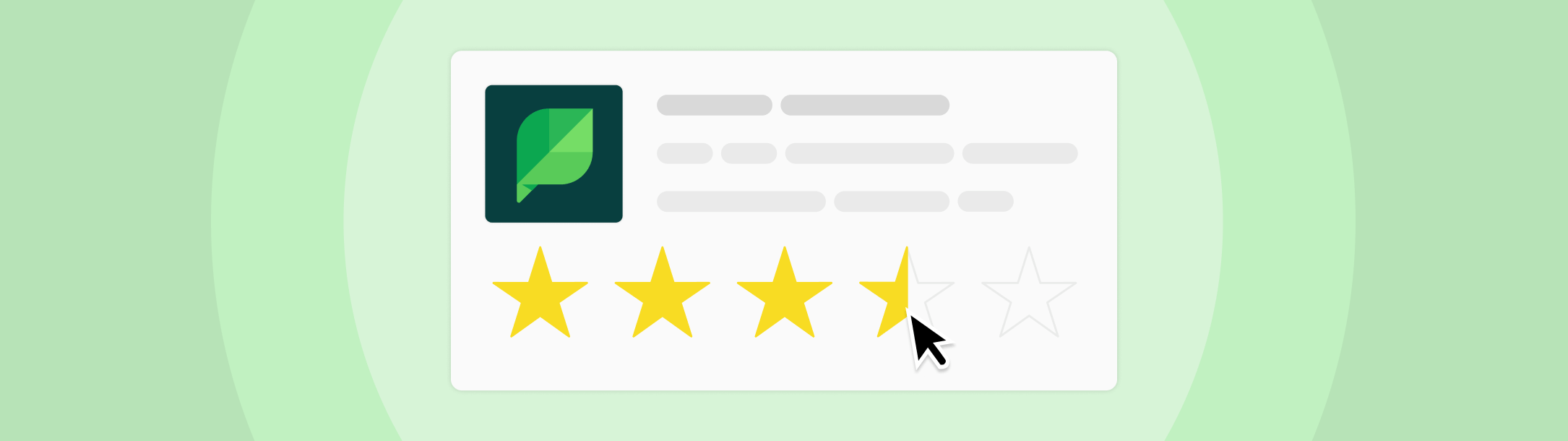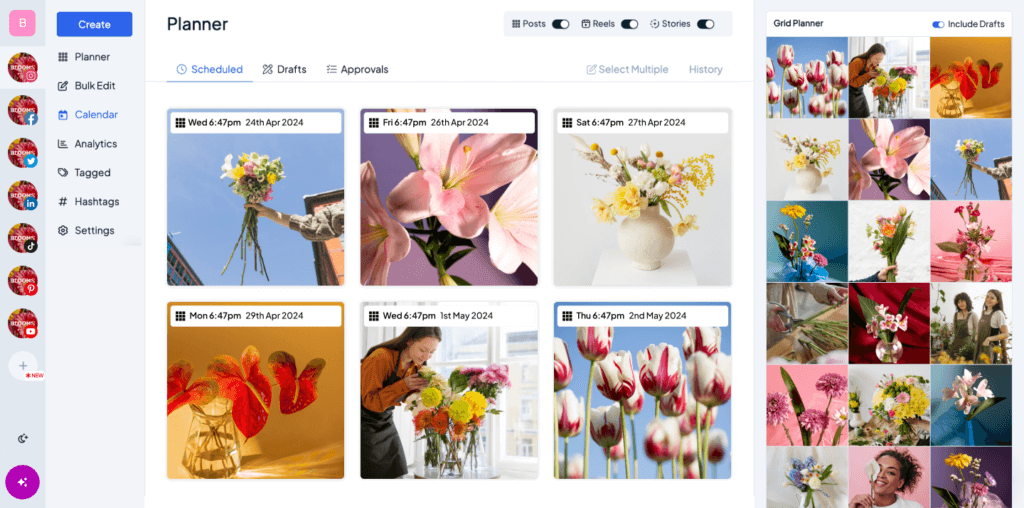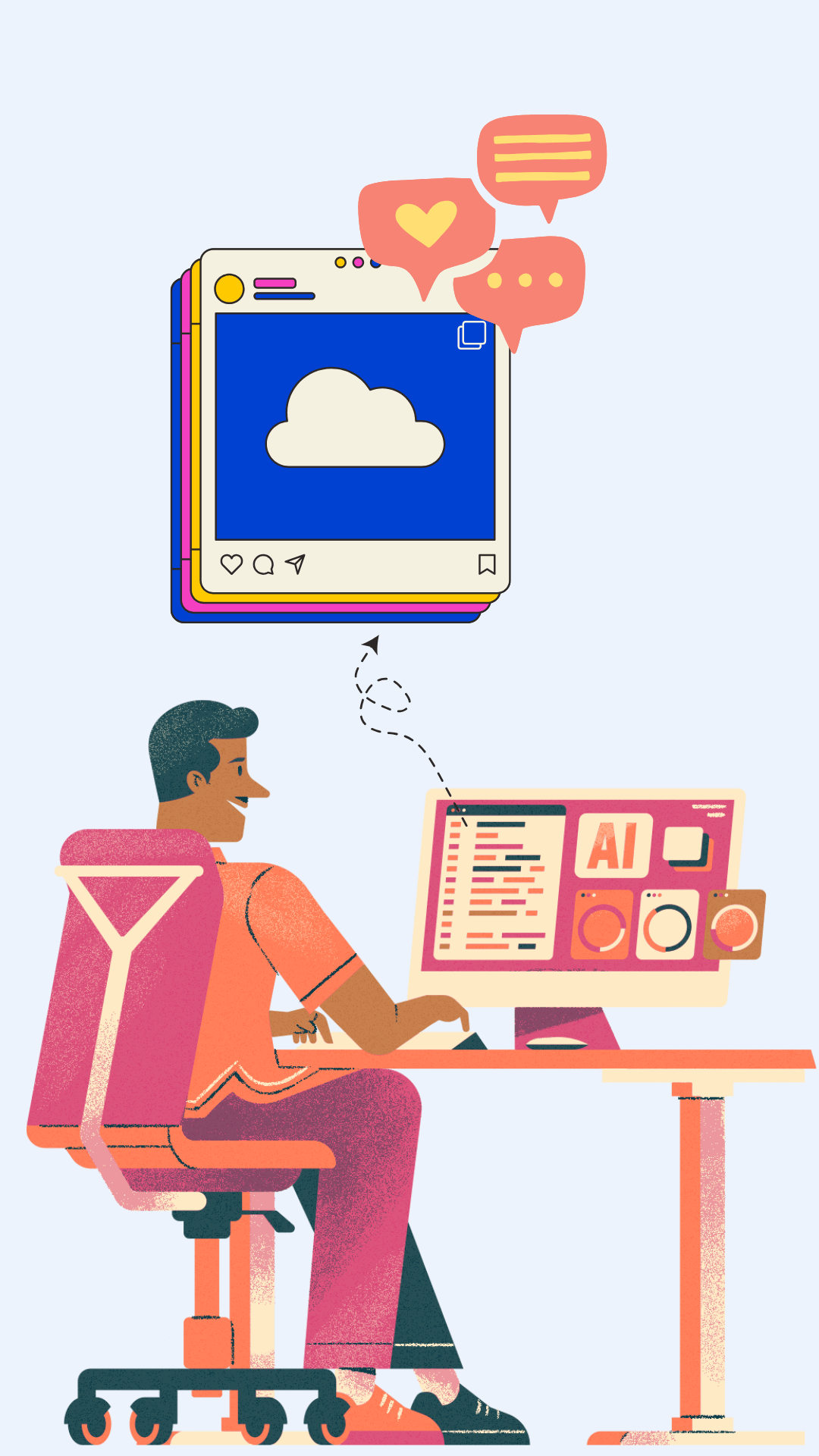In today’s Sprout Social Review article, we will examine the capabilities and limitations of Sprout Social as a social media management tool and compare it to other great tools!
Using a social media marketing management tool like Sprout Social lets you schedule content on multiple social media platforms ahead of time.
This software also offers in-depth analytics that let you get feedback on how your social media content is performing. You can also use the tool to monitor conversations people are having about your brand across various social media platforms. This gives you an insight into how your brand is perceived.
In this article, we will review in detail the benefits and shortcomings of Sprout Social as well as share equally good alternatives such as Hopper HQ, a refreshingly easy social media scheduling tool.
Overall Rating
In this section, we’ll highlight Sprout Social’s overall rating based on the different criteria that have proven to be important for teams as well as businesses as a whole.
Each of the topics is rated out of 5 stars, reflecting where Sprout Social has an advantage and where it may fall short. You can find a more detailed explanation of each score throughout the article.
Sprout Social is being compared against Hopper HQ, to provide an even further understanding of how the tool performs as an overall social media management solution. Because of its accessibility and budget-friendly prices, Hopper HQ can be an ideal choice for smaller marketing teams or businesses.
| Features | Sprout Social | Hopper HQ |
| Pricing | ⭐⭐⭐⭐ | ⭐⭐⭐⭐⭐ |
| Content creation and planning | ⭐⭐⭐⭐ | ⭐⭐⭐⭐ |
| Publishing and scheduling | ⭐⭐⭐ | ⭐⭐⭐⭐⭐ |
| Analytics | ⭐⭐⭐⭐ | ⭐⭐⭐⭐ |
| Team collaboration | ⭐⭐⭐ | ⭐⭐⭐⭐ |
| Customer support | ⭐⭐ | ⭐⭐⭐⭐⭐ |
What is Sprout Social?
Sprout Social is an all-in-one social media management platform that transforms your social media marketing strategy. It’s equipped with features that make it easy to manage your social media accounts.
Sprout Social’s collaboration features make it easy to communicate with you and your social media team to collaborate effectively. The platform also makes it easy to track and understand your social media performance with its in-built analytics.
Sprout Social also has a social media toolbox that allows you to post and interact with your audience on different social media platforms. It also allows you to keep track of your audience’s social media activity which helps you understand their interests and preferences.
What is Sprout Social Used for?
Sprout Social is used for planning, creating, publishing, and scheduling social media content across a variety of social media platforms. It can also be used to analyze your content performance by tracking important social media metrics. Individuals, businesses, and agencies can employ Sprout Social to manage their social media accounts.
Sprout Social supports social media platforms such as Twitter, Pinterest, Facebook, LinkedIn, and Instagram. It speeds up your content creation process allowing you to schedule multiple posts on your content calendar.
Sprout Social gives you an edge over your competitors by analyzing and tracking your competitors’ activity on social media. It also analyzes the social media activities of your audience which helps you tailor content that resonates with them.
Sprout Social has a team management feature that lets you assign tasks to each member of your team. It allows integration with third-party tools like Google Analytics, Hootsuite, and Salesforce.
Sprout Social Pricing:
When compared to other social media management solutions, Sprout Social’s pricing is a little bit more expensive, which makes it less affordable for individuals or small enterprises.
Sprout Social offers a 30-day free trial that gives you a feel of how the platform works before committing to their payment plan. Once the trial plan is over, you can opt for any of their paid plans.
The Standard plan goes for $249 per month and has 5 social user profiles. It also has top-notch features like social content calendar and analytics. If you are a small business owner who is searching for a tool to boost your social media engagement, you should consider this plan.
The next tier plan is the Professional plan which costs $399 per month and gives you access to unlimited social profiles. It gives you access to features like content scheduling, custom workflows, and social reporting. The Professional plan is ideal for a mid-size social media management team.
The Advanced plan goes for $499 per month. It has all the features in the Professional plan and other features like CSAT and NPS surveys, unlimited social profiles, chatbots, and sentiment analysis.
| Features | Standard | Professional | Advanced |
| Starting Price | $199/month | $299/month | $399/month |
| Users | 1 | 1 | 1 |
| Social accounts | 5 | Unlimited | Unlimited |
| Unlimited posts | Yes | Yes | Yes |
Content Creation and Planning:
Can’t create one post and make different platform versions (ie: one post that you edit for X, Instagram, etc.) They have “copy and paste post” feature as a work around, but being able to edit everything across each post and just change the wording for character limitations would be better.
Sprout Social has lots of features that aid content creation and planning on social media platforms. It has a built-in Photo Editor that crops and applies different filters to your images. The Sprout Social’s Transform tool has preset options that let you resize images.
It also has a library for organizing, storing, and publishing content assets like images, videos, and text from a centralized location.
In addition to that, Sprout Social has a social listening tool that helps you discover what is said about your brand and industry on the web. The best part is that you can take advantage of the tool to better understand your audience and craft content that prompts them to take desired actions. The listening tool can also help you develop a social media marketing strategy that works.
Publishing and Scheduling:
when it comes to posting and scheduling. Sometimes, when there is not the correct timing for posting itself and scheduled posts don’t get live at the right time—double-handling takes place. The thing which very much annoys me is when I schedule to post ad-hoc, and Sprout Social does not push it live; this pretty messes up our content strategy.
Sprout Social provides the flexibility of publishing content immediately or scheduling it to go live later. With Sprout Social, you can also organize your scheduled posts for easy accessibility to other members of your team.
It has an Optimal Send Times feature that saves you from the frustration that comes with publishing content with low engagement. It employs 16 weeks of audience data to determine the best time to publish social media content for your audience.
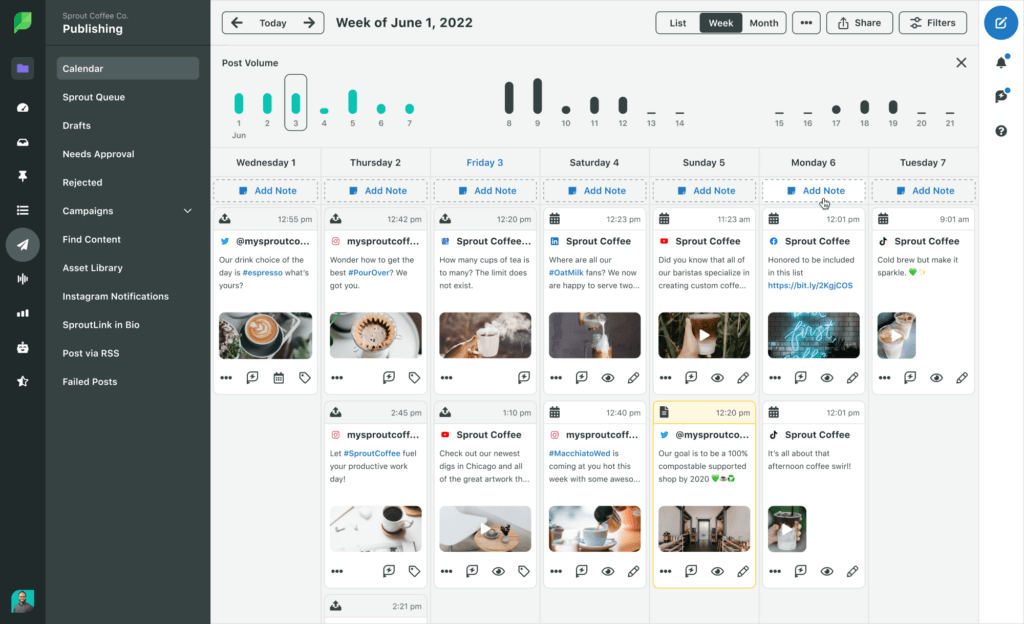
Analytics:
Unfortunately Sprout does not yet do any wider media monitoring (websites, blogs, forums etc) so we have to purchase additional software for this. must pull the data directly from the platform’s analytics.
Sprout Social provides comprehensive analytics on your audience engagement rates and the performance of your social media content. It tracks other metrics like follower growth, demographics, reach, impressions, sentiment analysis, hashtag performance, and audience interest.
Sprout Social helps you determine the types of content (like photos, videos, and links) that resonate more with your audience. Access to these analytics helps you identify what’s working and what’s not in your social media marketing strategy. You will get an alert that notifies you when there’s a change in your social media metric which lets you improve your social media strategy.
Team collaboration:
It can be hard to collaborate in Sprout, and the more people you add to your account, the messier workflows can become. I wish you could designate certain project teams or alter permissions from client to client to keep things more organized.
Sprout Social streamlines collaboration on social media projects with your team members. It allows you to assign roles and share publishing calendars with other collaborators. It has an intuitive message approval feature that streamlines your workflow.
Sprout Social’s message draft allows you to take notes of your content ideas and share them with your team members. The best part of the team collaboration tool is its built-in communication interface which aids real-time communication.
Customer Support:
They have limited filtering capabilities. They dashboard is rather hard to read as they lack a side by side streams. It’s rather difficult to track social customer support interactions as you can’t track which mentions/comments you have responded to or not.
There are different ways to reach Sprout Social’s customer support if you like to make an inquiry. It has self-service options like the FAQ, tutorial videos, and guides that provide solutions to common problems you might encounter from the use of the social media management tool.
Sprout Social has a live chat feature that allows you to communicate with customer service representatives in real-time. You can also reach the customer representatives via email, call, and social media channels.
Sprout Social Alternatives Comparison
After we’ve delved into Sprout Social’s strengths and limitations, we noticed that the tool is expensive compared to other social media management tools with similar capabilities. The Standard plan costs $2,988 per annum which might not be a right fit for a lot of social media marketing teams.
Besides that, Sprout Social has lots of extensive functionalities that make the learning curve steep for new users.
So, if you are considering an alternative to Sprout Social, you can find a few of them below:
| Features | Hootsuite | Hopper HQ | Buffer | Sprout Social |
| Starting Price | $99/month | $16/month | $6/channel | $249/month |
| Free Trial | ✅ | ✅ | ✅ | ✅ |
| Users | 1 | Unlimited | 1 | 1 |
| Extra Users | ❌ | Unlimited | ❌ | +$199 |
| Social Channels | Facebook, Instagram, Twitter, TikTok, LinkedIn, Youtube, Pinterest | Facebook, Instagram, Twitter, TikTok, LinkedIn, Youtube, Pinterest | Facebook, Instagram, Twitter, TikTok, LinkedIn, Youtube, Pinterest, Google My Business, Mastodon | Facebook, Instagram, Twitter, TikTok, LinkedIn, Youtube, Pinterest |
| Nº of accounts | 10 | 1 social set | Pay by channel | 5 |
| Unlimited Posts | ✅ | ✅ | ✅ | ✅ |
| Bulk Schedulling | ✅ | ✅ | ❌ | ✅ |
Hopper HQ is a great option to consider for your social media platforms. It offers a better pricing option compared to Sprout Social.
With just $16 per month, you will have access to social media management features like team collaboration, social media scheduling, and analytics. It gives you unlimited access to users’ accounts at no extra cost.
Hopper HQ supports other social media platforms like Facebook, Twitter, LinkedIn, Pinterest, TikTok, and YouTube Shorts. It has an easy-to-use interface that does not require a learning curve.
Summary
Sprout Social has lots of features that aid the effective management of social media profiles. It has a built-in Photo Editor that makes your images more visually appealing. You can also organize and store content assets in a library for future campaigns.
Sprout Social’s analytics lets you keep track of metrics like demographics, reach, impression, and content performance. It has flexible customer support options that let you reach their representatives for assistance. Take advantage of Sprout Social’s 30-day free trial to explore the capabilities of the tool before committing to a paid plan.
If you like to consider other alternatives, feel free to try out Hopper HQ, a visual-first social media scheduling tool, that’s easy to use and affordable.