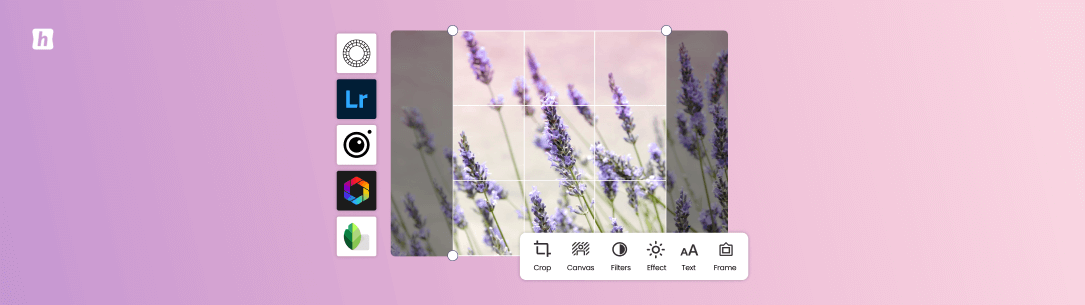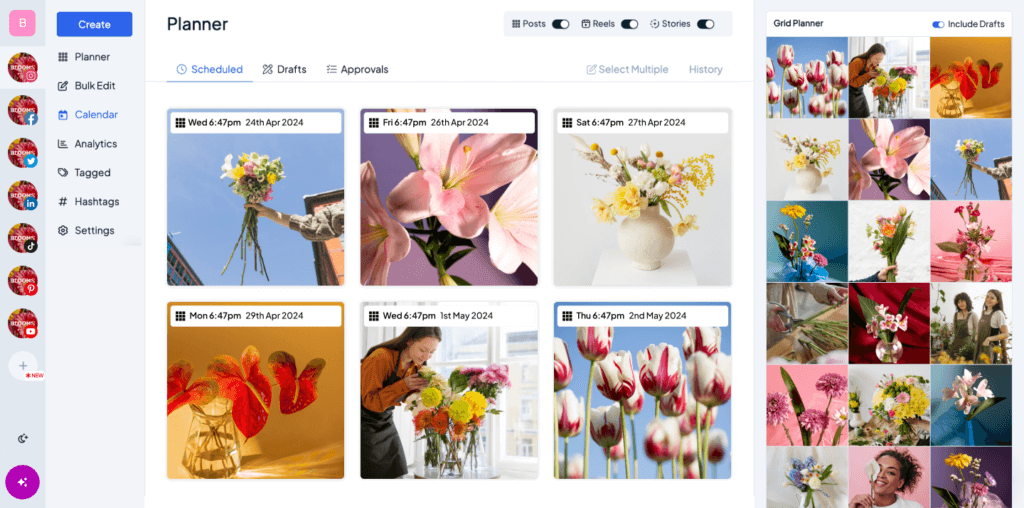When it comes to sharing pictures and videos on Instagram, there are several Instagram editing apps that can help provide the extra push for visually appealing content.
For small brands trying to make their mark, having a viral Instagram post is like hitting the jackpot. But let’s face it – Instagram’s built-in filters aren’t enough if you aim to stand out in the sea of 2.35 billion monthly users.
That’s where the Instagram editing apps come into play.
But with the sheer number of editing apps available, it’s easy to get overwhelmed. Fear not, we at Hopper HQ have your back.
In this guide, we’ll unveil the 8 best Instagram editing apps to help edit your next masterpiece.
Whether you’re an e-commerce store owner, a local eatery, or a boutique fashion brand, we’ve handpicked the best Instagram editing apps. These apps are designed for simplicity and effectiveness, helping you up your Instagram game without needing a degree in graphic design.
So, let’s dive in and discover how these Instagram editing apps can take your small brand’s Instagram presence to the next level.
What Are Instagram Editing Apps?
Think of them as tools to make your photos and videos look better.
Instagram editing apps are like digital toolboxes. They have features that let you adjust things in your pictures and videos, like brightness, colors, contrasts, and other handy filters. They can blur backgrounds or make your photos look old-school.
These apps are great because they can turn your regular pictures into eye-catching ones. The best part? You don’t need to be a pro to use them. They’re accessible to beginners, so whether you’re good with tech or not, you can use them to make your brand’s pictures and videos look next level.
They help you keep a consistent and professional look on your Instagram, which is important for getting and keeping followers. In a world where people don’t spend much time looking at things, these apps help you grab and keep people’s attention with great-looking pictures.
Why Should You Use An Editing App?
Alright, so now you might be thinking, “Why bother with an Instagram editing app in the first place?”
A lasting impression: Think about your own Instagram habits. When you’re scrolling through your feed, what makes you stop and double-tap? It’s a stunning photo that catches your eye.
And that’s exactly what an editing app can do for your brand.
You can add a splash of color, sharpen the details, and even remove blemishes. Make your images go from “meh” to “wow” in no time.
Find consistency: If there’s one thing that sets successful Instagram accounts apart, it’s a cohesive look and feel. With a consistent editing style, your feed becomes a visual story that keeps your audience scrolling and returning for more.
Save time and effort: Instead of spending hours in front of a computer messing around in Photoshop, you can do it all on your smartphone. Snap a pic, tap a few buttons, and you’re done – your Instagram game just got much stronger.
Top 8 Instagram Editing Apps
1) Snapseed (Android & iOS)
Today, Snapseed is considered one of the best photo editing apps for Instagram. Boasting an impressive array of more than 29 features. Developed by Google, it’s a user-friendly app that delivers professional-grade editing capabilities right to your fingertips.
Snapseed stands out with its array of distinctive fade filters and captivating effects. However, what truly sets it apart is its Photoshop-like arsenal of tools, including ambience adjustments, selective tweaks, and the versatile brush tool – all accessible right on your smartphone, saving you the hassle of transferring photos to and from a desktop.
One potential drawback to keep in mind, though, is that Snapseed’s extensive feature set can be overwhelming for beginners. While it offers a wealth of editing options, the learning curve may be steeper for those who are new to photo editing apps. However, with a bit of practice, you can harness the app’s full potential and elevate your Instagram game.
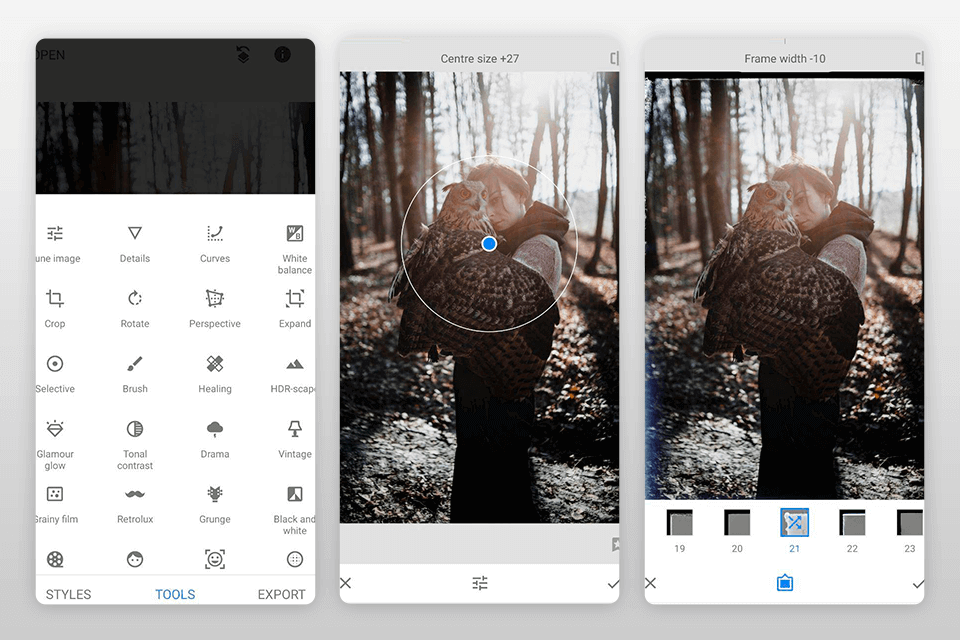
2) VSCO (Android & iOS)
This option is a fantastic pick for newcomers, primarily due to its straightforward and minimalist interface, making navigating a breeze. What sweetens the deal is that some of the best Instagram editing app features are available completely free, allowing you to gauge your affinity for it before considering a paid subscription.
Moreover, it’s a user-friendly photo editing app boasting approximately 20 complimentary photo presets and essential editing tools.
However, one potential downside is that for those seeking a more extensive toolkit, VSCO offers a paid version of VSCO Membership, priced at $20 per year. With this membership, you can access a treasure trove of over 200 photo presets, advanced editing capabilities, and valuable tips exclusively for members.
While the free version is excellent for basic editing needs, the cost of the subscription might deter some users on a tight budget.
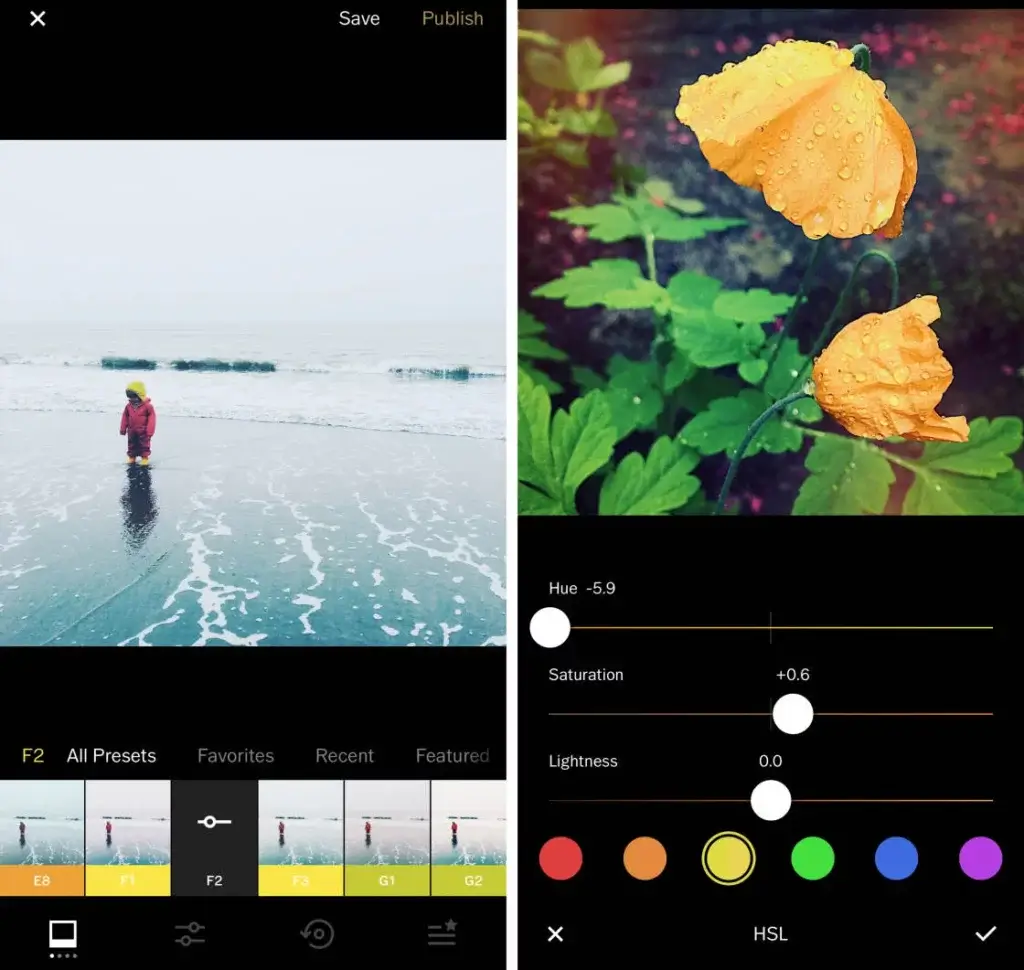
3) Hopper HQ (Browser, iOS & Android)
What sets Hopper HQ apart is its comprehensive suite of features tailored to streamline your Instagram content creation process. It combines the powers of a scheduling tool and an editing app, offering unparalleled convenience. You can craft, edit, and schedule your posts within a user-friendly platform.
With an intuitive interface, it empowers users to effortlessly enhance their visuals with filters, effects, and AI dimension adjustments. Whether you’re aiming for a cohesive aesthetic or just want to make your images pop, Hopper HQ’s editing tools have got you covered.
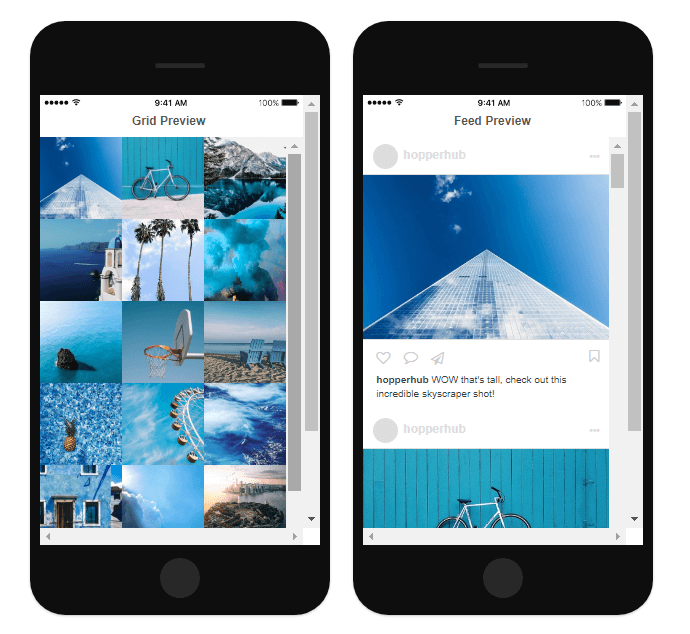
And the best part is – you can have your perfectly edited content ready to go and scheduled for optimal posting times – it’s a recipe for Instagram success. Plus, Hopper HQ offers analytics insights to help you fine-tune your strategy.
Although the editing features are not currently present on the Mobile app, you can create and edit your posts through a desktop, while at the same time publish through the mobile app. Your posts will be saved as Drafts.
4) Canva (Browser, Android & iOS)
Canva is one of our top choices because of its versatile library of customizable templates. Canva’s Instagram Stories templates let you effortlessly design attention-grabbing visuals infused with your brand’s unique colors and fonts.
Canva steps up your regular Instagram game by allowing you to enhance your posts with photo editing tools and seamless text, graphics, and design element overlays. Moreover, you can maintain a consistent brand identity by incorporating your fonts and logo into your content, ensuring your posts truly resonate with your followers.
A potential drawback to consider when using the Canva mobile app is that while many of its features are available for free, some premium design elements, templates, and advanced editing tools require a subscription to Canva Pro which is at least $14 a month.
Plus, remember, the AI-powered Magic Eraser, is your go-to for effortlessly cleaning up unwanted objects in your photos.
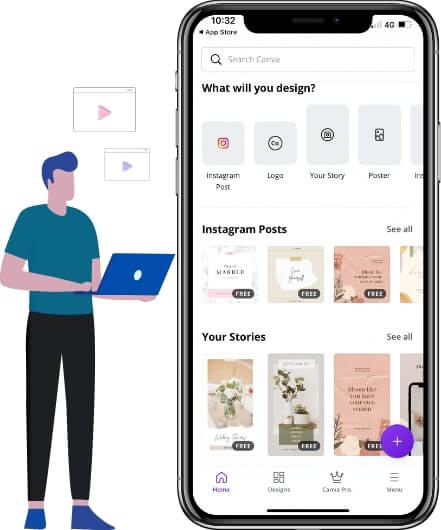
5) PicsArt (Android & iOS)
PicsArt boasts an impressive arsenal of editing tools surpassing many similar apps’ offerings. Whether you’re diving into photo enhancements, adding artistic touches, or unleashing your inner artist with digital drawing, PicsArt has you covered with a wide spectrum of design options.
PicsArt has an extensive library of adjustable filters, allowing you to transform your images creatively. You can seamlessly export your beautifully edited photos directly to your preferred social media network, ensuring your content reaches your audience quickly.
Some users, however, may find that the free version of the app includes annoying ads and prompts to upgrade to the premium version. These interruptions can be distracting when you’re in the creative flow, and they may hinder the overall user experience. To enjoy an ad-free and fully unlocked version of PicsArt, users need to subscribe to PicsArt Gold, which comes at a monthly cost of 13 dollars.
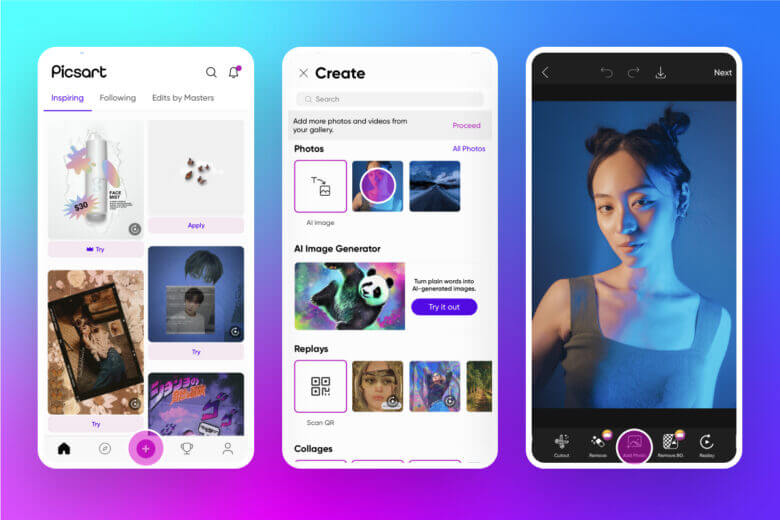
6) Veed.io (Android & iOS)
Veed.io offers a unique blend of video and photo editing capabilities, making it a must-have video editing app for Instagram content creators looking to stand out on the ever-evolving Instagram scene.
It’s designed with simplicity in mind, making it accessible even to beginners. Whether you’re editing videos or perfecting photos, the layout ensures a smooth and frustration-free editing process.
You can effortlessly add text, music, and filters to your videos, creating eye-catching content tailor-made for Instagram’s visual culture. It also offers features like auto subtitles, clean audio, magic cut, eye correction, AI avatars, text-to-speech, and video background remover.
While it excels in simplifying the process of creating and editing videos for social media and online content, users who require highly sophisticated video editings capabilities, such as advanced color correction, complex visual effects, or detailed timeline editing, may find Veed’s offerings somewhat limited. If you’re a professional video editor with complex project requirements, you may need to complement Veed with additional software to meet your editing needs.
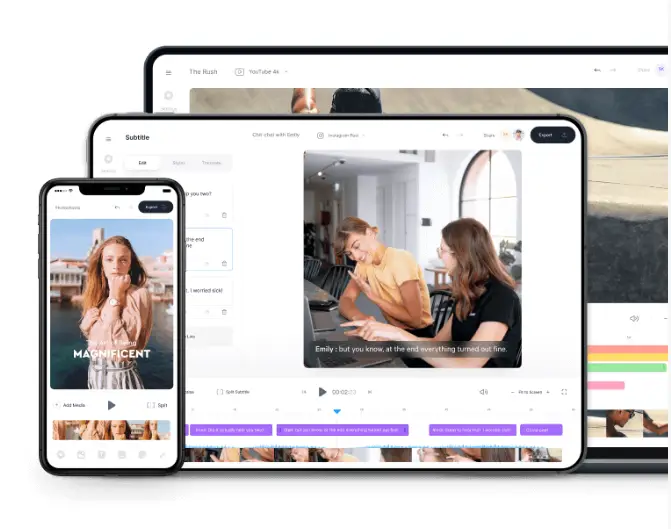
7) FaceTune (Android & iOS)
While some might dismiss it as the “pretty app,” FaceTune is a powerhouse in its own right. Unlike VSCO, which caters to general photo editing, FaceTune focuses on perfecting portraits and selfies.
Photographers frequently turn to FaceTune to finesse their images, whether it’s blurring out colors and tones that don’t align with their Instagram vibe or diving into a range of features.
These features span from subtle enhancements like skin smoothing and color correction to more transformative, full-blown digital makeovers.
Notably, FaceTune works on videos as well. You can apply an effect to a single frame, gauge the outcome, and seamlessly extend it to the entire video.
Facetune can be time-consuming and may require a degree of skill to achieve natural-looking results. Users who are not familiar with the app’s features or digital retouching techniques may spend a significant amount of time editing their photos, and the results may not always turn out as expected.
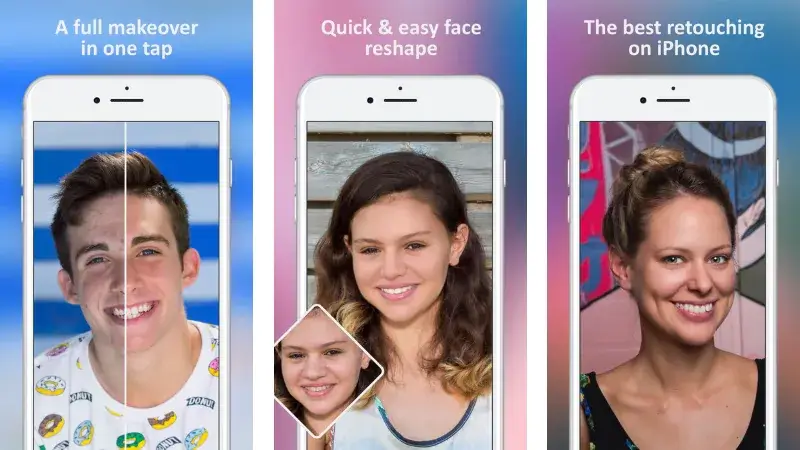
8) Darkroom (iOS)
Darkroom offers an easy-to-use editing experience for Instagram enthusiasts while supercharging its capabilities with cutting-edge AI algorithms.
It lets you create a 3D map of your photo, granting you precise control over editing elements such as the primary subject, foreground, background, and everything in between. It’s worth noting that this innovative app received the prestigious 2020 Apple Design Award and stands as one of Instagram’s newer photo editing solutions.
Additionally, Darkroom helps you organize your photo library seamlessly. You can import your images, favorite the ones you adore, and declutter your camera roll by eliminating the rest, all within the app.
While Darkroom isn’t a free tool, it provides access to advanced features typically reserved for premium editing software, all with the price tag of $6.99 per month.
One potential disadvantage of the Darkroom editing app is that it may have limitations in terms of advanced or intricate editing capabilities when used as a standalone app. To unlock its full potential, some users may find it necessary to connect Darkroom to Adobe Photoshop, which requires a subscription or purchase of the Adobe Creative Cloud.

Conclusion
The importance of having the right editing app in your toolkit cannot be overstated. We’ve listed some of the best Instagram editing apps tailored to small brands, unveiling their power to transform ordinary pictures into amazing works of art.
The true beauty of these apps lies in their ability to enhance your pictures and in their potential to save you time and effort.
It’s no longer just about creating stunning posts; it’s also about crafting a unique identity for your upcoming brand.
As you navigate the world of Instagram, consider these editing apps as your trusted allies in achieving social media success.
Before we wrap up, let’s not forget about Hopper HQ – With scheduling and analytics tools, Hopper HQ empowers you to plan, optimize, and measure the impact of your Instagram marketing efforts. Start scheduling with Hopper HQ now!