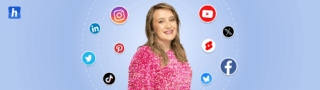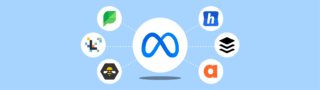With the best social media reporting tools, businesses can make informed decisions, refine their strategies, and measure success effectively.
One such tool is Hopper HQ, a simple-to-use social media management platform that offers essential analytics without overwhelming its users. For businesses whose primary focus isn’t social media but still want to keep track of their performance, Hopper HQ is the perfect solution.
For brands that are looking for more detailed data on their social media performance may need a more complex tool like Hootsuite or Sprout Social. However, this comes with a pricier budget which may be out of reach for smaller businesses.
Why Use a Social Media Reporting Tool?
Social media reporting tools offer several benefits to businesses:
1) Data-Driven Decisions
One of the greatest advantages of using social media reporting tools is the ability to make data-driven decisions that can successfully grow your business. Instead of relying on intuition or guesswork, businesses can gain detailed insights into their audience’s behavior, content performance, and overall account growth.
These tools track key metrics such as likes, comments, shares, follower demographics, and engagement rates. Some more complex tools can even provide social listening and competitor monitoring features so that you can keep an eye out for what works best for them. By leveraging this information, companies can refine their marketing strategies, focusing on what works and improving areas that don’t perform as well. The result is a more targeted and effective social media presence that aligns with business goals.
2) Time Efficiency
Managing multiple social media accounts across different platforms can quickly become overwhelming and hard to keep consistent. Social media reporting tools simplify this process by centralizing all key performance data in one dashboard, rather than jumping between different apps and manually logging results.
Saving time on data collection allows marketing teams to focus on other important tasks, such as content creation, community management, and campaign optimization. By automating reporting and consolidating data, businesses can run their social media operations more efficiently, ultimately improving productivity
3) Better ROI Tracking
Another significant benefit of social media reporting tools is their ability to track return on investment (ROI) in their efforts more accurately. With a clear view of which posts, campaigns, partnerships, or channels are performing best, businesses can determine where they’re getting the highest value for their efforts.
By analyzing key metrics such as conversion rates, website clicks, bounce rate, and engagement, businesses can easily see which social media activities are driving revenue and which are not. This allows for more informed decisions on how to allocate resources—whether that means investing more in high-performing platforms, adjusting underperforming campaigns, or scaling back where the ROI is low. With better ROI tracking, businesses can fine-tune their budgets and strategies, ensuring that every dollar spent on social media has the greatest impact.
What to Look for When Purchasing a Reporting Tool
Choosing the right social media reporting tool depends on several factors:
- Budget
Some tools offer comprehensive analytics but come at a premium price, while others are more affordable but might lack advanced features. Align the tool’s pricing with your budget. - Purpose
Consider what you need the tool for. Is it for tracking engagement, audience insights, or growth over time? Some tools focus on one aspect, while others provide a more holistic view. - Usability
The complexity of a tool matters. If your team isn’t tech-savvy or social media isn’t your primary focus, look for tools that offer simplicity and ease of use.
1) Hopper HQ
Hopper HQ stands out as a user-friendly social media management tool that provides all the essential analytics without overwhelming users. Ideal for businesses that want to track their channel performance but don’t see social media as their main focus, Hopper HQ offers three key benefits:
1) Understand Your Audience:
One of the key benefits of using a social media reporting tool like Hopper HQ is the ability to gain a deeper understanding of your audience. This feature allows businesses to access detailed insights about their followers, including where they are located, their age demographics, and when they are most active online. By understanding these crucial data points, you can tailor your content strategy to better meet the preferences and behaviors of your audience.
2) Discover High-Performing Content:
Hopper HQ makes it easy for businesses to identify which content resonates best with their audience by offering detailed performance metrics at a glance. With Hopper HQ’s reporting tools, users can track essential metrics such as reach, saves, likes, comments, and overall engagement rates for each post. These insights help you quickly identify which types of content are most effective at engaging your followers, allowing you to optimize your content strategy.
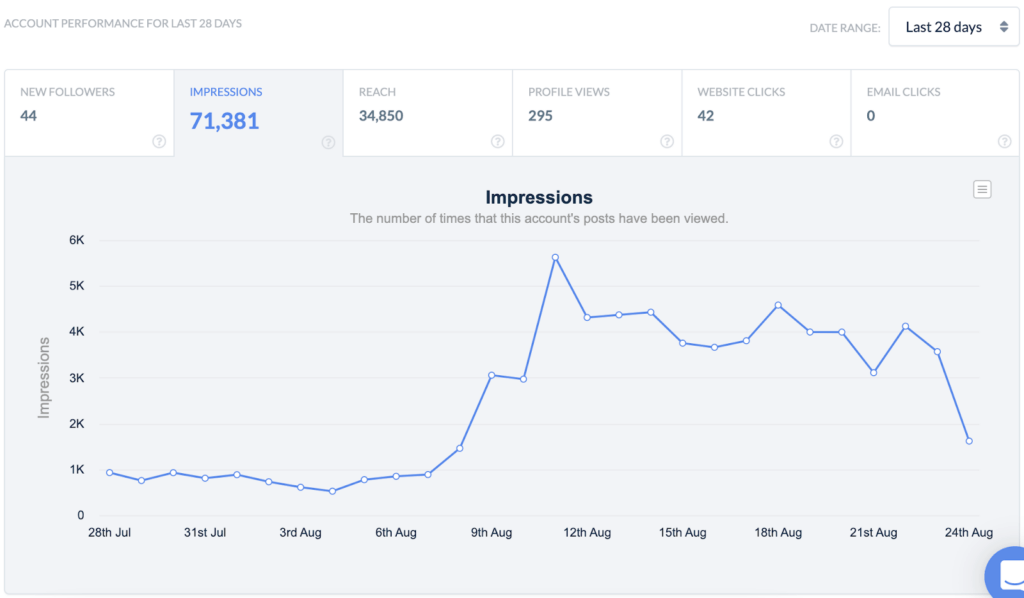
3) Measure Your Account Growth:
Hopper HQ provides powerful tools to track and measure your social media account’s growth over time, giving businesses clear visibility into their progress. With Hopper HQ, you can easily monitor key growth metrics such as the number of new followers, profile views, website clicks, and more. This data helps businesses understand how their audience is evolving and how well their social media strategies are driving traffic and engagement.
2) Buffer
Buffer is a well-known social media scheduling and reporting tool that has been a favorite among small businesses and individual marketers for its simplicity and efficiency. Its user-friendly interface allows you to schedule posts across various social media platforms, including Twitter, Facebook, Instagram, and LinkedIn. While Buffer shines in content scheduling, its reporting features are more basic compared to other tools on this list. Buffer is ideal for businesses that want straightforward social media management without delving too deep into analytics.
Key Benefits of Buffer:
- Simple and Intuitive Interface: Buffer is incredibly easy to use, making it a great option for beginners or teams with limited social media experience.
- Affordable Plans for Small Businesses: Buffer offers budget-friendly pricing tiers, making it accessible for small businesses or freelancers who don’t need highly advanced analytics.
- Basic Reporting for Key Metrics: Buffer provides essential metrics like engagement, follower growth, and post-performance, which is enough for businesses that don’t require in-depth reports.
3) Hootsuite
Hootsuite is one of the most comprehensive and widely used social media management platforms available today. It offers an array of features, from scheduling posts to monitoring multiple social accounts, and it provides advanced reporting capabilities. However, Hootsuite is on the higher-priced side, and not all analytics features are available on its lower-tier plans. For example, team productivity data, which tracks how efficiently your team manages social media, and ad data, which helps monitor paid social campaigns, are only accessible on higher plans. While Hootsuite’s advanced features make it a powerful tool for large organizations and agencies, smaller businesses might find its pricing and learning curve a bit steep.
Key Benefits of Hootsuite:
- Comprehensive Social Media Management: Hootsuite allows users to schedule, monitor, and report on multiple social media platforms from one centralized dashboard.
- Advanced Analytics for Higher Plans: For those on premium plans, Hootsuite offers in-depth analytics, including performance tracking, team productivity reports, and ad campaign data.
- Customizable Reports: Users can tailor their reports to show specific data points and metrics, making it easier to track progress toward business goals.
4) Sprout Social
Sprout Social is a premium social media management tool designed with larger teams and businesses in mind. It offers robust analytics, powerful customer relationship management (CRM) tools, and features that help streamline communication across platforms. Sprout Social excels in providing detailed audience analysis, content performance tracking, and the ability to manage customer interactions directly through its interface. However, its pricing can be quite high compared to other tools, and some smaller businesses may find it more than they need. Additionally, while its reporting features are excellent, smaller businesses might find the cost prohibitive, especially when compared to less expensive alternatives that still offer basic analytics.
Key Benefits of Sprout Social:
- Comprehensive Audience Insights: Sprout Social provides detailed data on follower demographics, behaviors, and engagement patterns, allowing businesses to better understand and connect with their audience.
- Advanced Reporting Features: Users can create customized, in-depth reports that highlight performance metrics across multiple social media platforms, offering a holistic view of social strategy effectiveness.
- Built-In CRM Capabilities: Sprout Social’s CRM tools make it easy to track customer interactions and manage relationships, making it especially useful for businesses with a strong focus on customer support and engagement.
5) Socialbakers
Socialbakers is an AI-powered social media management tool that excels in providing deep insights and analytics, making it a strong choice for businesses looking to optimize their social media strategy with data-driven decisions. Its AI-driven features help analyze audience behavior, content performance, and even competitor strategies. Socialbakers is particularly suited for larger companies or agencies that manage multiple accounts and require detailed reports on customer demographics, influencer partnerships, and paid campaign performance. However, the advanced features come at a higher price, and their complexity might be overkill for smaller businesses or those with less experience in social media analytics.
Key Benefits of Socialbakers:
- AI-Powered Insights: Socialbakers leverages artificial intelligence to deliver detailed insights into audience behavior, helping businesses create more targeted and effective content.
- Competitor and Influencer Analysis: The platform allows users to monitor competitors and track influencer partnerships, offering unique data that can give brands a competitive edge.
- Comprehensive Analytics Dashboard: Users get access to a centralized dashboard that provides a clear, holistic view of social media performance, including both organic and paid efforts.
6) Agorapulse
Agorapulse is a well-rounded social media management tool that offers an intuitive interface and solid reporting features, making it a favorite among small to mid-sized businesses and agencies. With Agorapulse, users can schedule posts, monitor social media conversations, and track performance metrics across multiple platforms. One of its standout features is its social inbox, which consolidates messages and comments from all social accounts in one place, making community management more efficient. While Agorapulse offers useful analytics, its reporting capabilities are less advanced compared to other high-end tools, making it a simpler but effective option for businesses that don’t require extensive data analysis.
Key Benefits of Agorapulse:
- User-Friendly Interface: Agorapulse is easy to navigate, making it ideal for teams that need a straightforward tool to manage social media without a steep learning curve.
- Unified Social Inbox: The platform’s social inbox brings all messages and comments from your social profiles into one dashboard, improving team efficiency in handling customer interactions.
- Affordable for Small to Mid-Sized Businesses: Agorapulse offers cost-effective pricing plans that deliver solid features without overwhelming users with unnecessary complexity.
7) Sendible
Sendible is a versatile social media management tool designed for agencies and larger teams managing multiple clients or social accounts. It offers a range of features, including content scheduling, client management, and analytics, making it a strong choice for agencies that need to streamline their workflow. Sendible also allows users to manage social media, blogs, and email marketing campaigns all from one platform, providing a more integrated experience. However, while its reporting features are comprehensive, they may be a bit complex for smaller businesses or individual users who only need basic analytics. Its pricing can also be on the higher side for teams with limited needs.
Key Benefits of Sendible:
- Multi-Channel Management: Sendible allows users to manage social media, blogs, and even email campaigns from a single platform, making it an excellent option for agencies managing multiple clients.
- Client Collaboration Tools: It provides unique features like client approval workflows, helping agencies maintain smooth communication and deliverables for their clients.
- Customizable Reports: Sendible’s reporting tools are robust and fully customizable, allowing users to tailor reports based on client needs or specific performance metrics.
8) Zoho Social
Zoho Social is an affordable and straightforward social media management tool that integrates well with other Zoho products, making it a great option for small businesses already using the Zoho ecosystem. It provides essential features such as content scheduling, social media monitoring, and basic reporting. Zoho Social’s analytics, while not as detailed as some of the premium tools, still offer valuable insights into post performance, audience demographics, and engagement. It’s a cost-effective option for businesses that want to manage social media efficiently without breaking the bank, though larger organizations or agencies might find its reporting capabilities somewhat limited compared to other tools.
Key Benefits of Zoho Social:
- Affordable and Accessible: Zoho Social offers a range of pricing plans that cater to small businesses, making it a budget-friendly option without sacrificing essential features.
- Seamless Integration with Zoho Suite: For businesses already using Zoho’s suite of products (such as CRM, email, and finance tools), Zoho Social integrates smoothly, creating a more connected business ecosystem.
- Basic but Effective Analytics: While it doesn’t offer the advanced reporting features of more expensive tools, Zoho Social provides enough insights for businesses looking to track performance without needing in-depth data analysis.
9) Iconosquare
Iconosquare is a specialized social media analytics tool, primarily focused on Instagram and Facebook. It provides in-depth insights into content performance, audience behavior, and engagement, making it a top choice for brands that rely heavily on visual platforms. Iconosquare offers detailed metrics such as follower demographics, post reach, and engagement rates, which help businesses refine their social media strategy. While it excels in providing data for Instagram and Facebook, its support for other platforms like Twitter and LinkedIn is more limited. This makes Iconosquare perfect for businesses focused on visual content, but not as suitable for those needing comprehensive analytics across all social networks.
Key Benefits of Iconosquare:
- Detailed Instagram and Facebook Analytics: Iconosquare offers highly specialized insights for Instagram and Facebook, providing brands with a deep understanding of their content performance and audience.
- Competitor Tracking: Users can monitor competitor accounts, comparing performance metrics to help them stay ahead of the competition in their niche.
- Content Calendar and Scheduling: In addition to analytics, Iconosquare provides a content calendar and scheduling feature, making it easier to plan and post content efficiently.
10) Later
Later is a visual content scheduling tool primarily designed for Instagram, though it also supports other platforms like Facebook, Twitter, TikTok, and Pinterest. Its focus on visual content makes it a top choice for businesses and influencers who prioritize aesthetics and need an intuitive platform for managing their Instagram presence. Later’s drag-and-drop calendar and visual media library make planning and posting content easy and organized. However, while Later does offer some basic analytics, its reporting features are not as robust as other tools, making it more suitable for users focused on content scheduling rather than in-depth performance tracking.
Key Benefits of Later:
- Visual Content Scheduling: Later’s intuitive drag-and-drop interface and media library allow users to easily plan, schedule, and post visually compelling content, particularly for Instagram.
- Instagram-Focused: Later provides features like Instagram grid previews and hashtag suggestions, tailored specifically for maximizing Instagram engagement.
- Affordable for Small Teams: Later offers budget-friendly plans, making it accessible for small businesses and individual influencers who need a simple yet effective scheduling tool.
Conclusion
Social media reporting tools are essential for businesses aiming to improve their online presence and marketing strategies. From tracking engagement to analyzing content performance, these tools provide critical insights that can shape a brand’s success. Hopper HQ stands out for businesses that want to keep social media reporting simple yet effective, making it a great option for companies whose primary focus isn’t social media.
Don’t miss out—try Hopper HQ for free today and take the first step toward understanding and growing your social presence!