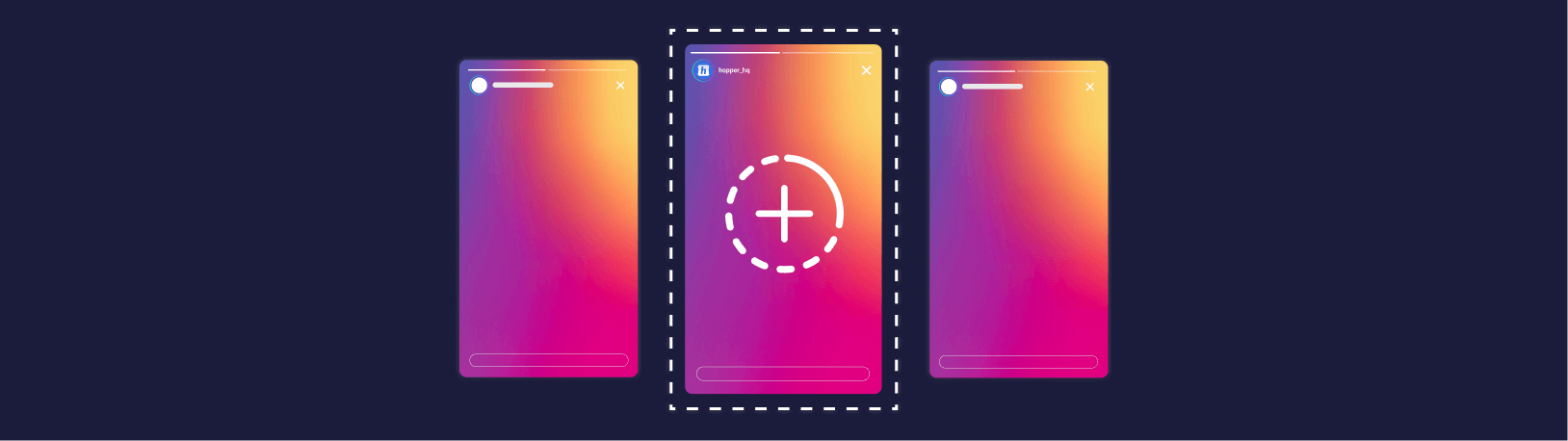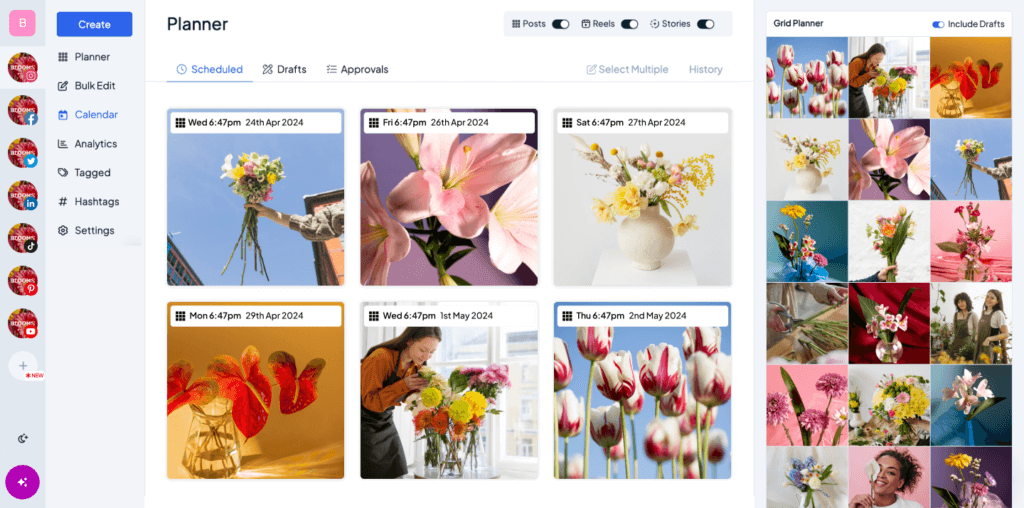The Perfect Instagram Story Size
The answer is: 1080px X 1920px.
This 9:16 aspect ratio is your golden ratio.
But what does that mean in plain English?
Imagine your phone screen. It’s usually taller than it is wide, right? Well, that’s the 9:16 ratio we’re talking about. It’s like a portrait, not a landscape. This is crucial because when you upload a Story that’s not the right size, Instagram will try to squeeze it into that 9:16 frame and unnecessarily trim your stories.
Now, you might be thinking, “How do I make my Stories exactly 1080×1920?” There are tons of apps out there that can help you get the job done, like Canva, Adobe Spark, Hopper HQ, or even Instagram’s own built-in editor.
Here are other Instagram story pixel sizes that have a 9:16 aspect ratio:
- 720 pixels by 1280 pixels
- 1440 pixels by 2560 pixels
- 2160 pixels by 3840 pixels
What’s An Instagram Story?
Instagram Stories have become way more than just a passing trend. With over 500 million daily active users, they’ve become a cultural phenomenon.
Stories vanish after 24 hours. But why would you want to share something that disappears so quickly? Well, it’s all about the fleeting moments. Those snapshots of life that aren’t meant to be permanent but are still worth sharing with your followers.
Your morning coffee, a cute dog you saw on your walk, or that sandwich you had for lunch – these are all prime Instagram Story material.
You can even permanently keep them in your highlights.
How to Create an Instagram Story
- Open Instagram: First, open up your Instagram app. Tap your profile picture in the upper left corner or swipe right from your feed to access the Story camera.
- Choose your media: Once you’re in the Story camera, you can take a photo or record a video by pressing the white circle at the bottom. Or you can swipe up to access your camera roll. Choose a photo or video that you feel like sharing.
- Get creative: Instagram offers a bunch of creative tools to spice up your Stories. You can add text, stickers, emojis, GIFs, music, and even draw freehand. To access these, just tap the icons at the top.
- Adjust your story: You can use the editing options on the left. You can resize, rotate, or even change the text color.
- Add to your story: Hit the “Your Story” button in the bottom left corner to share it with your followers. You can also send it directly to specific friends using the “Send To” button.
Your Story is now posted. It’ll disappear after 24 hours, but you can always save it to your highlights if it’s too good to vanish into the digital abyss.
How to schedule an Instagram story
Tired of putting effort into posting your Instagram Stories at the perfect moment? Well, you’re in luck because Hopper HQ can help you schedule your Stories like a pro.
It’s not just for Stories; you can schedule regular posts too as well as cross-schedule to other social media channels. But for now, let’s focus on those Stories.
- Create Your Hopper HQ Account: First, head over to the Hopper HQ website and sign up for an account.
- Connect Your Instagram Account: Link your Instagram account to Hopper HQ. This step is crucial as it allows Hopper HQ to post on your behalf.
- Create and upload your story: Now, hit the “create” button on the top left of your screen and select “Create a story”.
- Choose Your Posting Time: Hopper HQ gives you the power to pick when your Stories go live. No more last-minute rushes. You can plan your content days or even weeks in advance. You can see it visualized on the content calendar.
Hopper HQ has an AI resizer that automatically resizes your picture to the perfect Instagram story size.
Then, hit the scheduling button instead of the post button.
- Sit Back and Relax: When the scheduled time arrives, Hopper HQ will auto-post it to your Instagram account.
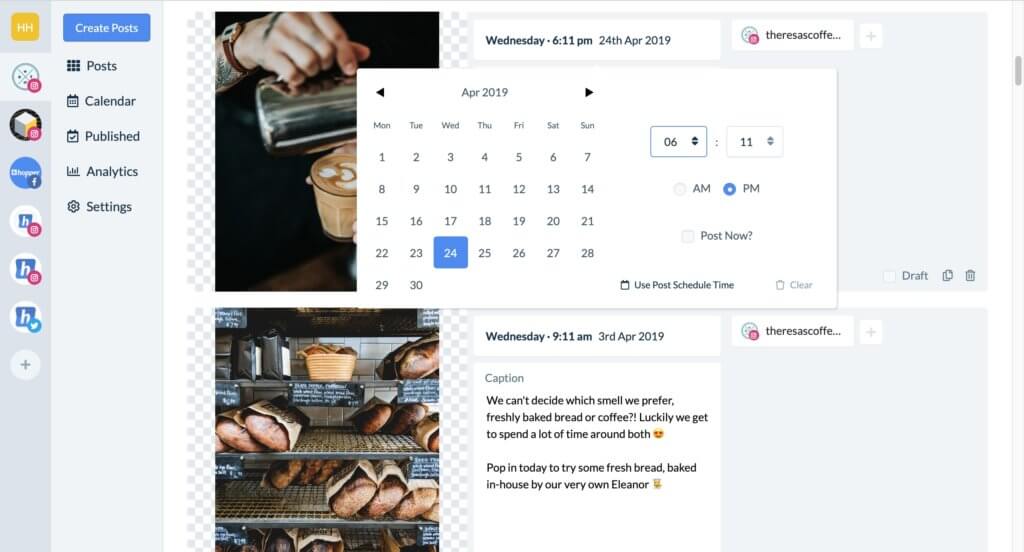
Best Practices and Tips To Make The Most Out of Stories
1) Instagram Story Polls
Story polls are simple tools that let you pose questions to your audience, offering them two choices with a tap-to-vote option. Use them to gather opinions on anything from fashion choices to menu options.
The trick is to make your audience feel involved. People love sharing their thoughts, and polls give them a platform. Ask them about what restaurant you should visit and see the votes flood in.
2) Reposting User-Generated Content
User-generated content is a treasure trove of authentic, community-driven content your followers create. Reposting these acknowledges your audience’s contributions and deepens the sense of community around your brand.
By reposting, you demonstrate appreciation for your customers or fans, transforming them into brand advocates. This acknowledgement fosters trust and loyalty, showcasing real people enjoying your products or services.
It’s like a virtual word-of-mouth recommendation.
Encourage user-generated content by creating a unique hashtag for your brand or running contests that inspire your audience to share their experiences.
3) Analyzing Data With Hopper HQ
Hopper HQ offers comprehensive analytics that provides deep insights into your Instagram performance.
With Hopper HQ, you can track essential metrics such as engagement rates, follower growth, and story performance over time. It lets you dive into the details, revealing which stories resonate the most with your audience and when they are most active.
Hopper HQ takes it a step further by providing audience demographics, helping you understand who your followers are, and helping you tailor your content accordingly.
Its intuitive data visualization tools make it easy to digest and act on these insights.
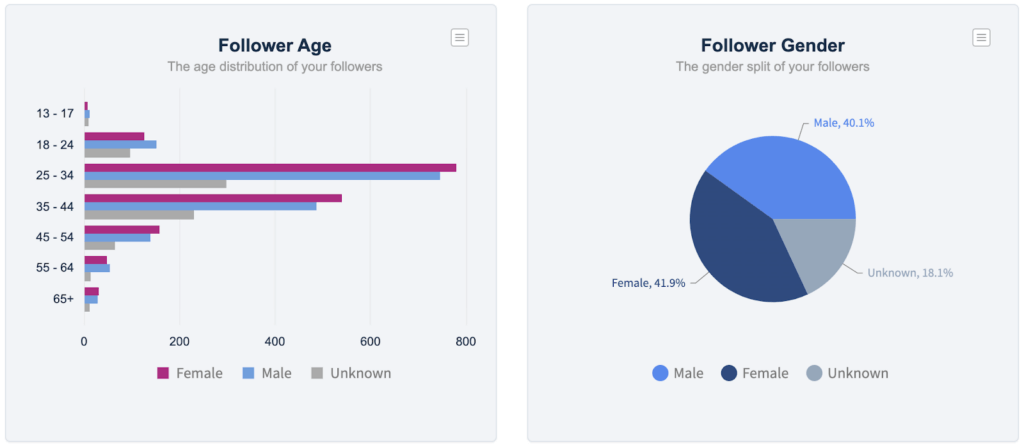
4) Sneak Peeks
Think of them as little glimpses into the exciting things brewing in your world.
It could be a sneak peek of a new product you’re launching, a snippet of a forthcoming video, or a preview of an upcoming event.
Sneak peeks create anticipation, leaving your followers eager to see more. And guess what? People love being in the know, feeling like they’re part of an exclusive club with insider access.
5) Live Content
During a live session, you can answer questions, respond to comments, and interact with viewers on the spot. It breaks down the barriers of traditional content, creating a sense of immediacy and authenticity.
Live content is perfect for Q&A sessions, product launches, behind-the-scenes glimpses, or sharing breaking news.
Moreover, live content invites your audience to participate actively in the experience, fostering a stronger sense of community and connection. The unscripted nature can also make you more relatable, showing your human side.
However, it’s essential to plan your live sessions, promote them beforehand, and have a clear purpose to ensure a successful and engaging experience for both you and your audience.
6) Avoid Excessive Text
Excessive text in your Instagram Stories can be a real buzzkill. Imagine scrolling through Stories and suddenly being confronted with a block of tiny text that resembles a novel. It’s a surefire way to make your audience quickly swipe away.
Keep your text concise and to the point. If you have a lot to say, break it into smaller, digestible chunks. If you must include text, make it larger, bold, and strategically placed to grab attention.
7) Avoid Too Much Promotion
Imagine sitting down with a friend for coffee. If they spent the entire time talking about themselves and their achievements, you might find the conversation one-sided and tedious.
Think of your Stories as a conversation rather than a sales pitch.
The same principle applies to your Instagram Stories. Constantly bombarding your audience with promotional content can come across as pushy and disengaging.
Instead, strike a balance. Mix in valuable, non-promotional content like memes, behind-the-scenes glimpses, user-generated content, or even a slice of your daily life. This variety keeps your Stories exciting and your audience engaged.
8) Behind-the-Scenes
Show them the messiness behind the perfection and the human side of your brand. Share candid moments, bloopers, or the making of your latest project.
Behind-the-scenes content builds authenticity and trust. It says, “Hey, we’re real people like you, and this is how we do things.”
Perfectly Size Your Stories To Make The Best Use Of Instagram
In a world where digital storytelling reigns supreme, mastering the art of Instagram Stories has become a crucial skill.
We’ve learned that the right Instagram Story size, at 1080×1920 pixels, can transform your content from mediocre to mesmerizing.
Whether you’re a budding influencer, a business owner, or someone looking to connect with friends and followers, these insights are your ticket to success in the Instagram universe.
You may also consider using a tool like Hopper HQ, which has built-in features that resize your video content to the correct dimensions. Why not give our 14-day free trial a try?