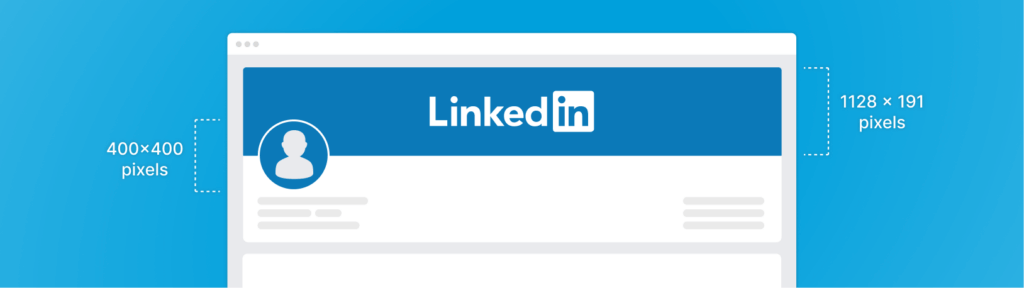LinkedIn dimensions are crucial for ensuring that your profile, posts, and ads leave a lasting impression on your audience. This guide will walk you through everything you need, from LinkedIn photo sizes to video dimensions, helping you maximize your overall presence.
If you’re looking for time efficiency, tools like Hopper HQ’s AI-powered image resizing feature, optimizing your visuals for LinkedIn becomes effortless, ensuring they always meet the platform’s specific requirements. Let’s dive into each category and explore how the right dimensions can drive your success on LinkedIn.
1. LinkedIn Profile Picture Dimensions
Your profile picture is often the first thing people notice when they visit your LinkedIn page. To make a strong, lasting impression, it’s essential that your image is well-sized and professional.
- Recommended Size: 400 x 400 pixels
- Minimum Size: 200 x 200 pixels
- Maximum File Size: 8MB
- File Types: PNG, JPEG
Since your profile photo is displayed alongside your name in every interaction on LinkedIn, from comments to connections, it’s crucial that it represents you well. LinkedIn automatically crops your profile photo into a circle, so avoid placing important elements near the edges.
Pro Tip: Choose a high-resolution headshot with good lighting and a neutral background. Ensure your face is centered and takes up around 60-70% of the frame for optimal clarity and impact.
2. LinkedIn Background Image Dimensions (Banner)
The background image also called the banner, is your chance to provide visual insight into who you are or what your business stands for. Unlike the profile picture, this larger format allows for more creativity.
- Recommended Size: 1584 x 396 pixels
- Minimum Size: 1192 x 220 pixels
- Aspect Ratio: 4:1
- File Types: PNG, JPEG
Your LinkedIn banner is an opportunity to brand your profile. Whether you’re showcasing your company’s logo, promoting a product, or reinforcing your personal brand, this image should be impactful and visually pleasing without distracting from your profile details.
Pro Tip: Avoid text-heavy banners. Instead, use simple, bold visuals or logos. If you do include text, make sure it doesn’t get obscured by the profile image on a desktop or mobile.
3. LinkedIn Post Image Dimensions
Visuals are essential for capturing attention in LinkedIn posts. Whether it’s sharing industry insights, promoting a new product, or simply engaging your audience, using the correct image dimensions ensures your posts are visually appealing and professional.
- Recommended Size: 1200 x 1200 pixels
- Aspect Ratio: 1:1 (Square)
- Maximum File Size: 5MB
- File Types: PNG, JPEG, GIF
LinkedIn automatically resizes images to fit its layout, so using the recommended dimensions ensures your image displays correctly without distortion. Square images work best as they maintain consistency across all devices.
Pro Tip: For maximum engagement, opt for minimal text and strong visuals that directly reflect the content of your post. Be sure to test how your image looks on both mobile and desktop before posting.
4. LinkedIn Video Post Dimensions
Video content is becoming increasingly popular on LinkedIn as a way to engage audiences and share longer-form content. Whether it’s a company update, product demo, or thought leadership piece, getting the video dimensions right ensures a professional presentation.
- Recommended Size: 1920 x 1080 pixels (Full HD)
- Aspect Ratio: 16:9 (Horizontal)
- Duration: 3 seconds to 10 minutes
- Maximum File Size: 5GB
- File Types: MP4, AVI, MOV
: LinkedIn compresses video content for fast loading, and using the correct dimensions helps maintain the quality of your content. Videos that are too large or incorrectly sized can appear pixelated or be cropped incorrectly.
Pro Tip: Include captions in your videos. Many LinkedIn users scroll through their feeds with the sound off, so captions ensure your message gets across even in silent mode.
5. LinkedIn Stories Dimensions
LinkedIn Stories is a relatively new feature that allows users to post short, time-limited content. Like Instagram and Facebook, LinkedIn Stories disappear after 24 hours, making them ideal for quick updates, announcements, or more casual behind-the-scenes content.
- Recommended Size: 1080 x 1920 pixels
- Aspect Ratio: 9:16 (Vertical)
- Maximum File Size: 5GB
- File Types: MP4, PNG, JPEG
With LinkedIn Stories, you’re working within a vertical format, and sticking to the recommended dimensions ensures your content fits the screen perfectly without being cropped or distorted.
Pro Tip: Keep your stories snappy and engaging. Since they’re short-lived, make the most of the 20-second maximum per story by using bold, eye-catching visuals.
6. LinkedIn Company Logo Image Dimensions
For businesses on LinkedIn, your company’s logo is a significant part of your branding. Make sure it’s clear and professional by following the right specifications.
- Recommended Size: 300 x 300 pixels
- File Types: PNG, JPEG
- Your company’s logo appears in search results, in the LinkedIn feed, and on your company page. A crisp, clear logo is essential for building brand recognition.
Pro Tip: If your logo includes text, ensure it’s large enough to be legible even in smaller formats.
7. LinkedIn Sponsored Content and Ads Dimensions
Sponsored content and ads are some of the best ways to promote your business on LinkedIn. However, for these promotions to be effective, it’s crucial that they look sharp and professional.
Single Image Ads
- Recommended Size: 1200 x 627 pixels
- Aspect Ratio: 1.91:1 (Horizontal)
Carousel Ads
- Recommended Size: 1080 x 1080 pixels
- Aspect Ratio: 1:1 (Square)
Video Ads
- Recommended Size: 1920 x 1080 pixels
- Aspect Ratio: 16:9 (Horizontal)
- Maximum File Size: 200MB
Why this matters: LinkedIn ads reach a highly targeted audience of professionals, so maintaining high-quality images and videos is crucial for conversion. Ads with the wrong dimensions can appear distorted or poorly cropped, which can negatively impact engagement.
Pro Tip: Use A/B testing to experiment with different visuals, and always include a strong call to action (CTA) to maximize conversion rates.
8. LinkedIn Event Image Dimensions
When hosting a virtual event or webinar on LinkedIn, you need an event image that clearly represents your brand and draws in attendees.
- Recommended Size: 1200 x 627 pixels
The event image is one of the first things potential attendees will see, and a high-quality image can make a difference in attracting registrations.
Pro Tip: Use high-contrast colors and simple designs to make your event image pop in the LinkedIn feed.
9. LinkedIn Articles Thumbnail Dimensions
LinkedIn Articles allow users to publish long-form content on the platform. The article thumbnail is your chance to grab attention and encourage clicks.
- Recommended Size: 744 x 400 pixels
A well-designed thumbnail image increases the likelihood of readers engaging with your content. Avoid clutter and choose visuals that are relevant to the article’s topic.
Pro Tip: Think of your thumbnail as a book cover—its purpose is to invite users in without overwhelming them with too much information.
Conclusion
Understanding and utilizing the correct LinkedIn image and video dimensions is essential to maintaining a polished and professional online presence. Whether you’re updating your profile, creating engaging content, or running ads, ensuring your visuals adhere to LinkedIn’s specifications helps you stand out in a crowded professional space.
By following the guidelines outlined in this guide, you’ll ensure that your LinkedIn content looks great on any device and leaves a lasting impression on your audience.