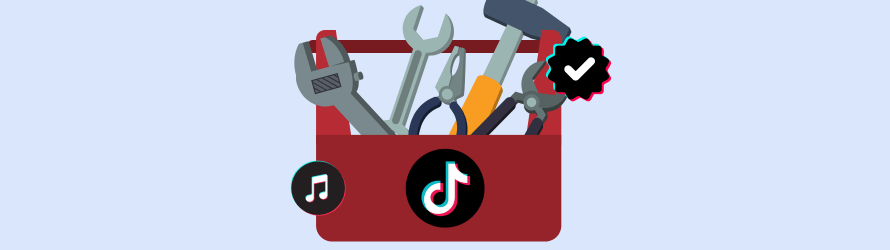Today’s article will review the unique features of 10 TikTok automation tools you should try out in 2024.
To manage a TikTok account effectively, you need to create content, edit videos, brainstorm captions, and keep track of content performance/audience engagement. Performing all these tasks manually can be time-consuming and monotonous especially if you have a small marketing team.
However, investing in a TikTok automation tool like Hopper HQ can save you time and help streamline your workflow. On top of that, automation tools ensure you and your team maintain a steady stream of content flow for their audience which is essential for staying on top of the mind of your audience.
What Are TikTok Automation Tools?
TikTok automation tools streamline the management of your account eliminating the need to do everything manually. Using these tools can potentially save time and enhance your productivity.
As a social media manager, you can use TikTok automation tools to create and schedule content in advance. You can also use it for your content planning as well as generating captions for your posts. Additionally, they provide analytics that gives you insight into your content performance and audience engagement.
Top 10 TikTok Automation Tools in 2024
Below are some of the best TikTok automation tools you can consider using in 2024:
1) Hopper HQ
Hopper HQ is a social media management tool that helps you plan and schedule your TikTok videos in advance. It offers a simple and intuitive user interface that allows you to use the software without a steep learning curve.
Hopper HQ is relatively affordable and offers you the best value for your money compared to other TikTok automation tools. With a $16 monthly subscription, you can access all the automated features to manage your TikTok profile. This plan supports major social media platforms (Instagram, Facebook, Twitter, LinkedIn, TikTok, YouTube, Pinterest).
You get access to scheduling, auto-posting, and analytics to track your post performance. Hopper HQ offers unlimited user accounts which could be resourceful for a social media management team.
Key Features
Scheduling and Bulking Uploading
Hopper HQ’s scheduling feature streamlines posting consistently which is essential for maintaining audience engagement. It helps you and your marketing team stay consistent with posting videos on TikTok.
Unlike other social media automated tools, there’s no cap on the number of posts you can schedule on TikTok using Hopper HQ. This tool is also equipped with a content calendar feature that aids the planning of your TikTok posts and makes it easy to spot any gap in your content schedule.
Hopper HQ’s bulk uploading feature saves you the hassle of adding TikTok content manually. It allows you to upload up to 50 videos at once from your computer or cloud locations (such as Google Drive and Dropbox).
Hashtags Generator
Adding hashtags to TikTok videos increases your visibility and helps you reach a wider audience. Hopper HQ has a hashtag generator that suggests relevant hashtags based on your content. It also gives you detailed information on the top-performing hashtags that would drive traffic to your posts. The best part is that Hopper HQ doesn’t put a cap on the number of hashtags you can generate.
Robust Analytics
Hopper HQ is packed with robust analytics features that help you figure out what’s working and what’s not in your social media content strategy. It keeps track of metrics like likes and views that let you identify which of your content resonates most with your audience.
2) Buffer
Buffer is packed with features that help you streamline your social media marketing workflows on TikTok.
The tool lets you plan, create, schedule, and publish content to maximize exposure and improve engagement. You can easily plan and schedule your TikTok content for the next week, month, or year using Buffer.
Buffer lets you track your TikTok performance by keeping track of key metrics of key metrics (such as clicks, likes, and followers). It has a link in the bio tool that lets you drive traffic from TikTok to your brand website.
3) Sprout Social
Sprout Social is a TikTok automated tool equipped with features like video scheduling, comment management, and comprehensive analytics.
The solution lets you plan your content strategy from one place. It has an Optimal Send Time feature that lets you schedule your TikTok video in advance.
Sprout Social’s Smart Inbox feature Coschedule ensures you never run out of ideas with its AI-powered Social Assistance that generates captions.
Additionally, Sprout Social offers analytics that lets you make informed decisions and improve your TikTok content performance. It keeps track of audience engagement insights (such as likes, engagements, click-through rates, shares, and comments).
Sprout Social’s paid plan starts from $199/month which costs more compared to other options on the list. This plan gives you access to bulk scheduling, auto posting, and a social inbox.
4) Later
Later is an all-in-one automation tool for creating, scheduling, and auto-publishing on your TikTok profile. It lets you add hashtags, mentions, duets, and stitching to your next TikTok video.
The platform provides data-driven analytics on the best time to publish. You can also schedule your content to go live when your audience will be online. This automation tool has a bulk scheduling that lets you plan and auto-publish your TikTok.
With Later, social media managers can moderate conversations by replying to, liking, hiding, or deleting comments. It is equipped with an analytics tool that provides an overall analysis of the performance of your TikTok profile.
Furthermore, Later lets you customize your link on the bio page. You can add a link that helps you drive traffic to your website or a landing page.
In terms of pricing, Later’s starter plan goes for $16.67/month which makes it ideal for small and mid-size social media marketing teams with limited budgets.
5) Loomly
Loomly is an automation tool that lets you schedule and auto-post your TikTok posts for peak performance. It has a built-in video editor tool (known as Loomly Studio) that lets you crop, apply filters, and add texts to your TikTok videos.
You can enable duets and stitches for increased engagement on your content on Loomly. The platform also lets you customize your TikTok with thumbnails.
It gives you a holistic overview of your content which makes it easy to visualize your content plan and streamline collaboration with other members of your team. On top of that, you can categorize campaigns, hashtags, and content with labels. This makes it easy to access anytime.
Loomly’s starter plan costs $32/month if you are billed annually. The plan gives you scheduling, content library, post analytics, and hashtag suggestions. Users who are new to social media management software might require a little training to get used to Loomly.
6) Hootsuite
Hootsuite is packed with automation that streamlines your TikTok profile management. It allows you to create and schedule your TikTok videos to go live later which saves time spent on content creation.
The software has in-depth analytics that lets you monitor the impact of your social media strategy on TikTok. You can easily keep travails if your TikTok comments and messages are all from one tab. This saves you the hassle of switching between multiple tabs and devices.
Hootsuite is powered by an AI (known as OwlyWriter AI) that automatically generates captions, hashtags, and content ideas. This feature fast-tracks the content creation process by saving you the hassle of brainstorming ideas.
7) Coschedule
Coschedule ensures you never run out of ideas with its AI-powered Social Assistance that generates captions in a few seconds. It has auto-scheduling features which eliminates the hassle of manually uploading your TikTok content.
The platform lets you plan your social media strategy from one content calendar. You can also post content at an optimal time for maximum audience engagement.
The Coschedule base plan starts from $19/month. This plan gives you unlimited scheduling, drag-and-drop calendar, AI project templates, and support amongst others.
8) Planoly
Planoly is a social media planner and management tool that allows you to automate content on your TikTok account. The tool has a built-in calendar which allows you to plan content ahead
The software also has a simple and user-friendly interface. You can publish your TikTok videos instantly or schedule them to auto-post at a selected time and date. Planoly also has features that streamline collaboration with other members of your social media management team.
9) SocialBee
SocialBee is a multifunctional tool that lets you create, schedule, and publish TikTok content. It has an AI content creation feature that generates captions. Social Bee supports MP4 and MOV video formats.
The platform suggests the optimal time for posting based on your top-performing content and content categories. It allows you to give personality to your content using engaging emojis. SocialBee has a content calendar feature that lets you visualize your entire content plan.
The SocialBee pricing plan starts from $24/month, which is more expensive than Hopper HQ’s pricing.
10) SocialChamp
SocialChamp lets you create, edit, and publish your TikTok content. It has other automated features like queue, repeat, auto RSS, first comments, and geo-tagging. You can also use the tool to generate engaging hashtags that resonate with your audience.
The platform provides a grid view of your published and scheduled content using the drag-and-drop calendar functionality. In addition to that, you can keep track of your content performance (such as likes, comments, shares, and views) and export your reports in PDF and PPT formats.
SocialChamp paid plan starts from $26/month which gives you unlimited post-scheduling.
Improve Your TikTok Marketing Campaign with the Best TikTok Automation Tools
Deciding on the best TikTok automation tool depends on your preference. If you prioritize TikTok automated tools with unlimited scheduling, Hopper HQ is the perfect choice for you. It doesn’t put a cap on the number of posts you can schedule. This makes it perfect for small and large social media marketing teams with large workflows.
Hopper HQ is much more affordable compared to other TikTok automation tools. With just $16, you have access to all the automated features you need to effectively manage your TikTok account.
Hopper HQ wins when it comes to scheduling. It lets you schedule unlimited content on your TikTok profile. Hopper HQ is also packed with features that streamline the content creation process.
Feel free to give Hopper HQ a try before exploring other options.