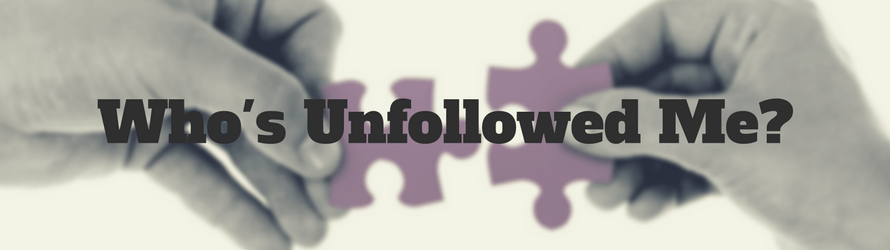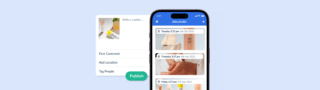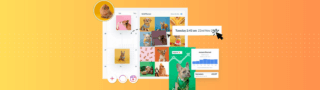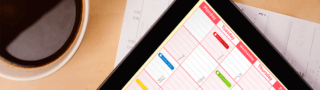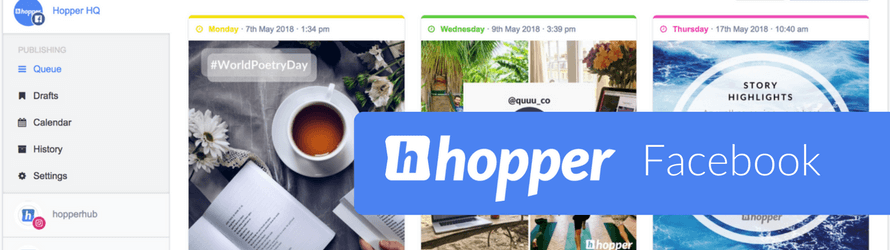Instagram does not inform users how many people have unfollowed them or who they are. There have been third-party tools that showed you unfollows (e.g. Unfollowgram) however due to Instagram’s new terms of use they have shut down. Some tools are still technically able to show you your unfollowers. These include Crowdfire, Instafollow & Whofollow.
Do these unfollowing apps break Instagram’s terms of use?
On Instagram’s change in terms of use back in 2013 many third-party tools had to shut down. These tools did not adhere to the new standards and therefore were no longer able to continue. One example was Unfollowgram which had allowed users to see their unfollowers for a number years. While many tools that did adhere to these standards were able to continue, Unfollowgram was sadly not.
How about the Instagram unfollowing apps that are still running? Are they breaking Instagram terms of use? They very well could be. Their service is similar to Unfollowgram, their only difference is that they are mobile apps while the former was accessible on desktop. Where Unfollowgram has shut down, these apps have not (however some have experienced technical issues). We’d recommend using your own judgement when using these apps, if they appear to be a little shady then it might be worth staying clear.
What is Crowdfire?
Crowdfire is described as a social media engagement tool. Working exclusively with Instagram and Twitter it aims to make social media insights clearer and more helpful. It helps you figure out the social media updates that affect your follower/unfollower stats, find people not following you back and, most importantly, show you your recent unfollowers. If you’re looking to use these features you will need to upgrade to one of Crowdfire’s plans, starting at $9.99 all the way up to $199.99. Does it work? Well that’s where we saw a problem. Despite all our tests, Crowdfire wasn’t able to track new followers or unfollowers. This may be due to an unfortunate technical error, however as with all other apps be sure to eer on the side of caution.
What is Instafollow?
Instafollow (called Followers For Instagram in the Apple store) is a mobile app for both Android and iOS that keeps a track of all your followers. You can check out ‘gained followers’ and most importantly ‘Lost followers’. Extra features include seeing your ‘Top Likers’, ‘Top Commenters’ and the mysteriously named ‘Secret Admirers’. Simple features are free but if you’re looking to add more than one account or see more advanced analytics, then you’ll have to commit to one of the in-app purchases.
What is Whofollow?
Similar to Instafollow, WhoUnfollow (full name WhoUnfollow for Instagram) allows you to see who’s unfollowed you on Instagram. It also shows you who you’re following and not getting a follow back from, as well as similar insights such as ‘Top Likers’ and ‘Top Commenters’. There has been reports of several technical issues with Whofollow, so it may be worth trying a more popular tool first.
Why should I track my Instagram Unfollowers?
Lots of effort goes into getting new Instagram followers, whether that be improving your photos, choosing the best time to post, or less honorable means. However when you lose a follower this can be the quickest way to find the significant problems in your social media efforts. You can reach out to your unfollowers, asking them why they decided to leave. Maybe it’s due to a change in your content, maybe it’s because you haven’t been posting enough lately (another reason to start scheduling your posts). If talking to new followers is a great way to learn your strengths, talking to new unfollowers is a great way to learn your weaknesses and find out why you’re being unfollowed.
Visually plan all your social channels. Instagram, TikTok, Twitter, Facebook + LinkedIn.