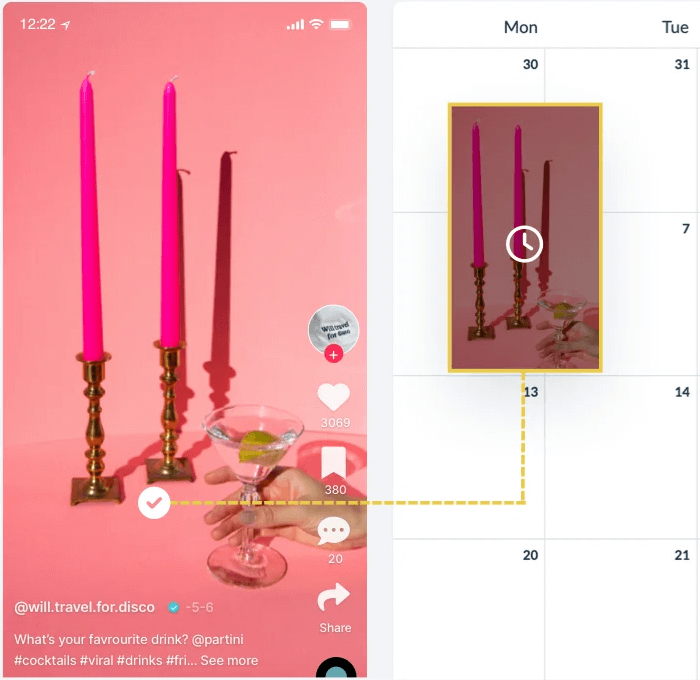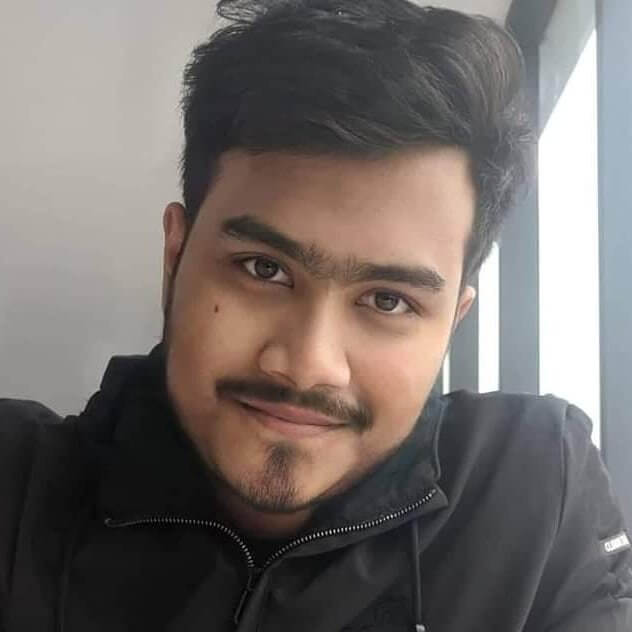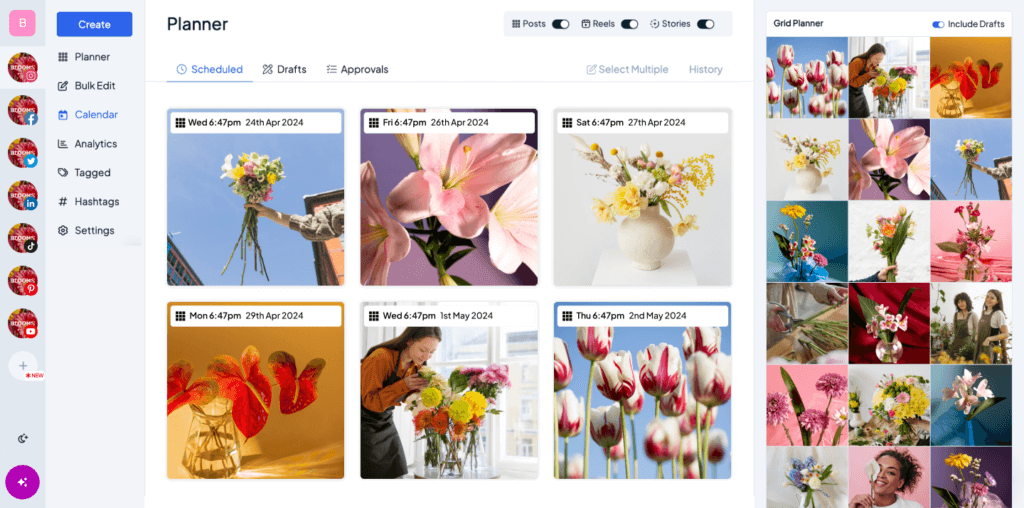YouTube Shorts is the latest addition to the YouTube family, taking the platform by storm.
It’s a short-form video feature that lets creators share short, engaging videos with their followers. It’s inspired by the recent boom in the popularity of TikTok and short videos in general.
Bulk upload, schedule, and repurpose your video content for TikTok & Instagram Reels in seconds with Hopper HQ!
Brands and influencers are eager to jump on this new trend and incorporate it into their marketing strategies.
YouTube Shorts is designed for today’s fast-paced, on-the-go audience, who prefer quick and easy-to-consume content. With a minute or less video, brands can share fun and creative content, drive engagement, and easily reach target audiences.
Whether you’re a small business or a large corporation, YouTube Shorts has the potential to boost your brand’s visibility and engagement.
In this article, we’ll explore the many benefits of using YouTube Shorts and how you can create content that resonates with your audience.
We’ll take a closer look at what YouTube Shorts are and how they can boost brand visibility and reach. We’ll also see 3 brand examples to inspire you and show you what’s possible with this new tool.
Whether you’re a seasoned marketer or just starting, this article will help you understand the potential of YouTube Shorts and how you can make the most of this exciting new feature.
What are YouTube Shorts?
YouTube Shorts are a new feature introduced by the platform in 2020. They are designed to provide a creative outlet for users to produce short, fun videos for their followers.
They’re similar to TikTok videos and are designed to be quick, engaging, and easily shareable on social media. With the rising popularity of short-form video content, YouTube Shorts offer brands and influencers a new way to reach their audiences and connect with them on a personal level.
YouTube Shorts are made using the YouTube app and are limited to 60 seconds in length. Users can create Shorts using their mobile devices and have access to a range of editing tools and features, including music, filters, and speed controls.
The platform has also introduced a new music library that offers users a huge selection of tracks. This makes creating unique and engaging videos easy.
Why use YouTube Shorts?
YouTube Shorts offer a unique opportunity for brands and influencers to reach their audiences in a new and exciting way. With the rise of short-form video content and reels of platforms like Instagram, YouTube Shorts offer a new way to connect with your audience and promote your brand.
Whether you’re looking to launch a new product, boost brand awareness, or just connect with your audience on a personal level, YouTube Shorts are the go-to.
Trends: YouTube Shorts lets you ride the latest trends. The platform is constantly updating its features and adding new tools, so you can always stay ahead of the curve and create engaging and relevant content for your audience. Whether you’re looking to promote a new product, create a viral challenge, or simply chttps://www.hopperhq.com/blog/widget-testonnect with your followers. YouTube Shorts offers the tools to do so.
Popularity: With over 2.1 billion monthly active users, YouTube is one of the largest and most popular video platforms worldwide. So your Shorts have the potential to reach a huge number of people, boosting your brand visibility and helping you connect with new audiences.
Human Touch: YouTube Shorts allow brands and influencers to connect with their audience on a personal level. The short-form format makes it easy to create fun, engaging, and relatable videos.
By sharing behind-the-scenes glimpses, tutorials, or simply showcasing your products and services, you can build a connection with your followers that’s more meaningful and lasting.
Visually plan your social content. Instagram, TikTok, Twitter, Facebook, LinkedIn + Pinterest
What Makes YouTube Shorts Different Than Other Short-Form Videos (TikTok And Reels)
YouTube Shorts differ from other short-form videos in several key ways, making them a unique and valuable tool for brands and influencers looking to connect with their audience.
No need to start from scratch: First, YouTube Shorts are integrated directly into the YouTube platform, offering users a seamless and user-friendly experience.
This integration lets users easily share their Shorts with their YouTube subscribers and reach a larger audience than other short-form video platforms.
Variety of tools: The platform offers users a wide range of editing tools and features, including music, filters, and speed controls.
This lets users create more dynamic and engaging content that sets their Shorts apart from other short-form videos.
YouTube Music: YouTube Shorts offer brands and influencers access to a huge library of music, which they can use to create fun and engaging videos. This feature sets YouTube Shorts apart from platforms like TikTok and Instagram Reels, which have limited music libraries compared to YouTube.
Stability: YouTube Shorts offers a more reliable and stable platform for brands and influencers. As a well-established and trusted platform, YouTube offers a secure and reliable environment for users to create and share their content.
This sets it apart from other short-form video platforms that are less established and may not offer the same level of security and stability.
How To Make YouTube Shorts?
Making YouTube Shorts is a simple and straightforward process.
Here are the steps to creating your own YouTube Shorts:
- Open the YouTube app on your mobile device.
- Select the camera icon at the bottom of the screen.
- Choose the ‘Short’ option from the camera options.
- Record your video.
- Use the editing tools to enhance your video, including adding music, filters and adjusting the speed.
- Give your video a title and description.
- Choose the privacy settings for your video.
- Share your Short on your YouTube channel.
You can also use Hopper HQ to schedule multiple videos over a long period.
Discover better hashtags to reach the more people, grow your follower count and get more engagement on your posts.
How To Upload YouTube Shorts?
Besides creating Shorts directly within the YouTube app, brands and influencers can also upload pre-made videos to YouTube Shorts.
Here are the steps to uploading a pre-made video as a YouTube Short:
- Open the YouTube Studio on your computer.
- Select ‘Create’ and then choose ‘Short video.’
- Select ‘Upload video’ and choose the video file you want to upload.
- Edit your video as desired using the editing tools provided by YouTube Studio.
- Add music and other enhancements to your video as desired.
- Publish your Short video and share it on your YouTube channel and other social media platforms.
How Long are YouTube Shorts?
YouTube Shorts are 60 seconds long, making them the shortest of the major short-form video platforms.
This is in contrast to Instagram Reels, which are up to 90 seconds in length, and TikTok, which allows for videos of up to 10 minutes.
The 60-second length of YouTube Shorts offers a quick and concise format for brands and influencers to showcase their content, letting them capture their audience’s attention in a shorter amount of time.
But it also offers a creative challenge to create dynamic and engaging content within a limited timeframe.
How To Disable YouTube Shorts?
While YouTube Shorts can be a useful tool for brands and influencers to reach their audience, there may be instances where disabling them is necessary.
Here’s how to disable YouTube Shorts:
- Log in to your YouTube account on a desktop computer
- Click on the ‘Settings’ tab in the top right corner of the screen
- Scroll down to the ‘YouTube Shorts’ section
- Toggle the switch to ‘Off’
- Confirm your action by clicking ‘Save Changes’
Disabling YouTube Shorts can be necessary for several reasons.
For example, if you prefer only to use other short-form video platforms, such as TikTok or Instagram Reels, you can disable Shorts to focus on those platforms.
Regardless of the reason, disabling YouTube Shorts is a straightforward process. By following the steps above, you ensure your account is fully secured and your privacy is protected.
How to Monetize YouTube Shorts?
Monetizing your YouTube Shorts through YouTube is a straightforward process that can help you earn revenue from your content.
Here are the steps to monetize your Shorts on YouTube:
Enable monetization: To earn money from your Shorts, you must first enable monetization on your YouTube channel. This can be done by visiting the monetization section of your YouTube Creator Studio and following the steps to enable monetization.
Meet YouTube’s monetization requirements: To be eligible for monetization, you must meet YouTube’s monetization requirements, including adhering to YouTube’s community guidelines and having a channel with consistent, high-quality content.
Enable advertisements: Once you enable monetization and meet the requirements, you can earn from advertisements on your Shorts.
To do this, just enable ads in the monetization section of your Creator Studio.
Utilize YouTube’s Partner Program: As you continue to upload high-quality Shorts and grow your audience, you can join YouTube’s Partner Program and earn money from advertisements and other monetization opportunities.
Maximize revenue: To maximize your revenue from YouTube Shorts, it’s important to consistently upload high-quality content, engage with your audience, and utilize other monetization opportunities such as sponsored content and affiliate marketing.
Visually plan and schedule your TikTok videos right from your desktop with Hopper HQ
YouTube Shorts: Best Practices
To be successful with Shorts, following the best practices to maximize your reach and revenue is important.
Here are the top 17 YouTube Shorts best practices:
Know your audience: Understand your target audience and create content that resonates with them. It’ll help you build a strong following and boost engagement with your Shorts.
Create high-quality content: Shorts should be visually appealing and engaging, with high-quality production values. Invest in quality equipment and editing software to create the best possible Shorts.
Utilize trends: Staying on top of trending topics is a great way to ensure your Shorts are relevant and appealing to your audience. Utilize trending topics and news to create timely and relevant content that appeals to your audience.
For example, if a popular holiday or event is coming up, create Shorts related to that event to reach a larger audience and keep your content fresh and exciting.
Engage with your audience: Engage with your audience by responding to comments and asking for feedback. It’ll help you build a strong community and boost engagement with your Shorts.
Collaborate with other creators: Collaborating with other creators can help you reach a larger audience and build your brand. Find creators with a similar target audience and collaborate with them on Shorts. This can help you reach a new audience and build relationships with other creators in your niche.
Utilize keywords: Keywords are crucial for optimizing your Shorts for search engines. Include relevant keywords in your Shorts’ titles, descriptions, and tags to help people find your content more easily. Utilize trending keywords and hashtags to help your content reach a larger audience.
Consistency is key: Consistently upload high-quality Shorts regularly to build your following and boost engagement. It’ll also help you earn more from monetization opportunities.
3 Ways To Use YouTube Shorts
To make the most of this new opportunity, here are 3 ways to use YouTube Shorts:
Showcase your brand’s products and services: Showcasing your brand’s products and services is one of the best ways to use YouTube Shorts. It’s an excellent way to introduce your brand to a new audience and reach people who may not have heard of your brand before.
You can also create Shorts that show how your products and services work to give your audience a better understanding of your offers.
Create how-to content: YouTube Shorts is great for creating how-to content that teaches your audience something new. This can be excellent to engage your audience and establish yourself as an expert in your field.
Utilize clear and concise messaging, engaging visuals, and helpful sound effects to make your how-to content easy to follow and engaging.
Promote your events and campaigns: You can use YouTube Shorts to promote your events and campaigns.
It’s especially useful for promoting product launches, conferences, and webinars. It’s excellent to reach a large audience and generate buzz around your brand.
Utilize the tools to grab your audience’s attention and get them excited about your events and campaigns.
Automatically post your TikTok videos to Instagram. without watermark!
3 Inspiring Examples Of Brands Using YouTube Shorts
ESPN
The sports media giant has quickly embraced the new platform and is using it to reach a large and engaged audience. ESPN is using YouTube Shorts to showcase coverage of live sporting events, giving fans a glimpse of the action and behind-the-scenes insights.
They’re also creating how-to content, demonstrating tips and tricks for fans looking to improve their skills on the field.
Plus, ESPN uses YouTube Shorts to promote its events and campaigns, such as its coverage of the World Cup and other major sporting events.
Glossier
The cosmetics brand Glossier is a great example of a company that has effectively utilized YouTube Shorts to reach a larger audience and showcase its products. One of Glossier’s most successful campaigns was the hashtag #WrittenInGlossier, designed to market their pencil eyeliners.
One hundred influencers were given pencil eyeliners to make Shorts with. Anyone that clicked on the hashtag would be redirected to Glossier’s website, where they could buy that eyeliner.
Food52 Inc.
Food52 Inc. is a popular food and home goods brand that has started using YouTube Shorts alongside its conventional videos.
They share sneak peeks into their video-making processes and shortened forms of their existing videos.
Closing Thoughts
YouTube Shorts has been a success and isn’t going away anytime soon. Brands and influencers are utilizing this feature to reach their audiences and grow their influence on the platform.
From the brand examples we have explored, we can see how Shorts can be used to showcase a product, tell a story, or provide educational content in an entertaining and memorable manner.
But creating and uploading Shorts can be time-consuming, especially for brands with large teams and multiple projects. This is where Hopper HQ can help. Hopper HQ is developing a Shorts scheduler that will automate the Shorts creation process, making it easier and more efficient for brands to schedule and upload Shorts.
Hopper HQ will be the ideal solution for brands looking to make the most out of YouTube Shorts in the fast-paced world of video content creation. So whether you’re a brand or an influencer, consider incorporating Shorts into your video marketing strategy and let Hopper HQ take care of your scheduling.
FAQs
What is the difference between YouTube Shorts and YouTube videos?
YouTube Shorts are short videos designed for mobile devices, while YouTube videos can be any length and can be uploaded from a desktop or mobile device.
How long can a YouTube Short be?
A YouTube Short can be up to 60 seconds long.
Are there any restrictions on what I can post on YouTube Shorts?
Yes, content restrictions exist, such as hate speech, harmful content, and copyright violations.
Can I use YouTube Shorts to promote my products?
Yes, you can use YouTube Shorts to promote your products as long as it follows YouTube’s guidelines.
Is there a limit to how many YouTube Shorts I can upload?
There is no limit to how many YouTube Shorts you can upload.
How can I add music to my YouTube Shorts?
To add music to your YouTube Shorts, go to the YouTube Studio and select “Audio Library” to add music to your video.
How can I track the performance of my YouTube Shorts?
You can track the performance of your YouTube Shorts through the YouTube Studio.
Related content:
– The Best Time to Post on TikTok
– How to Link Instagram to TikTok
– How to Get More Views on TikTok
– How to Remove The TikTok Watermark in 7 Easy Ways
Visually plan all your social channels. Instagram, TikTok, Twitter, Facebook + LinkedIn.