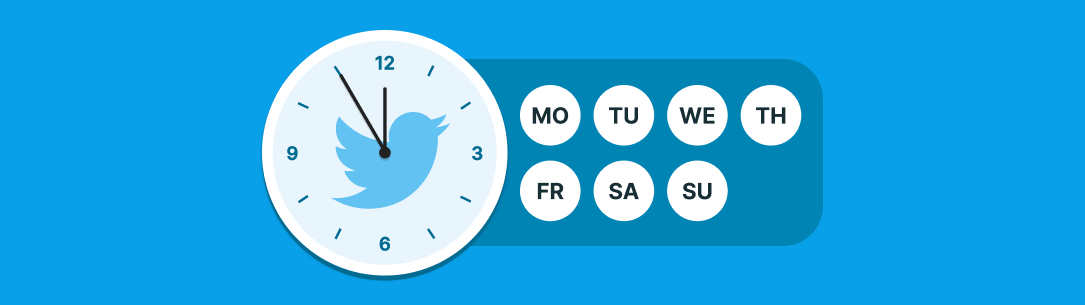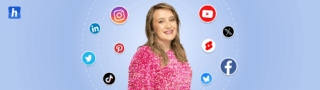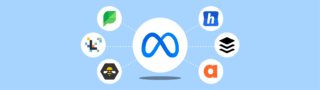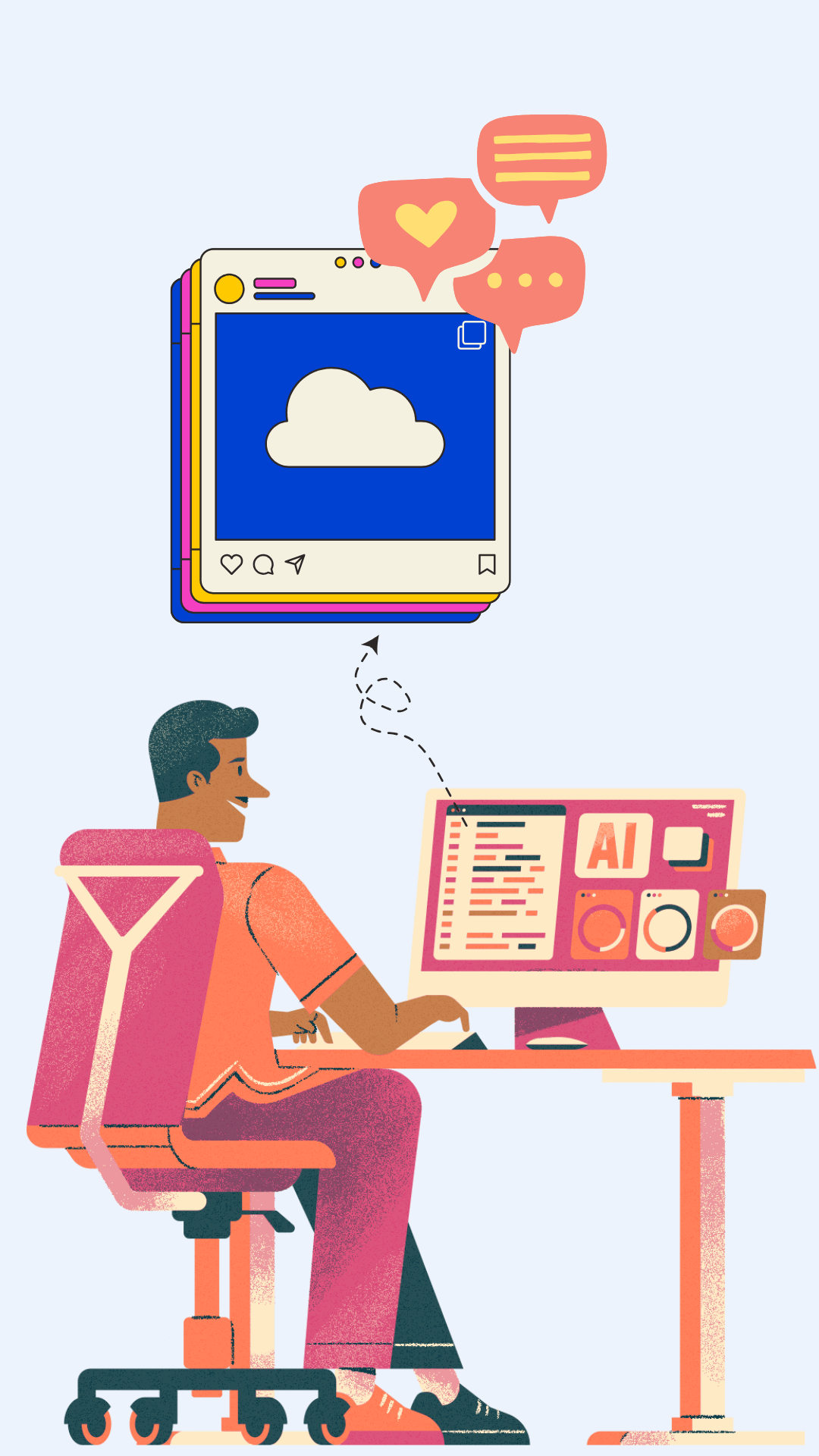Is your Twitter engagement steadily declining, despite consistently producing content that fits your niche? Then perhaps you aren’t using the best time to post on Twitter to your advantage.
You have only a brief period to engage your audience with a tweet. Compared to other social media sites, Twitter has the shortest average user session – just 3 minutes.
Undoubtedly, the development of your Twitter account is mostly down to the quality of your material, but the overall Twitter interaction you get depends on when you publish.
However, Finding the ideal Twitter posting time can be challenging.
So today, we’ll explain how to increase your engagement on Twitter by finding the right time to publish.
Generate a month's worth of content with just these 6 prompts!
More than the generic "Make me a 30-day content plan for X"
When is the Best time to post on Twitter?
To attract more Twitter users to your content, the best time to post on Twitter is from 1 pm to 2 pm on Thursdays.
The best time to post on Twitter is from 1 pm to 2 pm on Thursdays.
- Monday: 10 am, 2p m, 4 pm
- Tuesday: 1 pm, 3 pm, 10 pm
- Wednesday: 1 pm, 3 pm, 6 pm
- Thursday: 3 pm, 5 pm, 8 pm
- Friday: 5 am, 1 pm, 3 pm
- Saturday: 1 pm, 3 pm, 10 pm
- Sunday: 1 pm, 3 pm, 10 pm
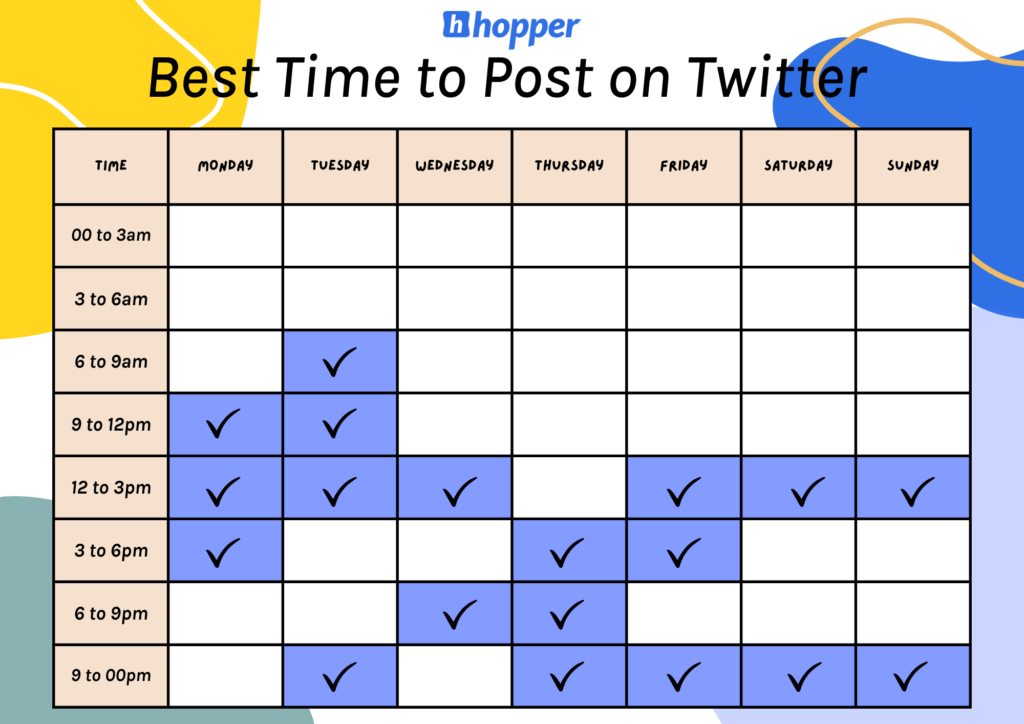
Why Timing Matters on Twitter
Since 2016, like other social media sites, Twitter has been operating its feeds on an engagement or popularity basis rather than according to reverse chronology. But as a result of user criticism, Twitter now enables users to quickly change the feed from “Top-ranked tweets” to “Latest post tweets.”
But what does all this mean for you?
Twitter users who use a reverse-chronological feed can view tweets as they are being posted. However, there is a catch – newer tweets will take their position at the top of the feed as time passes.
Because of this, you need to tweet when most of your target demographic is online or plan it for a suitable time.
Let’s start by finding the ideal time to publish on Twitter to reach your Twitter marketing goals.
The Best Times to Post on Twitter in 2023
We discovered that there isn’t a single perfect timeframe to tweet something on Twitter.
The audiences of various industries vary, as do their tastes and the best times to tweet. However, you may use the basic suggestions as a starting point to experiment and choose the perfect time for your company.
But after researching popular brands and social media marketing companies’ suggestions, we’ve found the best times to post on Twitter for every day of the week are as follows:
Best time to post on Twitter on Monday
After the weekend, people typically catch up on work on Monday. When you post in the middle of the day, you can reach people checking their social media during breaks or workdays.
So, 10 am and 2-4 pm.
Best time to post on Twitter on Tuesday
The second day of the week is frequently seen as the most productive day. Similar to Monday, posting in the middle of the day might reach readers while they are on break from work.
So, 1-3 pm and 10 pm.
Best time to post on Twitter on Wednesday
Wednesday is often considered a “hump day” because it falls amid the workweek. Posting during the middle of the day and mid-afternoon can reach readers
So, 1-3 pm and 5-7 pm.
Best time to post on Twitter on Thursday
People frequently make plans for the weekend on Thursdays, making it a fantastic day for interaction. You can catch people by posting mid-afternoon in their free time or at night.
So, 3-5 pm and 8-10 pm.
Best time to post on Twitter on Friday
People frequently work less on Fridays because they are eager for the weekend. Posting in the middle of the day can reach users during their working and free hours.
So, 2-6 pm and 10 pm.
Best time to post on Twitter on Saturday
Posting in the middle of the day is useful as people are either resting or outside on Saturdays.
1-3 pm and 10 pm.
Best time to post on Twitter on Sunday
Similar to Saturdays, people frequently are either resting or outside on Sundays. Posting during lunchtime can reach readers while they are idle. Or you can get them at night when they’re just beginning to plan their week.
1-3 pm 10 pm.
Highlights
In conclusion, we can state that it is always safe to tweet at the following times:
- On Twitter, engagement tends to occur in the early morning or late at night. Users like using social media after waking up or just before bed.
- Office commuting hours are when people go to work in the morning or return home after finishing their shift.
- Lunch break considering that most people check their Twitter feeds during breaks.
- The least suggested days to publish anything on Twitter are the weekends. Most of your targeted audience is typically absent because they are preoccupied with personal matters.
- Therefore, it’s crucial to plan your postings mostly for the weekdays
Best Time To Post On Twitter By Industry
Here is a generalized timeframe of when different industries are active on Twitter.
B2C Businesses: Because Twitter is regularly updated, people use it all day. However, the peak hours for web surfing are just around when people get up and settle down.
B2B Companies: The same principles apply whether you work in B2C or B2B.
Software Businesses: Unlike B2B and B2C, Twitter marketing for software services works best when individuals are in work mode and about to break or leave for home.
Healthcare Services: It’s preferable to tweet when individuals are just waking up or just winding down for the night.
Media businesses: The biggest Twitter content creators are media businesses and bloggers. While it’s advised to keep up a steady stream of material throughout the day here, use the peak hours listed above to choose when to post.
Higher Education: Mornings and nights are when college students are most engaged.
How to Find Your Best Time to Post on Twitter
Following outlining the basic timelines you can utilize to improve your Twitter marketing approach, let’s identify the perfect time to tweet content tailored to your brand.
Twitter Analytics
You can get a detailed overview of your Tweet engagements, profile visits, and other indicators using Twitter Analytics.
Plus, you can use it to follow your development over time and develop new posting techniques as you go. You may utilize free Twitter analytics tools to get a quick overview of your profile, which will simplify things.
To get a detailed breakdown of your account’s interaction during the previous month, visit the analytics area of your Twitter account.
You can obtain detailed information on your tweet activity under the “Tweets” section. You can decide how far back in time you wish to view your tweets’ activity statistics in the top right corner.
You can hover your cursor over the graph to view the tweet activity statistics for a certain period. You can quickly see how many tweets you’ve posted and how many paid and organic reactions you’ve received in a given day.
You can also view your best tweets’ impressions, interaction, and engagement rates. Now, you can quickly determine the type of post that is most effective for you.
You’ll see a graphical depiction of engagement, clicks, likes, retweets and comments on the right side.
Considering these many useful insights will make deciding when to publish on Twitter easier.
Let’s test the statistics you have gathered.

Utilizing Twitter Analytics from Hopper HQ
Twitter analytics don’t expressly inform you when to post, unlike Facebook analytics. However, it still provides enough data to determine the ideal time through trial and error.
Just split up your tests across a month. Post your tweets at scheduled times in the morning, noon, and evening on each day of this month.
Now that this sounds time-consuming, a Twitter management tool like Hopper HQ can help.
With Hopper HQ, you can schedule your tweets months in advance, and Hopper HQ will post them at the specified time and date.
Therefore, this automated scheduling and publishing tool makes experimenting with various time windows easy. Your produced posts will be automatically published on Twitter when you choose time slots for each day of the month.
When you’ve experimented with several time slots for a month, you can look at your statistics to see what day of the week and what hour produced the greatest interaction.
Then you can subsequently determine which day generated the most engagement. Pick your peak hours based on the observation.
After that, keep using Hopper HQ to schedule posts at those times.
Your Niche
Depending on the sort of business you run, there are different times to tweet. The perfect time to publish for B2B companies tends to be during regular business hours on weekdays. Further research reveals lunchtime sees the most activity around 1-3 pm.
B2C companies often experience fewer changes week to week than B2B companies. Customers can browse merchandise and do product research anytime, but companies mostly function during regular business hours. But even for B2C businesses, sharing is best on weekdays.
Therefore, B2C businesses should try to perform their transactions during break times.
Research Your Audience
When planning the timing of your tweets, consider the typical day of your audience and the time they are likely to surf Twitter. The perfect time to tweet if you’re trying to reach stay-at-home moms will differ from when you’re trying to reach teenagers or adults.
Because you are the one who knows your audience the best, you are the only one who can find the perfect time to publish on Twitter.
Here are a few questions that come to mind:
- Are you aiming for a domestic or international audience?
- What is the timetable of your audience?
- When is the most probable time for your audience to be engaged on Twitter?
You should consider their routines and everyday schedules when planning your Twitter posting strategy.
Using Hopper HQ to Schedule Your Twitter Posts
Twitter is a fantastic medium for sharing posts quickly and without difficulty.
However, it’s no secret that maintaining one or more social media accounts requires a lot of time and hard work.
Thankfully, Hopper HQ offers an amazing social calendar that could make managing your social media easier.
You can use Hopper HQ Content Calendar to:
- Schedule out a lot of tweets
- Organize several Twitter accounts
- Monitor your Twitter process and statistics
- Use its desktop and mobile apps to access it
Other Tips for When to Post on Twitter
Avoid Over-Tweeting
Considering the fact that each Tweet on Twitter is limited to 280 characters, it’s important to avoid overtweeting because it might have a negative impact.
Your content may become lost in a sea of postings, which may soon reduce engagement.
Knowing when to tweet is crucial to send high-quality Tweets without posting too frequently.
Engage With Your Audience
Of course, if you don’t reply to your followers’ Tweets, you can’t expect real interactions with them. Tweeting might be the most efficient approach for fostering interaction, especially if they’ve tagged or Tweeted you in a post that can prompt discussion.
Use #Hashtags
See what we did there?
On a more serious note, though, hashtags are vital since they organize your tweets and make it simpler for the right audience to find them.
Even Twitter has stated that adding hashtags will, on average, improve engagement by 16%.
Therefore, try to include suitable hashtags in your tweets as frequently as possible.
Add Visual Content
Photos and videos gain more attention on Twitter and other social media sites.
Tweets with visual content are more engaging because users are more inclined to pause and take in a photo or video.
Additionally, this tactic will help you reiterate your brand’s message to the audience.
Tweet Regularly
You must often tweet to have a strong online presence.
Because a tweet only has an 18-minute lifetime, you must produce material often to stay in followers’ minds. If posting often is a barrier, you can utilize a social media scheduler like Hopper HQ to plan your tweets ahead of time.
With the help of Hopper HQ, you can prepare and publish a lot of content at once.
To Wrap It Up
You now understand how crucial it is to time your tweets rights. Tweeting at the height of activity for your brand can improve audience engagement and eventually draw in good leads.
To discover the perfect moment, use the tips provided in this article.
Use tools to figure out the perfect moment, get ideas from the times that are often popular, and examine your statistics with Twitter analytics. Once you see a trend, tweet on those moments when your business will be most effective using Twitter marketing tools like Hopper HQ.