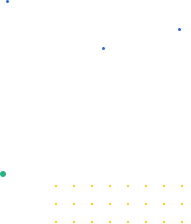
Link in Bio Page
Combine your links into one simple page. Send your followers where you want and track clicks from social to prove ROI.
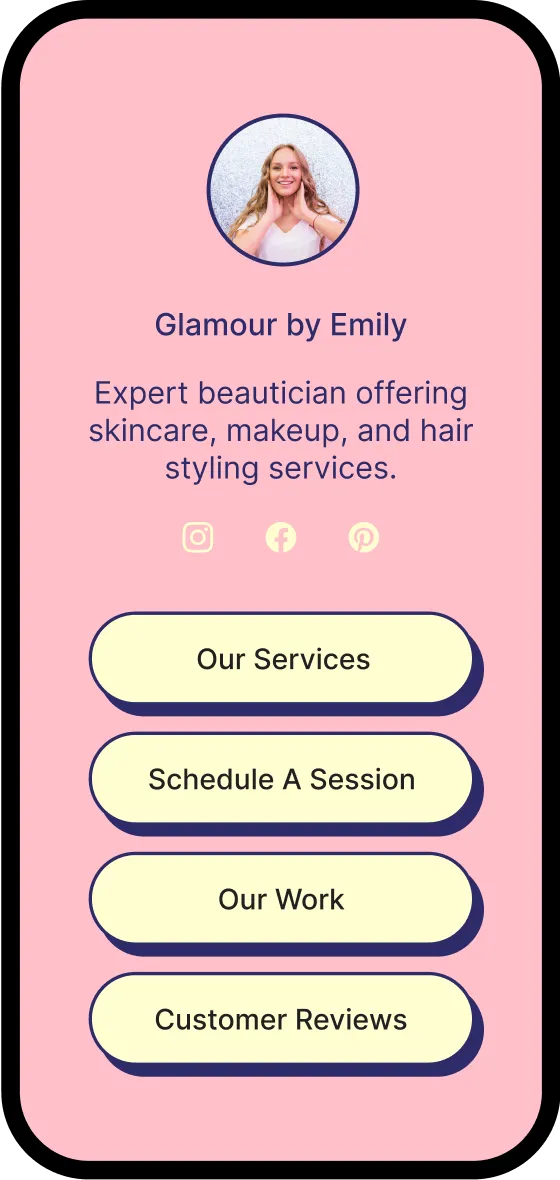
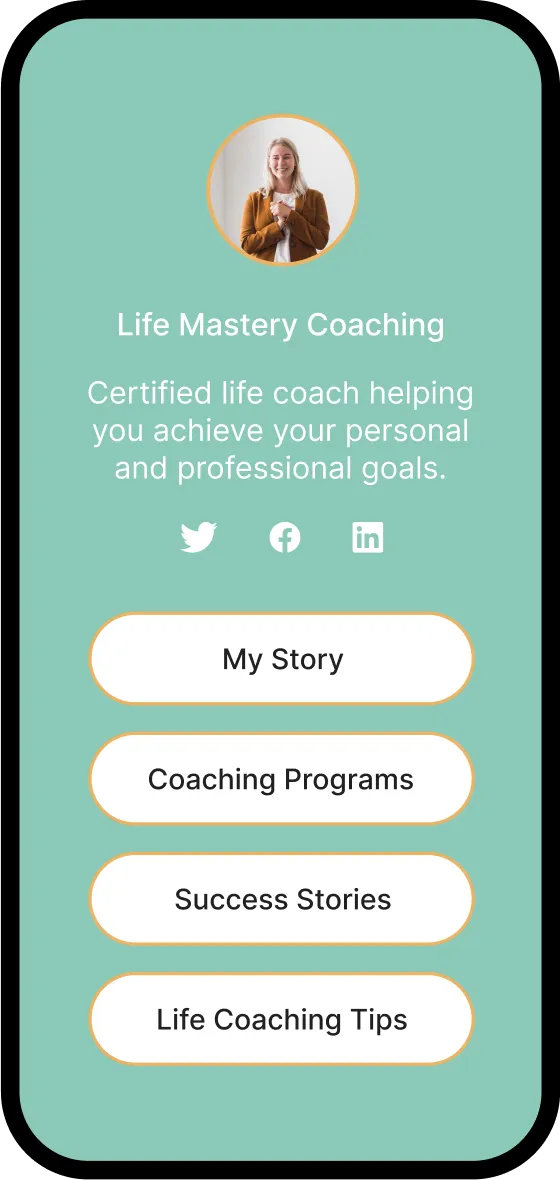
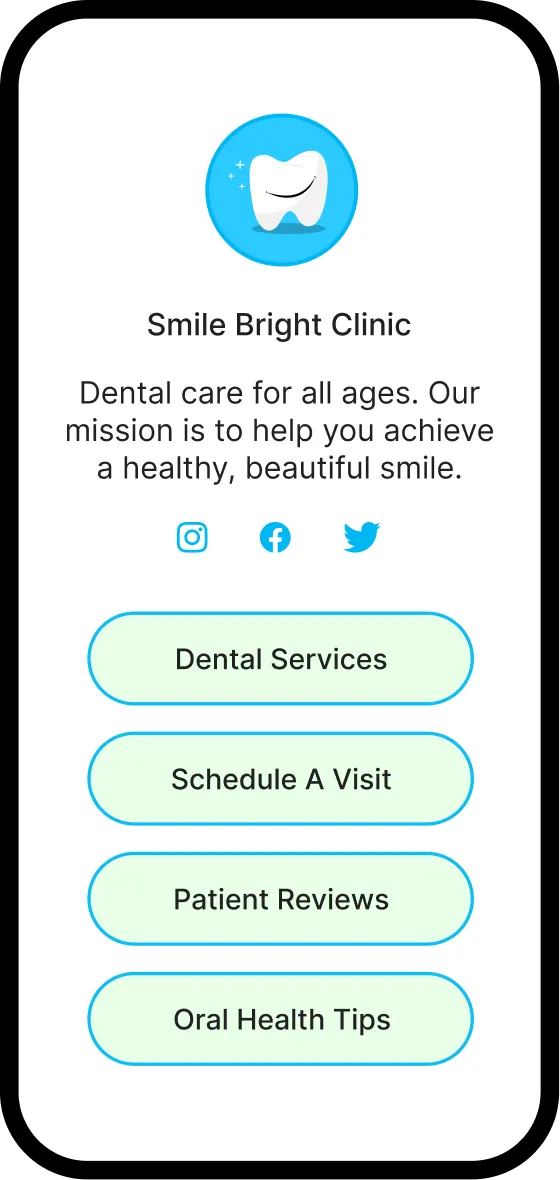
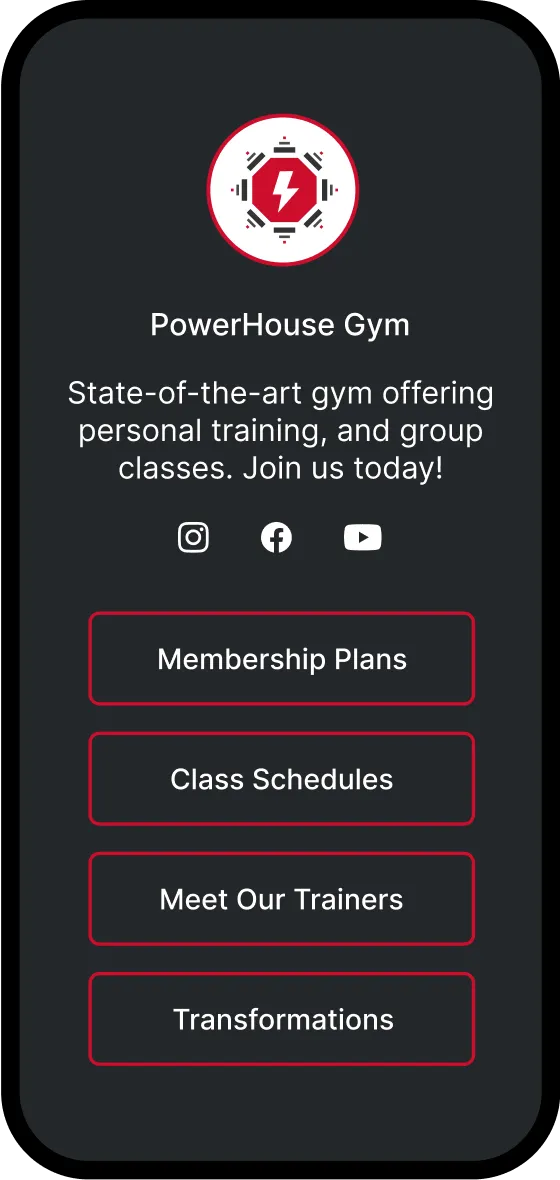
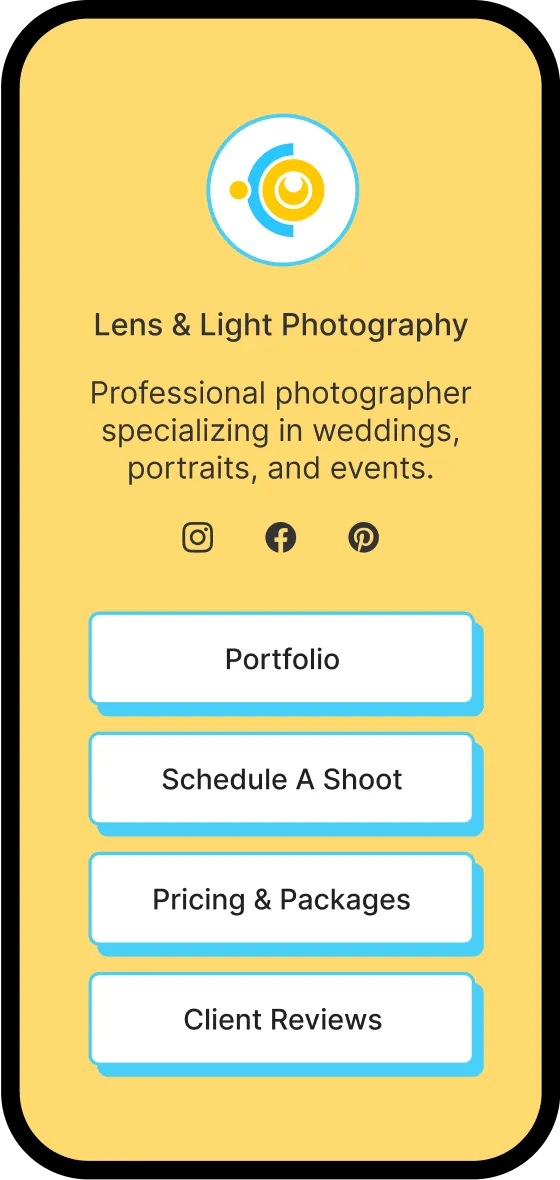
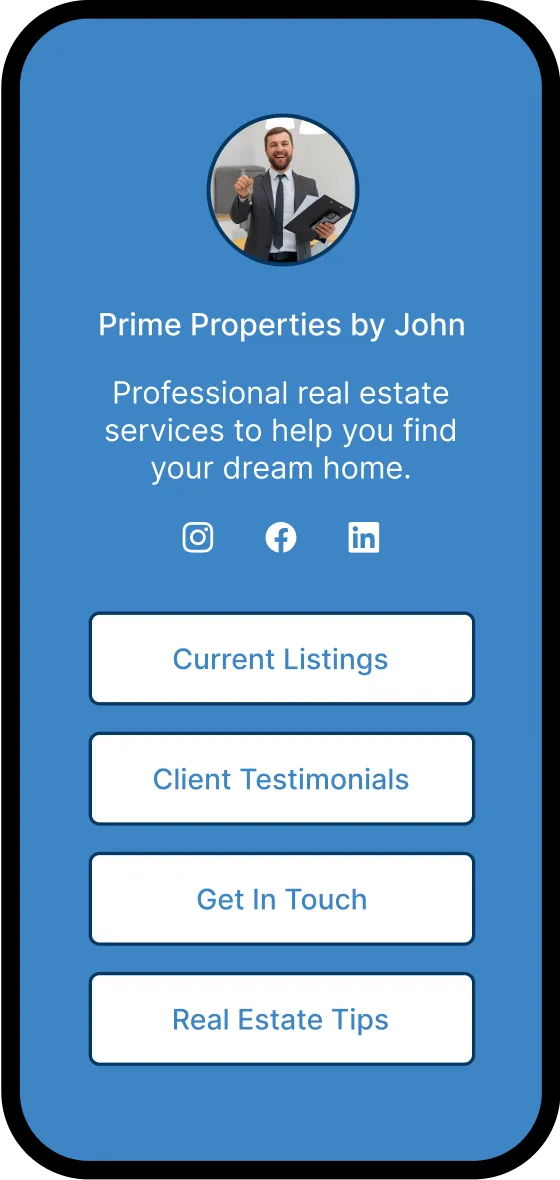
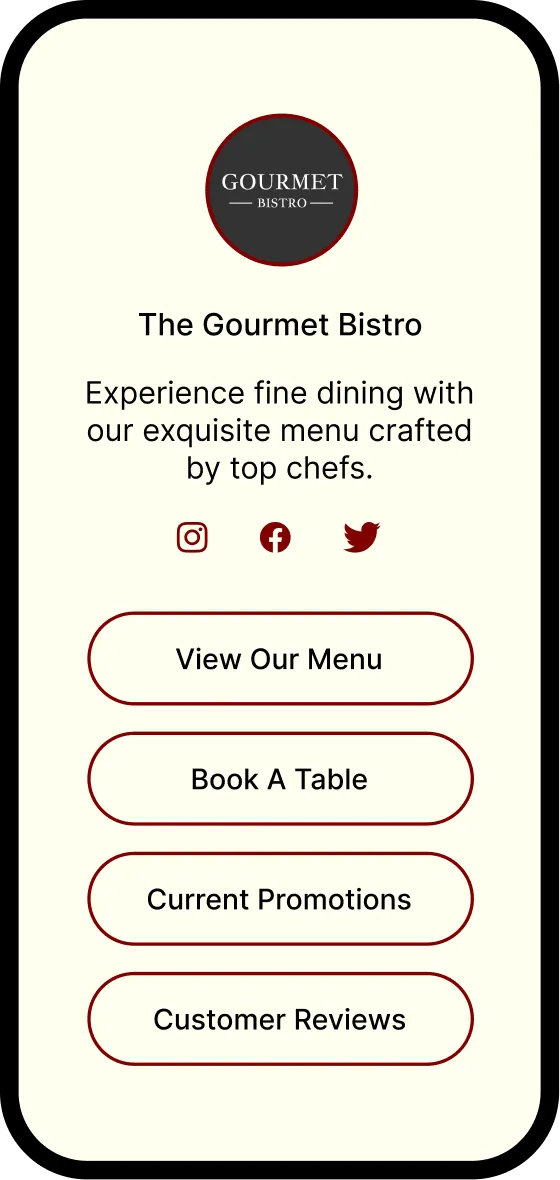
Make it easy for your followers to take the actions you want. Drive traffic to you site, launch new products, sell more, improve your social media ROI. Boost your conversions with a clear, simple link.
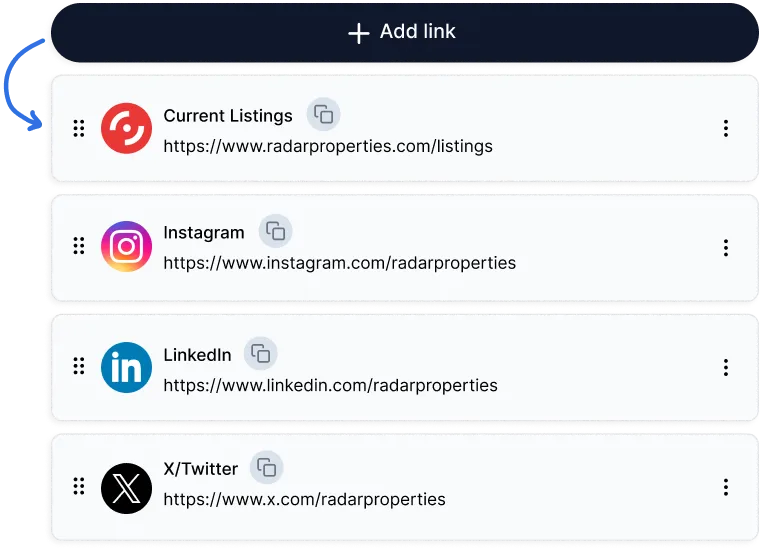
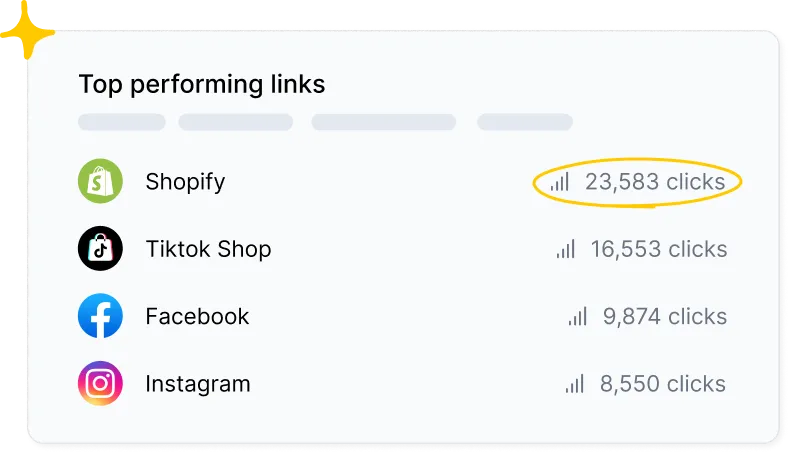
See which links get the most clicks and understand what your audience loves. Gain valuable insights to make smarter decisions and improve your strategy.
Customize your Link in Bio page to reflect your unique brand identity. Choose colors, fonts, and layouts that align with your style.
Start your free trial now 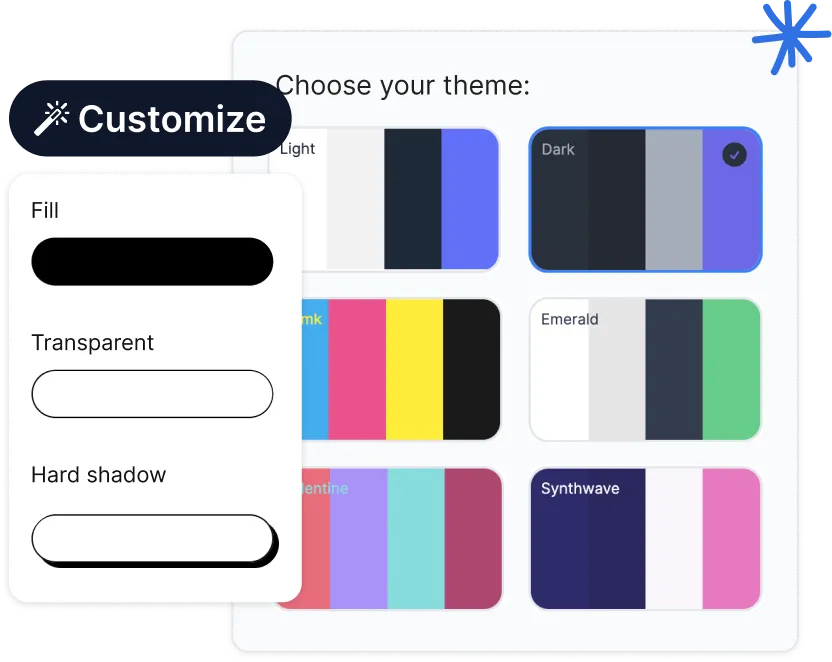
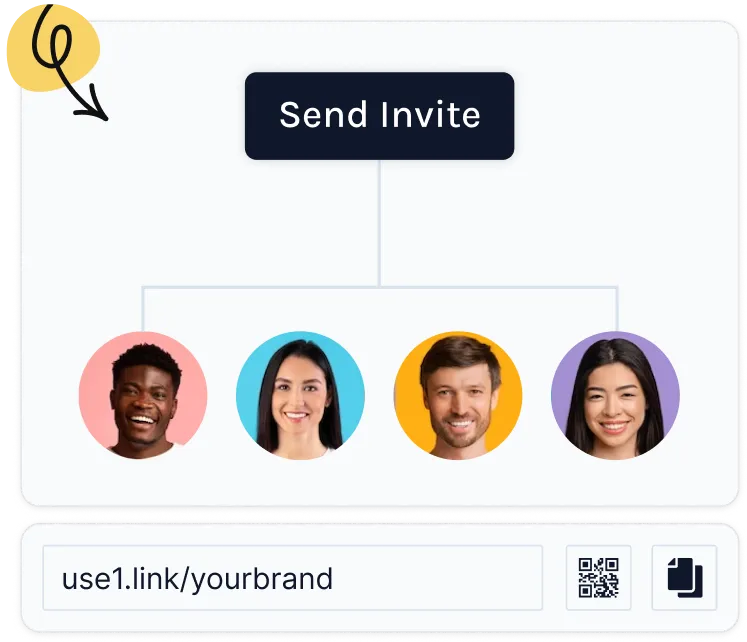
Work together with your team to update your bio link page. Share access, make changes, and keep your page up to date with your latest content and promotions. It's easy to keep everything current and consistent.
There is no extra charge to create your use1.link bio link.
It's the simple link you'll create for your brand. E.g. use1.link/your-brand.
✅ Yes. Pick a theme that matches your brand and add your links.
1. Sign up for Hopper HQ and create a bio link page with use1.link.
2. Open Instagram and click "edit profile".
3. Paste your use1.link in the "website" field.
4. Hit "save", you're all done!
1. Sign up for Hopper HQ and create a bio link page with use1.link.
2. Open TikTok and click "edit profile".
3. Paste your use1.link in the "website" field.
4. Hit "save", you're all done!
✅ Yes. Invite your team to Hopper HQ so multiple team mates can add links to you page,
.webp)
