Your Visual Social Media Calendar, Simplified
The stress-free way to plan, schedule, and stay consistent across every platform. All from one clear calendar view.
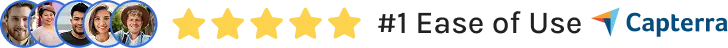
.webp)
Finally, a posting calendar that works with you
Built for small brands with big ambitions
Hopper HQ’s social media content calendar makes scheduling posts simple, so you can focus on growing your brand.
-
Plan posts across every platform, visually
See your content all in one place. No more tab-switching or mental gymnastics.
-
Stay consistent without burning out
Build a rhythm that works for you. Fill your content calendar when inspiration strikes, then let it run on autopilot.
-
Keep your content (and your headspace) clear
Drag, drop, and rework your schedule without the chaos.
- GET STARTED NOW


More visibility, less scrambling
Know what’s going out at a glance
-
Zoom out or drill in
Filter by account, platform or status to stay in control, whether you're planning the week ahead or a full launch.
-
Preview your brand story
Keep your grid or feed flow on-brand and intentional.
-
Tweak on the fly
Plans change. Move posts, update captions, and slot in new ideas in seconds.
- GET STARTED NOW

Make the most of every post
Structure that makes your content work harder
-
Batch-create with ease
Draft, edit and schedule multiple posts at once — and keep your creative energy focused where it matters most.
-
Post with purpose
From holidays to launches, plan with intention to stay aligned and strategic.
-
Track what’s working
See your posting patterns, spot gaps, and adjust quickly to stay top of mind with your audience.
- GET STARTED NOW


Feel good about your content again
Built for busy people who don’t have time to overthink social
-
No learning curve
If you’ve used a calendar, you’ll know exactly what to do. Intuitive tools make it easy to get started in minutes.
-
Support when you need it
Questions? We’re real humans and we’re here to help you.
-
Created for makers, not marketers
Hopper HQ was designed for founders, creators and small teams who want results, not complexity.
- GET STARTED NOW